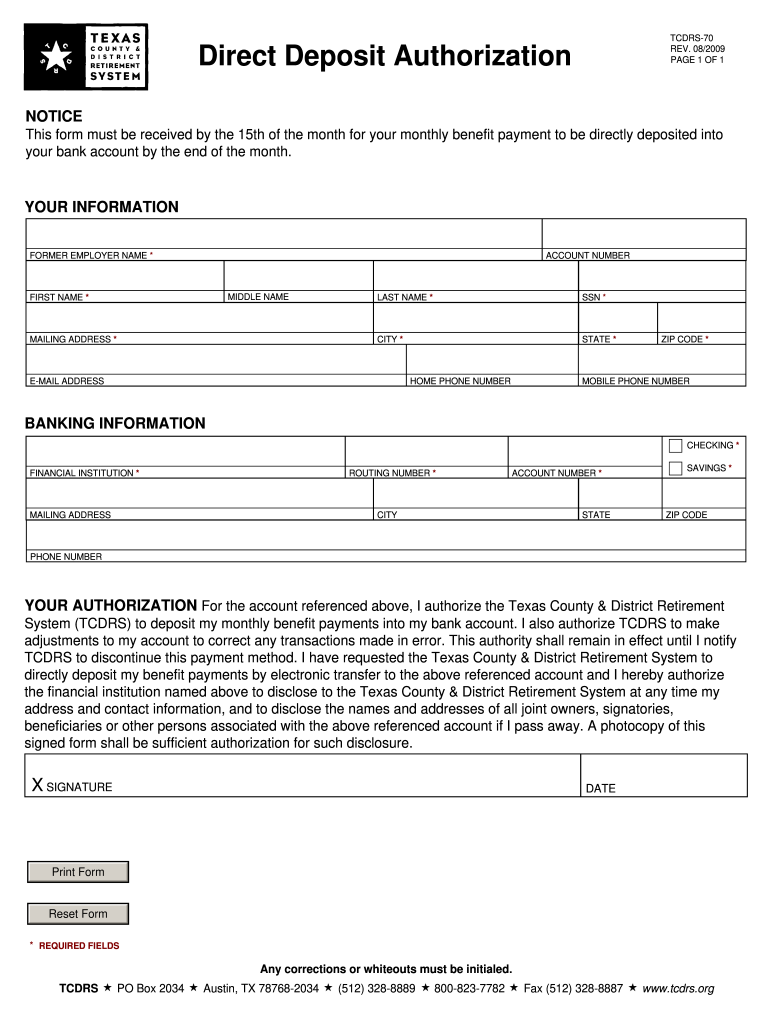
Tcdrs 2009


What is the Tcdrs?
The Texas County and District Retirement System (TCDRS) is a public retirement system that provides retirement, disability, and death benefits to employees of participating counties and districts in Texas. Established to ensure financial security for its members, TCDRS operates under a defined benefit plan, which means that retirement benefits are based on a formula that considers factors such as salary and years of service. Members contribute a portion of their salary to the system, and employers also contribute, ensuring a sustainable fund for future payouts.
How to Complete the Tcdrs Forms
Completing TCDRS forms requires careful attention to detail to ensure accuracy and compliance. Members should first gather all necessary personal information, including Social Security numbers, employment details, and any relevant documentation. When filling out the forms, it is crucial to follow the instructions provided for each section, ensuring that all required fields are completed. In cases of name changes or other updates, members must provide appropriate documentation, such as a marriage certificate or court order, to validate the changes.
Legal Use of the Tcdrs
The legal use of TCDRS forms is governed by various regulations that ensure the integrity and security of the retirement system. Electronic signatures are legally binding under the ESIGN Act and UETA, which means that members can securely sign documents online. It is essential for members to understand that the completion of TCDRS forms must adhere to these legal standards to be considered valid. Additionally, maintaining compliance with privacy regulations such as HIPAA and FERPA is critical when handling sensitive personal information.
Required Documents for Tcdrs Forms
When submitting TCDRS forms, members must provide specific documents to support their applications. Commonly required documents include:
- Proof of identity, such as a driver's license or state ID
- Social Security card
- Documentation for name changes, if applicable
- Employment verification or pay stubs
- Any additional forms as specified for particular requests, like retirement or disability applications
Ensuring that all required documents are included with the TCDRS forms can help expedite the processing time and reduce the likelihood of delays.
Steps to Obtain the Tcdrs Forms
Obtaining TCDRS forms can be done through several straightforward methods. Members can access forms directly from the TCDRS website, where they are available for download in PDF format. Alternatively, members can request forms via mail or contact the TCDRS office for assistance. It's advisable to check for the most current versions of the forms to ensure compliance with any recent updates or changes in regulations.
Form Submission Methods
Members have multiple options for submitting TCDRS forms, which can include:
- Online submission through the TCDRS member portal
- Mailing completed forms to the designated TCDRS office
- In-person submission at local TCDRS offices during business hours
Each submission method has its advantages, and members should choose the one that best fits their needs while ensuring they meet any deadlines associated with their requests.
Quick guide on how to complete tcdrs phone number form
Complete Tcdrs effortlessly on any device
Digital document management has gained traction among businesses and individuals alike. It serves as an ideal eco-friendly alternative to traditional printed and signed papers, allowing you to access the necessary form and securely keep it online. airSlate SignNow equips you with all the tools required to create, modify, and electronically sign your documents quickly without delays. Handle Tcdrs on any platform with airSlate SignNow’s Android or iOS applications and enhance any document-centric operation today.
The simplest way to modify and eSign Tcdrs with ease
- Find Tcdrs and then click Get Form to begin.
- Use the tools at your disposal to fill out your document.
- Emphasize important sections of your documents or obscure sensitive information with tools that airSlate SignNow provides specifically for that purpose.
- Generate your electronic signature using the Sign feature, which takes only seconds and holds the same legal authority as a conventional ink signature.
- Verify the details and then click on the Done button to save your changes.
- Choose your preferred method to send your form, whether by email, SMS, or invitation link, or download it to your computer.
No more concerns about lost or mislaid documents, tedious form navigation, or mistakes that necessitate printing new copies. airSlate SignNow meets all your document management needs in just a few clicks from any device of your choice. Alter and eSign Tcdrs and guarantee excellent communication at every stage of the form preparation process with airSlate SignNow.
Create this form in 5 minutes or less
Find and fill out the correct tcdrs phone number form
FAQs
-
What happens if a candidate gives an incorrect phone number while filling out the online form?
If a candidate gives incorrect phone number :It indicates submitting wrong information.It deprives him of getting any response from the unit or place where he submits the online form through SMS or OTP for fulfilling his candidature.Your form may be rejected immediately for concealing the mandatory truth of information.
-
Is linking the Aadhaar to a mobile number necessary for filling out a form for competitive exams? What if a student doesn’t have a phone?
The SC order prohibits CBSE, IITs and the UGC from making Aadhaar number mandatory for examinations like JEE Main, NET and CAT held by IIMs.The case initially was heard by the Supreme Court in connection with linking of Aadhaar Card while filling application for NEET, 2018. As per the latest available information, the Supreme Court on March 7, 2018 said unique identification number Aadhaar cannot be made mandatory for any national entrance examination for now.Apart from sparing NEET candidates from mandatory furnishing Aadhaar, the interim order also prohibits CBSE, Indian Institutes of Technology (IITs) and the University Grants Commission (UGC) from making the unique number mandatory for examinations like Joint Entrance Exam (JEE-Main) and National Eligibility Test (NET) and the Common Admission Test held by Indian Institutes of Management (IIMs).However, as regards the Phone Number , the application forms in all formats, provides provisions for providing Phone Number in mailing address details of the candidates. You can argue on the lines of your question above. But, personally I feel, as on date a Mobile Phone is a mode of communication among many other things. A Mobile Phone in your pocket, you can get the most important message within the quickest possible time in relation to your Exams. which will facilitate you to take the earliest possible steps, in needed circumstances, if any.Link:Livemint: Business news, Budget News, financial news, current affairs and analysis of stock markets and Indian economy › Education › Education.Aadhaar not mandatory for NEET.Thanks.
-
How do you find out who a phone or cell phone number belongs to?
You got a phone call from someone — but you don't recognize the number? Spokeo's phone number lookup service can help find out whose phone number it is.Just enter the phone number to search Spokeo's enormous telephone directory. Successful searches show the owner's name, location, time zone, email address and other public profile datainformation.Unlike traditional white pages, where you look up someone by their name to get their phone number, this works the other way around. When using a reverse phone number lookup tool, you give a tel. number and find out who calls from that number. It's something like a universal Caller-ID lookup.Spokeo is an easy to use tool for making a reverse phone lookup when you find a lost cell phone. It also allows you to spot telemarketers.
-
How do I fill out a required section for a phone number if I don’t have a phone yet?
Grab a Google Voice number. It is free and gives you a phone number where people can leave voicemail.When you have a phone, you can forward that number to your phone.
-
How do I find out the real phone number to a fake phone number?
Depends what you mean by fake.All sip devices are able to issue any desired callerid but legally numbers need to be used in accordance with regulations. It is possible to find out the originating device used for making the call.In the case of mobile phones new services like Riphub allow users to legally change the callerid to suit but again the call can be traced back to the underlying mobile device used if necessary.Changing numbers is very useful for all sorts of legitimate reasons and will become more prolific over the coming months.
Create this form in 5 minutes!
How to create an eSignature for the tcdrs phone number form
How to create an electronic signature for your Tcdrs Phone Number Form in the online mode
How to create an electronic signature for your Tcdrs Phone Number Form in Google Chrome
How to create an eSignature for putting it on the Tcdrs Phone Number Form in Gmail
How to make an eSignature for the Tcdrs Phone Number Form from your smart phone
How to make an electronic signature for the Tcdrs Phone Number Form on iOS devices
How to make an electronic signature for the Tcdrs Phone Number Form on Android OS
People also ask
-
What are tcdrs forms and how can they benefit my business?
tcdrs forms are essential documents that manage and track records associated with the Teachers' Certificate and Development Review System. Using airSlate SignNow allows you to efficiently eSign, send, and store these forms. This streamlined process enhances productivity and ensures compliance in handling important documentation.
-
Are tcdrs forms available for electronic signatures?
Yes, tcdrs forms can be easily signed electronically using airSlate SignNow. Our platform complies with electronic signature laws, ensuring that your signed documents hold legal standing. This feature not only saves time but also simplifies document management.
-
How much does it cost to manage tcdrs forms with airSlate SignNow?
airSlate SignNow offers a cost-effective solution for managing tcdrs forms, with pricing plans tailored to suit businesses of all sizes. You can choose from monthly or annual subscriptions based on your needs, making it easier to efficiently handle your document workflow without breaking the bank.
-
What features does airSlate SignNow offer for tcdrs forms?
Our platform provides a rich set of features to optimize the handling of tcdrs forms, including customizable templates, workflow automation, and secure cloud storage. Additionally, you can track document statuses and send reminders, ensuring timely responses. These features help enhance the overall efficiency of your document management process.
-
Can I integrate airSlate SignNow with existing tools for managing tcdrs forms?
Yes, airSlate SignNow supports seamless integration with various third-party applications commonly used for managing tcdrs forms. Whether you use CRMs, project management tools, or other document management systems, our platform can enhance your existing solutions for a smoother workflow.
-
How secure are the tcdrs forms processed through airSlate SignNow?
Security is a top priority at airSlate SignNow. We protect tcdrs forms with robust encryption, user authentication, and secure server storage. Our compliance with industry standards ensures that your sensitive data remains protected throughout the signing and management process.
-
Is there a limit on the number of tcdrs forms I can handle with airSlate SignNow?
No, there are no limits on the number of tcdrs forms you can manage through airSlate SignNow, depending on your subscription plan. This flexibility allows your business to handle an extensive volume of documents without compromising on performance or efficiency.
Get more for Tcdrs
- Quitclaim deed by two individuals to corporation vermont form
- Vermont warranty deed 497428706 form
- Vermont order form
- Motion support order form
- Vt motion form
- Guide to balance sheet projections wall street prep form
- New irs form 8971 rules to report beneficiary cost basis
- Full text of ampquotaccountancy and business management form
Find out other Tcdrs
- Sign New Jersey Promotion Announcement Simple
- Sign Louisiana Company Bonus Letter Safe
- How To Sign Delaware Letter of Appreciation to Employee
- How To Sign Florida Letter of Appreciation to Employee
- How Do I Sign New Jersey Letter of Appreciation to Employee
- How Do I Sign Delaware Direct Deposit Enrollment Form
- How To Sign Alabama Employee Emergency Notification Form
- How To Sign Oklahoma Direct Deposit Enrollment Form
- Sign Wyoming Direct Deposit Enrollment Form Online
- Sign Nebraska Employee Suggestion Form Now
- How Can I Sign New Jersey Employee Suggestion Form
- Can I Sign New York Employee Suggestion Form
- Sign Michigan Overtime Authorization Form Mobile
- How To Sign Alabama Payroll Deduction Authorization
- How To Sign California Payroll Deduction Authorization
- How To Sign Utah Employee Emergency Notification Form
- Sign Maine Payroll Deduction Authorization Simple
- How To Sign Nebraska Payroll Deduction Authorization
- Sign Minnesota Employee Appraisal Form Online
- How To Sign Alabama Employee Satisfaction Survey