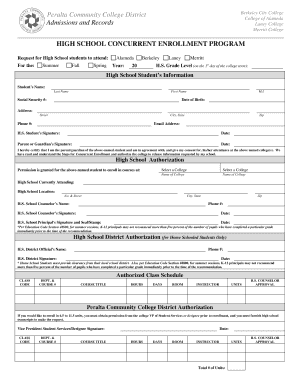
High School Enrollment Form


What is the High School Enrollment Form
The High School Enrollment Form is a crucial document that facilitates the process of enrolling students in high schools. This form collects essential information about the student, including personal details, previous educational history, and emergency contacts. It ensures that schools have the necessary data to provide appropriate educational services and support to each student. The form may vary slightly depending on the school district, but its primary purpose remains the same: to register new students effectively.
How to Obtain the High School Enrollment Form
To obtain the High School Enrollment Form, parents or guardians can usually visit the school district's official website. Many districts offer downloadable versions of the form in PDF format, which can be printed and filled out. Alternatively, forms can often be picked up directly from the school's administrative office. It is advisable to check for any specific requirements or additional documents needed for enrollment alongside the form.
Steps to Complete the High School Enrollment Form
Completing the High School Enrollment Form involves several key steps to ensure accuracy and compliance with school requirements. Begin by gathering all necessary documents, such as proof of residency, previous school records, and identification. Next, fill out the form carefully, providing accurate information for each section. Be sure to review the form for completeness and correctness before submission. Finally, submit the form according to the school's guidelines, whether online, by mail, or in person.
Key Elements of the High School Enrollment Form
The High School Enrollment Form contains several key elements that are essential for successful enrollment. These typically include:
- Student Information: Full name, date of birth, and address.
- Parent/Guardian Details: Names and contact information.
- Previous School Information: Name and address of the last school attended.
- Emergency Contacts: Names and phone numbers of individuals to contact in case of emergencies.
- Health Information: Any relevant medical conditions or allergies.
Legal Use of the High School Enrollment Form
The High School Enrollment Form is a legally binding document that must be filled out truthfully and accurately. Misrepresentation or failure to provide required information can lead to penalties, including denial of enrollment. Schools rely on this form to ensure compliance with educational regulations and to maintain accurate records. Therefore, it is essential to understand the legal implications of the information provided on the form.
Form Submission Methods
Submitting the High School Enrollment Form can typically be done through various methods, depending on the school's policies. Common submission methods include:
- Online Submission: Many schools allow parents to fill out and submit the form electronically through their website.
- Mail: Completed forms can often be sent via postal service to the school's administrative office.
- In-Person: Parents may also choose to deliver the form directly to the school, ensuring immediate confirmation of receipt.
Quick guide on how to complete high school enrollment form
Complete High School Enrollment Form effortlessly on any device
Online document management has gained popularity among businesses and individuals. It offers a perfect eco-friendly alternative to conventional printed and signed documents, as you can find the right form and securely save it online. airSlate SignNow equips you with all the tools necessary to create, modify, and eSign your documents swiftly without delays. Manage High School Enrollment Form on any platform using airSlate SignNow Android or iOS applications and streamline any document-related process today.
How to modify and eSign High School Enrollment Form without a hassle
- Find High School Enrollment Form and then click Get Form to begin.
- Utilize the tools we provide to fill out your form.
- Highlight relevant sections of your documents or redact sensitive information with tools that airSlate SignNow offers specifically for that purpose.
- Create your signature using the Sign feature, which takes seconds and carries the same legal validity as a conventional wet ink signature.
- Review all the details and then click the Done button to save your changes.
- Select how you wish to send your form, whether by email, SMS, an invite link, or download it to your PC.
Forget about lost or misplaced documents, tedious form searches, or mistakes that necessitate printing new document copies. airSlate SignNow manages your document administration needs in just a few clicks from any device you prefer. Modify and eSign High School Enrollment Form and ensure seamless communication at any stage of the form preparation process with airSlate SignNow.
Create this form in 5 minutes or less
Create this form in 5 minutes!
How to create an eSignature for the high school enrollment form
How to create an electronic signature for a PDF online
How to create an electronic signature for a PDF in Google Chrome
How to create an e-signature for signing PDFs in Gmail
How to create an e-signature right from your smartphone
How to create an e-signature for a PDF on iOS
How to create an e-signature for a PDF on Android
People also ask
-
What is online student enrollment in Punjab?
Online student enrollment in Punjab refers to the process of registering students for educational programs through digital platforms. This method allows for a seamless and efficient sign-up experience, making it easier for institutions and students alike to manage their enrollment.
-
How can airSlate SignNow facilitate online student enrollment in Punjab?
airSlate SignNow simplifies online student enrollment in Punjab by enabling educational institutions to send, sign, and manage enrollment documents electronically. This streamlines the workflow and reduces the time and resources needed for traditional enrollment methods.
-
What are the pricing options for using airSlate SignNow for online student enrollment in Punjab?
The pricing for airSlate SignNow varies based on the features and services required. Institutions can choose from different plans that cater specifically to their needs for online student enrollment in Punjab, ensuring affordability and flexibility.
-
What features does airSlate SignNow offer for online student enrollment in Punjab?
airSlate SignNow offers several features to enhance online student enrollment in Punjab, including customizable templates, eSignature capabilities, document tracking, and secure storage. These tools help educational institutions manage the enrollment process more efficiently.
-
What are the benefits of using airSlate SignNow for online student enrollment in Punjab?
The primary benefits of using airSlate SignNow for online student enrollment in Punjab include increased efficiency, reduced paperwork, and improved organization. This allows institutions to focus more on student engagement and less on administrative tasks.
-
Can airSlate SignNow integrate with other systems for online student enrollment in Punjab?
Yes, airSlate SignNow can integrate with various educational management systems and platforms. This integration is crucial for institutions looking to streamline their online student enrollment in Punjab while maintaining compatibility with their existing systems.
-
Is airSlate SignNow user-friendly for online student enrollment in Punjab?
Absolutely! airSlate SignNow is designed with user experience in mind, making it accessible for both students and administrative staff. This user-friendly interface facilitates a smooth transition to online student enrollment in Punjab.
Get more for High School Enrollment Form
Find out other High School Enrollment Form
- Can I Electronic signature Ohio Consumer Credit Application
- eSignature Georgia Junior Employment Offer Letter Later
- Electronic signature Utah Outsourcing Services Contract Online
- How To Electronic signature Wisconsin Debit Memo
- Electronic signature Delaware Junior Employment Offer Letter Later
- Electronic signature Texas Time Off Policy Later
- Electronic signature Texas Time Off Policy Free
- eSignature Delaware Time Off Policy Online
- Help Me With Electronic signature Indiana Direct Deposit Enrollment Form
- Electronic signature Iowa Overtime Authorization Form Online
- Electronic signature Illinois Employee Appraisal Form Simple
- Electronic signature West Virginia Business Ethics and Conduct Disclosure Statement Free
- Electronic signature Alabama Disclosure Notice Simple
- Electronic signature Massachusetts Disclosure Notice Free
- Electronic signature Delaware Drug Testing Consent Agreement Easy
- Electronic signature North Dakota Disclosure Notice Simple
- Electronic signature California Car Lease Agreement Template Free
- How Can I Electronic signature Florida Car Lease Agreement Template
- Electronic signature Kentucky Car Lease Agreement Template Myself
- Electronic signature Texas Car Lease Agreement Template Easy