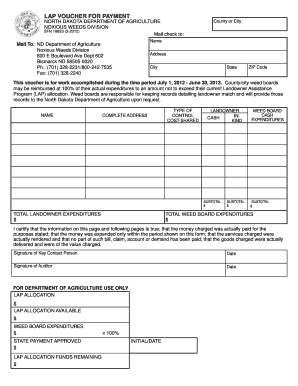
Laps Payment Voucher Form 2012


What is the Laps Payment Voucher Form
The Laps Payment Voucher Form is a document used primarily for processing payments related to various services or fees. This form is essential for individuals and businesses who need to make payments in a structured manner, ensuring that all necessary information is captured accurately. It serves as a formal request for payment and provides a record of the transaction, which can be useful for accounting and auditing purposes.
How to use the Laps Payment Voucher Form
To effectively use the Laps Payment Voucher Form, begin by filling in all required fields, which typically include the payer's name, address, and payment details. Ensure that you specify the purpose of the payment, as this helps in categorizing the transaction correctly. After completing the form, review it for accuracy before submitting it to the relevant authority or department.
Steps to complete the Laps Payment Voucher Form
Completing the Laps Payment Voucher Form involves several key steps:
- Gather all necessary information, such as your name, address, and payment amount.
- Clearly indicate the purpose of the payment on the form.
- Double-check all entries for accuracy and completeness.
- Sign and date the form where required.
- Submit the form according to the specified submission methods.
Key elements of the Laps Payment Voucher Form
The Laps Payment Voucher Form includes several key elements that are crucial for processing payments. These elements typically consist of:
- Payer's information: Name, address, and contact details.
- Payment details: Amount due and payment method.
- Purpose of payment: A brief description of what the payment is for.
- Signature: Required to authorize the payment.
- Date: The date on which the form is completed.
Legal use of the Laps Payment Voucher Form
The Laps Payment Voucher Form is legally recognized as a valid document for processing payments. It is important to ensure that the form is filled out accurately and submitted in accordance with relevant regulations. Misuse or inaccuracies in the form can lead to delays in processing or potential legal issues. Always retain a copy of the submitted form for your records.
Form Submission Methods
The Laps Payment Voucher Form can typically be submitted through various methods, depending on the requirements of the issuing authority. Common submission methods include:
- Online submission via a designated portal.
- Mailing the completed form to the appropriate address.
- In-person submission at specified offices or locations.
Quick guide on how to complete laps payment voucher form
Effortlessly Prepare Laps Payment Voucher Form on Any Device
Digital document management has become increasingly favored by businesses and individuals alike. It offers an ideal eco-friendly alternative to traditional printed and signed documents, as you can obtain the necessary form and securely store it online. airSlate SignNow provides you with all the tools needed to create, edit, and electronically sign your documents quickly and efficiently. Manage Laps Payment Voucher Form on any platform using the airSlate SignNow applications for Android or iOS and enhance any document-related process today.
How to Edit and eSign Laps Payment Voucher Form with Ease
- Locate Laps Payment Voucher Form and click on Get Form to begin.
- Utilize the tools we offer to complete your form.
- Highlight pertinent sections of the documents or obscure sensitive information with tools specifically provided by airSlate SignNow for that purpose.
- Generate your signature using the Sign tool, which takes mere seconds and holds the same legal validity as a conventional wet ink signature.
- Review all the details and click on the Done button to save your modifications.
- Select your preferred method to send your form, whether via email, text message (SMS), invite link, or download it to your computer.
Eliminate worries about lost or misplaced files, tedious form searching, or mistakes that necessitate printing new document copies. airSlate SignNow meets all your document management needs in just a few clicks from any device you choose. Edit and eSign Laps Payment Voucher Form to ensure superior communication throughout your form preparation process with airSlate SignNow.
Create this form in 5 minutes or less
Find and fill out the correct laps payment voucher form
Create this form in 5 minutes!
How to create an eSignature for the laps payment voucher form
How to create an electronic signature for a PDF online
How to create an electronic signature for a PDF in Google Chrome
How to create an e-signature for signing PDFs in Gmail
How to create an e-signature right from your smartphone
How to create an e-signature for a PDF on iOS
How to create an e-signature for a PDF on Android
People also ask
-
What is the Laps Payment Voucher Form?
The Laps Payment Voucher Form is a digital document designed to streamline the payment process for lapses in service or membership. It allows users to easily fill out, sign, and send payment requests electronically, ensuring a quick and efficient transaction.
-
How does the Laps Payment Voucher Form improve efficiency?
By utilizing the Laps Payment Voucher Form, businesses can reduce the time spent on manual paperwork. The form can be completed and signed online, which accelerates the approval process and minimizes delays associated with traditional methods.
-
Is the Laps Payment Voucher Form customizable?
Yes, the Laps Payment Voucher Form can be customized to fit your specific business needs. Users can modify fields, add branding elements, and adjust the layout to ensure it aligns with their organizational requirements.
-
What are the pricing options for using the Laps Payment Voucher Form?
airSlate SignNow offers competitive pricing plans that include access to the Laps Payment Voucher Form. Pricing varies based on the number of users and features required, making it a cost-effective solution for businesses of all sizes.
-
Can the Laps Payment Voucher Form be integrated with other software?
Absolutely! The Laps Payment Voucher Form can be seamlessly integrated with various business applications, including CRM and accounting software. This integration enhances workflow efficiency and ensures that all payment records are synchronized across platforms.
-
What benefits does the Laps Payment Voucher Form offer?
The Laps Payment Voucher Form offers numerous benefits, including reduced processing time, enhanced accuracy, and improved tracking of payment requests. Additionally, it provides a secure method for handling sensitive financial information.
-
Is the Laps Payment Voucher Form secure?
Yes, the Laps Payment Voucher Form is designed with security in mind. It employs advanced encryption and authentication measures to protect sensitive data, ensuring that your payment information remains confidential and secure.
Get more for Laps Payment Voucher Form
- Pull notice contract 2000 form
- Carrier filler ca 2012 form
- Caltrans tr 0100 2007 form
- Dmv ca 100503238 form
- Subpoena form ds 2000p 2007
- Calif dmv printable forms application for duplicate or paperless title 2012
- Government requestor account instructionsapplications 2011 form
- Inf 1133 commercial requester account instructionsapplication intellicorp form
Find out other Laps Payment Voucher Form
- Sign Colorado General Power of Attorney Template Simple
- How Do I Sign Florida General Power of Attorney Template
- Sign South Dakota Sponsorship Proposal Template Safe
- Sign West Virginia Sponsorship Proposal Template Free
- Sign Tennessee Investment Contract Safe
- Sign Maryland Consulting Agreement Template Fast
- Sign California Distributor Agreement Template Myself
- How Do I Sign Louisiana Startup Business Plan Template
- Can I Sign Nevada Startup Business Plan Template
- Sign Rhode Island Startup Business Plan Template Now
- How Can I Sign Connecticut Business Letter Template
- Sign Georgia Business Letter Template Easy
- Sign Massachusetts Business Letter Template Fast
- Can I Sign Virginia Business Letter Template
- Can I Sign Ohio Startup Costs Budget Worksheet
- How Do I Sign Maryland 12 Month Sales Forecast
- How Do I Sign Maine Profit and Loss Statement
- How To Sign Wisconsin Operational Budget Template
- Sign North Carolina Profit and Loss Statement Computer
- Sign Florida Non-Compete Agreement Fast