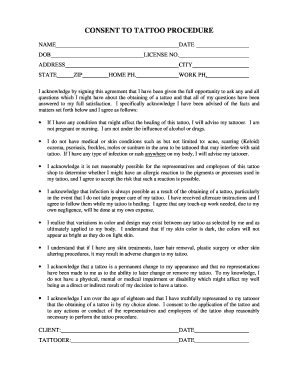
Consent to Tattoo Procedure Form


What is the consent to tattoo procedure?
The consent to tattoo procedure is a formal agreement that ensures an individual understands and agrees to the terms of receiving a tattoo. This document typically includes important information about the tattooing process, potential risks, and aftercare instructions. It serves to protect both the tattoo artist and the client by clearly outlining expectations and responsibilities. The consent tattoo form is essential for legal and ethical reasons, particularly in cases where the client is a minor, as it often requires parental consent.
Key elements of the consent to tattoo procedure
A well-structured consent tattoo form typically includes several key elements:
- Client Information: Name, contact details, and date of birth.
- Tattoo Description: Details about the design, location on the body, and size.
- Health Information: Questions regarding allergies, medical conditions, or medications that could affect the tattooing process.
- Risks and Aftercare: Acknowledgment of potential risks associated with tattooing and instructions for proper aftercare.
- Signature: The client’s signature, confirming their understanding and acceptance of the terms.
Steps to complete the consent to tattoo procedure
Completing the consent to tattoo procedure involves several straightforward steps:
- Obtain the form: Access the consent tattoo form from a reliable source, such as a tattoo studio or a legal template provider.
- Fill out personal information: Provide accurate details, including your name, contact information, and date of birth.
- Review the tattoo details: Clearly describe the tattoo design, including its size and placement on your body.
- Answer health-related questions: Disclose any relevant medical history or allergies that may impact the tattooing process.
- Read the terms: Carefully review the risks and aftercare instructions outlined in the form.
- Sign the document: Sign and date the form to confirm your understanding and acceptance of the terms.
Legal use of the consent to tattoo procedure
The legal use of the consent tattoo form is crucial for ensuring that both parties are protected. In the United States, the form must comply with local and state laws regarding tattooing, especially when it involves minors. The document can serve as evidence in case of disputes or legal issues arising from the tattooing process. It’s important for tattoo artists to maintain accurate records of consent forms to demonstrate compliance with legal requirements.
How to obtain the consent to tattoo procedure
Obtaining the consent to tattoo procedure is relatively simple. Clients can typically acquire the consent tattoo form directly from the tattoo studio where they plan to get inked. Many studios provide these forms on their websites or in-person during the consultation. Additionally, clients may find downloadable templates online, ensuring they have a complete and compliant document before their appointment. It is advisable to review the form thoroughly and seek clarification on any unclear terms before signing.
Quick guide on how to complete consent to tattoo procedure
Handle Consent To Tattoo Procedure effortlessly on any device
Digital document management has gained traction among businesses and individuals. It serves as an ideal sustainable alternative to traditional printed and signed paperwork, allowing you to locate the correct form and securely store it online. airSlate SignNow equips you with all the tools you need to create, modify, and eSign your documents swiftly and without complications. Manage Consent To Tattoo Procedure on any platform using airSlate SignNow's Android or iOS applications and streamline any document-related process today.
How to alter and eSign Consent To Tattoo Procedure with ease
- Find Consent To Tattoo Procedure and then click Get Form to begin.
- Utilize the tools we provide to complete your document.
- Highlight key sections of your documents or obscure sensitive information with tools that airSlate SignNow supplies specifically for that intention.
- Create your eSignature using the Sign tool, which takes moments and holds the same legal validity as a conventional wet ink signature.
- Review the details and then click the Done button to save your changes.
- Choose your preferred method of delivering your form: via email, text message (SMS), invitation link, or download it to your computer.
Say goodbye to lost or mislaid documents, tedious form hunting, or mistakes that necessitate printing additional copies. airSlate SignNow meets your document management needs in just a few clicks from any device you choose. Alter and eSign Consent To Tattoo Procedure and ensure outstanding communication at every stage of the form preparation process with airSlate SignNow.
Create this form in 5 minutes or less
Create this form in 5 minutes!
How to create an eSignature for the consent to tattoo procedure
How to create an electronic signature for a PDF online
How to create an electronic signature for a PDF in Google Chrome
How to create an e-signature for signing PDFs in Gmail
How to create an e-signature right from your smartphone
How to create an e-signature for a PDF on iOS
How to create an e-signature for a PDF on Android
People also ask
-
What is a consent tattoo and why is it important?
A consent tattoo is a document that provides necessary legal authorization for tattoo artists to proceed with the tattooing process. It's important as it helps protect both the artist and the client from potential disputes regarding consent and liability. airSlate SignNow offers a platform where you can easily create, send, and eSign consent tattoos.
-
How does airSlate SignNow facilitate the consent tattoo process?
AirSlate SignNow streamlines the consent tattoo process by allowing artists to design consent documents that can be easily shared with clients. With its user-friendly interface, clients can review and eSign the consent tattoo documents promptly, ensuring a seamless experience for both parties.
-
What are the pricing options for using airSlate SignNow for consent tattoos?
AirSlate SignNow offers competitive pricing plans that cater to various business sizes and needs. You can choose from a free trial, basic, or premium plans, all designed to provide efficient document management for consent tattoos and other documents. Pricing is transparent with no hidden fees.
-
Can I customize my consent tattoo documents using airSlate SignNow?
Yes, airSlate SignNow allows full customization of your consent tattoo documents. You can add your branding, specify the tattoo design, and include any necessary terms to meet your business requirements. This flexibility ensures that the consent tattoo is tailored to your specific needs.
-
What security features does airSlate SignNow offer for consent tattoo documents?
Ensuring the security of your consent tattoo documents is a priority for airSlate SignNow. The platform employs advanced encryption protocols to safeguard sensitive information and provides secure access controls. This ensures that all consent tattoos are protected against unauthorized access or tampering.
-
Are there integrations available for managing consent tattoos with airSlate SignNow?
Absolutely! AirSlate SignNow offers numerous integrations with popular tools and applications, enhancing your workflow with consent tattoo management. You can easily connect with platforms like Google Drive, Dropbox, and CRM systems to streamline your document management processes.
-
What benefits does airSlate SignNow provide for tattoo artists handling consent tattoos?
AirSlate SignNow offers tattoo artists numerous benefits when managing consent tattoos, including time savings, streamlined operations, and enhanced professionalism. By digitizing consent processes, artists can focus on their craft while ensuring all legal requirements are met efficiently.
Get more for Consent To Tattoo Procedure
- Power of the pyramids graph paper 42503853 form
- Oltg form
- Content form 95072584
- Caps form pdf
- Topic 2 getting smarter through algebraic reasoning answers form
- Philam life downloadable forms 39741945
- Exhibit 3 5 sample citizenship declaration form
- Augustseptember drexel university college of medicine drexelmed form
Find out other Consent To Tattoo Procedure
- Can I Sign Massachusetts Proforma Invoice Template
- How Do I Sign Oklahoma Equipment Purchase Proposal
- Sign Idaho Basic rental agreement or residential lease Online
- How To Sign Oregon Business agreements
- Sign Colorado Generic lease agreement Safe
- How Can I Sign Vermont Credit agreement
- Sign New York Generic lease agreement Myself
- How Can I Sign Utah House rent agreement format
- Sign Alabama House rental lease agreement Online
- Sign Arkansas House rental lease agreement Free
- Sign Alaska Land lease agreement Computer
- How Do I Sign Texas Land lease agreement
- Sign Vermont Land lease agreement Free
- Sign Texas House rental lease Now
- How Can I Sign Arizona Lease agreement contract
- Help Me With Sign New Hampshire lease agreement
- How To Sign Kentucky Lease agreement form
- Can I Sign Michigan Lease agreement sample
- How Do I Sign Oregon Lease agreement sample
- How Can I Sign Oregon Lease agreement sample