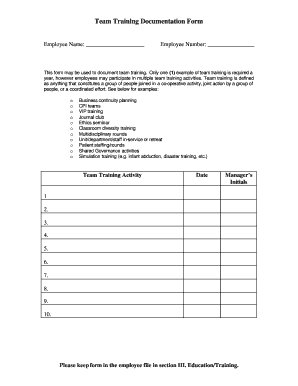
Training Documentation Form


What is the Training Documentation Form
The training documentation form is a vital tool used to record the details of training sessions, including participant information, training content, and outcomes. This form serves as an official record that can be referred to for compliance, evaluation, and future training planning. It is essential for organizations to maintain accurate training documentation to ensure that employees meet required competencies and to track their professional development.
How to Use the Training Documentation Form
To effectively use the training documentation form, begin by gathering all necessary information related to the training session. This includes the names of participants, the date and duration of the training, and the objectives covered. Once the form is filled out, it should be reviewed for accuracy and completeness. After verification, the completed form can be stored securely for future reference or submitted to relevant stakeholders as required.
Steps to Complete the Training Documentation Form
Completing the training documentation form involves several key steps:
- Gather participant details, including names and roles.
- Document the training date, duration, and location.
- Outline the training objectives and content covered.
- Include any assessments or evaluations conducted during the training.
- Sign and date the form to verify its accuracy.
Following these steps ensures that the training documentation is thorough and compliant with organizational standards.
Key Elements of the Training Documentation Form
The training documentation form should include several critical elements to ensure it serves its purpose effectively:
- Participant Information: Names, job titles, and departments of attendees.
- Training Details: Date, duration, and location of the training session.
- Objectives: Clear goals that the training aimed to achieve.
- Content Summary: Overview of topics and materials covered.
- Evaluation Results: Any assessments or feedback collected from participants.
Incorporating these elements provides a comprehensive record of the training event.
Legal Use of the Training Documentation Form
Utilizing the training documentation form correctly is essential for legal compliance. The form serves as an official record that can be referenced in audits or compliance checks. To ensure its legal standing, it must be completed accurately and retained in accordance with organizational policies and applicable laws. Additionally, using a secure electronic signature solution, like signNow, can enhance the form's credibility by providing an audit trail and ensuring compliance with eSignature laws.
Examples of Using the Training Documentation Form
There are various scenarios in which the training documentation form can be utilized effectively:
- Documenting mandatory safety training for employees in a manufacturing setting.
- Recording professional development sessions for staff in a corporate environment.
- Tracking onboarding training for new hires across different departments.
These examples illustrate the versatility of the training documentation form in different organizational contexts.
Quick guide on how to complete training documentation form
Prepare Training Documentation Form effortlessly on any device
Digital document management has gained popularity among companies and individuals alike. It serves as an ideal environmentally friendly alternative to conventional printed and signed documents, allowing you to locate the appropriate form and securely keep it online. airSlate SignNow equips you with all the necessary tools to create, edit, and electronically sign your documents quickly without interruptions. Manage Training Documentation Form on any platform using airSlate SignNow's Android or iOS applications and streamline any document-related tasks today.
How to modify and electronically sign Training Documentation Form with ease
- Obtain Training Documentation Form and click Get Form to begin.
- Utilize the tools we provide to fill out your document.
- Select important sections of your documents or redact sensitive information with tools that airSlate SignNow offers specifically for this purpose.
- Generate your signature using the Sign feature, which takes seconds and carries the same legal validity as a conventional wet ink signature.
- Review all the details and click on the Done button to save your modifications.
- Choose your preferred method to send your form, via email, text message (SMS), or invitation link, or download it to your computer.
Say goodbye to lost or misplaced files, exhausting form searches, or mistakes that necessitate printing new document copies. airSlate SignNow addresses all your document management needs in just a few clicks from any device you prefer. Modify and electronically sign Training Documentation Form and ensure optimal communication at every stage of the form preparation process with airSlate SignNow.
Create this form in 5 minutes or less
Create this form in 5 minutes!
How to create an eSignature for the training documentation form
How to create an electronic signature for a PDF online
How to create an electronic signature for a PDF in Google Chrome
How to create an e-signature for signing PDFs in Gmail
How to create an e-signature right from your smartphone
How to create an e-signature for a PDF on iOS
How to create an e-signature for a PDF on Android
People also ask
-
What is a training documentation form?
A training documentation form is a structured document used to capture essential information about training sessions. It details participants, topics covered, and outcomes achieved, making it an invaluable tool for tracking training progress and compliance.
-
How can airSlate SignNow assist with creating training documentation forms?
airSlate SignNow provides an intuitive platform to create and customize training documentation forms. With its user-friendly interface, you can easily design forms that cater to your specific training needs, ensuring that all necessary information is recorded efficiently.
-
Are there any costs associated with using airSlate SignNow for training documentation forms?
Yes, airSlate SignNow offers competitive pricing plans that cater to businesses of all sizes. These plans provide unlimited access to features, including the creation and storage of training documentation forms, which ensures that you receive great value for your investment.
-
What are the benefits of using a training documentation form?
Using a training documentation form helps streamline the training process, ensuring that all critical data is consistently captured. It promotes accountability, aids in performance assessments, and helps comply with industry regulations by providing a clear record of training activities.
-
Can I integrate airSlate SignNow with other tools for managing training documentation forms?
Yes, airSlate SignNow offers integrations with various business applications, such as CRM systems and project management tools. This flexibility allows you to automate workflows and manage your training documentation forms more effectively, enhancing your overall operational efficiency.
-
Is it easy to eSign training documentation forms using airSlate SignNow?
Absolutely! airSlate SignNow makes it incredibly easy to eSign training documentation forms electronically. Users can quickly add signatures and finalize documents in just a few clicks, signNowly speeding up the training approval process.
-
How do training documentation forms help improve training programs?
Training documentation forms provide valuable insights into the effectiveness of your training programs by tracking completion rates and participant feedback. Analyzing this data can help identify areas for improvement and ensure that future training sessions are more impactful.
Get more for Training Documentation Form
Find out other Training Documentation Form
- eSign Alabama Real Estate Quitclaim Deed Mobile
- eSign Alabama Real Estate Affidavit Of Heirship Simple
- eSign California Real Estate Business Plan Template Free
- How Can I eSign Arkansas Real Estate Promissory Note Template
- eSign Connecticut Real Estate LLC Operating Agreement Later
- eSign Connecticut Real Estate LLC Operating Agreement Free
- eSign Real Estate Document Florida Online
- eSign Delaware Real Estate Quitclaim Deed Easy
- eSign Hawaii Real Estate Agreement Online
- Help Me With eSign Hawaii Real Estate Letter Of Intent
- eSign Florida Real Estate Residential Lease Agreement Simple
- eSign Florida Real Estate Limited Power Of Attorney Online
- eSign Hawaii Sports RFP Safe
- eSign Hawaii Sports Warranty Deed Myself
- eSign Louisiana Real Estate Last Will And Testament Easy
- eSign Louisiana Real Estate Work Order Now
- eSign Maine Real Estate LLC Operating Agreement Simple
- eSign Maine Real Estate Memorandum Of Understanding Mobile
- How To eSign Michigan Real Estate Business Plan Template
- eSign Minnesota Real Estate Living Will Free