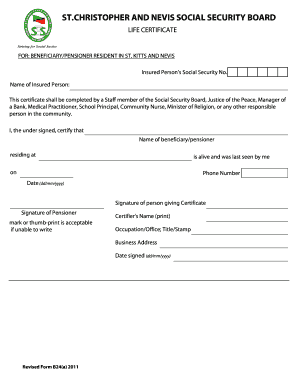
St Kitts Social Security Forms


What is the St Kitts Social Security Forms
The St Kitts Social Security forms are essential documents used to apply for, manage, and report social security benefits in St Kitts and Nevis. These forms are designed to facilitate the collection of necessary information from individuals seeking social security coverage, including employment history, personal identification, and financial details. Proper completion of these forms ensures that applicants receive the benefits they are entitled to under the social security system.
How to use the St Kitts Social Security Forms
Using the St Kitts Social Security forms involves several steps to ensure accurate completion and submission. First, individuals must identify the specific form required for their situation, whether it is for benefits application, reporting changes, or other purposes. Next, gather all necessary documentation, such as identification and proof of employment. Once the form is filled out, it can be submitted electronically or in person, depending on the guidelines provided by the St Christopher and Nevis Social Security Board.
Steps to complete the St Kitts Social Security Forms
Completing the St Kitts Social Security forms requires careful attention to detail. Begin by downloading the appropriate form from the official social security website or obtaining a physical copy. Follow these steps:
- Read the instructions carefully to understand the requirements.
- Fill in personal information, including name, address, and social security number.
- Provide employment history and any relevant financial information.
- Double-check all entries for accuracy before signing.
- Submit the form as directed, either online or by mail.
Legal use of the St Kitts Social Security Forms
The legal use of the St Kitts Social Security forms is governed by the regulations set forth by the St Christopher and Nevis Social Security Board. For a form to be legally binding, it must be completed accurately and submitted within the designated time frames. Additionally, the use of electronic signatures is permitted, provided that the electronic submission complies with relevant laws such as the Electronic Signatures in Global and National Commerce Act (ESIGN) and the Uniform Electronic Transactions Act (UETA).
Required Documents
When completing the St Kitts Social Security forms, several documents may be required to support the application. These typically include:
- Proof of identity (e.g., government-issued ID or passport).
- Social security number or national identification number.
- Employment records, such as pay stubs or tax documents.
- Any previous social security correspondence, if applicable.
Form Submission Methods
Individuals can submit the St Kitts Social Security forms through various methods. The options typically include:
- Online submission via the official social security website, which may require creating an account.
- Mailing the completed form to the designated social security office.
- In-person submission at local social security offices, where assistance may be available.
Quick guide on how to complete st kitts social security forms
Complete St Kitts Social Security Forms effortlessly on any device
Web-based document management has gained signNow traction among businesses and individuals alike. It offers an ideal sustainable alternative to traditional printed and signed documents, allowing you to access the correct form and securely store it online. airSlate SignNow equips you with all the tools necessary to create, edit, and eSign your documents rapidly without delays. Handle St Kitts Social Security Forms on any device via airSlate SignNow's Android or iOS applications and streamline any document-related process today.
How to edit and eSign St Kitts Social Security Forms without any hassle
- Find St Kitts Social Security Forms and click Get Form to begin.
- Utilize the tools we provide to finish your form.
- Emphasize pertinent sections of your documents or redact sensitive information with features that airSlate SignNow offers specifically for that purpose.
- Create your eSignature using the Sign feature, which takes mere seconds and carries the same legal validity as a conventional wet ink signature.
- Review the information and click on the Done button to save your changes.
- Select your preferred method to send your form, via email, SMS, or invite link, or download it to your computer.
Move past the worries of lost or misfiled documents, tedious form searches, or errors that necessitate printing new copies. airSlate SignNow fulfills your document management needs in just a few clicks from any chosen device. Alter and eSign St Kitts Social Security Forms and guarantee superior collaboration at every stage of your form preparation with airSlate SignNow.
Create this form in 5 minutes or less
Create this form in 5 minutes!
How to create an eSignature for the st kitts social security forms
How to create an electronic signature for a PDF online
How to create an electronic signature for a PDF in Google Chrome
How to create an e-signature for signing PDFs in Gmail
How to create an e-signature right from your smartphone
How to create an e-signature for a PDF on iOS
How to create an e-signature for a PDF on Android
People also ask
-
What are St Kitts social security forms?
St Kitts social security forms are official documents required for processing various social security benefits in St Kitts. These forms ensure that individuals receive the support they are entitled to, whether for retirement benefits, sickness, or employment-related claims.
-
How can airSlate SignNow help with St Kitts social security forms?
airSlate SignNow streamlines the process of completing and submitting St Kitts social security forms by allowing users to eSign documents quickly and securely. Our platform simplifies the paperwork, reduces errors, and speeds up the submission process, making it an ideal solution for handling these forms.
-
Is airSlate SignNow cost-effective for handling St Kitts social security forms?
Yes, airSlate SignNow is a cost-effective solution for managing St Kitts social security forms. We offer flexible pricing plans that cater to businesses of all sizes, ensuring that you can manage your document needs without breaking the bank.
-
What features does airSlate SignNow offer for St Kitts social security forms?
airSlate SignNow provides features such as easy eSigning, document templates, and secure storage specifically designed for managing St Kitts social security forms. Additionally, our user-friendly interface makes it simple to navigate and complete your paperwork efficiently.
-
Can I integrate airSlate SignNow with other software to manage St Kitts social security forms?
Absolutely! airSlate SignNow offers integrations with various software solutions, enabling seamless management of St Kitts social security forms alongside your existing tools. This means you can incorporate our eSigning services into your current workflow easily.
-
What benefits does using airSlate SignNow provide for St Kitts social security forms?
Using airSlate SignNow for St Kitts social security forms offers several benefits, including time savings, increased efficiency, and reduced paperwork hassle. Our platform ensures that you can complete necessary forms quickly and securely, providing peace of mind in the process.
-
How secure is the airSlate SignNow platform for St Kitts social security forms?
The security of your data is our top priority at airSlate SignNow. We utilize advanced encryption and compliance measures to ensure that all St Kitts social security forms are handled securely, protecting your sensitive information throughout the process.
Get more for St Kitts Social Security Forms
Find out other St Kitts Social Security Forms
- eSign Alaska Plumbing Memorandum Of Understanding Safe
- eSign Kansas Orthodontists Contract Online
- eSign Utah Legal Last Will And Testament Secure
- Help Me With eSign California Plumbing Business Associate Agreement
- eSign California Plumbing POA Mobile
- eSign Kentucky Orthodontists Living Will Mobile
- eSign Florida Plumbing Business Plan Template Now
- How To eSign Georgia Plumbing Cease And Desist Letter
- eSign Florida Plumbing Credit Memo Now
- eSign Hawaii Plumbing Contract Mobile
- eSign Florida Plumbing Credit Memo Fast
- eSign Hawaii Plumbing Claim Fast
- eSign Hawaii Plumbing Letter Of Intent Myself
- eSign Hawaii Plumbing Letter Of Intent Fast
- Help Me With eSign Idaho Plumbing Profit And Loss Statement
- eSign Illinois Plumbing Letter Of Intent Now
- eSign Massachusetts Orthodontists Last Will And Testament Now
- eSign Illinois Plumbing Permission Slip Free
- eSign Kansas Plumbing LLC Operating Agreement Secure
- eSign Kentucky Plumbing Quitclaim Deed Free