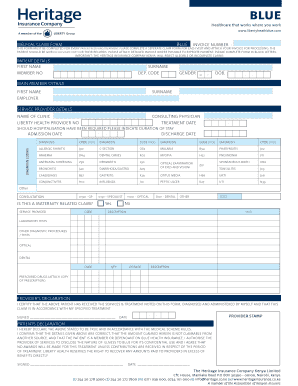
Heritage Tpa Claim Procedure Form


What is the Heritage Tpa Claim Procedure
The Heritage Tpa claim procedure is a structured process designed for individuals seeking reimbursement for medical expenses under their Heritage health insurance plan. This procedure outlines the steps necessary to submit a claim, ensuring that policyholders can receive the benefits they are entitled to. It typically involves filling out the Heritage claim form part a, providing necessary documentation, and adhering to specific timelines for submission.
Steps to Complete the Heritage Tpa Claim Procedure
Completing the Heritage Tpa claim procedure involves several key steps:
- Gather all relevant medical documents, including bills and receipts.
- Fill out the Heritage claim form part a accurately, ensuring all required fields are completed.
- Attach supporting documents, such as itemized bills and proof of payment.
- Review the completed form and documents for accuracy.
- Submit the claim form either online, by mail, or in-person, depending on your preference.
Required Documents for the Heritage Tpa Claim Procedure
When submitting a claim through the Heritage Tpa claim procedure, certain documents are essential:
- Completed Heritage claim form part a.
- Itemized bills from healthcare providers.
- Proof of payment, such as receipts or bank statements.
- Any additional documentation requested by the insurance provider.
Form Submission Methods for the Heritage Tpa Claim Procedure
There are multiple methods available for submitting the Heritage claim form part a:
- Online Submission: Use the designated online portal to upload your completed form and documents.
- Mail Submission: Send the form and attachments to the address specified by Heritage insurance.
- In-Person Submission: Visit a local Heritage office to submit your claim directly.
Eligibility Criteria for the Heritage Tpa Claim Procedure
To be eligible for the Heritage Tpa claim procedure, policyholders must meet certain criteria:
- Must have an active Heritage health insurance policy.
- Medical services must be covered under the terms of the policy.
- Claims must be submitted within the specified timeframe following the service date.
Legal Use of the Heritage Tpa Claim Procedure
The Heritage Tpa claim procedure is governed by specific legal frameworks that ensure its compliance with insurance regulations. This includes adherence to state and federal laws regarding health insurance claims. Policyholders should be aware of their rights and responsibilities under these laws to ensure their claims are processed smoothly.
Quick guide on how to complete heritage tpa claim procedure
Complete Heritage Tpa Claim Procedure effortlessly on any device
Online document management has become increasingly popular among businesses and individuals. It offers an ideal environmentally friendly substitute for traditional printed and signed documents, allowing you to access the correct form and safely store it online. airSlate SignNow provides you with all the tools necessary to create, edit, and eSign your documents swiftly without delays. Manage Heritage Tpa Claim Procedure on any device with airSlate SignNow's Android or iOS applications and enhance any document-centered operation today.
The easiest way to edit and eSign Heritage Tpa Claim Procedure effortlessly
- Find Heritage Tpa Claim Procedure and click on Get Form to begin.
- Use the tools we provide to fill out your form.
- Underline important sections of your documents or redact sensitive information with the tools that airSlate SignNow offers specifically for that purpose.
- Create your eSignature using the Sign tool, which takes moments and holds the same legal validity as a conventional wet ink signature.
- Review the information and click on the Done button to save your changes.
- Choose how you would like to send your form, either by email, SMS, or invitation link, or download it to your computer.
Say goodbye to lost or misplaced files, tedious form searches, or mistakes that require printing new document copies. airSlate SignNow meets your document management needs in just a few clicks from whichever device you choose. Edit and eSign Heritage Tpa Claim Procedure and ensure excellent communication throughout the form preparation process with airSlate SignNow.
Create this form in 5 minutes or less
Create this form in 5 minutes!
How to create an eSignature for the heritage tpa claim procedure
How to create an electronic signature for a PDF online
How to create an electronic signature for a PDF in Google Chrome
How to create an e-signature for signing PDFs in Gmail
How to create an e-signature right from your smartphone
How to create an e-signature for a PDF on iOS
How to create an e-signature for a PDF on Android
People also ask
-
What is the heritage claim form part a?
The heritage claim form part a is a crucial document used in the process of submitting a heritage claim. It details essential information required for processing the claim efficiently. By using airSlate SignNow, you can easily fill out and eSign this form, making the process more streamlined.
-
How does airSlate SignNow simplify the completion of the heritage claim form part a?
airSlate SignNow provides an intuitive interface that guiding users through filling out the heritage claim form part a. With features like document templates and electronic signatures, you can save time and reduce errors in your claim submission. Our platform makes it easy to manage the form remotely.
-
What features does airSlate SignNow offer for the heritage claim form part a?
Our platform offers a range of features specifically designed for the heritage claim form part a, including customizable templates, secure eSigning, and cloud storage. These features help streamline the documentation process while ensuring compliance with legal standards. The result is a more efficient claims submission experience.
-
Are there any costs associated with using airSlate SignNow for the heritage claim form part a?
Yes, airSlate SignNow operates on a subscription model that offers various pricing tiers depending on your needs. Each plan provides access to the features necessary for efficiently handling the heritage claim form part a. Additionally, considering the time-saving aspects, many users find the service to be cost-effective.
-
Can I integrate airSlate SignNow with other software for the heritage claim form part a?
Absolutely! airSlate SignNow offers seamless integrations with various applications that can enhance your workflow when processing the heritage claim form part a. Whether it's connecting to CRM systems or cloud storage, our integrations help you work more efficiently and keep all your documents organized.
-
What are the benefits of using airSlate SignNow for the heritage claim form part a?
Using airSlate SignNow for the heritage claim form part a comes with numerous benefits, including increased efficiency and reduced errors. Our platform ensures that you can complete, eSign, and submit your claim quickly, allowing you to focus on other priorities. Additionally, our secure system protects your sensitive information.
-
Is it easy to track the status of my heritage claim form part a in airSlate SignNow?
Yes, one of the key features of airSlate SignNow is the ability to track the status of your heritage claim form part a in real-time. You will receive notifications whenever the document is viewed or signed, providing you with peace of mind and keeping you informed throughout the process. This transparency is crucial for effective claims management.
Get more for Heritage Tpa Claim Procedure
- B105 standard short form of agreement between owner and
- Vat52 form
- Bad check letter in ohio template form
- Proof of physical exam form
- Life insurance claim form please complete sign and return this form to start the claim process
- Lab referral form
- Instructions to complete form wcpc mre 036
- Groundwater entry point chlorine residual monitoring log form
Find out other Heritage Tpa Claim Procedure
- How Do I Sign Rhode Island Real Estate Form
- Can I Sign Vermont Real Estate Document
- How To Sign Wyoming Orthodontists Document
- Help Me With Sign Alabama Courts Form
- Help Me With Sign Virginia Police PPT
- How To Sign Colorado Courts Document
- Can I eSign Alabama Banking PPT
- How Can I eSign California Banking PDF
- How To eSign Hawaii Banking PDF
- How Can I eSign Hawaii Banking Document
- How Do I eSign Hawaii Banking Document
- How Do I eSign Hawaii Banking Document
- Help Me With eSign Hawaii Banking Document
- How To eSign Hawaii Banking Document
- Can I eSign Hawaii Banking Presentation
- Can I Sign Iowa Courts Form
- Help Me With eSign Montana Banking Form
- Can I Sign Kentucky Courts Document
- How To eSign New York Banking Word
- Can I eSign South Dakota Banking PPT