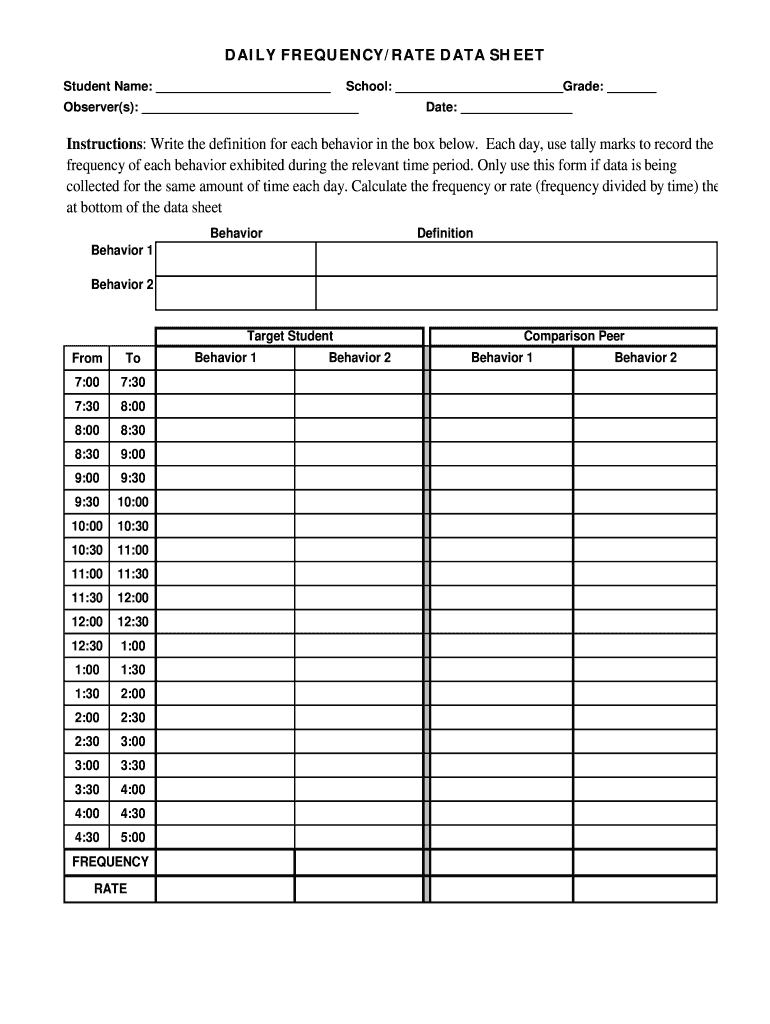
Escambiak12 Form


What is the Escambiak12
The Escambiak12 form is a specific document used within the educational system, particularly for students transitioning between school districts or for enrollment purposes. This form captures essential information about the student, including personal details, academic history, and residency verification. Its proper completion is crucial for ensuring that students receive the appropriate educational services and resources.
How to use the Escambiak12
Using the Escambiak12 form involves several steps to ensure accurate submission. First, gather all necessary information, such as the student’s full name, date of birth, and previous school records. Next, fill out the form carefully, ensuring all fields are completed. Once the form is filled out, it can be submitted electronically through a designated online platform or printed and mailed to the appropriate school district. Ensuring that the form is submitted before any deadlines is essential for a smooth enrollment process.
Steps to complete the Escambiak12
Completing the Escambiak12 form requires attention to detail. Follow these steps for successful completion:
- Gather required documents, including proof of residency and previous academic records.
- Fill in the student’s personal information accurately, including name and contact details.
- Provide information about the previous school attended and the reason for transfer.
- Review the form for any errors or missing information.
- Submit the form electronically or print it for mailing, depending on the submission method.
Legal use of the Escambiak12
The Escambiak12 form is legally binding when completed and submitted according to the guidelines set forth by the educational authorities. It is essential that the information provided is truthful and accurate, as false information can lead to legal repercussions or denial of enrollment. Compliance with state regulations regarding student enrollment is crucial to ensure that the form is accepted by the school district.
Key elements of the Escambiak12
Several key elements must be included in the Escambiak12 form for it to be valid:
- Student Information: Full name, date of birth, and contact details.
- Residency Verification: Proof of residency, such as utility bills or lease agreements.
- Previous School Information: Name and address of the last school attended.
- Reason for Transfer: Explanation of why the student is transferring to a new district.
Examples of using the Escambiak12
Examples of scenarios where the Escambiak12 form is utilized include:
- A student moving to a new district due to a family relocation.
- A student seeking to enroll in a specialized program offered by a different school.
- A student who has completed a homeschooling program and wishes to return to a public school.
Quick guide on how to complete escambiak12
Complete Escambiak12 effortlessly on any device
Digital document management has become increasingly popular among businesses and individuals. It offers an excellent eco-friendly alternative to conventional printed and signed paperwork, allowing you to obtain the necessary form and securely store it online. airSlate SignNow equips you with all the tools required to create, modify, and eSign your documents swiftly without any delays. Handle Escambiak12 on any device with airSlate SignNow's Android or iOS applications and enhance any document-related process today.
How to alter and eSign Escambiak12 with ease
- Locate Escambiak12 and click Get Form to begin.
- Utilize the tools we provide to fill out your form.
- Highlight pertinent sections of the documents or obscure sensitive information with tools that airSlate SignNow offers specifically for that purpose.
- Create your signature with the Sign tool, which takes only seconds and holds the same legal authority as a traditional wet ink signature.
- Review all the details and click on the Done button to save your changes.
- Decide how you wish to send your form, whether by email, text message (SMS), invite link, or download it directly to your computer.
Forget about lost or misplaced documents, tedious form navigating, or errors that require printing new document copies. airSlate SignNow fulfills all your document management needs in just a few clicks from a device of your choice. Edit and eSign Escambiak12 and guarantee excellent communication at every stage of your form preparation process with airSlate SignNow.
Create this form in 5 minutes or less
Create this form in 5 minutes!
How to create an eSignature for the escambiak12
The way to make an electronic signature for a PDF in the online mode
The way to make an electronic signature for a PDF in Chrome
The best way to create an eSignature for putting it on PDFs in Gmail
The way to generate an electronic signature from your smart phone
The way to generate an eSignature for a PDF on iOS devices
The way to generate an electronic signature for a PDF file on Android OS
People also ask
-
What is escambiak12 and how can it benefit my organization?
Escambiak12 is an efficient eSignature solution offered by airSlate SignNow that allows organizations to send and sign documents electronically. By using escambiak12, your organization can streamline processes, reduce paper waste, and improve overall efficiency. This solution is particularly beneficial for educational institutions looking to simplify administrative tasks.
-
What features does escambiak12 offer for document signing?
The escambiak12 solution includes features such as customizable templates, real-time tracking, and secure eSignature capabilities. Users can also enjoy integration with various applications, making document management seamless. With escambiak12, organizations can ensure that all signatures are legally binding and compliant.
-
How much does escambiak12 cost?
Escambiak12 pricing is designed to be cost-effective, catering to organizations of all sizes. Pricing varies based on the specific needs and volume of documents processed. For accurate pricing details, it's best to contact airSlate SignNow's sales team for a tailored quote.
-
Is escambiak12 easy to integrate with existing systems?
Yes, escambiak12 is designed for easy integration with various platforms, including CRM systems, document storage solutions, and productivity tools. This flexibility allows organizations to smoothly incorporate eSigning into their current workflows. The integration process is straightforward, making it convenient for users.
-
What security measures are in place for escambiak12?
Security is a top priority with escambiak12. The platform employs advanced encryption, secure user authentication, and compliance with industry standards, ensuring that all signed documents are protected. Organizations can trust that their sensitive information remains safe while using the airSlate SignNow solution.
-
Can escambiak12 handle high volumes of document signing?
Yes, escambiak12 is capable of handling high volumes of document signing efficiently. The platform is designed to accommodate the needs of organizations that require quick turnaround times for large batches of documents. This scalability makes it an ideal choice for busy institutions.
-
What benefits can we expect by using escambiak12?
By using escambiak12, organizations can expect improved operational efficiency, faster turnaround times, and reduced administrative costs. The ease of use allows teams to focus on more important tasks instead of getting bogged down by paperwork. Overall, escambiak12 enhances productivity across various departments.
Get more for Escambiak12
- Florida family law rules of procedure form 12900a
- Florida family law rules of procedure form 12900b notice
- 900d termination of limited appearance form
- Florida family law rules of procedure form 12951a
- Signature block for attorney making limited form
- Fillable online flcourts contract 653 supply motor vehicles form
- You andor your spouse must have lived in florida for at least 6 months before filing form
- Florida supreme court approved law form 12901b3
Find out other Escambiak12
- How Do I eSignature Arizona Real Estate PDF
- How To eSignature Arkansas Real Estate Document
- How Do I eSignature Oregon Plumbing PPT
- How Do I eSignature Connecticut Real Estate Presentation
- Can I eSignature Arizona Sports PPT
- How Can I eSignature Wisconsin Plumbing Document
- Can I eSignature Massachusetts Real Estate PDF
- How Can I eSignature New Jersey Police Document
- How Can I eSignature New Jersey Real Estate Word
- Can I eSignature Tennessee Police Form
- How Can I eSignature Vermont Police Presentation
- How Do I eSignature Pennsylvania Real Estate Document
- How Do I eSignature Texas Real Estate Document
- How Can I eSignature Colorado Courts PDF
- Can I eSignature Louisiana Courts Document
- How To Electronic signature Arkansas Banking Document
- How Do I Electronic signature California Banking Form
- How Do I eSignature Michigan Courts Document
- Can I eSignature Missouri Courts Document
- How Can I Electronic signature Delaware Banking PDF