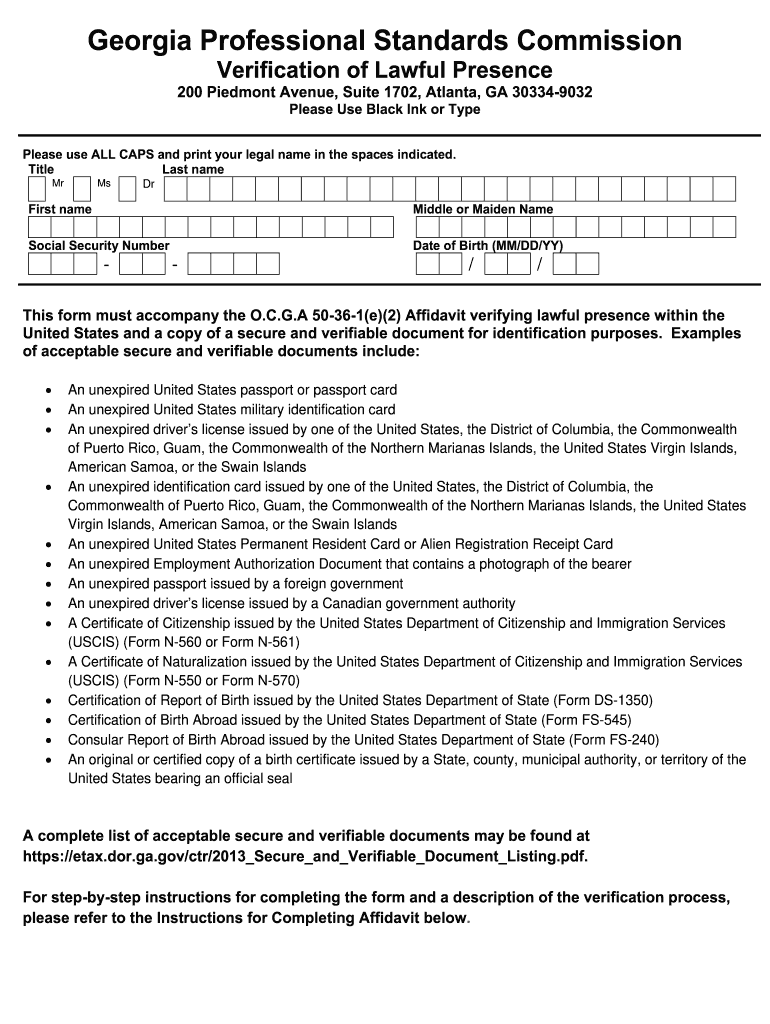
Lawful Presence Verification Form


What is the lawful presence verification?
The lawful presence verification is a formal process that confirms an individual's legal status in the United States. This verification is essential for various applications, including obtaining a driver's license or enrolling in educational institutions. In the context of Kennesaw State University, the lawful presence verification ensures that students meet the requirements set by state and federal regulations. The process typically involves submitting specific documentation that proves an individual's lawful presence, such as a passport or a permanent resident card.
How to obtain the lawful presence verification
To obtain the lawful presence verification, individuals must gather the necessary documentation that demonstrates their legal status. This may include:
- U.S. passport
- Permanent resident card
- Employment authorization document
- Other government-issued identification
Once the documents are collected, individuals can submit them to the appropriate authority, such as Kennesaw State University, for processing. It is important to ensure that all documents are current and valid to avoid delays in the verification process.
Steps to complete the lawful presence verification
Completing the lawful presence verification involves several key steps:
- Gather all required documents that prove your lawful presence.
- Complete the lawful presence verification form provided by Kennesaw State University.
- Submit the form along with your documentation to the designated office.
- Await confirmation of your verification status.
Following these steps carefully will help ensure a smooth verification process, allowing you to meet essential requirements for your educational or licensing needs.
Legal use of the lawful presence verification
The lawful presence verification is legally binding and must be completed in accordance with state and federal laws. This verification is often required for various applications, including:
- Issuance of driver's licenses
- Enrollment in public colleges and universities
- Access to state-funded benefits
Failure to provide accurate and complete information during the verification process can result in penalties or denial of services. Therefore, it is crucial to understand the legal implications associated with the lawful presence verification.
Required documents for lawful presence verification
Individuals seeking lawful presence verification must provide specific documents that demonstrate their legal status. Commonly accepted documents include:
- U.S. birth certificate
- U.S. passport
- Permanent resident card
- Employment authorization document
- Other government-issued identification proving lawful presence
It is essential to ensure that all documents are current, valid, and meet the requirements set forth by the verifying authority to facilitate a smooth verification process.
State-specific rules for the lawful presence verification
Each state may have specific rules and requirements regarding the lawful presence verification process. In Georgia, for instance, the Kennesaw State lawful presence verification aligns with state laws that mandate proof of lawful presence for certain services. It is advisable to check with local authorities or the institution requesting verification to ensure compliance with state-specific regulations and to understand any additional requirements that may apply.
Quick guide on how to complete lawful presence verification
Prepare Lawful Presence Verification effortlessly on any device
Online document management has gained popularity among businesses and individuals. It offers an ideal eco-friendly substitute for conventional printed and signed paperwork, allowing you to access the necessary form and securely save it online. airSlate SignNow provides all the resources needed to create, modify, and electronically sign your documents swiftly without delays. Manage Lawful Presence Verification on any device using airSlate SignNow's Android or iOS applications and enhance any document-related process today.
The most effective way to modify and electronically sign Lawful Presence Verification with ease
- Obtain Lawful Presence Verification and click on Get Form to begin.
- Employ the tools we offer to complete your document.
- Highlight signNow sections of your documents or obscure sensitive information using tools that airSlate SignNow specifically provides for this task.
- Generate your eSignature with the Sign feature, which takes moments and carries the same legal validity as a conventional wet ink signature.
- Review the details and click on the Done button to store your changes.
- Choose how you prefer to send your form, whether by email, text message (SMS), or invitation link, or download it to your computer.
Put aside concerns about lost or misplaced documents, tiresome form searches, or mistakes that necessitate printing new document copies. airSlate SignNow addresses your document management needs in just a few clicks from any device you choose. Modify and electronically sign Lawful Presence Verification and ensure effective communication at every stage of the form preparation process with airSlate SignNow.
Create this form in 5 minutes or less
Create this form in 5 minutes!
How to create an eSignature for the lawful presence verification
The way to make an electronic signature for your PDF online
The way to make an electronic signature for your PDF in Google Chrome
The best way to generate an electronic signature for signing PDFs in Gmail
The way to make an eSignature right from your smartphone
The way to generate an electronic signature for a PDF on iOS
The way to make an eSignature for a PDF on Android
People also ask
-
What is lawful presence verification KSU?
Lawful presence verification KSU refers to the process of confirming an individual's legal presence in the United States. This is essential for institutions that require documentation for compliance purposes. With airSlate SignNow, you can easily manage and verify these documents efficiently.
-
How does airSlate SignNow facilitate lawful presence verification KSU?
airSlate SignNow streamlines lawful presence verification KSU by integrating document management and eSigning capabilities. Our platform allows users to securely send, sign, and store verification documents in one easy-to-use solution. This ensures that your compliance processes remain efficient and accurate.
-
What are the pricing options for using airSlate SignNow for lawful presence verification KSU?
airSlate SignNow offers competitive pricing plans suitable for businesses of all sizes. Depending on your needs, you can choose from individual or team plans that include features for lawful presence verification KSU and more. Visit our pricing page to find the plan that best suits your budget and requirements.
-
What features support lawful presence verification KSU on airSlate SignNow?
Our platform provides several features that support lawful presence verification KSU, including customizable templates, secure storage, and real-time tracking. These features make it easy to manage the verification process while keeping documents secure and organized. Enjoy seamless collaboration and communication with all stakeholders involved.
-
Are there any integrations available for lawful presence verification KSU?
Yes, airSlate SignNow offers integrations with various third-party applications and services. This means you can easily connect your existing workflows to facilitate lawful presence verification KSU without disrupting your current processes. Some popular integrations include Google Drive, Salesforce, and Microsoft Office.
-
How does airSlate SignNow improve compliance for lawful presence verification KSU?
With airSlate SignNow, compliance for lawful presence verification KSU is improved through secure document handling and audit trails. Our platform records every action taken on a document, ensuring all signatures and changes are tracked for auditing purposes. This helps businesses stay compliant with legal requirements effortlessly.
-
What are the benefits of using airSlate SignNow for lawful presence verification KSU?
Utilizing airSlate SignNow for lawful presence verification KSU offers numerous benefits, including reduced processing time, lower costs, and enhanced security. Our user-friendly interface ensures that even those unfamiliar with digital signing can navigate the process with ease. This ultimately leads to improved customer satisfaction and streamlined operations.
Get more for Lawful Presence Verification
- Injunction for stalking violence citrus county clerk of courts form
- Petition for injunction for protection against stalking orange form
- Affidavit of nonpaternity pasco county clerk of court form
- Florida supreme court approved family law form 12981a
- Stepparent adoption affidavit of diligent search form
- 2015 2018 form fl 12981a5 fill online printable fillable
- Mot for search of the putative father registry packet 11 15pdf form
- In the circuit court sixth judicial circuit in and for pasco and form
Find out other Lawful Presence Verification
- Electronic signature Louisiana Commercial Lease Agreement Template Free
- eSignature Delaware Sales Invoice Template Free
- Help Me With eSignature Oregon Sales Invoice Template
- How Can I eSignature Oregon Sales Invoice Template
- eSignature Pennsylvania Sales Invoice Template Online
- eSignature Pennsylvania Sales Invoice Template Free
- eSignature Pennsylvania Sales Invoice Template Secure
- Electronic signature California Sublease Agreement Template Myself
- Can I Electronic signature Florida Sublease Agreement Template
- How Can I Electronic signature Tennessee Sublease Agreement Template
- Electronic signature Maryland Roommate Rental Agreement Template Later
- Electronic signature Utah Storage Rental Agreement Easy
- Electronic signature Washington Home office rental agreement Simple
- Electronic signature Michigan Email Cover Letter Template Free
- Electronic signature Delaware Termination Letter Template Now
- How Can I Electronic signature Washington Employee Performance Review Template
- Electronic signature Florida Independent Contractor Agreement Template Now
- Electronic signature Michigan Independent Contractor Agreement Template Now
- Electronic signature Oregon Independent Contractor Agreement Template Computer
- Electronic signature Texas Independent Contractor Agreement Template Later