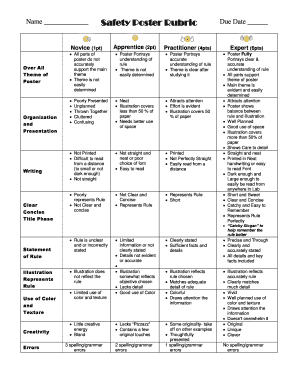
Safety Poster Rubric Form


What is the Safety Poster Rubric
The safety poster rubric is a structured guideline designed to evaluate the effectiveness and compliance of safety posters within laboratory environments. It outlines specific criteria that posters must meet to ensure they communicate safety information clearly and effectively. This rubric serves as a tool for educators, safety officers, and students to assess the quality of safety signage, ensuring that important safety messages are conveyed in a visually appealing and informative manner.
How to use the Safety Poster Rubric
To utilize the safety poster rubric effectively, begin by familiarizing yourself with its criteria, which may include aspects such as clarity, visual appeal, accuracy of information, and adherence to safety standards. When evaluating a poster, check each criterion against the poster's content and design. Assign scores based on how well the poster meets each requirement. This process not only aids in grading but also provides constructive feedback for improvement.
Key elements of the Safety Poster Rubric
Essential components of the safety poster rubric typically include:
- Clarity: The poster should convey safety messages in a straightforward manner.
- Visual Appeal: Effective use of colors, images, and layout to attract attention.
- Content Accuracy: All safety information must be factually correct and relevant.
- Compliance: Adherence to established safety regulations and guidelines.
- Creativity: Innovative presentation of safety information that engages the audience.
Steps to complete the Safety Poster Rubric
Completing the safety poster rubric involves several steps:
- Review the rubric criteria thoroughly.
- Evaluate the safety poster against each criterion.
- Assign scores based on the level of compliance with the rubric.
- Provide specific feedback for each criterion to guide improvements.
- Compile the scores and feedback into a final assessment report.
Legal use of the Safety Poster Rubric
The safety poster rubric can be legally utilized in educational and professional settings to ensure compliance with safety regulations. By following the rubric, organizations can demonstrate their commitment to safety standards, which may be crucial for regulatory inspections or audits. Proper documentation of evaluations using the rubric can also serve as evidence of due diligence in safety training and communication.
Examples of using the Safety Poster Rubric
Examples of applying the safety poster rubric include:
- In an educational setting, instructors may use the rubric to assess student-created safety posters for a lab safety course.
- Safety officers in a laboratory can evaluate existing safety signage to ensure it meets current regulatory standards.
- Organizations may implement the rubric during safety training sessions to enhance awareness and understanding of safety protocols.
Quick guide on how to complete safety poster rubric
Complete Safety Poster Rubric effortlessly on any device
Digital document management has become increasingly favored by both businesses and individuals. It offers an ideal environmentally friendly alternative to conventional printed and signed documents, as you can easily locate the necessary form and securely save it online. airSlate SignNow equips you with all the resources you require to create, edit, and electronically sign your documents swiftly and without delays. Handle Safety Poster Rubric on any device using airSlate SignNow Android or iOS applications and streamline any document-related procedure today.
The easiest method to modify and eSign Safety Poster Rubric effortlessly
- Locate Safety Poster Rubric and then click Get Form to begin.
- Utilize the tools we offer to complete your form.
- Emphasize important sections of your documents or redact sensitive information with tools that airSlate SignNow has specifically designed for that intention.
- Generate your signature using the Sign feature, which takes mere seconds and holds the same legal validity as a conventional wet ink signature.
- Review the details carefully and then click on the Done button to save your modifications.
- Choose how you wish to send your form, whether by email, text message (SMS), invite link, or download it to your computer.
Eliminate the hassle of lost or misplaced documents, tedious form searches, or mistakes that necessitate printing new copies. airSlate SignNow meets your document management needs in just a few clicks from your preferred device. Adjust and eSign Safety Poster Rubric and ensure clear communication at every stage of your form preparation process with airSlate SignNow.
Create this form in 5 minutes or less
Create this form in 5 minutes!
How to create an eSignature for the safety poster rubric
How to create an electronic signature for a PDF online
How to create an electronic signature for a PDF in Google Chrome
How to create an e-signature for signing PDFs in Gmail
How to create an e-signature right from your smartphone
How to create an e-signature for a PDF on iOS
How to create an e-signature for a PDF on Android
People also ask
-
What is a rubric for signage making?
A rubric for signage making is a comprehensive guideline that helps ensure effective and visually appealing signage. It outlines key criteria such as clarity, aesthetics, and message consistency, helping businesses create impactful signs that communicate effectively.
-
How can airSlate SignNow assist with signage creation?
airSlate SignNow streamlines the document management process, allowing businesses to create and sign signage-related documents efficiently. With its easy-to-use features, you can develop a rubric for signage making and gather feedback before finalizing your designs.
-
What pricing plans does airSlate SignNow offer?
airSlate SignNow offers competitive pricing plans that cater to businesses of all sizes. Each plan includes essential features for document signing and management, making it an affordable solution for applying your rubric for signage making.
-
Can I integrate airSlate SignNow with other platforms?
Yes, airSlate SignNow provides integrations with numerous third-party platforms. This means you can seamlessly incorporate your rubric for signage making into your existing workflows, enhancing efficiency and collaboration.
-
What features does airSlate SignNow provide for document signing?
airSlate SignNow offers features such as customizable templates, automated workflows, and real-time tracking. These tools enable teams to utilize a rubric for signage making effectively, ensuring that all documents adhere to your visual and messaging standards.
-
How does using a rubric for signage making benefit my business?
Using a rubric for signage making helps maintain consistency across all your signage, aligning it with your brand identity. This approach leads to better customer recognition and enhances the overall effectiveness of your marketing efforts.
-
Is airSlate SignNow easy to use for beginners?
Absolutely! airSlate SignNow is designed with user-friendliness in mind, allowing even beginners to navigate its features effortlessly. This is particularly useful when implementing a rubric for signage making, as the platform simplifies the drafting and signing process.
Get more for Safety Poster Rubric
- Post accident ski equipment binspection formb
- Sba form 1846
- Parent affidavit consent for minor to drive form
- 32bj pension benefit affidavit form
- Diabetic footwear prescription form
- Ccso 040 ride a long application carroll county government ccgovernment carr form
- Announcement 7 new code v for the form w 2 box
- Downsizing strategies form
Find out other Safety Poster Rubric
- Sign California Government Job Offer Now
- How Do I Sign Colorado Government Cease And Desist Letter
- How To Sign Connecticut Government LLC Operating Agreement
- How Can I Sign Delaware Government Residential Lease Agreement
- Sign Florida Government Cease And Desist Letter Online
- Sign Georgia Government Separation Agreement Simple
- Sign Kansas Government LLC Operating Agreement Secure
- How Can I Sign Indiana Government POA
- Sign Maryland Government Quitclaim Deed Safe
- Sign Louisiana Government Warranty Deed Easy
- Sign Government Presentation Massachusetts Secure
- How Can I Sign Louisiana Government Quitclaim Deed
- Help Me With Sign Michigan Government LLC Operating Agreement
- How Do I Sign Minnesota Government Quitclaim Deed
- Sign Minnesota Government Affidavit Of Heirship Simple
- Sign Missouri Government Promissory Note Template Fast
- Can I Sign Missouri Government Promissory Note Template
- Sign Nevada Government Promissory Note Template Simple
- How To Sign New Mexico Government Warranty Deed
- Help Me With Sign North Dakota Government Quitclaim Deed