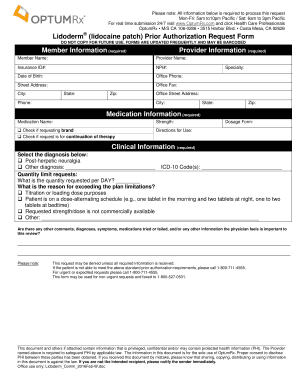
Prior Authorization Request Form Member OptumRx


What is the Prior Authorization Request Form Member OptumRx
The Prior Authorization Request Form Member OptumRx is a crucial document used by healthcare providers to obtain approval from insurance companies for specific medications or treatments before they are administered to patients. This form ensures that the prescribed services are covered under the patient's insurance plan, helping to manage costs and ensure compliance with medical guidelines. It typically includes patient information, details about the medication or treatment requested, and relevant clinical information to support the request.
How to use the Prior Authorization Request Form Member OptumRx
Using the Prior Authorization Request Form Member OptumRx involves several steps. First, the healthcare provider must fill out the form with accurate patient details and the specific medication or treatment being requested. Next, the provider should include any necessary clinical information that justifies the need for the medication, such as previous treatments or medical history. Once completed, the form can be submitted to the insurance company for review. It is important to ensure that all required fields are filled out to avoid delays in the approval process.
Steps to complete the Prior Authorization Request Form Member OptumRx
Completing the Prior Authorization Request Form Member OptumRx requires careful attention to detail. Here are the steps to follow:
- Gather patient information, including full name, date of birth, and insurance details.
- Provide the prescribing physician's information, including their contact details and NPI number.
- Detail the medication or treatment being requested, including dosage and frequency.
- Include relevant clinical information that supports the request, such as diagnosis codes and previous treatment history.
- Review the form for accuracy and completeness before submission.
Legal use of the Prior Authorization Request Form Member OptumRx
The legal use of the Prior Authorization Request Form Member OptumRx is governed by federal and state regulations. When completed accurately, the form serves as a legally binding document that outlines the request for authorization. It is essential that healthcare providers comply with all applicable laws, including privacy regulations such as HIPAA, to protect patient information. Ensuring that the form is filled out correctly and submitted through appropriate channels is vital for its legal standing.
Key elements of the Prior Authorization Request Form Member OptumRx
Several key elements must be included in the Prior Authorization Request Form Member OptumRx to ensure its effectiveness:
- Patient Information: Full name, date of birth, and insurance details.
- Prescribing Physician Information: Name, contact information, and NPI number.
- Requested Medication or Treatment: Name, dosage, and frequency.
- Clinical Justification: Diagnosis codes and previous treatment history.
- Signature: The form must be signed by the prescribing physician to validate the request.
Form Submission Methods (Online / Mail / In-Person)
The Prior Authorization Request Form Member OptumRx can be submitted through various methods, depending on the policies of the insurance provider. Common submission methods include:
- Online Submission: Many insurance companies offer online portals for submitting prior authorization requests, allowing for quicker processing.
- Mail Submission: The form can be printed and mailed to the insurance company, though this method may take longer for processing.
- In-Person Submission: Some providers may allow for in-person submission at local insurance offices, providing an opportunity for immediate confirmation.
Quick guide on how to complete prior authorization request form member optumrx 50745143
Easily Prepare Prior Authorization Request Form Member OptumRx on Any Device
Managing documents online has gained popularity among businesses and individuals. It offers an excellent eco-friendly alternative to traditional printed and signed papers, allowing you to find the correct template and securely store it online. airSlate SignNow provides you with all the tools necessary to create, edit, and electronically sign your documents swiftly without delays. Handle Prior Authorization Request Form Member OptumRx on any device with airSlate SignNow's Android or iOS applications and simplify your document-related processes today.
Edit and Electronically Sign Prior Authorization Request Form Member OptumRx Effortlessly
- Find Prior Authorization Request Form Member OptumRx and click Get Form to begin.
- Utilize the tools available to fill out your document.
- Highlight important sections of your documents or redact sensitive information with the tools that airSlate SignNow offers specifically for that purpose.
- Generate your electronic signature using the Sign tool, which takes mere seconds and holds the same legal validity as a traditional handwritten signature.
- Review the information and click the Done button to save your modifications.
- Select how you wish to share your form, whether by email, SMS, or invitation link, or download it to your computer.
Say goodbye to lost or misplaced documents, tedious form searches, and mistakes that necessitate printing new copies. airSlate SignNow meets all your document management needs with just a few clicks from any device you prefer. Modify and eSign Prior Authorization Request Form Member OptumRx and ensure exceptional communication throughout your form preparation process with airSlate SignNow.
Create this form in 5 minutes or less
Create this form in 5 minutes!
How to create an eSignature for the prior authorization request form member optumrx 50745143
How to create an electronic signature for a PDF online
How to create an electronic signature for a PDF in Google Chrome
How to create an e-signature for signing PDFs in Gmail
How to create an e-signature right from your smartphone
How to create an e-signature for a PDF on iOS
How to create an e-signature for a PDF on Android
People also ask
-
What is the Prior Authorization Request Form Member OptumRx?
The Prior Authorization Request Form Member OptumRx is a critical document that healthcare providers use to obtain approval for specific medications or treatments from OptumRx. This form ensures that prescribed services are medically necessary and covered by the patient's insurance plan, streamlining the approval process.
-
How can I access the Prior Authorization Request Form Member OptumRx?
You can easily access the Prior Authorization Request Form Member OptumRx through the OptumRx website or by contacting your healthcare provider. Additionally, using airSlate SignNow allows you to store and manage this form digitally, ensuring quick access whenever needed.
-
What features does the airSlate SignNow platform offer for the Prior Authorization Request Form Member OptumRx?
airSlate SignNow provides several features for managing the Prior Authorization Request Form Member OptumRx, including electronic signatures, cloud storage, and the ability to send forms directly to healthcare providers. These features enhance efficiency and minimize paperwork, helping you stay organized.
-
Is there a cost associated with using airSlate SignNow for the Prior Authorization Request Form Member OptumRx?
Yes, airSlate SignNow offers a variety of pricing plans tailored to different business needs. There is a cost involved in using the platform, but it is often regarded as a cost-effective solution for managing documents, including the Prior Authorization Request Form Member OptumRx.
-
How can airSlate SignNow benefit my practice when handling the Prior Authorization Request Form Member OptumRx?
By using airSlate SignNow, your practice can streamline the process of completing and submitting the Prior Authorization Request Form Member OptumRx. The platform enhances communication, reduces errors, and signNowly speeds up the approval process, ultimately benefiting patient care and operational efficiency.
-
Can I integrate airSlate SignNow with other systems for the Prior Authorization Request Form Member OptumRx?
Absolutely! airSlate SignNow can be integrated with a range of healthcare systems and software, making it easier to manage the Prior Authorization Request Form Member OptumRx alongside your existing workflows. This integration helps consolidate your operations and enhance data accuracy.
-
What happens if my Prior Authorization Request Form Member OptumRx is denied?
If your Prior Authorization Request Form Member OptumRx is denied, it typically means that the requested medication or treatment does not meet OptumRx's criteria for medical necessity. In this case, you can work with your healthcare provider to appeal the decision or explore alternative options.
Get more for Prior Authorization Request Form Member OptumRx
- Application for conservation use assessment form
- Schedule g form t239 2013
- Georgia form st 5 how to complete 2012
- Georgia it consol 2005 form
- Georgia form 500 rev 603 fill in circle if you formsend
- State tax registration application acupaysolutionscom form
- Form l 80 rev 2016 tracer request for tax year forms 2016
- T rpt100 honolulu 2014 form
Find out other Prior Authorization Request Form Member OptumRx
- How To Integrate Sign in Banking
- How To Use Sign in Banking
- Help Me With Use Sign in Banking
- Can I Use Sign in Banking
- How Do I Install Sign in Banking
- How To Add Sign in Banking
- How Do I Add Sign in Banking
- How Can I Add Sign in Banking
- Can I Add Sign in Banking
- Help Me With Set Up Sign in Government
- How To Integrate eSign in Banking
- How To Use eSign in Banking
- How To Install eSign in Banking
- How To Add eSign in Banking
- How To Set Up eSign in Banking
- How To Save eSign in Banking
- How To Implement eSign in Banking
- How To Set Up eSign in Construction
- How To Integrate eSign in Doctors
- How To Use eSign in Doctors