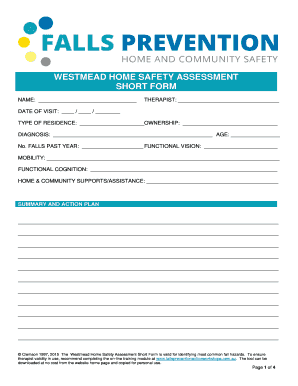
Westmead Home Safety Assessment PDF Form


What is the Westmead Home Safety Assessment PDF?
The Westmead Home Safety Assessment PDF is a comprehensive document designed to evaluate safety measures within a home environment. It focuses on identifying potential hazards and providing recommendations to enhance safety for residents, especially for vulnerable populations such as the elderly or those with disabilities. The assessment covers various aspects, including fall prevention, fire safety, and emergency preparedness, ensuring that homes are secure and conducive to well-being.
How to Use the Westmead Home Safety Assessment PDF
Using the Westmead Home Safety Assessment PDF involves several straightforward steps. First, download the PDF from a reliable source. Next, review each section carefully, noting areas of concern in your home. As you assess each room, use the provided checklists to identify potential hazards. After completing the assessment, prioritize the recommended actions based on urgency and feasibility. This structured approach helps ensure a thorough evaluation of your home’s safety.
Steps to Complete the Westmead Home Safety Assessment PDF
Completing the Westmead Home Safety Assessment PDF requires a methodical approach. Follow these steps:
- Download the PDF and print it for ease of use.
- Begin with an overview of your home layout to familiarize yourself with each area.
- Systematically assess each room, utilizing the checklist provided in the PDF.
- Document any hazards or concerns you identify.
- Review the recommendations section for suggested safety improvements.
- Plan and implement changes based on your findings.
Key Elements of the Westmead Home Safety Assessment PDF
The key elements of the Westmead Home Safety Assessment PDF include various safety categories such as:
- Fall Prevention: Strategies to minimize tripping hazards and improve mobility.
- Fire Safety: Recommendations for smoke detectors, fire extinguishers, and escape routes.
- Emergency Preparedness: Guidelines for creating emergency kits and communication plans.
- General Safety Tips: Advice on home maintenance and safety practices.
Legal Use of the Westmead Home Safety Assessment PDF
The Westmead Home Safety Assessment PDF is legally recognized as a valuable tool for assessing home safety. To ensure its legal use, it is essential to comply with local regulations regarding home safety assessments. This includes adhering to guidelines set forth by safety organizations and ensuring that any modifications made to the home are in line with local building codes. Proper documentation of the assessment can serve as evidence of due diligence in maintaining a safe living environment.
How to Obtain the Westmead Home Safety Assessment PDF
Obtaining the Westmead Home Safety Assessment PDF is a simple process. It is typically available through various health and safety organizations, local government websites, or community health programs. Interested individuals can search for the document online or contact local health departments for assistance. Ensure that you are accessing the most current version of the PDF to benefit from updated safety guidelines and recommendations.
Quick guide on how to complete westmead home safety assessment pdf
Easily Prepare Westmead Home Safety Assessment Pdf on Any Device
Digital document management has gained popularity among businesses and individuals alike. It offers an ideal environmentally friendly alternative to conventional printed and signed paperwork, enabling you to locate the correct form and securely store it online. airSlate SignNow equips you with all the tools necessary to create, modify, and electronically sign your documents promptly without any delays. Manage Westmead Home Safety Assessment Pdf on any device using the airSlate SignNow Android or iOS applications and simplify your document-based tasks today.
The simplest way to modify and electronically sign Westmead Home Safety Assessment Pdf effortlessly
- Locate Westmead Home Safety Assessment Pdf and click on Obtain Form to begin.
- Make use of the tools we provide to complete your form.
- Emphasize important sections of the documents or conceal sensitive information with tools specifically designed by airSlate SignNow for that purpose.
- Create your electronic signature with the Sign tool, which takes mere seconds and carries the same legal validity as a conventional wet ink signature.
- Review the details and click on the Completed button to save your changes.
- Choose how you would like to send your form, via email, SMS, or invitation link, or download it to your computer.
Eliminate the worry of lost or misplaced files, tedious form hunting, or errors that necessitate reprinting new document copies. airSlate SignNow satisfies all your document management needs with just a few clicks from any device of your choosing. Modify and electronically sign Westmead Home Safety Assessment Pdf to ensure outstanding communication at every stage of the form preparation process with airSlate SignNow.
Create this form in 5 minutes or less
Create this form in 5 minutes!
How to create an eSignature for the westmead home safety assessment pdf
How to create an electronic signature for a PDF online
How to create an electronic signature for a PDF in Google Chrome
How to create an e-signature for signing PDFs in Gmail
How to create an e-signature right from your smartphone
How to create an e-signature for a PDF on iOS
How to create an e-signature for a PDF on Android
People also ask
-
What is a Westmead home safety assessment?
A Westmead home safety assessment is a thorough evaluation designed to identify potential hazards in your home. This assessment aims to enhance safety for residents and visitors alike by ensuring that all necessary precautions are taken. By engaging with this service, you can effectively mitigate risks and promote a safer living environment.
-
How can I schedule a Westmead home safety assessment?
Scheduling a Westmead home safety assessment is simple and user-friendly. You can easily book an appointment through our website or contact our customer support team a to find a suitable time. Our team will guide you through the assessment process to ensure a comprehensive evaluation.
-
What does a Westmead home safety assessment include?
A Westmead home safety assessment typically includes a detailed inspection of various areas in your home, such as entrances, living areas, kitchens, and bathrooms. It also covers important safety features like smoke detectors, fire extinguishers, and other emergency measures. Our experts will provide you with a comprehensive report highlighting necessary improvements and recommendations.
-
Are there any costs associated with a Westmead home safety assessment?
Yes, there are fees associated with a Westmead home safety assessment, and pricing may vary based on the size of the property and the extent of the evaluation required. We provide transparent pricing details on our website, ensuring you know what to expect before scheduling your assessment. This investment is crucial for ensuring the long-term safety of your home.
-
What are the benefits of a Westmead home safety assessment?
The benefits of a Westmead home safety assessment are extensive, including reducing the likelihood of accidents and injuries within the home. By identifying potential hazards, you can enhance the overall safety and wellbeing of your loved ones. Additionally, having a safer home can lead to lower insurance premiums and improved property value.
-
Can the Westmead home safety assessment be integrated with other services?
Yes, the Westmead home safety assessment can easily be integrated with other safety and home improvement services. This holistic approach allows you to address any safety concerns and implement necessary upgrades simultaneously. For example, following the assessment, you may choose to install security systems or make structural modifications based on our recommendations.
-
How long does a Westmead home safety assessment take?
The duration of a Westmead home safety assessment can vary based on the size of your home and the number of areas being evaluated. Typically, the assessment lasts between one to three hours. Our professionals work efficiently to provide a thorough inspection without compromising on quality.
Get more for Westmead Home Safety Assessment Pdf
- Office of consumer affairs va form 102 fillable
- Usable life group enrollment or change form
- Dos 1587 new york state department of state ny gov form
- Afls assessment sample report form
- Sacred pathways test form
- Chain of custody form
- It contractor agreement template form
- Independant contractor agreement template form
Find out other Westmead Home Safety Assessment Pdf
- Sign Rhode Island Courts Warranty Deed Online
- Sign Tennessee Courts Residential Lease Agreement Online
- How Do I eSign Arkansas Charity LLC Operating Agreement
- eSign Colorado Charity LLC Operating Agreement Fast
- eSign Connecticut Charity Living Will Later
- How Can I Sign West Virginia Courts Quitclaim Deed
- Sign Courts Form Wisconsin Easy
- Sign Wyoming Courts LLC Operating Agreement Online
- How To Sign Wyoming Courts Quitclaim Deed
- eSign Vermont Business Operations Executive Summary Template Mobile
- eSign Vermont Business Operations Executive Summary Template Now
- eSign Virginia Business Operations Affidavit Of Heirship Mobile
- eSign Nebraska Charity LLC Operating Agreement Secure
- How Do I eSign Nevada Charity Lease Termination Letter
- eSign New Jersey Charity Resignation Letter Now
- eSign Alaska Construction Business Plan Template Mobile
- eSign Charity PPT North Carolina Now
- eSign New Mexico Charity Lease Agreement Form Secure
- eSign Charity PPT North Carolina Free
- eSign North Dakota Charity Rental Lease Agreement Now