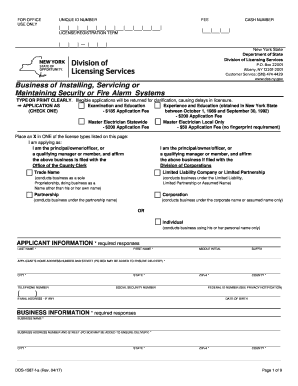
DOS 1587 New York State Department of State NY Gov Form


What is the DOS 1587 New York State Department Of State NY gov
The DOS 1587 form, issued by the New York State Department of State, is a crucial document for individuals and businesses seeking to register or amend their business information in New York. This form is primarily used for filing a Certificate of Assumed Name, which allows a business to operate under a name different from its legal name. Understanding the purpose and implications of the DOS 1587 is essential for compliance with state regulations.
How to obtain the DOS 1587 New York State Department Of State NY gov
To obtain the DOS 1587 form, individuals can visit the New York State Department of State’s official website. The form is typically available for download in a PDF format. Additionally, physical copies may be requested at local Department of State offices. It is important to ensure that you are using the most current version of the form to avoid any issues during submission.
Steps to complete the DOS 1587 New York State Department Of State NY gov
Completing the DOS 1587 form involves several key steps:
- Begin by accurately filling out the business name and the assumed name you wish to register.
- Provide the business address and any necessary contact information.
- Include the names and addresses of the owners or partners involved in the business.
- Review the form for accuracy and completeness before submission.
After completing the form, it can be submitted online or mailed to the appropriate office, depending on the chosen submission method.
Legal use of the DOS 1587 New York State Department Of State NY gov
The DOS 1587 form must be used in accordance with New York state laws governing business operations. Filing this form legally establishes the assumed name for a business, providing protection against unauthorized use of the name by others. It is essential to ensure that the chosen name complies with state naming regulations and does not infringe on existing trademarks.
Key elements of the DOS 1587 New York State Department Of State NY gov
Key elements of the DOS 1587 form include:
- The legal name of the business entity.
- The assumed name under which the business will operate.
- The business address and contact information.
- The names and addresses of all owners or partners.
Each of these elements must be accurately provided to ensure proper registration and compliance with state requirements.
Form Submission Methods
The DOS 1587 form can be submitted through various methods to accommodate different preferences:
- Online: Submit the completed form through the New York State Department of State’s online portal.
- Mail: Send the form to the appropriate office address listed on the form’s instructions.
- In-Person: Deliver the form directly to a local Department of State office for immediate processing.
Choosing the right method can help expedite the processing of your application.
Quick guide on how to complete dos 1587 new york state department of state ny gov
Complete DOS 1587 New York State Department Of State NY gov effortlessly on any device
Digital document management has become increasingly popular among businesses and individuals. It offers an excellent eco-friendly substitute for conventional printed and signed documents, as you can easily find the appropriate form and securely store it online. airSlate SignNow provides all the tools you need to create, modify, and eSign your documents swiftly without delays. Manage DOS 1587 New York State Department Of State NY gov on any device using the airSlate SignNow Android or iOS applications and simplify your document-related tasks today.
The easiest method to edit and eSign DOS 1587 New York State Department Of State NY gov with ease
- Find DOS 1587 New York State Department Of State NY gov and click Get Form to begin.
- Utilize the tools we provide to fill out your document.
- Mark important sections of your documents or redact sensitive information with tools that airSlate SignNow specifically offers for that purpose.
- Create your signature using the Sign tool, which takes seconds and carries the same legal validity as a traditional wet ink signature.
- Review the information and then click the Done button to save your changes.
- Select your preferred method for sharing your form, whether by email, SMS, or invitation link, or download it to your computer.
Forget about lost or misplaced files, tedious form searches, or mistakes that necessitate printing new copies of documents. airSlate SignNow addresses all your document management needs in just a few clicks from any device you choose. Edit and eSign DOS 1587 New York State Department Of State NY gov and ensure excellent communication at every step of your form preparation process with airSlate SignNow.
Create this form in 5 minutes or less
Create this form in 5 minutes!
How to create an eSignature for the dos 1587 new york state department of state ny gov
How to create an electronic signature for a PDF online
How to create an electronic signature for a PDF in Google Chrome
How to create an e-signature for signing PDFs in Gmail
How to create an e-signature right from your smartphone
How to create an e-signature for a PDF on iOS
How to create an e-signature for a PDF on Android
People also ask
-
What is the DOS 1587 form and how does it relate to the New York State Department Of State?
The DOS 1587 form is a document required by the New York State Department Of State for various transactions, including business formation and legal notifications. Understanding its purpose is essential for compliance, and airSlate SignNow provides a streamlined solution for completing and signing this form electronically.
-
How can airSlate SignNow assist with the completion of the DOS 1587 New York State Department Of State form?
airSlate SignNow allows users to fill out the DOS 1587 form digitally, making the process faster and more convenient. With our platform, you can easily upload, edit, and eSign the document while ensuring it meets the standards set by the New York State Department Of State.
-
Is airSlate SignNow cost-effective for businesses needing to submit DOS 1587 forms?
Yes, airSlate SignNow offers a cost-effective solution for businesses that frequently submit DOS 1587 forms. Our pricing plans are designed to accommodate various needs, so you can manage documentation efficiently without overspending.
-
What features does airSlate SignNow provide to enhance the eSigning process for DOS 1587 forms?
airSlate SignNow offers features such as customizable workflows, automated reminders, and secure cloud storage. These functionalities streamline the signing process for the DOS 1587 New York State Department Of State form and improve overall efficiency.
-
Can I integrate airSlate SignNow with other applications to manage DOS 1587 forms?
Absolutely! airSlate SignNow supports integrations with various applications, enhancing your workflow capabilities. By connecting with tools like CRM systems and cloud storage services, you can manage your DOS 1587 forms all in one place.
-
Are there any compliance concerns when using airSlate SignNow for DOS 1587 forms?
Using airSlate SignNow for DOS 1587 forms ensures that you're compliant with electronic signatures laws and regulations set by the New York State Department Of State. Our platform adheres to strict security standards to protect your information during the signing process.
-
What benefits does using airSlate SignNow provide for business owners managing DOS 1587 forms?
airSlate SignNow simplifies the documentation process, allowing business owners to save time and reduce errors. By using our platform, you can expedite the submission of DOS 1587 forms while maintaining a professional image with secure eSignatures.
Get more for DOS 1587 New York State Department Of State NY gov
Find out other DOS 1587 New York State Department Of State NY gov
- How Can I eSignature Connecticut Real Estate Quitclaim Deed
- eSignature Pennsylvania Plumbing Business Plan Template Safe
- eSignature Florida Real Estate Quitclaim Deed Online
- eSignature Arizona Sports Moving Checklist Now
- eSignature South Dakota Plumbing Emergency Contact Form Mobile
- eSignature South Dakota Plumbing Emergency Contact Form Safe
- Can I eSignature South Dakota Plumbing Emergency Contact Form
- eSignature Georgia Real Estate Affidavit Of Heirship Later
- eSignature Hawaii Real Estate Operating Agreement Online
- eSignature Idaho Real Estate Cease And Desist Letter Online
- eSignature Idaho Real Estate Cease And Desist Letter Simple
- eSignature Wyoming Plumbing Quitclaim Deed Myself
- eSignature Colorado Sports Living Will Mobile
- eSignature Iowa Real Estate Moving Checklist Simple
- eSignature Iowa Real Estate Quitclaim Deed Easy
- eSignature Real Estate Form Louisiana Simple
- eSignature Louisiana Real Estate LLC Operating Agreement Myself
- Can I eSignature Louisiana Real Estate Quitclaim Deed
- eSignature Hawaii Sports Living Will Safe
- eSignature Hawaii Sports LLC Operating Agreement Myself