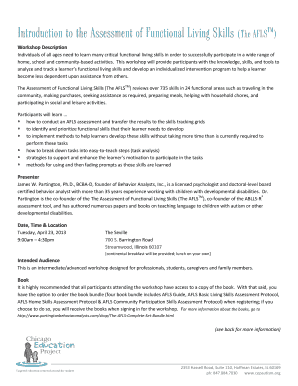
Afls Assessment Sample Report Form


What is the Afls Assessment Sample Report
The Afls assessment sample report is a comprehensive document that evaluates an individual's adaptive functioning across various domains. It provides insights into a person's basic living skills, school skills, and overall independence. This report is particularly useful for educators, therapists, and families seeking to understand a person's strengths and areas for improvement. By utilizing standardized criteria, the report helps in developing tailored intervention plans and support strategies.
How to Use the Afls Assessment Sample Report
To effectively use the Afls assessment sample report, begin by reviewing the individual's results in each assessed area. Identify specific strengths and weaknesses highlighted in the report. This information can guide the development of personalized goals and interventions. Additionally, the report can serve as a communication tool among professionals, ensuring a unified approach to support. Regularly revisiting the report allows for tracking progress over time and adjusting strategies as needed.
Steps to Complete the Afls Assessment Sample Report
Completing the Afls assessment sample report involves several key steps:
- Gather necessary background information about the individual, including previous assessments and relevant history.
- Administer the Afls assessment, ensuring a comfortable environment for the individual.
- Score the assessment according to the provided guidelines, noting any observations during the process.
- Compile the results into the sample report format, including sections for each domain assessed.
- Review the report for accuracy and completeness before sharing it with relevant stakeholders.
Key Elements of the Afls Assessment Sample Report
The Afls assessment sample report includes several critical components:
- Demographic Information: Basic details about the individual being assessed.
- Assessment Results: Scores and descriptions for each area of adaptive functioning.
- Recommendations: Suggested strategies and interventions based on the assessment findings.
- Goals: Specific objectives tailored to the individual’s needs.
- Progress Tracking: Sections to monitor changes over time.
Examples of Using the Afls Assessment Sample Report
The Afls assessment sample report can be utilized in various scenarios:
- In educational settings, teachers can use the report to adapt lesson plans and classroom activities to meet the needs of students.
- Therapists may reference the report to design targeted interventions that promote skill development.
- Families can use the report to advocate for necessary services and supports for their loved ones.
- Professionals can leverage the report during interdisciplinary meetings to ensure a cohesive approach to care.
Legal Use of the Afls Assessment Sample Report
The Afls assessment sample report is considered a legal document when used in educational and therapeutic settings. It may be required for eligibility determinations for special education services or other support programs. Ensuring the report is completed accurately and ethically is crucial, as it may be reviewed by educational boards or legal entities. Proper documentation and adherence to confidentiality standards are essential when sharing the report.
Quick guide on how to complete afls assessment sample report
Complete Afls Assessment Sample Report effortlessly on any device
Online document management has gained popularity among organizations and individuals. It offers an excellent eco-friendly substitute for traditional printed and signed documents, as you can obtain the necessary form and securely store it online. airSlate SignNow provides all the tools you need to create, modify, and electronically sign your documents swiftly without delays. Manage Afls Assessment Sample Report on any platform using airSlate SignNow's Android or iOS applications and enhance any document-based workflow today.
The easiest way to edit and electronically sign Afls Assessment Sample Report without hassle
- Locate Afls Assessment Sample Report and click on Get Form to begin.
- Utilize the tools we offer to complete your document.
- Highlight important sections of the documents or obscure sensitive information with tools that airSlate SignNow provides specifically for that purpose.
- Generate your signature with the Sign feature, which takes seconds and holds the same legal validity as a conventional wet ink signature.
- Review all the details and click on the Done button to save your modifications.
- Select how you wish to send your form, via email, SMS, or invite link, or download it to your computer.
Say goodbye to lost or misplaced files, tedious form searches, or errors that necessitate printing new document copies. airSlate SignNow meets your document management needs in just a few clicks from any device you prefer. Modify and electronically sign Afls Assessment Sample Report to ensure excellent communication at every stage of the form preparation process with airSlate SignNow.
Create this form in 5 minutes or less
Create this form in 5 minutes!
How to create an eSignature for the afls assessment sample report
How to create an electronic signature for a PDF online
How to create an electronic signature for a PDF in Google Chrome
How to create an e-signature for signing PDFs in Gmail
How to create an e-signature right from your smartphone
How to create an e-signature for a PDF on iOS
How to create an e-signature for a PDF on Android
People also ask
-
What is an AFLS assessment sample report?
An AFLS assessment sample report is a detailed document that outlines the results of the Assessment of Functional Living Skills (AFLS). This report provides insights into an individual's functional skills across various domains, helping educators and caregivers understand areas of strength and those needing improvement.
-
How can I obtain an AFLS assessment sample report?
You can obtain an AFLS assessment sample report by using airSlate SignNow's document management features. Simply create or upload your assessment documents, and our platform will help you generate a professional report that meets your needs.
-
What are the benefits of using airSlate SignNow for AFLS assessment reports?
Using airSlate SignNow for AFLS assessment reports streamlines the process of document creation and eSigning. Our platform is user-friendly and cost-effective, allowing you to efficiently manage your assessments and ensure secure delivery of your reports.
-
Is there a cost associated with generating an AFLS assessment sample report?
Yes, there may be costs associated with generating an AFLS assessment sample report depending on your subscription plan with airSlate SignNow. We offer various pricing tiers that cater to different business needs, ensuring you find a solution that fits your budget.
-
Can I customize my AFLS assessment sample report?
Absolutely! airSlate SignNow allows you to customize your AFLS assessment sample report to fit your specific requirements. You can add logos, modify layouts, and include additional information to make the report uniquely yours.
-
What integrations does airSlate SignNow offer for AFLS assessment reports?
airSlate SignNow integrates seamlessly with various applications, enhancing your workflow for AFLS assessment reports. You can connect with tools like Google Drive, Dropbox, and CRM systems to streamline document management and sharing.
-
How secure is the AFLS assessment sample report generated by airSlate SignNow?
Security is a top priority at airSlate SignNow. The AFLS assessment sample report you generate is protected with advanced encryption and secure access controls, ensuring that your sensitive information remains confidential and safe.
Get more for Afls Assessment Sample Report
- Complete this report for accidents or incidents that may have later repercussions form
- Laguna beach unified school district office of the assistant form
- Elpac score request form
- Community service permission slipindd form
- Santa barbara county death certificate form
- New student laguna beach unified school district form
- Licencia de matrimonio online form
- Applications for certified copies of marriage records can be submitted in three 3 ways form
Find out other Afls Assessment Sample Report
- Sign Wyoming Tenant lease agreement Now
- Sign Florida Contract Safe
- Sign Nebraska Contract Safe
- How To Sign North Carolina Contract
- How Can I Sign Alabama Personal loan contract template
- Can I Sign Arizona Personal loan contract template
- How To Sign Arkansas Personal loan contract template
- Sign Colorado Personal loan contract template Mobile
- How Do I Sign Florida Personal loan contract template
- Sign Hawaii Personal loan contract template Safe
- Sign Montana Personal loan contract template Free
- Sign New Mexico Personal loan contract template Myself
- Sign Vermont Real estate contracts Safe
- Can I Sign West Virginia Personal loan contract template
- How Do I Sign Hawaii Real estate sales contract template
- Sign Kentucky New hire forms Myself
- Sign Alabama New hire packet Online
- How Can I Sign California Verification of employment form
- Sign Indiana Home rental application Online
- Sign Idaho Rental application Free