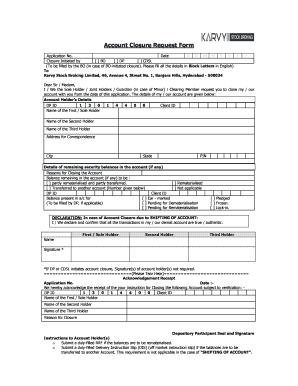
Karvy Account Closing Form


What is the Karvy Account Closing Form
The Karvy account closing form is a specific document used to formally request the closure of a demat or trading account held with Karvy. This form is essential for individuals who wish to terminate their relationship with Karvy and ensure that all associated services are discontinued. The form typically requires personal identification details, account information, and a signature to validate the request. Proper completion of this form is crucial to avoid any potential complications during the account closure process.
How to use the Karvy Account Closing Form
Using the Karvy account closing form involves several straightforward steps. First, you need to download the form from the official Karvy website or obtain it directly from a Karvy branch. After acquiring the form, fill in the required details, including your name, account number, and reason for closure. Once completed, sign the form to authenticate your request. Finally, submit the form either in person at a Karvy branch or send it via registered mail to ensure it is received securely.
Steps to complete the Karvy Account Closing Form
Completing the Karvy account closing form requires careful attention to detail. Follow these steps to ensure accuracy:
- Download or collect the Karvy account closing form.
- Fill in your personal details, including your full name and address.
- Provide your account number and any other requested identification information.
- Indicate the reason for closing the account in the designated section.
- Sign and date the form to confirm your request.
- Submit the completed form to Karvy through your preferred method.
Legal use of the Karvy Account Closing Form
The Karvy account closing form is legally binding once it is properly filled out and signed. To ensure its validity, it is important to comply with all requirements set forth by Karvy and relevant regulations. This includes providing accurate information and adhering to submission guidelines. By following these legal protocols, you can ensure that your request for account closure is processed without any legal complications.
Required Documents
When submitting the Karvy account closing form, certain documents may be required to facilitate the closure process. Typically, you will need to provide:
- A copy of a government-issued ID for identity verification.
- Any additional documentation requested by Karvy, such as proof of address.
- Previous account statements, if applicable, to assist in the closure process.
Having these documents ready can help streamline the account closure procedure.
Form Submission Methods
The Karvy account closing form can be submitted through various methods to accommodate user preferences. You may choose to:
- Submit the form in person at a local Karvy branch.
- Send the completed form via registered mail to ensure secure delivery.
- Utilize any online submission options available through Karvy's digital platforms.
Selecting the most convenient method for your situation can help ensure a smooth closure process.
Quick guide on how to complete karvy account closing form
Complete Karvy Account Closing Form effortlessly on any device
Digital document management has gained popularity among businesses and individuals. It offers an excellent eco-friendly alternative to traditional printed and signed documents, as you can obtain the appropriate form and securely store it online. airSlate SignNow provides you with all the tools necessary to create, alter, and eSign your documents quickly without delays. Handle Karvy Account Closing Form on any platform using airSlate SignNow Android or iOS applications and enhance any document-driven process today.
The easiest way to modify and eSign Karvy Account Closing Form without any hassle
- Find Karvy Account Closing Form and click on Get Form to begin.
- Utilize the tools we provide to fill out your form.
- Highlight important sections of the documents or redact sensitive information with tools that airSlate SignNow offers specifically for that purpose.
- Create your signature using the Sign tool, which takes mere seconds and carries the same legal authority as a conventional wet ink signature.
- Review all the information and click on the Done button to save your modifications.
- Choose how you want to send your form, via email, SMS, invitation link, or download it to your computer.
Forget about lost or misplaced documents, tedious form searches, or errors that require printing new copies. airSlate SignNow meets your document management needs in just a few clicks from any device you choose. Adjust and eSign Karvy Account Closing Form and ensure excellent communication at every stage of your form preparation process with airSlate SignNow.
Create this form in 5 minutes or less
Create this form in 5 minutes!
How to create an eSignature for the karvy account closing form
How to create an electronic signature for a PDF online
How to create an electronic signature for a PDF in Google Chrome
How to create an e-signature for signing PDFs in Gmail
How to create an e-signature right from your smartphone
How to create an e-signature for a PDF on iOS
How to create an e-signature for a PDF on Android
People also ask
-
What is the closure request form karvy and how does it work?
The closure request form karvy is a document used to request the closure of an investment account or financial service. With airSlate SignNow, users can easily fill out and eSign this form online, streamlining the process for both customers and service providers.
-
How do I fill out a closure request form karvy using airSlate SignNow?
Filling out the closure request form karvy with airSlate SignNow is simple. Start by accessing our platform, choose the template for the closure request form, and enter the required information. Once completed, you can digitally sign and send it directly to the concerned authorities.
-
Is there a cost associated with using the closure request form karvy on airSlate SignNow?
While the closure request form karvy itself may not have a direct cost, using airSlate SignNow does involve subscription plans. However, our pricing is designed to be cost-effective, providing excellent value for businesses that need to send and eSign documents frequently.
-
What benefits does airSlate SignNow provide for managing the closure request form karvy?
Using airSlate SignNow for your closure request form karvy offers numerous benefits including faster processing times, ease of use, and secure document handling. Our platform enhances efficiency by allowing businesses to track and manage forms in real-time.
-
Can I integrate airSlate SignNow with other software for handling closure request form karvy?
Yes, airSlate SignNow seamlessly integrates with various business applications and CRM systems. This feature allows users to manage the closure request form karvy alongside other business processes, improving organizational efficiency.
-
What features should I look for in an effective closure request form karvy?
An effective closure request form karvy should include clear instructions, required fields for personal information, and eSignature capabilities. Ensuring it is user-friendly and compliant with regulations is crucial for successful submissions.
-
Can multiple users collaborate on the closure request form karvy using airSlate SignNow?
Absolutely! airSlate SignNow allows multiple users to collaborate on the closure request form karvy. Team members can add their inputs, comments, and finalize the document efficiently, facilitating teamwork and enhancing communication.
Get more for Karvy Account Closing Form
- Field examiner application national labor relations board nlrb form
- Laser procedure consent form tucson eye care
- Form hfwh 50 1220mr 0707
- Virginia association of realtors exclusive authorization to sell this is a legally binding contract if not understood seek form
- Bd211 general betting duty bookmakers return you use this form to submit your bookmakers return hmrc gov
- This independent contractor agreement this quotagreementquot is made as of this 22 day of january form
- League identification number littleleague form
- In its pure form has poor solubility in water potentially lim
Find out other Karvy Account Closing Form
- eSignature Georgia Business Operations Limited Power Of Attorney Online
- Help Me With eSignature South Carolina Banking Job Offer
- eSignature Tennessee Banking Affidavit Of Heirship Online
- eSignature Florida Car Dealer Business Plan Template Myself
- Can I eSignature Vermont Banking Rental Application
- eSignature West Virginia Banking Limited Power Of Attorney Fast
- eSignature West Virginia Banking Limited Power Of Attorney Easy
- Can I eSignature Wisconsin Banking Limited Power Of Attorney
- eSignature Kansas Business Operations Promissory Note Template Now
- eSignature Kansas Car Dealer Contract Now
- eSignature Iowa Car Dealer Limited Power Of Attorney Easy
- How Do I eSignature Iowa Car Dealer Limited Power Of Attorney
- eSignature Maine Business Operations Living Will Online
- eSignature Louisiana Car Dealer Profit And Loss Statement Easy
- How To eSignature Maryland Business Operations Business Letter Template
- How Do I eSignature Arizona Charity Rental Application
- How To eSignature Minnesota Car Dealer Bill Of Lading
- eSignature Delaware Charity Quitclaim Deed Computer
- eSignature Colorado Charity LLC Operating Agreement Now
- eSignature Missouri Car Dealer Purchase Order Template Easy