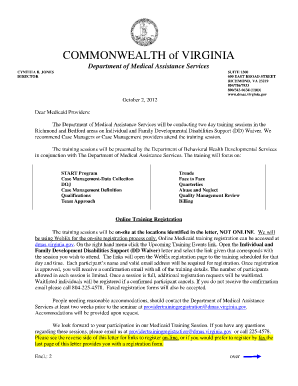
Virginia Dmas 225 Form


What is the Virginia DMAS 225 Form
The Virginia DMAS 225 form is a crucial document used within the Virginia Medicaid system. It serves as a provider enrollment application for individuals and entities seeking to participate in the Virginia Medicaid program. This form collects essential information about the provider, including their qualifications, services offered, and compliance with state regulations. Understanding the purpose of the DMAS 225 form is vital for healthcare providers looking to deliver services to Medicaid recipients in Virginia.
How to use the Virginia DMAS 225 Form
Using the Virginia DMAS 225 form involves several steps to ensure accurate completion and submission. First, providers must download the form from the Virginia Department of Medical Assistance Services website. After obtaining the blank DMAS 225, it is important to fill it out completely, providing all required information accurately. Once completed, the form can be submitted electronically or via mail, depending on the guidelines provided by the Virginia Medicaid program. Ensuring that all sections are filled out correctly helps prevent delays in the enrollment process.
Steps to complete the Virginia DMAS 225 Form
Completing the Virginia DMAS 225 form requires careful attention to detail. Here are the key steps:
- Download the DMAS 225 form from the official Virginia Medicaid website.
- Fill in the provider's basic information, including name, address, and contact details.
- Provide information regarding the services offered and any relevant qualifications.
- Include any necessary supporting documentation, such as licenses or certifications.
- Review the completed form for accuracy and completeness.
- Submit the form according to the specified submission method.
Legal use of the Virginia DMAS 225 Form
The legal use of the Virginia DMAS 225 form is governed by state regulations and guidelines. This form must be completed and submitted in compliance with the Virginia Medicaid program's requirements to ensure that providers are eligible to offer services to Medicaid recipients. Proper completion of the DMAS 225 form establishes a legal agreement between the provider and the state, affirming the provider's commitment to adhere to Medicaid policies and regulations.
Key elements of the Virginia DMAS 225 Form
Several key elements are essential to the Virginia DMAS 225 form. These include:
- Provider Information: Basic details about the provider, including their name, address, and contact information.
- Service Details: A description of the services the provider intends to offer to Medicaid recipients.
- Licensure Information: Verification of the provider's licenses and certifications required to operate legally.
- Compliance Statements: Affirmations that the provider will comply with all Medicaid regulations and guidelines.
Form Submission Methods
Providers can submit the Virginia DMAS 225 form through various methods. The options typically include:
- Online Submission: Many providers opt to submit the form electronically through the Virginia Medicaid online portal.
- Mail: Providers can also print the completed form and send it via postal mail to the appropriate Medicaid office.
- In-Person Submission: In some cases, providers may choose to deliver the form in person to their local Medicaid office.
Quick guide on how to complete virginia dmas 225 form
Manage Virginia Dmas 225 Form seamlessly on any device
Digital document management has become increasingly favored by businesses and individuals alike. It offers an ideal eco-friendly substitute for traditional printed and signed paperwork, allowing you to obtain the necessary forms and securely archive them online. airSlate SignNow equips you with all the tools required to create, edit, and electronically sign your documents quickly and efficiently. Handle Virginia Dmas 225 Form on any device using airSlate SignNow's Android or iOS applications and enhance your document-centric workflows today.
How to edit and electronically sign Virginia Dmas 225 Form with ease
- Locate Virginia Dmas 225 Form and click on Obtain Form to initiate the process.
- Utilize the tools we offer to fill out your form.
- Highlight pertinent sections of your documents or redact sensitive information using tools specifically designed for that purpose by airSlate SignNow.
- Create your electronic signature with the Sign tool, which takes just seconds and carries the same legal validity as a conventional wet ink signature.
- Review the details and click on the Complete button to save your modifications.
- Select your preferred method of sending your form: via email, SMS, invite link, or download it to your computer.
Say goodbye to lost or misplaced documents, tedious form searches, or errors that require printing new document copies. airSlate SignNow addresses your document management needs in just a few clicks from any device you choose. Edit and electronically sign Virginia Dmas 225 Form while ensuring outstanding communication throughout the entire form preparation process with airSlate SignNow.
Create this form in 5 minutes or less
Create this form in 5 minutes!
How to create an eSignature for the virginia dmas 225 form
How to create an electronic signature for a PDF online
How to create an electronic signature for a PDF in Google Chrome
How to create an e-signature for signing PDFs in Gmail
How to create an e-signature right from your smartphone
How to create an e-signature for a PDF on iOS
How to create an e-signature for a PDF on Android
People also ask
-
What is DMAS 225, and how does airSlate SignNow relate to it?
DMAS 225 refers to a specific form often required for document processes in various industries. airSlate SignNow simplifies the completion of DMAS 225 by providing a streamlined platform for eSigning and sending documents securely.
-
How can I use airSlate SignNow to fill out DMAS 225?
You can easily upload your DMAS 225 form to airSlate SignNow, add necessary fields, and share it with recipients for electronic signatures. This digital approach speeds up processing times and reduces paperwork.
-
Is airSlate SignNow cost-effective for submitting DMAS 225?
Yes, airSlate SignNow offers a competitive pricing model that makes it an affordable choice for businesses needing to submit DMAS 225 forms. With flexible subscription plans, you can choose a plan that fits your budget and requirements.
-
What features does airSlate SignNow provide for DMAS 225 processing?
airSlate SignNow includes features such as customizable templates, automated workflows, and secure cloud storage specifically designed for handling forms like DMAS 225. These tools ensure that your document processes are efficient and compliant.
-
Can airSlate SignNow help with compliance for DMAS 225 submissions?
Absolutely! airSlate SignNow adheres to legal standards for digital signatures, ensuring that your DMAS 225 submissions meet compliance requirements. This helps to enhance your confidence in managing sensitive information.
-
What integrations are available with airSlate SignNow for DMAS 225?
airSlate SignNow integrates seamlessly with various applications such as Google Drive, Salesforce, and Microsoft Office, enabling efficient document management for DMAS 225. These integrations allow you to utilize your favorite tools while simplifying the workflow.
-
What are the benefits of using airSlate SignNow for DMAS 225?
Using airSlate SignNow for DMAS 225 processing enhances efficiency, reduces errors, and promotes faster turnaround times. Its user-friendly interface and robust features make it easier to manage documents without the hassle of physical paperwork.
Get more for Virginia Dmas 225 Form
Find out other Virginia Dmas 225 Form
- Electronic signature West Virginia Education Contract Safe
- Help Me With Electronic signature West Virginia Education Business Letter Template
- Electronic signature West Virginia Education Cease And Desist Letter Easy
- Electronic signature Missouri Insurance Stock Certificate Free
- Electronic signature Idaho High Tech Profit And Loss Statement Computer
- How Do I Electronic signature Nevada Insurance Executive Summary Template
- Electronic signature Wisconsin Education POA Free
- Electronic signature Wyoming Education Moving Checklist Secure
- Electronic signature North Carolina Insurance Profit And Loss Statement Secure
- Help Me With Electronic signature Oklahoma Insurance Contract
- Electronic signature Pennsylvania Insurance Letter Of Intent Later
- Electronic signature Pennsylvania Insurance Quitclaim Deed Now
- Electronic signature Maine High Tech Living Will Later
- Electronic signature Maine High Tech Quitclaim Deed Online
- Can I Electronic signature Maryland High Tech RFP
- Electronic signature Vermont Insurance Arbitration Agreement Safe
- Electronic signature Massachusetts High Tech Quitclaim Deed Fast
- Electronic signature Vermont Insurance Limited Power Of Attorney Easy
- Electronic signature Washington Insurance Last Will And Testament Later
- Electronic signature Washington Insurance Last Will And Testament Secure