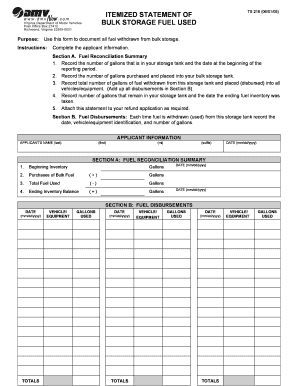
Itemized Statement Form


What is the itemized statement?
An itemized statement is a detailed document that outlines individual transactions or charges within a specific period. This type of statement is commonly used in various contexts, such as billing, accounting, and legal documentation. It provides a clear breakdown of each item, including descriptions, quantities, and prices, allowing users to understand their financial obligations or account activities. The itemized statement serves as a transparent record, making it easier for individuals and businesses to track expenses and verify charges.
How to use the itemized statement
Using an itemized statement involves reviewing the detailed entries to ensure accuracy and clarity. Users can follow these steps:
- Examine each line item for correctness, including dates, descriptions, and amounts.
- Compare the statement against personal records or receipts to confirm all charges are valid.
- Identify any discrepancies or errors that may require further investigation or correction.
- Utilize the statement for budgeting or financial planning by categorizing expenses based on the itemized details.
Key elements of the itemized statement
Understanding the key elements of an itemized statement is crucial for effective use. Important components include:
- Date: The date when each transaction occurred.
- Description: A brief explanation of the item or service provided.
- Quantity: The number of units or instances for each item.
- Price: The cost associated with each item, often including taxes or fees.
- Total Amount: The cumulative total of all charges listed in the statement.
Steps to complete the itemized statement
Completing an itemized statement requires careful attention to detail. Here are the steps to follow:
- Gather all relevant transaction records and receipts for the period in question.
- List each transaction in chronological order, ensuring all necessary details are included.
- Calculate the total amount owed by summing all individual charges.
- Review the completed statement for accuracy and completeness before finalizing.
Legal use of the itemized statement
Itemized statements can have legal implications, especially when used in financial disputes or audits. For a statement to be legally binding, it must meet specific criteria, including:
- Clear identification of the parties involved in the transaction.
- Accurate representation of all charges and services rendered.
- Proper signatures or electronic acknowledgments from the involved parties.
Ensuring compliance with relevant laws and regulations enhances the enforceability of the itemized statement in legal contexts.
Examples of using the itemized statement
Itemized statements find application in various scenarios, such as:
- Billing statements from service providers detailing monthly charges.
- Invoices issued by businesses to clients for services rendered.
- Financial statements for personal budgeting, highlighting spending categories.
These examples illustrate the versatility of itemized statements in both personal and professional settings.
Quick guide on how to complete itemized statement 183069
Prepare Itemized Statement easily on any device
Digital document management has gained signNow traction among businesses and individuals. It offers an ideal eco-friendly substitute to conventional printed and signed documents, as you can obtain the correct template and securely store it online. airSlate SignNow provides you with all the tools necessary to create, modify, and electronically sign your files quickly without delays. Manage Itemized Statement on any platform using airSlate SignNow on Android or iOS and simplify any document-related task today.
How to modify and eSign Itemized Statement with ease
- Obtain Itemized Statement and click Get Form to initiate.
- Utilize the tools we provide to complete your form.
- Highlight important sections of your documents or obscure sensitive information with tools specifically provided by airSlate SignNow for that purpose.
- Create your signature using the Sign tool, which takes seconds and holds the same legal validity as a traditional handwritten signature.
- Review all the details and click on the Done button to store your changes.
- Select how you wish to send your form, whether by email, text message (SMS), sharing link, or download it to your computer.
Eliminate concerns about lost or misfiled documents, tedious form navigation, or mistakes that require printing new document copies. airSlate SignNow meets your needs in document management with just a few clicks from any device you choose. Modify and electronically sign Itemized Statement to ensure effective communication at any stage of the document preparation process with airSlate SignNow.
Create this form in 5 minutes or less
Create this form in 5 minutes!
How to create an eSignature for the itemized statement 183069
How to create an electronic signature for a PDF online
How to create an electronic signature for a PDF in Google Chrome
How to create an e-signature for signing PDFs in Gmail
How to create an e-signature right from your smartphone
How to create an e-signature for a PDF on iOS
How to create an e-signature for a PDF on Android
People also ask
-
What is an itemized statement template?
An itemized statement template is a structured document that details each item or transaction, allowing you to present financial information clearly. With airSlate SignNow, you can easily create and customize your itemized statement template to suit your business needs, ensuring transparency and clarity for your clients.
-
How can I create an itemized statement template using airSlate SignNow?
Creating an itemized statement template with airSlate SignNow is straightforward. You can start from scratch or use an existing template, customize it to include the necessary details, and then save it for future use. This flexibility allows you to efficiently manage your documents while maintaining professionalism.
-
Is there a cost associated with the itemized statement template feature?
The itemized statement template feature is included in airSlate SignNow's various pricing plans, which are designed to cater to different business sizes and needs. You can choose a plan that suits your budget while benefiting from the ease of use and comprehensive functionality of the platform.
-
What are the benefits of using an itemized statement template?
Using an itemized statement template helps streamline your billing process and ensures clarity in communication with clients. Additionally, it saves time, minimizes errors, and enhances the professional image of your business by delivering detailed and organized statements.
-
Can I integrate my itemized statement template with other software applications?
Yes, airSlate SignNow offers seamless integrations with various applications, allowing you to enhance your workflow. You can easily connect your itemized statement template with accounting software, CRM systems, and other tools, which facilitates easier data management and improves overall efficiency.
-
Are there any customization options for the itemized statement template?
Absolutely! airSlate SignNow allows you to fully customize your itemized statement template to include your branding, specific item details, and any other relevant information. This customization ensures that your documents reflect your company's identity while meeting your unique needs.
-
How does an itemized statement template improve customer experience?
An itemized statement template improves customer experience by providing clear and detailed information about charges and transactions. This transparency helps build trust with clients, as they can easily understand what they are being billed for, leading to a smoother engagement and payment process.
Get more for Itemized Statement
Find out other Itemized Statement
- How To Electronic signature Oregon Legal Document
- Can I Electronic signature South Carolina Life Sciences PDF
- How Can I Electronic signature Rhode Island Legal Document
- Can I Electronic signature South Carolina Legal Presentation
- How Can I Electronic signature Wyoming Life Sciences Word
- How To Electronic signature Utah Legal PDF
- How Do I Electronic signature Arkansas Real Estate Word
- How Do I Electronic signature Colorado Real Estate Document
- Help Me With Electronic signature Wisconsin Legal Presentation
- Can I Electronic signature Hawaii Real Estate PPT
- How Can I Electronic signature Illinois Real Estate Document
- How Do I Electronic signature Indiana Real Estate Presentation
- How Can I Electronic signature Ohio Plumbing PPT
- Can I Electronic signature Texas Plumbing Document
- How To Electronic signature Michigan Real Estate Form
- How To Electronic signature Arizona Police PDF
- Help Me With Electronic signature New Hampshire Real Estate PDF
- Can I Electronic signature New Hampshire Real Estate Form
- Can I Electronic signature New Mexico Real Estate Form
- How Can I Electronic signature Ohio Real Estate Document