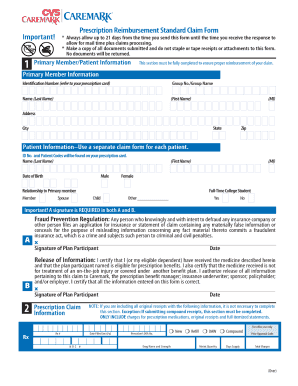
Cvs Caremark Reimbursement Online 2016


What is the CVS Caremark Reimbursement Online?
The CVS Caremark reimbursement online process allows individuals to submit claims for prescription expenses incurred at CVS or other participating pharmacies. This system is designed to streamline the reimbursement process, making it easier for users to recover costs associated with their medications. By utilizing the online platform, users can access their claim forms, track the status of their submissions, and receive updates regarding their reimbursement checks.
Steps to Complete the CVS Caremark Reimbursement Online
Completing the CVS Caremark reimbursement online involves several straightforward steps:
- Log in to your CVS Caremark account or create a new account if you do not have one.
- Navigate to the reimbursement section and select the option to submit a new claim.
- Fill out the required information, including details about the prescription, the pharmacy where it was filled, and the amount paid.
- Attach any necessary documentation, such as receipts or the CVS Caremark claim form.
- Review your submission for accuracy and submit the claim.
- Monitor the status of your claim through your account dashboard.
Required Documents for CVS Caremark Reimbursement Online
To successfully submit a reimbursement claim online, specific documents are necessary:
- A completed CVS Caremark claim form, which can be downloaded from the website.
- Original receipts or proof of payment for the prescriptions.
- Any additional documentation requested by CVS Caremark for specific claims.
Ensuring that all required documents are included will help facilitate a smooth reimbursement process.
Legal Use of the CVS Caremark Reimbursement Online
The CVS Caremark reimbursement online process is governed by various legal frameworks that ensure the validity and security of electronic submissions. Compliance with the ESIGN Act and UETA is essential for the electronic signatures and documents involved in the process to be legally binding. Users must ensure that they follow all guidelines and provide accurate information to avoid potential legal issues.
Common Issues with CVS Caremark Reimbursement
While the online reimbursement process is efficient, users may encounter some common problems, including:
- Delayed reimbursements due to incomplete submissions.
- Issues with document uploads, such as file size limits or unsupported formats.
- Errors in personal information that can lead to claim rejections.
Addressing these issues promptly can help ensure a smoother reimbursement experience.
Examples of Using the CVS Caremark Reimbursement Online
Users can benefit from the CVS Caremark reimbursement online in various scenarios. For instance, if an individual pays out-of-pocket for a prescription due to a lack of insurance coverage, they can submit a claim online to recover those costs. Additionally, users who switch insurance plans may need to submit claims for prescriptions filled under their previous plan. The online system provides a convenient way to handle these situations efficiently.
Quick guide on how to complete cvs caremark reimbursement online
Complete Cvs Caremark Reimbursement Online effortlessly on any device
Online document management has become increasingly popular among businesses and individuals. It offers an excellent eco-friendly substitute to traditional printed and signed documents, as you can find the appropriate form and securely save it online. airSlate SignNow provides you with all the necessary tools to create, modify, and eSign your documents quickly without delays. Manage Cvs Caremark Reimbursement Online on any platform using airSlate SignNow Android or iOS applications and enhance any document-related task today.
How to modify and eSign Cvs Caremark Reimbursement Online with ease
- Find Cvs Caremark Reimbursement Online and then click Get Form to begin.
- Utilize the tools available to fill out your form.
- Emphasize important sections of your documents or obscure sensitive information with tools specifically provided by airSlate SignNow for that purpose.
- Generate your signature using the Sign feature, which takes mere seconds and carries the same legal validity as a traditional wet ink signature.
- Review all the information and then click the Done button to save your modifications.
- Select how you want to share your form, whether by email, SMS, or invite link, or download it to your computer.
Forget about lost or misplaced documents, tedious form searching, or errors that require new document copies to be printed out. airSlate SignNow takes care of all your document management needs in just a few clicks from your chosen device. Edit and eSign Cvs Caremark Reimbursement Online and ensure exceptional communication at every step of the form preparation process with airSlate SignNow.
Create this form in 5 minutes or less
Find and fill out the correct cvs caremark reimbursement online
Create this form in 5 minutes!
How to create an eSignature for the cvs caremark reimbursement online
How to create an electronic signature for a PDF online
How to create an electronic signature for a PDF in Google Chrome
How to create an e-signature for signing PDFs in Gmail
How to create an e-signature right from your smartphone
How to create an e-signature for a PDF on iOS
How to create an e-signature for a PDF on Android
People also ask
-
What is CVS Caremark reimbursement online?
CVS Caremark reimbursement online refers to the process of submitting reimbursement claims for prescription medications and health expenses through the CVS Caremark online portal. This convenient option allows users to quickly and efficiently manage their claims, ensuring they receive their reimbursements in a timely manner.
-
How can I submit CVS Caremark reimbursement online?
To submit CVS Caremark reimbursement online, you will need to log into your CVS Caremark account and navigate to the reimbursement section. From there, you can fill out the necessary forms and upload any required documentation, making the process straightforward and hassle-free.
-
What documents are needed for CVS Caremark reimbursement online?
When submitting CVS Caremark reimbursement online, you typically need to provide receipts for your purchases and a completed reimbursement form. It's important to check the specific requirements for your plan to ensure all necessary documentation is included.
-
Is there a fee to use CVS Caremark reimbursement online?
No, there is no fee associated with using CVS Caremark reimbursement online. This service is designed to provide a cost-effective solution for managing your healthcare expenditures, making it easy for you to receive the reimbursement you deserve.
-
How long does it take to receive CVS Caremark reimbursement online?
The processing time for CVS Caremark reimbursement online can vary, but most claims are processed within 7 to 10 business days once submitted. Users can track the status of their claims online for added convenience and peace of mind.
-
Can I track my CVS Caremark reimbursement online?
Yes, you can easily track the status of your CVS Caremark reimbursement online by logging into your account. The portal provides updates on your claim's progress, ensuring that you are kept informed every step of the way.
-
Are there benefits to using CVS Caremark reimbursement online?
Using CVS Caremark reimbursement online offers numerous benefits, including speed, convenience, and the ability to manage claims from anywhere. Additionally, this digital solution streamlines the process, reducing paperwork and minimizing the chances of errors.
Get more for Cvs Caremark Reimbursement Online
Find out other Cvs Caremark Reimbursement Online
- Electronic signature Maine Legal Agreement Online
- Electronic signature Maine Legal Quitclaim Deed Online
- Electronic signature Missouri Non-Profit Affidavit Of Heirship Online
- Electronic signature New Jersey Non-Profit Business Plan Template Online
- Electronic signature Massachusetts Legal Resignation Letter Now
- Electronic signature Massachusetts Legal Quitclaim Deed Easy
- Electronic signature Minnesota Legal LLC Operating Agreement Free
- Electronic signature Minnesota Legal LLC Operating Agreement Secure
- Electronic signature Louisiana Life Sciences LLC Operating Agreement Now
- Electronic signature Oregon Non-Profit POA Free
- Electronic signature South Dakota Non-Profit Business Plan Template Now
- Electronic signature South Dakota Non-Profit Lease Agreement Template Online
- Electronic signature Legal Document Missouri Online
- Electronic signature Missouri Legal Claim Online
- Can I Electronic signature Texas Non-Profit Permission Slip
- Electronic signature Missouri Legal Rental Lease Agreement Simple
- Electronic signature Utah Non-Profit Cease And Desist Letter Fast
- Electronic signature Missouri Legal Lease Agreement Template Free
- Electronic signature Non-Profit PDF Vermont Online
- Electronic signature Non-Profit PDF Vermont Computer