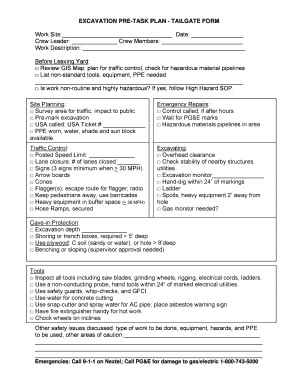
Pre Task Plan Form


What is the Pre Task Plan
The pre task plan is a structured document that outlines the specific tasks and safety measures required before commencing a project or job. It serves as a guideline to ensure that all team members understand their roles, responsibilities, and the necessary precautions to take. This plan is essential in various industries, particularly in construction and manufacturing, where safety and efficiency are paramount. By detailing the steps involved and identifying potential hazards, the pre task plan helps to minimize risks and enhance productivity.
How to use the Pre Task Plan
Using the pre task plan involves several key steps. First, gather all relevant team members to discuss the project scope and objectives. Next, review the tasks outlined in the plan and assign specific roles to each member. It is crucial to ensure that everyone understands their responsibilities and the safety measures in place. Regularly refer to the pre task plan throughout the project to monitor progress and make adjustments as necessary. This proactive approach not only promotes safety but also fosters teamwork and accountability.
Key elements of the Pre Task Plan
A comprehensive pre task plan includes several critical elements. These typically consist of:
- Project Overview: A brief description of the project and its objectives.
- Task Breakdown: Detailed steps outlining each task involved in the project.
- Roles and Responsibilities: Clear assignments of tasks to team members.
- Safety Measures: Identification of potential hazards and corresponding safety protocols.
- Resources Required: List of tools, equipment, and materials needed for the project.
- Timeline: Estimated timeframes for each task and the overall project.
Steps to complete the Pre Task Plan
Completing the pre task plan involves a systematic approach. Start by identifying the project requirements and objectives. Next, outline the specific tasks that need to be completed, ensuring to include safety measures for each task. Assign roles and responsibilities to team members based on their expertise and availability. Once the plan is drafted, review it with the team to gather feedback and make necessary adjustments. Finally, distribute the finalized plan to all team members and ensure they understand its contents before commencing work.
Legal use of the Pre Task Plan
The legal use of the pre task plan is crucial in ensuring compliance with safety regulations and industry standards. In the United States, various occupational safety laws mandate that employers provide a safe working environment. The pre task plan serves as a documented commitment to uphold these standards, protecting both workers and employers from potential legal issues. It is advisable to keep records of the pre task plan and any updates made during the project for accountability and compliance purposes.
Examples of using the Pre Task Plan
Examples of using the pre task plan can be found across various industries. In construction, a pre task plan might detail the steps for safely erecting scaffolding, including equipment checks and safety harness requirements. In manufacturing, it could outline the procedures for operating machinery, emphasizing the importance of personal protective equipment. These examples illustrate how a pre task plan can be tailored to meet the specific needs of different projects, ensuring that safety and efficiency are prioritized at all times.
Quick guide on how to complete pre task plan 54515391
Complete Pre Task Plan effortlessly on any device
Digital document management has become increasingly popular among businesses and individuals. It offers an excellent environmentally friendly alternative to conventional printed and signed documents, as you can access the necessary form and safely store it online. airSlate SignNow equips you with all the resources needed to create, modify, and electronically sign your paperwork swiftly without complications. Manage Pre Task Plan on any device with airSlate SignNow's Android or iOS applications and enhance any document-related process today.
How to edit and eSign Pre Task Plan with ease
- Obtain Pre Task Plan and then click Get Form to begin.
- Make use of the tools we provide to fill out your document.
- Emphasize relevant sections of your documents or redact sensitive information with tools that airSlate SignNow supplies for that specific purpose.
- Generate your signature using the Sign feature, which takes mere seconds and holds the same legal authority as a traditional wet ink signature.
- Review the details and then click the Done button to save your changes.
- Choose how you want to send your form, whether by email, text message (SMS), or invitation link, or download it to your computer.
Eliminate worries about lost or misplaced documents, tedious form navigation, or mistakes that necessitate reprinting new copies. airSlate SignNow fulfills all your document management requirements in just a few clicks from any device you prefer. Edit and eSign Pre Task Plan while ensuring excellent communication throughout your form preparation process with airSlate SignNow.
Create this form in 5 minutes or less
Create this form in 5 minutes!
How to create an eSignature for the pre task plan 54515391
How to create an electronic signature for a PDF online
How to create an electronic signature for a PDF in Google Chrome
How to create an e-signature for signing PDFs in Gmail
How to create an e-signature right from your smartphone
How to create an e-signature for a PDF on iOS
How to create an e-signature for a PDF on Android
People also ask
-
What is a pre task plan template?
A pre task plan template is a structured document designed to outline tasks, responsibilities, and safety measures before starting a project. It helps ensure that all team members are prepared and aware of their roles. Utilizing a pre task plan template can signNowly enhance project efficiency and safety.
-
How can I create a pre task plan template using airSlate SignNow?
Creating a pre task plan template with airSlate SignNow is simple and intuitive. Just select the document creation tool, customize your template with relevant fields, and incorporate essential elements tailored to your project. This allows for easy updates and sharing among team members.
-
Are there any costs associated with using the pre task plan template in airSlate SignNow?
Yes, while airSlate SignNow offers a variety of pricing plans, the pre task plan template can be accessed at different tiers based on the features you need. Pricing is competitive and tailored to fit various business needs, making it a cost-effective choice for document management.
-
What features does the pre task plan template include?
The pre task plan template in airSlate SignNow includes customizable fields, eSignature capabilities, and collaboration tools. These features enable teams to streamline document workflows, ensuring that all necessary information is gathered efficiently before task commencement.
-
What are the benefits of using a pre task plan template?
Using a pre task plan template can improve project clarity, enhance communication, and promote accountability among team members. It lays a solid foundation for tasks by systematically identifying roles and responsibilities while minimizing risks associated with project execution.
-
Can I integrate the pre task plan template with other tools?
Absolutely! airSlate SignNow offers integrations with various tools and platforms to enhance the functionality of your pre task plan template. Whether it's project management software or CRM systems, these integrations help streamline your entire workflow.
-
Who can benefit from using a pre task plan template?
Any organization involved in project management, construction, or event planning can benefit from a pre task plan template. It is helpful for team leaders, project managers, and employees aiming to ensure that tasks are clearly outlined and executed effectively.
Get more for Pre Task Plan
- 2020 process for minor box lacrosse release requests form
- Rexall consent flu form 458981767
- Brandon university id form
- Select university of alberta form
- Instructions for completing the critical accident recovery plan form
- Application for admission university of alberta form
- Site declaration form
- Family history form general
Find out other Pre Task Plan
- eSign Florida Plumbing Credit Memo Now
- eSign Hawaii Plumbing Contract Mobile
- eSign Florida Plumbing Credit Memo Fast
- eSign Hawaii Plumbing Claim Fast
- eSign Hawaii Plumbing Letter Of Intent Myself
- eSign Hawaii Plumbing Letter Of Intent Fast
- Help Me With eSign Idaho Plumbing Profit And Loss Statement
- eSign Illinois Plumbing Letter Of Intent Now
- eSign Massachusetts Orthodontists Last Will And Testament Now
- eSign Illinois Plumbing Permission Slip Free
- eSign Kansas Plumbing LLC Operating Agreement Secure
- eSign Kentucky Plumbing Quitclaim Deed Free
- eSign Legal Word West Virginia Online
- Can I eSign Wisconsin Legal Warranty Deed
- eSign New Hampshire Orthodontists Medical History Online
- eSign Massachusetts Plumbing Job Offer Mobile
- How To eSign Pennsylvania Orthodontists Letter Of Intent
- eSign Rhode Island Orthodontists Last Will And Testament Secure
- eSign Nevada Plumbing Business Letter Template Later
- eSign Nevada Plumbing Lease Agreement Form Myself