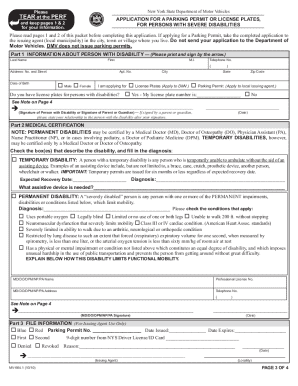
Mv664 1 Form


What is the MV 664 1?
The MV 664 1 form is a document used primarily in the context of vehicle registration and title transfer in the United States. This form is essential for individuals or businesses looking to register a vehicle or change ownership. It collects necessary information about the vehicle, such as its make, model, year, and Vehicle Identification Number (VIN), along with details about the owner or the entity registering the vehicle. Understanding the purpose and requirements of the MV 664 1 is crucial for ensuring compliance with state regulations regarding vehicle ownership.
How to Use the MV 664 1
Using the MV 664 1 form involves several straightforward steps. First, gather all required information about the vehicle and the owner. Next, accurately fill out the form, ensuring that all details are correct to avoid delays in processing. After completing the form, it may need to be submitted to the appropriate state department of motor vehicles (DMV) or equivalent authority, either online or in person. Always check specific state guidelines for any additional requirements or variations in the process.
Steps to Complete the MV 664 1
Completing the MV 664 1 form requires careful attention to detail. Follow these steps for a smooth process:
- Gather necessary documents, including proof of identity and vehicle information.
- Fill out the MV 664 1 form, ensuring all fields are completed accurately.
- Review the form for any errors or omissions before submission.
- Submit the completed form to your local DMV or equivalent authority, along with any required fees.
By following these steps, you can ensure that your submission is processed efficiently.
Legal Use of the MV 664 1
The MV 664 1 form serves a legal purpose in vehicle registration and title transfer. It is recognized by state authorities as a valid document for establishing ownership and ensuring compliance with local laws. To ensure its legal standing, it is important to complete the form accurately and submit it to the appropriate agency. Additionally, keeping a copy of the submitted form can be beneficial for personal records and future reference.
Required Documents for the MV 664 1
When preparing to fill out the MV 664 1 form, certain documents are typically required to support your application. These may include:
- Proof of identity, such as a driver's license or state ID.
- Title or bill of sale for the vehicle being registered.
- Proof of residency, which may include utility bills or lease agreements.
- Any additional documents required by your state’s DMV.
Having these documents ready can streamline the process and help avoid delays.
Form Submission Methods for the MV 664 1
The MV 664 1 form can typically be submitted through various methods, depending on state regulations. Common submission methods include:
- Online submission through the state DMV website.
- Mailing the completed form to the appropriate DMV office.
- In-person submission at a local DMV office.
Check with your state’s DMV for specific instructions regarding acceptable submission methods and any associated fees.
Quick guide on how to complete mv664 1
Complete Mv664 1 effortlessly on any device
Managing documents online has gained traction among businesses and individuals. It offers an ideal environmentally friendly alternative to traditional printed and signed documents, as you can access the correct form and securely store it online. airSlate SignNow equips you with all the tools necessary to create, modify, and eSign your documents swiftly without interruptions. Handle Mv664 1 on any device with airSlate SignNow's Android or iOS applications and simplify any document-related task today.
How to edit and eSign Mv664 1 with ease
- Find Mv664 1 and click Get Form to initiate.
- Utilize the tools we provide to complete your document.
- Emphasize pertinent sections of the documents or obscure sensitive information with tools that airSlate SignNow provides specifically for this purpose.
- Generate your signature with the Sign tool, which takes seconds and carries the same legal validity as a conventional wet ink signature.
- Verify all the details and click on the Done button to store your changes.
- Select your preferred method to send your form, whether by email, SMS, or invitation link, or download it to your computer.
Eliminate concerns about lost or misplaced documents, time-consuming form searches, or mistakes that require printing new copies. airSlate SignNow fulfills all your document management needs in just a few clicks from any device of your selection. Modify and eSign Mv664 1 and guarantee excellent communication at every stage of the document preparation process with airSlate SignNow.
Create this form in 5 minutes or less
Create this form in 5 minutes!
How to create an eSignature for the mv664 1
How to create an electronic signature for a PDF online
How to create an electronic signature for a PDF in Google Chrome
How to create an e-signature for signing PDFs in Gmail
How to create an e-signature right from your smartphone
How to create an e-signature for a PDF on iOS
How to create an e-signature for a PDF on Android
People also ask
-
What is the mv 664 form and how does airSlate SignNow help with it?
The mv 664 form is a crucial document for vehicle transactions in certain states. airSlate SignNow allows users to easily upload, sign, and send the mv 664 form electronically, streamlining the process and minimizing paperwork. Our platform ensures that your forms are secure and accessible from anywhere, simplifying vehicle-related transactions.
-
How much does it cost to use airSlate SignNow for managing mv 664 forms?
Pricing for using airSlate SignNow to manage mv 664 forms is affordable and varies based on the plan you choose. We offer a range of subscription options, including monthly and annual pricing, accommodating businesses of all sizes. By choosing airSlate SignNow, you gain a cost-effective solution for all your eSigning needs related to mv 664 forms.
-
What features does airSlate SignNow offer for handling mv 664 documents?
airSlate SignNow provides several features tailored for managing mv 664 documents effectively. You can create templates, request signatures, track document status, and store your forms securely. Additionally, our user-friendly interface ensures that completing and managing mv 664 forms is hassle-free.
-
Can I integrate airSlate SignNow with other software for mv 664 submissions?
Yes, airSlate SignNow offers seamless integrations with various software applications to enhance your workflow for mv 664 submissions. You can connect our platform with tools like CRM systems, cloud storage, and project management apps. This flexibility helps you streamline your processes and manage your documents more efficiently.
-
What are the benefits of using airSlate SignNow for mv 664 forms?
Using airSlate SignNow for mv 664 forms offers numerous benefits, including increased efficiency, improved accuracy, and enhanced security. Our eSigning solution reduces the time spent on paperwork and minimizes errors associated with manual handling of documents. With airSlate SignNow, you also ensure compliance with legal eSignature standards.
-
Is airSlate SignNow compliant with regulations concerning the mv 664 form?
Absolutely! airSlate SignNow complies with all relevant regulations governing electronic signatures, ensuring that your mv 664 forms are legally binding. Our platform adheres to the ESIGN Act and UETA, providing peace of mind for your document transactions. Trust us to keep your forms compliant and secure.
-
How can I get started with airSlate SignNow for mv 664 forms?
Getting started with airSlate SignNow for mv 664 forms is simple and straightforward. You can sign up for a free trial to explore our features and see how the platform works for your needs. Once you're ready, choose a subscription plan that fits your requirements and start managing your mv 664 forms with ease.
Get more for Mv664 1
- Homeowners quote questionnaire bivyb binsuranceb inc form
- Enfamil mixing chart form
- Under the oak tree book 2 form
- Multiple choice geography questions and answers pdf form
- Form 1395
- Saas agreement template form
- Saas reseller agreement template 787747152 form
- Saas master service agreement template form
Find out other Mv664 1
- How To eSign Pennsylvania Residential lease agreement
- eSign Maine Simple confidentiality agreement Easy
- eSign Iowa Standard rental agreement Free
- eSignature Florida Profit Sharing Agreement Template Online
- eSignature Florida Profit Sharing Agreement Template Myself
- eSign Massachusetts Simple rental agreement form Free
- eSign Nebraska Standard residential lease agreement Now
- eSign West Virginia Standard residential lease agreement Mobile
- Can I eSign New Hampshire Tenant lease agreement
- eSign Arkansas Commercial real estate contract Online
- eSign Hawaii Contract Easy
- How Do I eSign Texas Contract
- How To eSign Vermont Digital contracts
- eSign Vermont Digital contracts Now
- eSign Vermont Digital contracts Later
- How Can I eSign New Jersey Contract of employment
- eSignature Kansas Travel Agency Agreement Now
- How Can I eSign Texas Contract of employment
- eSignature Tennessee Travel Agency Agreement Mobile
- eSignature Oregon Amendment to an LLC Operating Agreement Free