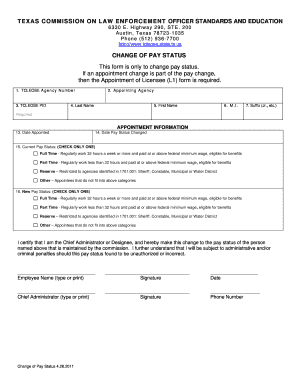
Tcole Form


What is the Tcole?
The Texas Commission on Law Enforcement (TCOLE) is a regulatory agency responsible for overseeing the training and certification of law enforcement officers in Texas. TCOLE ensures that officers meet specific standards of professionalism and competency, which are essential for maintaining public safety and trust. The TCOLE forms facilitate various processes, including applications for certification, reporting of training, and compliance with state regulations.
Steps to Complete the Tcole
Completing TCOLE forms involves several key steps to ensure accuracy and compliance. First, gather all necessary information, including personal identification and training records. Next, select the appropriate TCOLE form based on your needs, such as the TCOLE L1 form for initial certification or the TCOLE L2 form for reporting continuing education. Fill out the form carefully, ensuring all fields are completed. Finally, submit the form through the designated method, whether online, by mail, or in person, and keep a copy for your records.
Legal Use of the Tcole
The legal use of TCOLE forms is governed by Texas state law, which mandates that law enforcement agencies and officers adhere to specific requirements for certification and training. Properly completed TCOLE forms serve as official documentation for compliance with state regulations. It is crucial to ensure that all forms are filled out accurately and submitted within the required timeframes to avoid penalties or delays in certification.
Required Documents
When completing TCOLE forms, several documents may be required to support your application or report. These can include proof of identity, training certificates, and background check results. For example, when submitting the TCOLE L1 form, applicants typically need to provide a copy of their high school diploma or equivalent, as well as any relevant training documentation. Ensuring that all required documents are included can expedite the processing of your TCOLE forms.
Form Submission Methods
TCOLE forms can be submitted through various methods, depending on the specific form and the preferences of the submitting agency. Common submission methods include online submission through the TCOLE website, mailing the completed forms to the appropriate address, or delivering them in person to a TCOLE office. Each method has its own guidelines and processing times, so it is important to choose the one that best fits your needs and to verify that all forms are submitted correctly.
Eligibility Criteria
Eligibility criteria for TCOLE certification and training vary depending on the specific form being completed. Generally, applicants must meet age requirements, possess a high school diploma or equivalent, and pass a background check. For certain forms, additional qualifications, such as prior law enforcement experience or completion of specific training programs, may be necessary. Understanding these criteria is essential for ensuring a successful application process.
Quick guide on how to complete tcole
Easily Prepare Tcole on Any Device
Managing documents online has gained traction among businesses and individuals alike. It offers a stellar eco-friendly alternative to traditional printed and signed forms, allowing you to locate the necessary document and safely store it in the cloud. airSlate SignNow equips you with all the necessary tools to swiftly create, modify, and electronically sign your documents without any holdups. Handle Tcole on any device with the airSlate SignNow apps for Android or iOS and streamline your document-related processes today.
A Simple Method to Modify and eSign Tcole Effortlessly
- Find Tcole and click on Get Form to begin.
- Utilize the available tools to fill out your form.
- Highlight important sections of the documents or redact sensitive details using the specific tools provided by airSlate SignNow.
- Create your signature with the Sign feature, which takes just seconds and holds the same legal validity as a conventional ink signature.
- Review the information and click on the Done button to save your adjustments.
- Select how you want to share your form, whether by email, text message (SMS), invitation link, or downloading it to your computer.
Eliminate the stress of lost or missing documents, tedious form searches, or mistakes that necessitate printing new copies. airSlate SignNow manages all your document needs in just a few clicks from any device you prefer. Modify and electronically sign Tcole while ensuring exceptional communication at every stage of the form preparation process with airSlate SignNow.
Create this form in 5 minutes or less
Create this form in 5 minutes!
How to create an eSignature for the tcole
How to create an electronic signature for a PDF online
How to create an electronic signature for a PDF in Google Chrome
How to create an e-signature for signing PDFs in Gmail
How to create an e-signature right from your smartphone
How to create an e-signature for a PDF on iOS
How to create an e-signature for a PDF on Android
People also ask
-
What is the TCOLE L1 form and why is it important?
The TCOLE L1 form is essential for law enforcement agencies in Texas as it serves as an application for a Texas Peace Officer License. Completing this form accurately is crucial to ensure compliance with state regulations and requirements for aspiring officers. With airSlate SignNow, you can easily eSign your TCOLE L1 form, saving time and reducing paperwork.
-
How can I eSign the TCOLE L1 form using airSlate SignNow?
airSlate SignNow allows users to eSign the TCOLE L1 form seamlessly. Simply upload your document, add the necessary signers, and use our user-friendly platform to apply your digital signature. This process is quick and secure, making it easy to finalize your TCOLE L1 form without any hassle.
-
Is airSlate SignNow a cost-effective solution for signing the TCOLE L1 form?
Yes, airSlate SignNow offers a cost-effective solution for all your document signing needs, including the TCOLE L1 form. Our pricing plans are designed to accommodate businesses of all sizes, ensuring you get great value without compromising on features. By streamlining the signing process, you'll save both time and money.
-
What features does airSlate SignNow offer for managing the TCOLE L1 form?
airSlate SignNow provides a range of features for managing the TCOLE L1 form, including templates, automated workflows, and advanced security options. You can create reusable templates for your TCOLE L1 form to speed up the signing process. Additionally, our platform ensures that your documents are secured with encryption.
-
Can I track the status of my TCOLE L1 form once sent for signing?
Absolutely! With airSlate SignNow, you can easily track the status of your TCOLE L1 form after sending it for signatures. Our platform provides real-time updates, so you know when recipients have viewed and signed the document. This feature helps to keep your workflow organized and efficient.
-
What integrations does airSlate SignNow support for working with the TCOLE L1 form?
airSlate SignNow supports a variety of integrations that can enhance your experience with the TCOLE L1 form. You can connect with popular applications like Google Drive, Dropbox, and others to streamline your document management process. These integrations help you maintain a seamless workflow while handling important forms like the TCOLE L1.
-
Is there customer support available for using airSlate SignNow with the TCOLE L1 form?
Yes, airSlate SignNow offers dedicated customer support to assist you with any inquiries related to the TCOLE L1 form. Our support team is available to help you navigate the signing process and troubleshoot any issues you may encounter. We're committed to ensuring you have a positive experience with our platform.
Get more for Tcole
Find out other Tcole
- Electronic signature Oregon Police Living Will Now
- Electronic signature Pennsylvania Police Executive Summary Template Free
- Electronic signature Pennsylvania Police Forbearance Agreement Fast
- How Do I Electronic signature Pennsylvania Police Forbearance Agreement
- How Can I Electronic signature Pennsylvania Police Forbearance Agreement
- Electronic signature Washington Real Estate Purchase Order Template Mobile
- Electronic signature West Virginia Real Estate Last Will And Testament Online
- Electronic signature Texas Police Lease Termination Letter Safe
- How To Electronic signature Texas Police Stock Certificate
- How Can I Electronic signature Wyoming Real Estate Quitclaim Deed
- Electronic signature Virginia Police Quitclaim Deed Secure
- How Can I Electronic signature West Virginia Police Letter Of Intent
- How Do I Electronic signature Washington Police Promissory Note Template
- Electronic signature Wisconsin Police Permission Slip Free
- Electronic signature Minnesota Sports Limited Power Of Attorney Fast
- Electronic signature Alabama Courts Quitclaim Deed Safe
- How To Electronic signature Alabama Courts Stock Certificate
- Can I Electronic signature Arkansas Courts Operating Agreement
- How Do I Electronic signature Georgia Courts Agreement
- Electronic signature Georgia Courts Rental Application Fast