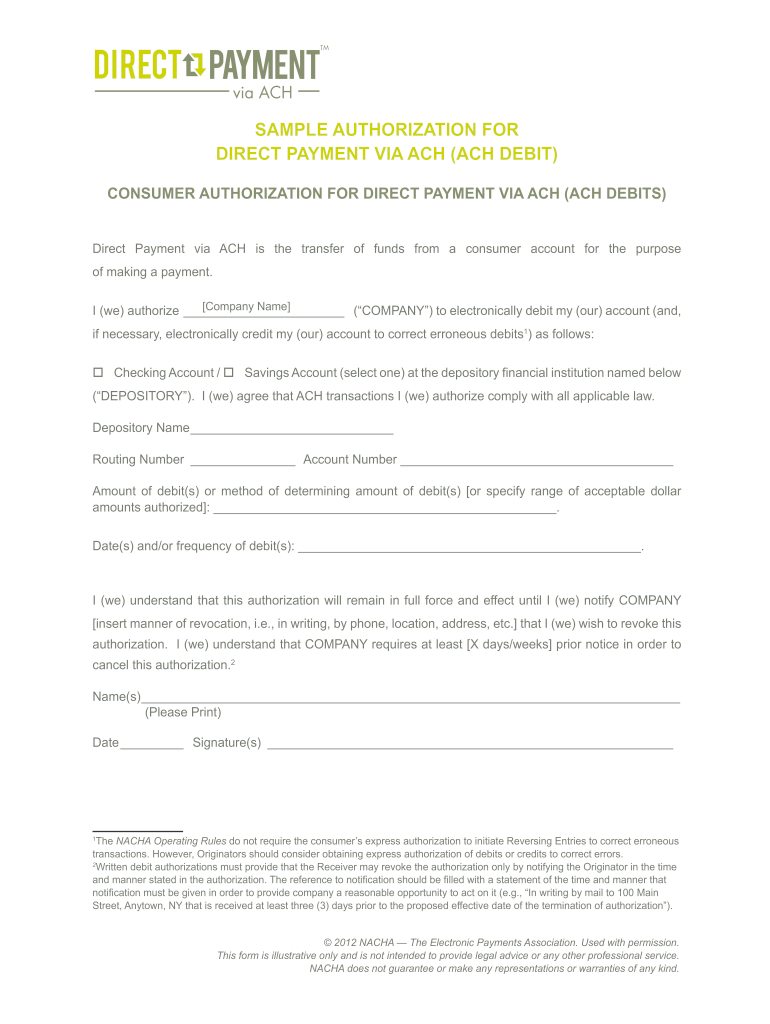
Direct Pay Authorization Form Insurance


What is the Direct Pay Authorization Form Insurance
The direct pay authorization form insurance is a document that allows policyholders to authorize their insurance companies to directly withdraw premium payments from their bank accounts. This streamlined process ensures timely payments, helping to maintain coverage without the risk of lapses due to missed payments. By using this form, individuals can manage their insurance payments more efficiently, reducing the administrative burden associated with manual payments.
How to use the Direct Pay Authorization Form Insurance
Using the direct pay authorization form insurance is a straightforward process. First, obtain the form from your insurance provider or download it from their website. Fill in the required information, including your personal details, bank account information, and the insurance policy number. After completing the form, review it for accuracy. Finally, submit the form as directed by your insurance company, which may include online submission, mailing, or delivering it in person.
Steps to complete the Direct Pay Authorization Form Insurance
Completing the direct pay authorization form insurance involves several key steps:
- Gather necessary information, including your bank account details and insurance policy number.
- Download or request the direct pay authorization form from your insurance provider.
- Fill out the form accurately, ensuring that all details are correct.
- Sign and date the form to confirm your authorization.
- Submit the completed form according to your insurance company's instructions.
Legal use of the Direct Pay Authorization Form Insurance
The direct pay authorization form insurance is legally binding when completed correctly. It must include your signature and comply with relevant state and federal regulations. By signing the form, you grant permission for your insurance provider to withdraw funds directly from your bank account. This authorization can be revoked at any time by submitting a written request to your insurance company, although it is essential to check the terms of your policy for any specific requirements.
Key elements of the Direct Pay Authorization Form Insurance
Several key elements are essential for the direct pay authorization form insurance to be valid:
- Personal Information: Your name, address, and contact details.
- Bank Account Information: The account number and routing number of the bank account from which payments will be withdrawn.
- Insurance Policy Details: The policy number and type of insurance coverage.
- Signature: Your signature to authorize the direct payment.
- Date: The date when you signed the form.
Examples of using the Direct Pay Authorization Form Insurance
There are various scenarios in which the direct pay authorization form insurance can be beneficial:
- Homeowners insurance: Ensures that premium payments are made on time to avoid coverage lapses.
- Auto insurance: Allows for consistent payments, which can help maintain discounts for continuous coverage.
- Health insurance: Facilitates timely premium payments, ensuring uninterrupted access to healthcare services.
Quick guide on how to complete direct pay authorization form insurance
Complete Direct Pay Authorization Form Insurance effortlessly on any device
Digital document management has gained popularity among both businesses and individuals. It offers an excellent eco-friendly substitute for conventional printed and signed documents, allowing you to locate the necessary form and securely keep it online. airSlate SignNow equips you with all the resources you need to create, edit, and eSign your documents swiftly without delays. Manage Direct Pay Authorization Form Insurance on any device using airSlate SignNow Android or iOS applications and ease any document-related process today.
The easiest way to edit and eSign Direct Pay Authorization Form Insurance without stress
- Find Direct Pay Authorization Form Insurance and click Get Form to begin.
- Utilize the tools we provide to complete your document.
- Emphasize important sections of your documents or redact sensitive information with the tools that airSlate SignNow specifically offers for this purpose.
- Create your eSignature with the Sign tool, which takes only seconds and carries the same legal validity as a traditional ink signature.
- Review all the details and click the Done button to save your changes.
- Select how you wish to send your form, whether by email, text message (SMS), or invitation link, or download it to your computer.
Eliminate the hassle of lost or misplaced documents, tedious form searches, or errors that necessitate printing new document copies. airSlate SignNow fulfills your document management needs in just a few clicks from any device you prefer. Edit and eSign Direct Pay Authorization Form Insurance and ensure outstanding communication at every stage of your form preparation process with airSlate SignNow.
Create this form in 5 minutes or less
Create this form in 5 minutes!
How to create an eSignature for the direct pay authorization form insurance
How to create an electronic signature for a PDF online
How to create an electronic signature for a PDF in Google Chrome
How to create an e-signature for signing PDFs in Gmail
How to create an e-signature right from your smartphone
How to create an e-signature for a PDF on iOS
How to create an e-signature for a PDF on Android
People also ask
-
What is a direct pay authorization form insurance?
A direct pay authorization form insurance is a document that allows an insurance company to directly withdraw funds from your bank account to cover premium payments. Using this form simplifies payments and ensures that you're always covered. It reduces the risk of missed payments, which can lead to lapses in coverage.
-
How can airSlate SignNow help with direct pay authorization forms?
airSlate SignNow streamlines the process of signing direct pay authorization forms insurance electronically. This allows users to complete and send documents quickly, ensuring timely processing. By using our platform, businesses can improve efficiency and maintain better relationships with their clients.
-
What are the benefits of using electronic direct pay authorization forms?
The benefits of using electronic direct pay authorization forms insurance include increased speed, enhanced security, and reduced paperwork. Electronic forms ensure that sensitive information is encrypted and securely stored. Additionally, users can track and manage their documents in real time, improving overall organization.
-
Is airSlate SignNow cost-effective for managing insurance documents?
Yes, airSlate SignNow is a cost-effective solution for managing all types of documents, including direct pay authorization forms insurance. Our pricing plans are designed to fit businesses of all sizes, allowing you to save money on printing and mailing costs. You can optimize your document workflow without breaking the bank.
-
Can I integrate airSlate SignNow with other software tools?
Absolutely! airSlate SignNow offers seamless integrations with various software tools, which enhances its functionality for managing direct pay authorization forms insurance. This means you can connect your CRM, cloud storage, and other applications to streamline your document processes further.
-
How does signing a direct pay authorization form insurance work?
Signing a direct pay authorization form insurance through airSlate SignNow is simple and user-friendly. Users can upload their document, add the necessary fields, and send it to signers electronically. Once signed, the document is securely stored and easily accessible for future reference.
-
What security features does airSlate SignNow provide for sensitive documents?
airSlate SignNow prioritizes security, providing features such as SSL encryption and two-factor authentication to protect direct pay authorization forms insurance and other sensitive documents. Our platform ensures that only authorized personnel can access and manage your confidential information, safeguarding against potential bsignNowes.
Get more for Direct Pay Authorization Form Insurance
Find out other Direct Pay Authorization Form Insurance
- Help Me With eSign Iowa Insurance Living Will
- eSign North Dakota Lawers Quitclaim Deed Easy
- eSign Ohio Lawers Agreement Computer
- eSign North Dakota Lawers Separation Agreement Online
- How To eSign North Dakota Lawers Separation Agreement
- eSign Kansas Insurance Moving Checklist Free
- eSign Louisiana Insurance Promissory Note Template Simple
- eSign Texas Lawers Contract Fast
- eSign Texas Lawers Lease Agreement Free
- eSign Maine Insurance Rental Application Free
- How Can I eSign Maryland Insurance IOU
- eSign Washington Lawers Limited Power Of Attorney Computer
- eSign Wisconsin Lawers LLC Operating Agreement Free
- eSign Alabama Legal Quitclaim Deed Online
- eSign Alaska Legal Contract Safe
- How To eSign Alaska Legal Warranty Deed
- eSign Alaska Legal Cease And Desist Letter Simple
- eSign Arkansas Legal LLC Operating Agreement Simple
- eSign Alabama Life Sciences Residential Lease Agreement Fast
- How To eSign Arkansas Legal Residential Lease Agreement