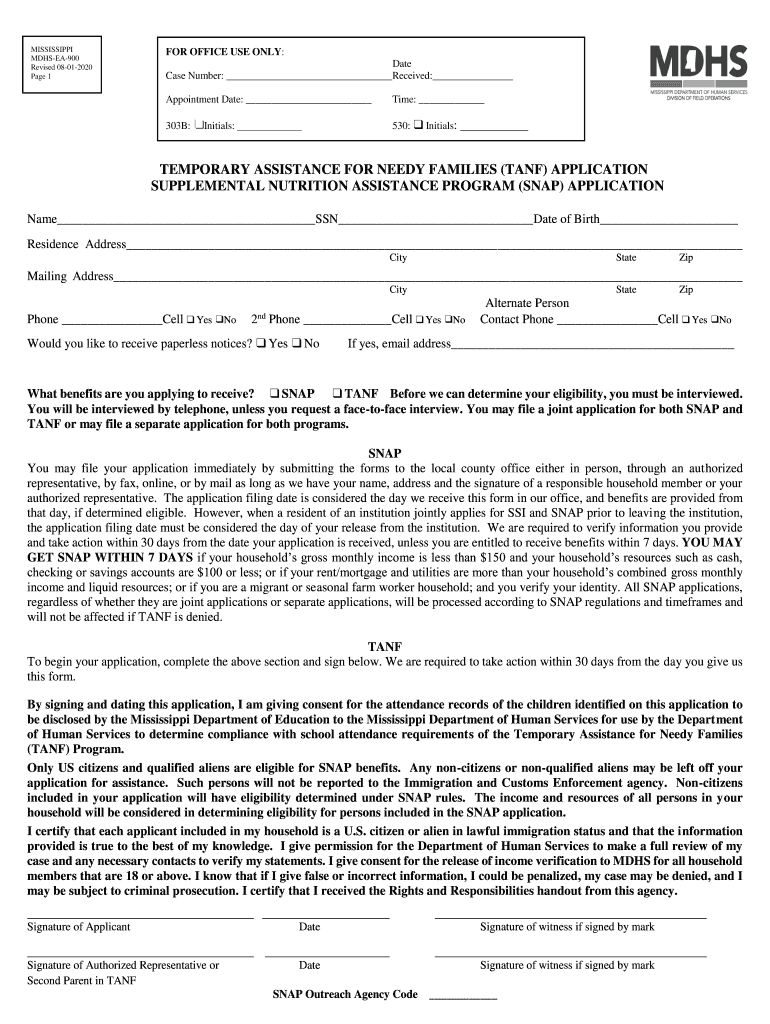
Tanf Application Supplemental Nutrition Assistance Program Snap Form


Eligibility Criteria for the MDHS Recertification Application
Understanding the eligibility criteria for the MDHS recertification application is essential for applicants. Generally, to qualify for the Supplemental Nutrition Assistance Program (SNAP) in Mississippi, individuals must meet specific income and resource limits. These limits can vary based on household size and composition. Applicants should also be U.S. citizens or meet certain immigration status requirements. Additionally, participants must demonstrate a need for assistance, which often involves providing documentation of income, expenses, and household members.
Required Documents for the MDHS Recertification Application
When completing the MDHS recertification application, it is important to gather all necessary documents to ensure a smooth process. Required documents typically include:
- Proof of identity (such as a driver's license or state ID)
- Verification of income (pay stubs, tax returns, or benefit statements)
- Details of household expenses (rent, utilities, childcare costs)
- Social Security numbers for all household members
- Immigration status documentation, if applicable
Having these documents ready can help expedite the recertification process and reduce the likelihood of delays.
Steps to Complete the MDHS Recertification Application
Completing the MDHS recertification application involves several key steps. Here is a straightforward guide:
- Gather all required documents as listed in the previous section.
- Access the MDHS recertification application online through the official MDHS website.
- Fill out the application form, ensuring all information is accurate and complete.
- Upload the necessary documentation to support your application.
- Review your application for any errors or missing information.
- Submit the application electronically or print it out for mailing, if preferred.
- Keep a copy of your submitted application for your records.
Following these steps can help ensure that your application is processed efficiently.
Form Submission Methods for the MDHS Recertification Application
Applicants have several options for submitting the MDHS recertification application. The most common methods include:
- Online: The preferred method is to submit the application through the MDHS website, where you can fill out and upload documents directly.
- Mail: Applicants may print the completed application and send it to their local MDHS office.
- In-Person: Individuals can also visit their local MDHS office to submit the application and provide documents in person.
Choosing the method that best fits your situation can help facilitate a smoother recertification process.
Key Elements of the MDHS Recertification Application
The MDHS recertification application includes several key elements that applicants should be aware of. These elements typically encompass:
- Personal information, including name, address, and contact details
- Household information, detailing all members living in the home
- Income details, including sources and amounts
- Expense information, covering necessary living costs
- Signature and date to certify the accuracy of the provided information
Understanding these elements can help applicants complete the form accurately and efficiently.
Application Process & Approval Time for the MDHS Recertification Application
The application process for the MDHS recertification application typically involves several stages. After submission, the MDHS will review the application and verify the provided information. The approval time can vary based on the volume of applications and the completeness of submitted documents. Generally, applicants can expect a decision within thirty days. If additional information is required, MDHS may contact the applicant directly, which can extend the approval timeline.
Quick guide on how to complete tanf application supplemental nutrition assistance program snap
Complete tanf Application Supplemental Nutrition Assistance Program snap effortlessly on any device
Digital document management has grown increasingly popular among companies and individuals. It serves as a perfect environmentally friendly alternative to traditional printed and signed documents, as you can access the required form and securely store it online. airSlate SignNow equips you with all the necessary tools to create, modify, and electronically sign your documents swiftly without any holdups. Manage tanf Application Supplemental Nutrition Assistance Program snap on any device using airSlate SignNow's Android or iOS applications and enhance any document-oriented procedure today.
How to modify and electronically sign tanf Application Supplemental Nutrition Assistance Program snap effortlessly
- Locate tanf Application Supplemental Nutrition Assistance Program snap and click Get Form to begin.
- Utilize the tools we provide to complete your document.
- Emphasize relevant sections of the documents or obscure sensitive information using the tools that airSlate SignNow provides specifically for that purpose.
- Generate your signature with the Sign tool, which takes mere seconds and holds the same legal validity as a conventional wet ink signature.
- Review the information and click the Done button to save your edits.
- Choose how you wish to send your form, via email, text message (SMS), or invitation link, or download it to your computer.
Eliminate the hassle of lost or misplaced files, tedious document searching, or errors that require new copies to be printed. airSlate SignNow meets all your document management needs in just a few clicks from your preferred device. Modify and electronically sign tanf Application Supplemental Nutrition Assistance Program snap and maintain excellent communication at any stage of the form preparation process with airSlate SignNow.
Create this form in 5 minutes or less
Create this form in 5 minutes!
How to create an eSignature for the tanf application supplemental nutrition assistance program snap
How to create an electronic signature for a PDF online
How to create an electronic signature for a PDF in Google Chrome
How to create an e-signature for signing PDFs in Gmail
How to create an e-signature right from your smartphone
How to create an e-signature for a PDF on iOS
How to create an e-signature for a PDF on Android
People also ask
-
What is the mdhs recertification application process?
The mdhs recertification application process involves submitting necessary documentation and completing required forms to ensure compliance with state regulations. This process can be streamlined using airSlate SignNow, which allows you to eSign and send documents securely. By utilizing our platform, you can manage your recertification applications efficiently and avoid delays.
-
How much does the mdhs recertification application cost?
The cost of the mdhs recertification application can vary based on the specific requirements of your organization. However, airSlate SignNow offers a cost-effective solution that can help reduce overall expenses associated with document management. By using our platform, you can save time and money while ensuring your applications are processed smoothly.
-
What features does airSlate SignNow offer for the mdhs recertification application?
airSlate SignNow provides a range of features tailored for the mdhs recertification application, including customizable templates, secure eSigning, and real-time tracking. These features help streamline the application process, ensuring that all necessary documents are completed and submitted on time. Our user-friendly interface makes it easy for anyone to navigate the recertification process.
-
How can airSlate SignNow benefit my mdhs recertification application?
Using airSlate SignNow for your mdhs recertification application can signNowly enhance efficiency and accuracy. Our platform reduces the risk of errors by allowing you to fill out and sign documents electronically. Additionally, you can access your documents anytime, anywhere, ensuring that your recertification application is always within signNow.
-
Can I integrate airSlate SignNow with other tools for my mdhs recertification application?
Yes, airSlate SignNow offers seamless integrations with various tools and platforms that can enhance your mdhs recertification application process. Whether you use CRM systems, cloud storage, or project management tools, our platform can connect with them to streamline your workflow. This integration capability ensures that all your documents and data are synchronized and easily accessible.
-
Is airSlate SignNow secure for handling mdhs recertification applications?
Absolutely! airSlate SignNow prioritizes security and compliance, making it a safe choice for handling mdhs recertification applications. Our platform employs advanced encryption and security protocols to protect your sensitive information. You can confidently manage your applications knowing that your data is secure.
-
How long does it take to complete the mdhs recertification application using airSlate SignNow?
The time it takes to complete the mdhs recertification application using airSlate SignNow can vary based on the complexity of your documents. However, our platform is designed to expedite the process, allowing you to fill out and eSign documents quickly. Many users report completing their applications in a fraction of the time compared to traditional methods.
Get more for tanf Application Supplemental Nutrition Assistance Program snap
Find out other tanf Application Supplemental Nutrition Assistance Program snap
- eSign Alaska Plumbing Memorandum Of Understanding Safe
- eSign Kansas Orthodontists Contract Online
- eSign Utah Legal Last Will And Testament Secure
- Help Me With eSign California Plumbing Business Associate Agreement
- eSign California Plumbing POA Mobile
- eSign Kentucky Orthodontists Living Will Mobile
- eSign Florida Plumbing Business Plan Template Now
- How To eSign Georgia Plumbing Cease And Desist Letter
- eSign Florida Plumbing Credit Memo Now
- eSign Hawaii Plumbing Contract Mobile
- eSign Florida Plumbing Credit Memo Fast
- eSign Hawaii Plumbing Claim Fast
- eSign Hawaii Plumbing Letter Of Intent Myself
- eSign Hawaii Plumbing Letter Of Intent Fast
- Help Me With eSign Idaho Plumbing Profit And Loss Statement
- eSign Illinois Plumbing Letter Of Intent Now
- eSign Massachusetts Orthodontists Last Will And Testament Now
- eSign Illinois Plumbing Permission Slip Free
- eSign Kansas Plumbing LLC Operating Agreement Secure
- eSign Kentucky Plumbing Quitclaim Deed Free