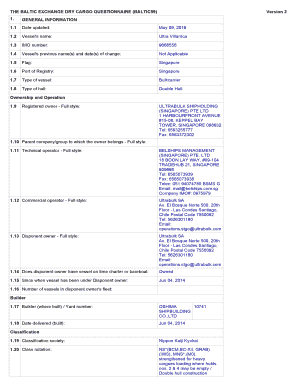
Baltic Questionnaire Word Format


What is the Baltic Questionnaire Word Format
The Baltic Questionnaire Word Format is a standardized document used primarily in the maritime industry, particularly for assessing the condition and operational capability of vessels. This format allows shipowners, charterers, and operators to gather essential information regarding a ship's specifications, safety measures, and compliance with international regulations. The questionnaire is designed to facilitate communication between parties involved in shipping transactions, ensuring that all necessary details are accurately captured and easily accessible.
How to use the Baltic Questionnaire Word Format
Using the Baltic Questionnaire Word Format involves several straightforward steps. First, download the document in Word format from a reliable source. Next, fill in the required fields with accurate information about the vessel, including its dimensions, cargo capacity, and safety certifications. After completing the questionnaire, review the information for accuracy. Finally, save the document and share it with relevant stakeholders, such as charterers or regulatory bodies, to ensure compliance and facilitate smooth operations.
Steps to complete the Baltic Questionnaire Word Format
Completing the Baltic Questionnaire Word Format requires attention to detail and adherence to specific guidelines. Follow these steps:
- Download the Baltic Questionnaire in Word format.
- Open the document and read through the instructions carefully.
- Begin filling in the vessel details, ensuring all sections are addressed.
- Provide supporting documentation as required, such as safety certificates.
- Review the completed questionnaire for any errors or omissions.
- Save the document in a secure location and prepare it for submission.
Legal use of the Baltic Questionnaire Word Format
The Baltic Questionnaire Word Format holds legal significance in maritime transactions. It can serve as a binding document when completed accurately and submitted to relevant parties. To ensure its legal validity, the questionnaire must comply with applicable maritime laws and regulations. This includes adhering to standards set forth by organizations such as the International Maritime Organization (IMO) and ensuring that all information is truthful and verifiable. Proper execution of the questionnaire can help mitigate legal risks and enhance trust between parties involved in shipping agreements.
Key elements of the Baltic Questionnaire Word Format
Several key elements are essential for the effective use of the Baltic Questionnaire Word Format. These include:
- Vessel Information: Details about the ship, such as name, type, and registration.
- Operational Data: Information regarding the ship's operational capabilities and history.
- Safety Compliance: Documentation of safety measures, including certifications and inspections.
- Owner and Operator Details: Contact information for the vessel's owner and operator.
Examples of using the Baltic Questionnaire Word Format
There are various scenarios in which the Baltic Questionnaire Word Format is utilized. For instance, a shipowner may complete the questionnaire when seeking to charter their vessel to a shipping company. Similarly, a charterer might use the document to assess potential vessels for compliance with their operational standards. Additionally, regulatory bodies may require this questionnaire as part of the inspection process to ensure that vessels meet safety and operational regulations.
Quick guide on how to complete baltic99
Complete baltic99 effortlessly on any device
Online document administration has become increasingly popular among businesses and individuals. It serves as an ideal environmentally friendly alternative to traditional printed and signed documents, as you can access the required form and securely store it online. airSlate SignNow provides you with all the resources necessary to create, modify, and electronically sign your documents promptly without delays. Manage baltic questionnaire word format on any platform using airSlate SignNow Android or iOS applications and simplify any document-related process today.
The easiest method to modify and electronically sign baltic questionnaire without stress
- Obtain baltic questionnaire doc and click Get Form to begin.
- Utilize the tools we provide to complete your form.
- Emphasize important sections of your documents or conceal sensitive information using tools that airSlate SignNow offers specifically for this purpose.
- Create your signature with the Sign tool, which takes moments and carries the same legal authority as a conventional wet ink signature.
- Review all the information and click the Done button to save your modifications.
- Select your preferred method of sending your form, whether by email, SMS, or invite link, or download it to your computer.
No more concerns about lost or misplaced files, tedious form searches, or errors that necessitate printing new document copies. airSlate SignNow addresses your document management needs in just a few clicks from any device you choose. Modify and electronically sign baltic 99 questionnaire to ensure excellent communication at any stage of the form preparation process with airSlate SignNow.
Create this form in 5 minutes or less
Related searches to baltic99 questionnaire中文版
Create this form in 5 minutes!
How to create an eSignature for the baltic questionnaire word format
How to create an electronic signature for a PDF online
How to create an electronic signature for a PDF in Google Chrome
How to create an e-signature for signing PDFs in Gmail
How to create an e-signature right from your smartphone
How to create an e-signature for a PDF on iOS
How to create an e-signature for a PDF on Android
People also ask baltic questionnaire doc
-
What is the Baltic questionnaire word format?
The Baltic questionnaire word format is a specific document format designed for organizing and managing questionnaires effectively. With airSlate SignNow, you can easily create, send, and eSign documents in this format, ensuring that your data collection process runs smoothly and efficiently.
-
How can airSlate SignNow help with the Baltic questionnaire word format?
airSlate SignNow allows you to create and manage questionnaires in the Baltic questionnaire word format with ease. Our platform provides tools for editing, sharing, and collecting responses electronically, which can save time and reduce errors in your document processes.
-
Is there a cost associated with using airSlate SignNow for Baltic questionnaire word format?
Yes, airSlate SignNow offers various pricing plans tailored to meet the needs of individuals and businesses. These plans provide access to features specifically designed for handling documents in the Baltic questionnaire word format, ensuring you get the best value for your investment.
-
Can I integrate airSlate SignNow with other tools for the Baltic questionnaire word format?
Absolutely! airSlate SignNow offers numerous integrations with popular software tools. This means you can seamlessly use your Baltic questionnaire word format documents alongside your favorite applications, enhancing your workflow and productivity.
-
What are the benefits of using airSlate SignNow for Baltic questionnaire word format documents?
Using airSlate SignNow for Baltic questionnaire word format documents offers many benefits, such as improved efficiency, reduced paper usage, and faster turnaround on responses. Additionally, our user-friendly platform makes it easy to manage and eSign documents, ensuring a smooth experience for both you and your recipients.
-
Can I customize my Baltic questionnaire word format using airSlate SignNow?
Yes, airSlate SignNow provides various customization options for your Baltic questionnaire word format documents. You can easily edit the content, add fields for responses, and brand your documents to fit your business identity, making the questionnaires more engaging for your users.
-
How secure is airSlate SignNow for handling Baltic questionnaire word format documents?
Security is a top priority at airSlate SignNow. We implement robust encryption and compliance measures to protect your Baltic questionnaire word format documents, ensuring that your sensitive data remains safe during the sending, signing, and storage processes.
Get more for baltic 99 questionnaire
- Dws wdd department of workforce services employment utah form
- Get the free p o box 2530 rancho cordova ca 95741 fax form
- Prevent problems with your application with your illinois secretary of state employment applications form
- Part 1201 mspb practice ampamp procedure form
- Division of workers compensation central office form
- Filing a lawsuit washington state department of labor form
- Get and sign ps form 3602 r fill out and sign printable
- Itemized statement of charges for travel north carolina form
Find out other baltic99
- How To eSignature New York Job Applicant Rejection Letter
- How Do I eSignature Kentucky Executive Summary Template
- eSignature Hawaii CV Form Template Mobile
- eSignature Nevada CV Form Template Online
- eSignature Delaware Software Development Proposal Template Now
- eSignature Kentucky Product Development Agreement Simple
- eSignature Georgia Mobile App Design Proposal Template Myself
- eSignature Indiana Mobile App Design Proposal Template Now
- eSignature Utah Mobile App Design Proposal Template Now
- eSignature Kentucky Intellectual Property Sale Agreement Online
- How Do I eSignature Arkansas IT Consulting Agreement
- eSignature Arkansas IT Consulting Agreement Safe
- eSignature Delaware IT Consulting Agreement Online
- eSignature New Jersey IT Consulting Agreement Online
- How Can I eSignature Nevada Software Distribution Agreement
- eSignature Hawaii Web Hosting Agreement Online
- How Do I eSignature Hawaii Web Hosting Agreement
- eSignature Massachusetts Web Hosting Agreement Secure
- eSignature Montana Web Hosting Agreement Myself
- eSignature New Jersey Web Hosting Agreement Online