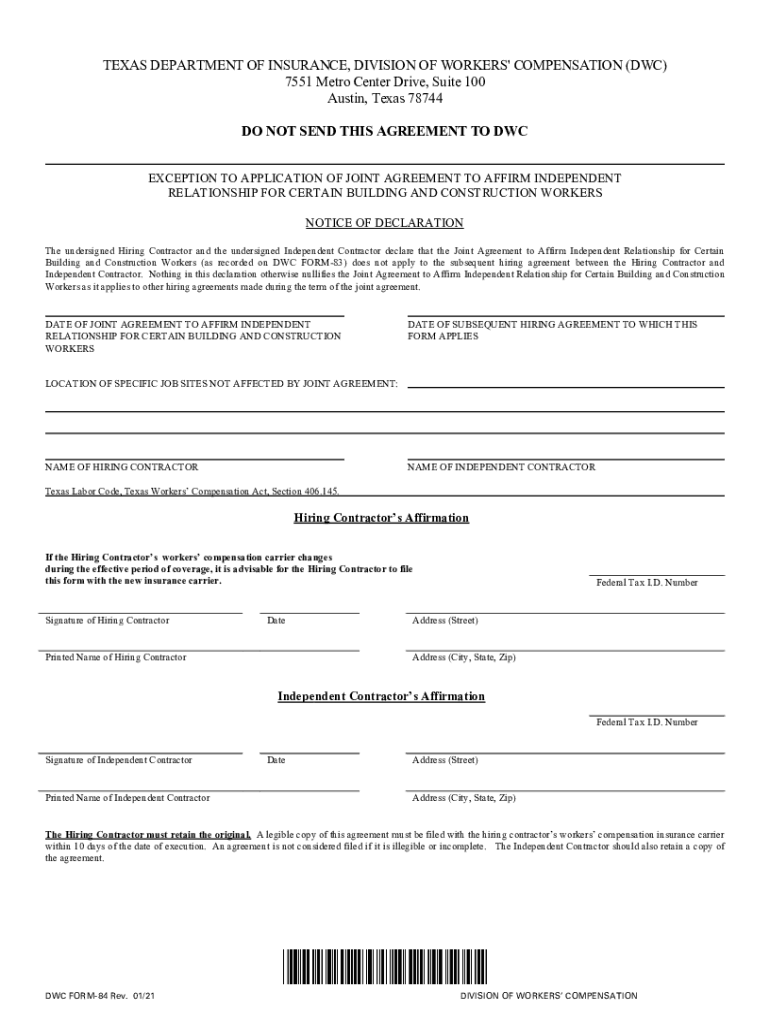
Division of Workers' Compensation Central Office 2021-2026


Overview of the Division of Workers' Compensation Central Office
The Division of Workers' Compensation Central Office plays a crucial role in managing and overseeing workers' compensation claims in Texas. This office is responsible for ensuring that injured workers receive the benefits they are entitled to under Texas law. It also provides guidance to employers and insurance carriers on compliance with workers' compensation regulations. Understanding the functions of this office is essential for anyone involved in the workers' compensation process.
Steps to Complete the Texas Form 84
Completing the Texas Form 84, also known as the DWC Form 84, involves several key steps to ensure accuracy and compliance. First, gather all necessary information, including personal details, employment information, and specifics about the injury or claim. Next, carefully fill out each section of the form, paying close attention to any instructions provided. After completing the form, review it for any errors or omissions before submitting it. This thorough approach helps facilitate a smoother claims process.
Legal Use of the Texas Form 84
The Texas Form 84 is a legally binding document used in the workers' compensation process. Its proper completion and submission are essential for establishing eligibility for benefits. The form must be filled out in accordance with Texas workers' compensation laws, ensuring that all required information is included. Failure to comply with these legal requirements may result in delays or denials of claims. Understanding the legal implications of the form is vital for both employees and employers.
Required Documents for Texas Form 84
When submitting the Texas Form 84, certain documents may be required to support the claim. These documents typically include proof of employment, medical records related to the injury, and any prior correspondence regarding the claim. Gathering these documents beforehand can streamline the process and help ensure that the claim is processed efficiently. It is important to check for any specific requirements that may apply to your situation.
Form Submission Methods for Texas Form 84
The Texas Form 84 can be submitted through various methods, including online, by mail, or in person. Online submission is often the quickest option, allowing for immediate processing. If submitting by mail, ensure that the form is sent to the correct address and consider using certified mail for tracking purposes. In-person submissions can be made at designated offices, providing an opportunity to ask questions or clarify any uncertainties about the process.
Eligibility Criteria for Texas Form 84
Eligibility for using the Texas Form 84 is primarily determined by the nature of the injury and the employment status of the individual. Workers who have sustained injuries while performing job-related duties may qualify for benefits under the Texas workers' compensation system. It is essential to review the specific criteria outlined by the Division of Workers' Compensation to ensure that all eligibility requirements are met before submitting the form.
Quick guide on how to complete division of workers compensation central office
Complete Division Of Workers' Compensation Central Office effortlessly on any gadget
Web-based document management has gained signNow traction among companies and individuals. It offers an ideal eco-friendly alternative to conventional printed and signed papers, as you can locate the right form and securely keep it online. airSlate SignNow provides you with all the resources you require to design, modify, and eSign your documents rapidly without interruptions. Manage Division Of Workers' Compensation Central Office on any gadget with airSlate SignNow Android or iOS applications and simplify any document-related task today.
The optimal way to modify and eSign Division Of Workers' Compensation Central Office effortlessly
- Obtain Division Of Workers' Compensation Central Office and then click Get Form to begin.
- Use the tools we offer to fill out your document.
- Emphasize pertinent sections of the documents or conceal sensitive information with tools that airSlate SignNow offers specifically for that purpose.
- Create your eSignature with the Sign tool, which takes seconds and holds the same legal validity as a conventional wet ink signature.
- Review all the information and then click on the Done button to save your modifications.
- Choose how you wish to deliver your form, via email, text message (SMS), or invitation link, or download it to your computer.
Eliminate the hassle of lost or misfiled documents, laborious form searching, or errors that require printing new document copies. airSlate SignNow meets your requirements in document management in just a few clicks from your chosen device. Modify and eSign Division Of Workers' Compensation Central Office and maintain exceptional communication at every stage of the form preparation process with airSlate SignNow.
Create this form in 5 minutes or less
Find and fill out the correct division of workers compensation central office
Create this form in 5 minutes!
How to create an eSignature for the division of workers compensation central office
The best way to generate an e-signature for a PDF online
The best way to generate an e-signature for a PDF in Google Chrome
How to create an e-signature for signing PDFs in Gmail
The way to create an e-signature right from your smartphone
How to create an e-signature for a PDF on iOS
The way to create an e-signature for a PDF on Android
People also ask
-
What is the Texas Form 84 and when do I need to use it?
Texas Form 84 is a specific document that businesses in Texas may require for various legal purposes. You'll need to use it when filing certain types of registrations or applications associated with your business operations in the state. Understanding the requirements of Texas Form 84 ensures compliance and smooth processing.
-
How does airSlate SignNow simplify completing Texas Form 84?
airSlate SignNow provides an intuitive interface that makes completing Texas Form 84 straightforward and hassle-free. Users can easily fill out the required fields and use electronic signatures to finalize the document, saving time and reducing the chance of errors. This streamlined process enhances efficiency for both individuals and businesses.
-
Is airSlate SignNow a cost-effective solution for managing Texas Form 84?
Yes, airSlate SignNow offers a cost-effective solution for managing Texas Form 84 and other documents. With competitive pricing plans, businesses can access essential features without breaking the bank. This affordability makes it an attractive option for startups and established businesses alike.
-
Can I integrate airSlate SignNow with other tools to manage Texas Form 84?
Absolutely! airSlate SignNow supports integrations with various tools and software to enhance your document management system. Whether you’re working with CRM systems or cloud storage solutions, integrating airSlate SignNow will help streamline the process of handling Texas Form 84 and improve overall productivity.
-
What features does airSlate SignNow offer for electronically signing Texas Form 84?
airSlate SignNow provides robust features for electronically signing Texas Form 84, including secure eSignatures, template creation, and real-time tracking of document status. These features ensure that your signatures are legally binding and that you can conveniently monitor the progress of your documents. Enhanced security measures protect your data during the signing process.
-
Is the use of airSlate SignNow compliant with the Texas law regarding Texas Form 84?
Yes, using airSlate SignNow is fully compliant with Texas law regarding electronic signatures on documents, including Texas Form 84. The platform adheres to legal standards, ensuring that all eSignatures are valid and recognized. This compliance provides peace of mind for users who need to submit important documentation.
-
How long does it take to complete and send Texas Form 84 with airSlate SignNow?
Completing and sending Texas Form 84 with airSlate SignNow can take just a few minutes, depending on the complexity of the form. The user-friendly interface allows for quick data entry and efficient signing processes. This speed saves valuable time for businesses needing to submit their forms promptly.
Get more for Division Of Workers' Compensation Central Office
- Bill of sale oklahoma generic ok bos form template for
- Remaining unpaid immediately due and payable form
- Maine trailer bill of sale form templates fillable
- The official office of the recorder of records in book at page document form
- On the day of in the year before me the undersigned form
- Time and material rates and prices in accordance with the schedule of labor and materials attached form
- State of new york including any uniform premarital agreement act or other applicable laws
- And 490203057 form
Find out other Division Of Workers' Compensation Central Office
- How To Sign Alaska Orthodontists Presentation
- Can I Sign South Dakota Non-Profit Word
- Can I Sign South Dakota Non-Profit Form
- How To Sign Delaware Orthodontists PPT
- How Can I Sign Massachusetts Plumbing Document
- How To Sign New Hampshire Plumbing PPT
- Can I Sign New Mexico Plumbing PDF
- How To Sign New Mexico Plumbing Document
- How To Sign New Mexico Plumbing Form
- Can I Sign New Mexico Plumbing Presentation
- How To Sign Wyoming Plumbing Form
- Help Me With Sign Idaho Real Estate PDF
- Help Me With Sign Idaho Real Estate PDF
- Can I Sign Idaho Real Estate PDF
- How To Sign Idaho Real Estate PDF
- How Do I Sign Hawaii Sports Presentation
- How Do I Sign Kentucky Sports Presentation
- Can I Sign North Carolina Orthodontists Presentation
- How Do I Sign Rhode Island Real Estate Form
- Can I Sign Vermont Real Estate Document