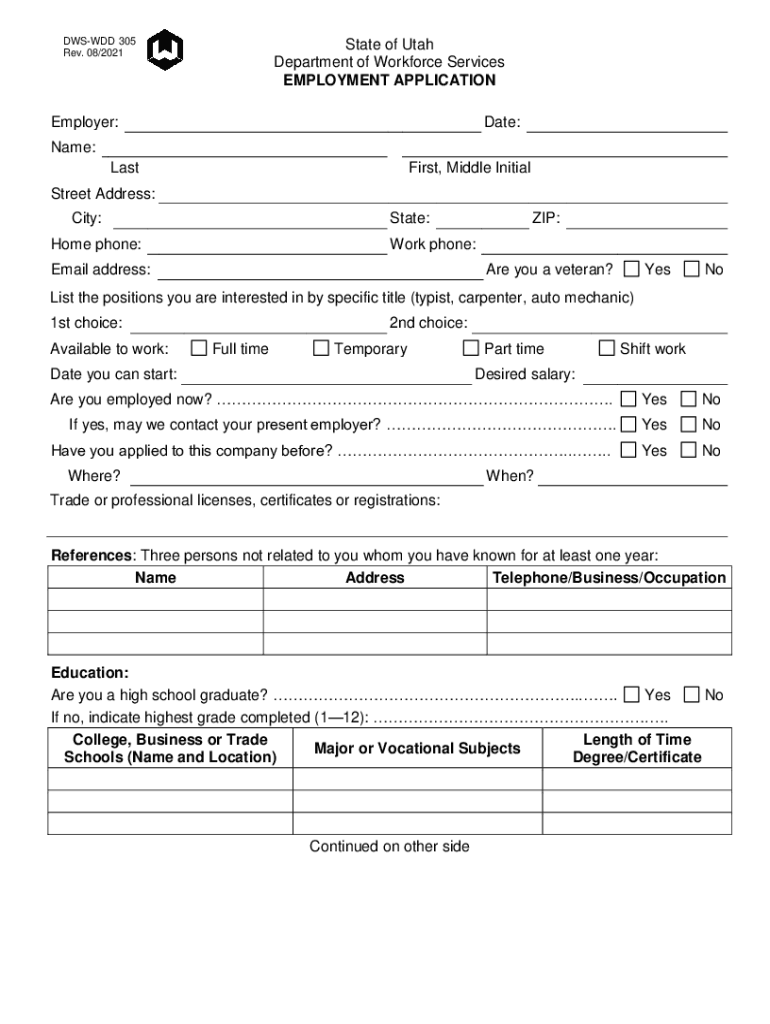
DWS WDD Department of Workforce Services EMPLOYMENT Utah 2021-2026


What is the DWS WDD Department Of Workforce Services Employment in Utah
The DWS WDD, or Department of Workforce Services Workforce Development Division, plays a crucial role in supporting employment initiatives in Utah. This division focuses on connecting job seekers with potential employers and providing resources for workforce development. The 2021 Utah DWS WDD 305 form is part of the application process for individuals seeking employment benefits or assistance. It is designed to gather essential information about the applicant's work history, skills, and employment goals, ensuring that the services provided align with the needs of the job market.
Steps to Complete the DWS WDD Department Of Workforce Services Employment in Utah
Completing the 2021 Utah DWS WDD 305 form involves several key steps to ensure accuracy and compliance. First, gather all necessary information, including personal identification details, work history, and any relevant certifications. Next, fill out the form carefully, ensuring that all sections are completed. Pay special attention to the employment zip firm and work responsibilities sections, as these details are critical for processing your application. After completing the form, review it for any errors or omissions before submitting it through the designated method, whether online, by mail, or in person.
Legal Use of the DWS WDD Department Of Workforce Services Employment in Utah
The 2021 Utah DWS WDD 305 form is legally binding when completed correctly and submitted in accordance with state regulations. To ensure its legal standing, applicants must adhere to the guidelines set forth by the Department of Workforce Services. This includes providing truthful and accurate information, as any discrepancies may lead to penalties or denial of benefits. Additionally, utilizing a secure platform for electronic signatures can enhance the legitimacy of the submission, aligning with federal and state eSignature laws.
Required Documents for the DWS WDD Department Of Workforce Services Employment in Utah
When applying using the 2021 Utah DWS WDD 305 form, specific documents are required to support your application. These may include identification documents such as a driver's license or social security card, proof of previous employment, and any relevant educational certificates. It is advisable to have these documents readily available to facilitate a smooth application process. Ensure that all documents are current and accurately reflect your qualifications and work history.
Eligibility Criteria for the DWS WDD Department Of Workforce Services Employment in Utah
To qualify for the services associated with the 2021 Utah DWS WDD 305 form, applicants must meet certain eligibility criteria. Typically, these criteria include being a resident of Utah, actively seeking employment, and being available for work. Additionally, applicants may need to demonstrate their willingness to participate in job training or educational programs as required by the Department of Workforce Services. Understanding these criteria is essential for a successful application process.
Form Submission Methods for the DWS WDD Department Of Workforce Services Employment in Utah
The 2021 Utah DWS WDD 305 form can be submitted through various methods, catering to the preferences of applicants. Submissions can be made online via the Department of Workforce Services website, ensuring a quick and efficient process. Alternatively, applicants may choose to mail their completed forms to the designated office or submit them in person at a local DWS office. Each method has its own advantages, and applicants should choose the one that best fits their needs.
Quick guide on how to complete dws wdd department of workforce services employment utah
Complete DWS WDD Department Of Workforce Services EMPLOYMENT Utah effortlessly on any gadget
Digital document management has surged in popularity among businesses and individuals alike. It offers an ideal eco-friendly substitute for conventional printed and signed paperwork, as you can obtain the necessary form and securely store it online. airSlate SignNow equips you with all the resources required to create, modify, and electronically sign your documents swiftly without delays. Manage DWS WDD Department Of Workforce Services EMPLOYMENT Utah on any device with airSlate SignNow's Android or iOS applications and simplify any document-related process today.
The easiest method to alter and electronically sign DWS WDD Department Of Workforce Services EMPLOYMENT Utah without hassle
- Find DWS WDD Department Of Workforce Services EMPLOYMENT Utah and click on Get Form to get started.
- Use the tools we provide to fill out your document.
- Emphasize important sections of your documents or obscure sensitive information with tools that airSlate SignNow offers specifically for that purpose.
- Create your signature using the Sign tool, which takes mere seconds and holds the same legal validity as a conventional wet ink signature.
- Review all the details and click on the Done button to save your modifications.
- Choose how you wish to share your form, either via email, SMS, or invitation link, or download it to your computer.
Eliminate concerns about lost or misplaced files, tedious form searches, or mistakes that necessitate printing new copies of documents. airSlate SignNow addresses your document management needs in just a few clicks from any device of your choice. Modify and electronically sign DWS WDD Department Of Workforce Services EMPLOYMENT Utah and ensure exceptional communication throughout your form preparation journey with airSlate SignNow.
Create this form in 5 minutes or less
Find and fill out the correct dws wdd department of workforce services employment utah
Create this form in 5 minutes!
How to create an eSignature for the dws wdd department of workforce services employment utah
The best way to generate an electronic signature for your PDF file online
The best way to generate an electronic signature for your PDF file in Google Chrome
The way to make an e-signature for signing PDFs in Gmail
The best way to make an electronic signature from your mobile device
The way to make an electronic signature for a PDF file on iOS
The best way to make an electronic signature for a PDF file on Android devices
People also ask
-
What is an airSlate SignNow job employer application form?
The job employer application form is a digital document that can be easily customized and sent for signing using airSlate SignNow. It allows businesses to streamline their hiring process, ensuring that every application is collected, signed, and stored securely in one central location.
-
How can airSlate SignNow improve my job employer application form process?
By utilizing airSlate SignNow, you can create a more efficient job employer application form process. The platform allows for electronic signatures, which can signNowly reduce turnaround times and improve candidate experience, fostering a more engaged talent pool.
-
What features are included with the airSlate SignNow job employer application form?
The airSlate SignNow job employer application form includes features such as customizable templates, electronic signatures, form fields, and tracking capabilities. These features help organizations manage applications more efficiently and maintain compliance throughout the hiring process.
-
Is airSlate SignNow affordable for small businesses using job employer application forms?
Yes, airSlate SignNow offers a cost-effective solution for businesses of all sizes, including small businesses needing a job employer application form. With flexible pricing plans, organizations can choose a plan that meets their budget while benefiting from powerful eSignature capabilities.
-
Can I integrate airSlate SignNow with other HR tools for my job employer application form?
Absolutely! AirSlate SignNow can seamlessly integrate with various HR tools and applicant tracking systems. This integration allows you to enhance the functionality of your job employer application form and ensure a smooth workflow across your hiring process.
-
How secure is my job employer application form data with airSlate SignNow?
AirSlate SignNow prioritizes the security of your data. The platform employs industry-standard encryption protocols and complies with data protection regulations, ensuring that all information collected through your job employer application form is secure and confidential.
-
Can I track the status of my job employer application forms sent through airSlate SignNow?
Yes, airSlate SignNow provides tracking features that allow you to monitor the status of your job employer application forms. You'll receive notifications when candidates have viewed and signed the forms, making it easier to follow up and manage your hiring workflow.
Get more for DWS WDD Department Of Workforce Services EMPLOYMENT Utah
- Upsp merger stb written decision union pacific form
- Lynton group inc initial statement preliminary form pre13e3a
- Saco me property for sale and lease commercial exchange form
- How to change your corporate articles of incorporation form
- Proposals two through eight form
- Coca cola bottling co consolidated secgov form
- Board approves interim and new investment sub advisory form
- Vanguard explorer fund statement of additional information
Find out other DWS WDD Department Of Workforce Services EMPLOYMENT Utah
- How To eSign Ohio Real Estate Residential Lease Agreement
- Help Me With eSign Arkansas Police Cease And Desist Letter
- How Can I eSign Rhode Island Real Estate Rental Lease Agreement
- How Do I eSign California Police Living Will
- Can I eSign South Dakota Real Estate Quitclaim Deed
- How To eSign Tennessee Real Estate Business Associate Agreement
- eSign Michigan Sports Cease And Desist Letter Free
- How To eSign Wisconsin Real Estate Contract
- How To eSign West Virginia Real Estate Quitclaim Deed
- eSign Hawaii Police Permission Slip Online
- eSign New Hampshire Sports IOU Safe
- eSign Delaware Courts Operating Agreement Easy
- eSign Georgia Courts Bill Of Lading Online
- eSign Hawaii Courts Contract Mobile
- eSign Hawaii Courts RFP Online
- How To eSign Hawaii Courts RFP
- eSign Hawaii Courts Letter Of Intent Later
- eSign Hawaii Courts IOU Myself
- eSign Hawaii Courts IOU Safe
- Help Me With eSign Hawaii Courts Cease And Desist Letter