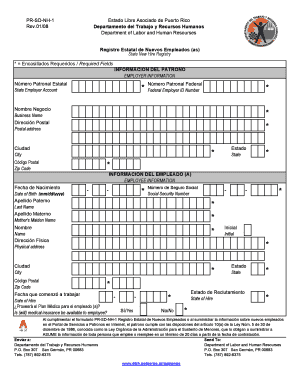
Registro Estatal De Nuevos Empleados Form


What is the Registro Estatal De Nuevos Empleados
The Registro Estatal De Nuevos Empleados is a crucial document used in Puerto Rico for employers to report newly hired employees to the state. This form helps the government maintain accurate records for tax purposes and ensures compliance with employment laws. It is essential for businesses to complete this form accurately to avoid potential penalties and ensure that employees are properly documented in the state's system.
How to use the Registro Estatal De Nuevos Empleados
To effectively use the Registro Estatal De Nuevos Empleados, employers must gather the necessary information about each new hire. This includes the employee's full name, Social Security number, and employment start date. Once this information is collected, it can be inputted into the form. Utilizing a digital platform like signNow can streamline this process, allowing for easy filling and signing of the document, ensuring that it is both efficient and compliant with legal standards.
Steps to complete the Registro Estatal De Nuevos Empleados
Completing the Registro Estatal De Nuevos Empleados involves several key steps:
- Gather necessary employee information, including name, Social Security number, and start date.
- Access the form through a reliable digital platform or download it from an official source.
- Fill out the form accurately, ensuring all required fields are completed.
- Review the information for accuracy to prevent errors that could lead to penalties.
- Submit the form electronically or via mail as per the guidelines provided by the state.
Legal use of the Registro Estatal De Nuevos Empleados
The legal use of the Registro Estatal De Nuevos Empleados is governed by specific regulations that require employers to report new hires within a designated timeframe. Compliance with these regulations is critical, as failure to submit the form can result in fines and other penalties. Employers should ensure that they are familiar with the legal requirements surrounding this form to maintain compliance and protect their business interests.
Required Documents
When completing the Registro Estatal De Nuevos Empleados, employers must have certain documents on hand. These typically include:
- Employee's Social Security card or number.
- Identification documents, such as a driver's license or state ID.
- Any previous employment records, if applicable.
Having these documents ready will facilitate a smoother completion of the form and ensure that all necessary information is accurately reported.
Form Submission Methods
The Registro Estatal De Nuevos Empleados can be submitted through various methods. Employers have the option to:
- Submit the form electronically via a secure online platform, which is often the fastest method.
- Mail the completed form to the appropriate state office.
- Deliver the form in person at designated government offices.
Selecting the right submission method is important for ensuring timely processing and compliance with state regulations.
Quick guide on how to complete registro estatal de nuevos empleados
Complete Registro Estatal De Nuevos Empleados effortlessly on any device
Digital document management has gained traction among businesses and individuals. It serves as an ideal eco-friendly alternative to conventional printed and signed documents, as you can obtain the necessary form and securely maintain it online. airSlate SignNow offers all the resources you need to create, modify, and eSign your documents quickly without delays. Handle Registro Estatal De Nuevos Empleados on any device with airSlate SignNow's Android or iOS applications and enhance any document-related process today.
How to modify and eSign Registro Estatal De Nuevos Empleados with ease
- Find Registro Estatal De Nuevos Empleados and click on Get Form to begin.
- Use the tools we offer to complete your form.
- Highlight pertinent sections of your documents or obscure sensitive information with tools that airSlate SignNow provides specifically for that purpose.
- Create your eSignature with the Sign feature, which takes seconds and has the same legal validity as a traditional handwritten signature.
- Verify all the details and click on the Done button to save your amendments.
- Select your preferred method to send your form, whether by email, SMS, or invite link, or download it to your computer.
Forget about lost or misplaced documents, tedious form searches, or mistakes that necessitate reprinting document copies. airSlate SignNow meets your document management needs in just a few clicks from any device you choose. Alter and eSign Registro Estatal De Nuevos Empleados and ensure outstanding communication at every stage of your form preparation process with airSlate SignNow.
Create this form in 5 minutes or less
Create this form in 5 minutes!
How to create an eSignature for the registro estatal de nuevos empleados
How to create an electronic signature for a PDF online
How to create an electronic signature for a PDF in Google Chrome
How to create an e-signature for signing PDFs in Gmail
How to create an e-signature right from your smartphone
How to create an e-signature for a PDF on iOS
How to create an e-signature for a PDF on Android
People also ask
-
What is pr sd nh 1 in airSlate SignNow?
The term pr sd nh 1 refers to a key feature set within airSlate SignNow that enables users to effectively manage their document signing process. This feature simplifies how businesses can send and eSign documents, making the process efficient and streamlined.
-
How much does airSlate SignNow cost for pr sd nh 1 users?
AirSlate SignNow offers competitive pricing plans for users interested in pr sd nh 1 functionalities. You can choose from different subscription tiers that fit your business needs, ensuring that you only pay for the features you require.
-
What are the main benefits of using pr sd nh 1 with airSlate SignNow?
Using pr sd nh 1 in airSlate SignNow provides numerous benefits, including reduced turnaround time for document signings and enhanced tracking capabilities. Additionally, businesses enjoy increased security for sensitive documents and improved team collaboration.
-
Can pr sd nh 1 integrate with other software applications?
Yes, pr sd nh 1 within airSlate SignNow integrates seamlessly with various third-party applications, including CRMs and productivity tools. This integration allows for a more streamlined workflow and ensures that your document processes are efficient and convenient.
-
Is pr sd nh 1 suitable for small businesses?
Absolutely, pr sd nh 1 is designed to cater to businesses of all sizes, including small enterprises. Its cost-effective solutions make it accessible for small businesses looking to enhance their documentation process without high costs.
-
What features are included in the pr sd nh 1 package?
The pr sd nh 1 package includes essential features like document templates, bulk sending, secure eSigning, and customizable workflows. These features help businesses manage their documents effectively while ensuring compliance and security.
-
How does airSlate SignNow ensure the security of pr sd nh 1 documents?
AirSlate SignNow employs advanced security measures, including encryption and secure cloud storage, to protect documents associated with pr sd nh 1. This commitment to security ensures that your sensitive information remains safe during the signing process.
Get more for Registro Estatal De Nuevos Empleados
- Credit check consent form pdf capuchin communications
- J1 waiver indian embassy new york form
- Application for admission touro university nevada form
- Tulane university secondary school reportinsrucionsscorheuden form
- Position transfer request form anselm
- Invoice for payment temple university temple form
- Semi annual fertilizer tonnage report for period form
- Youth transportation permission form
Find out other Registro Estatal De Nuevos Empleados
- eSign Alabama Insurance LLC Operating Agreement Easy
- How Can I eSign Alabama Insurance LLC Operating Agreement
- eSign Virginia Government POA Simple
- eSign Hawaii Lawers Rental Application Fast
- eSign Hawaii Lawers Cease And Desist Letter Later
- How To eSign Hawaii Lawers Cease And Desist Letter
- How Can I eSign Hawaii Lawers Cease And Desist Letter
- eSign Hawaii Lawers Cease And Desist Letter Free
- eSign Maine Lawers Resignation Letter Easy
- eSign Louisiana Lawers Last Will And Testament Mobile
- eSign Louisiana Lawers Limited Power Of Attorney Online
- eSign Delaware Insurance Work Order Later
- eSign Delaware Insurance Credit Memo Mobile
- eSign Insurance PPT Georgia Computer
- How Do I eSign Hawaii Insurance Operating Agreement
- eSign Hawaii Insurance Stock Certificate Free
- eSign New Hampshire Lawers Promissory Note Template Computer
- Help Me With eSign Iowa Insurance Living Will
- eSign North Dakota Lawers Quitclaim Deed Easy
- eSign Ohio Lawers Agreement Computer