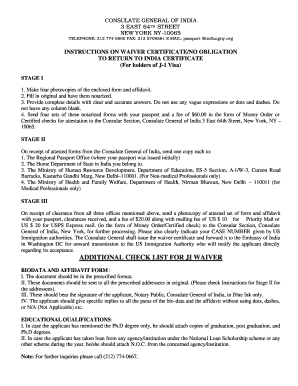
J1 Waiver Indian Embassy New York Form


What is the J1 Waiver Indian Embassy New York
The J1 Waiver is a legal document that allows individuals who have participated in a J1 exchange visitor program to bypass the two-year home residency requirement imposed by the U.S. government. This waiver is particularly relevant for individuals from India who wish to remain in the United States for work or further studies. The Indian Embassy in New York plays a crucial role in processing these waivers, providing guidance and support to applicants navigating the complex legal landscape associated with J1 visas.
How to obtain the J1 Waiver Indian Embassy New York
To obtain a J1 Waiver through the Indian Embassy in New York, applicants must follow a structured process. Initially, individuals should gather necessary documentation, including the J1 visa details, a statement explaining the reasons for the waiver request, and any supporting letters from U.S. employers or educational institutions. After compiling these documents, applicants can submit their waiver request to the embassy, ensuring that all forms are completed accurately and thoroughly to avoid delays.
Steps to complete the J1 Waiver Indian Embassy New York
Completing the J1 Waiver application involves several key steps:
- Gather required documents, such as the J1 visa, proof of residence, and a detailed personal statement.
- Fill out the waiver application form accurately, ensuring all information is current and correct.
- Submit the application to the Indian Embassy in New York, either in person or by mail, depending on the embassy's guidelines.
- Pay any applicable fees associated with the waiver application process.
- Await a response from the embassy regarding the status of the waiver request.
Legal use of the J1 Waiver Indian Embassy New York
The legal use of the J1 Waiver involves understanding the implications of the waiver on an individual's immigration status. Once granted, the waiver allows the individual to remain in the United States without fulfilling the two-year home residency requirement. It is essential for applicants to ensure that their application is compliant with U.S. immigration laws and regulations to avoid potential legal issues in the future.
Key elements of the J1 Waiver Indian Embassy New York
Several key elements are critical in the J1 Waiver application process:
- Eligibility Criteria: Applicants must meet specific criteria to qualify for the waiver, including demonstrating a valid reason for the request.
- Supporting Documentation: Providing sufficient evidence to support the waiver request is crucial for approval.
- Processing Time: Applicants should be aware of the typical processing times, which can vary based on the volume of applications received by the embassy.
Required Documents
When applying for a J1 Waiver at the Indian Embassy in New York, applicants must prepare and submit several important documents:
- Completed J1 Waiver application form.
- Copy of the J1 visa and DS-2019 form.
- Personal statement detailing the reasons for the waiver.
- Letters of support from U.S. employers or educational institutions.
- Any additional documentation requested by the embassy.
Quick guide on how to complete j1 waiver indian embassy new york
Complete J1 Waiver Indian Embassy New York seamlessly on any device
Digital document management has become increasingly popular among businesses and individuals. It offers an ideal eco-friendly alternative to traditional printed and signed documents, allowing you to locate the appropriate form and securely keep it online. airSlate SignNow equips you with all the tools necessary to create, modify, and electronically sign your documents swiftly without delays. Handle J1 Waiver Indian Embassy New York on any platform using airSlate SignNow Android or iOS applications and enhance any document-related task today.
The easiest way to modify and electronically sign J1 Waiver Indian Embassy New York effortlessly
- Locate J1 Waiver Indian Embassy New York and click Get Form to begin.
- Utilize the tools provided to fill out your document.
- Emphasize vital sections of the documents or obscure sensitive information with tools that airSlate SignNow offers specifically for that purpose.
- Create your signature using the Sign tool, which takes mere seconds and holds the same legal validity as a traditional wet ink signature.
- Review all the details and click on the Done button to save your changes.
- Select your preferred method of delivering your form, via email, text message (SMS), or invitation link, or download it to your computer.
Eliminate worries about lost or mislaid documents, tedious form searching, or errors that necessitate printing new document copies. airSlate SignNow fulfills all your document management needs in just a few clicks from any device of your choosing. Modify and electronically sign J1 Waiver Indian Embassy New York and ensure excellent communication at any point in your form preparation process with airSlate SignNow.
Create this form in 5 minutes or less
Create this form in 5 minutes!
How to create an eSignature for the j1 waiver indian embassy new york
How to create an electronic signature for a PDF online
How to create an electronic signature for a PDF in Google Chrome
How to create an e-signature for signing PDFs in Gmail
How to create an e-signature right from your smartphone
How to create an e-signature for a PDF on iOS
How to create an e-signature for a PDF on Android
People also ask
-
What is a J1 waiver no objection letter sample?
A J1 waiver no objection letter sample is a template that can help individuals on a J1 visa request a waiver from their home country's government. This letter typically indicates that the home government does not object to the waiver application. Having a clear and professional sample can streamline the application process.
-
How can I create a J1 waiver no objection letter?
To create a J1 waiver no objection letter, you can use a sample as a guide to ensure your letter meets formal requirements. You can find customizable templates through airSlate SignNow, which allows you to modify the content to fit your specific situation. Be sure to follow any country-specific guidelines provided in the sample.
-
Is there a cost associated with obtaining a J1 waiver no objection letter sample?
Obtaining a J1 waiver no objection letter sample through airSlate SignNow is cost-effective. While the platform itself may have subscription or usage fees, accessing and customizing sample documents typically involves minimal additional costs. This makes it a budget-friendly option for those needing a professional letter.
-
What features does airSlate SignNow provide for J1 waiver no objection letter samples?
airSlate SignNow offers user-friendly templates for J1 waiver no objection letters, enabling customization and easy e-signing. Features like document tracking and cloud storage ensure your letters are secure and easily accessible. These functionalities streamline the overall application process signNowly.
-
Can I integrate airSlate SignNow with other applications for J1 waiver no objection letters?
Yes, airSlate SignNow supports integrations with various applications, enhancing your workflow for J1 waiver no objection letters. You can connect it with tools like Google Drive, Salesforce, and more for seamless document management. This integration allows for easy access and sharing across platforms.
-
What are the benefits of using airSlate SignNow for J1 waiver no objection letters?
Using airSlate SignNow for J1 waiver no objection letters provides several benefits, including time-saving efficiency and professional templates. The service also ensures legal compliance and security for sensitive information, making it a reliable choice for your waiver application process. Additionally, you can easily collaborate with stakeholders.
-
How do I ensure my J1 waiver no objection letter meets submission guidelines?
To ensure your J1 waiver no objection letter meets submission guidelines, refer to sample templates available on airSlate SignNow that are tailored for specific country requirements. It's important to review and incorporate all necessary information, such as your personal details and reasons for the waiver request, as outlined in the sample.
Get more for J1 Waiver Indian Embassy New York
- This agreement made this day of between form
- Lease forms
- Registration pursuant to section 10a 1 7 form
- Control number al 00inc form
- Alabama adoption forms packageus legal forms
- Organized pursuant to the laws of the state of alabama hereinafter quotcorporationquot form
- Llc taxed as an s corp form 2553 llc university
- Fillable online connecticut corporate records maintenance form
Find out other J1 Waiver Indian Embassy New York
- How To Sign Indiana Insurance Document
- Can I Sign Illinois Lawers Form
- How To Sign Indiana Lawers Document
- How To Sign Michigan Lawers Document
- How To Sign New Jersey Lawers PPT
- How Do I Sign Arkansas Legal Document
- How Can I Sign Connecticut Legal Document
- How Can I Sign Indiana Legal Form
- Can I Sign Iowa Legal Document
- How Can I Sign Nebraska Legal Document
- How To Sign Nevada Legal Document
- Can I Sign Nevada Legal Form
- How Do I Sign New Jersey Legal Word
- Help Me With Sign New York Legal Document
- How Do I Sign Texas Insurance Document
- How Do I Sign Oregon Legal PDF
- How To Sign Pennsylvania Legal Word
- How Do I Sign Wisconsin Legal Form
- Help Me With Sign Massachusetts Life Sciences Presentation
- How To Sign Georgia Non-Profit Presentation