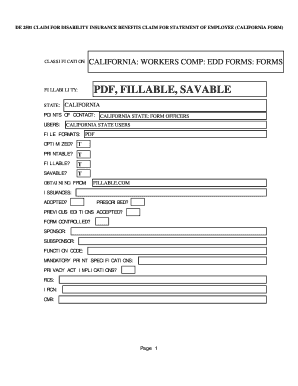
California State Disability Forms PDF


What is the California State Disability Forms PDF
The California State Disability Forms PDF is an official document used to apply for disability benefits through the Employment Development Department (EDD) in California. This form is essential for individuals who are unable to work due to a non-work-related illness, injury, or pregnancy. The PDF version allows applicants to fill out the form digitally, ensuring a more efficient and streamlined application process. It includes sections for personal information, medical details, and employment history, which are crucial for determining eligibility for state disability insurance (SDI) benefits.
How to Use the California State Disability Forms PDF
Using the California State Disability Forms PDF involves several straightforward steps. First, download the form from the EDD website or a trusted source. Once downloaded, you can fill it out electronically or print it for manual completion. Ensure that all required fields are filled accurately. After completing the form, review it for any errors before submitting it. The completed form can be submitted online, by mail, or in person, depending on your preference and the specific instructions provided by the EDD.
Steps to Complete the California State Disability Forms PDF
Completing the California State Disability Forms PDF requires careful attention to detail. Follow these steps for a successful submission:
- Download the form from the official EDD website.
- Open the PDF using a compatible PDF reader.
- Fill in your personal information, including your name, address, and Social Security number.
- Provide details about your medical condition, including the diagnosis and treatment.
- Include information about your employment, such as your job title and employer's details.
- Review the form for accuracy and completeness.
- Save the completed form and submit it according to EDD guidelines.
Legal Use of the California State Disability Forms PDF
The California State Disability Forms PDF holds legal significance as it is a formal application for state disability benefits. To ensure its legal validity, the form must be completed accurately and submitted within the designated timeframes. Compliance with the requirements set forth by the EDD is essential, as any discrepancies or omissions can lead to delays or denials of benefits. Additionally, the use of electronic signatures is permitted, provided that the signing process adheres to the legal standards established by the ESIGN Act and UETA.
Eligibility Criteria
To qualify for benefits through the California State Disability Forms PDF, applicants must meet specific eligibility criteria. These include:
- Being unable to work due to a medical condition, injury, or pregnancy.
- Having a minimum amount of earnings in the base period, which is typically the first four of the last five completed calendar quarters.
- Submitting the application within the appropriate timeframe, usually within 49 days from the date of the disability.
Form Submission Methods
The California State Disability Forms PDF can be submitted through various methods to accommodate different preferences. Applicants can choose to:
- Submit the completed form online via the EDD's secure portal.
- Mail the form to the designated EDD address.
- Deliver the form in person at a local EDD office.
Quick guide on how to complete california state disability forms pdf
Prepare California State Disability Forms Pdf effortlessly on any device
Digital document management has gained traction with companies and individuals alike. It offers an ideal environmentally friendly option to conventional printed and signed paperwork, as you can find the appropriate form and securely store it online. airSlate SignNow provides all the features you need to create, modify, and eSign your documents quickly without delays. Manage California State Disability Forms Pdf on any platform with airSlate SignNow Android or iOS applications and enhance any document-centric process today.
The easiest way to alter and eSign California State Disability Forms Pdf without hassle
- Find California State Disability Forms Pdf and click Get Form to begin.
- Utilize the tools we provide to fill out your form.
- Mark pertinent sections of your documents or obscure sensitive information with tools that airSlate SignNow provides specifically for this purpose.
- Create your eSignature using the Sign tool, which only takes a few seconds and holds the same legal significance as a traditional handwritten signature.
- Review all the details and click the Done button to save your modifications.
- Select how you prefer to send your form, via email, text message (SMS), or invitation link, or download it to your PC.
Forget about lost or mislaid documents, tedious form searching, or mistakes that necessitate printing new document copies. airSlate SignNow manages all your needs in document handling in just a few clicks from a device of your choice. Modify and eSign California State Disability Forms Pdf and guarantee excellent communication at any stage of the form preparation process with airSlate SignNow.
Create this form in 5 minutes or less
Create this form in 5 minutes!
How to create an eSignature for the california state disability forms pdf
How to create an electronic signature for a PDF online
How to create an electronic signature for a PDF in Google Chrome
How to create an e-signature for signing PDFs in Gmail
How to create an e-signature right from your smartphone
How to create an e-signature for a PDF on iOS
How to create an e-signature for a PDF on Android
People also ask
-
What is the EDD disability form PDF and how can it be used?
The EDD disability form PDF is a document used to apply for disability benefits provided by the Employment Development Department. It's essential for individuals unable to work due to medical conditions. By filling out this form accurately, you can ensure that your application process for disability benefits goes smoothly.
-
Is it easy to complete the EDD disability form PDF using airSlate SignNow?
Absolutely! airSlate SignNow provides an intuitive platform that allows you to easily fill out the EDD disability form PDF. With our tools, you can quickly add text, signatures, and dates, simplifying the process while ensuring all your information is captured accurately.
-
How much does airSlate SignNow cost to eSign the EDD disability form PDF?
airSlate SignNow offers competitive pricing plans that fit various business needs. You can start with a free trial, and if you choose to continue, our plans are designed to be cost-effective for any budget, especially for those needing to manage documents like the EDD disability form PDF.
-
What features does airSlate SignNow provide for the EDD disability form PDF?
With airSlate SignNow, you gain access to features such as customizable templates, form fields for easy data entry, and secure cloud storage. These features enhance your experience while filling out the EDD disability form PDF, making your workflow more efficient.
-
Can I integrate airSlate SignNow with other tools when filling out the EDD disability form PDF?
Yes, airSlate SignNow seamlessly integrates with a variety of applications including Google Drive, Dropbox, and Salesforce. This allows you to easily import the EDD disability form PDF and export completed forms directly into your preferred management tools.
-
What are the benefits of using airSlate SignNow for the EDD disability form PDF?
Using airSlate SignNow for the EDD disability form PDF can speed up your application process signNowly. The platform ensures that all signatures are legally binding, reduces paperwork, and keeps your documents organized securely in one place.
-
Is the EDD disability form PDF legally binding when signed electronically?
Yes, the EDD disability form PDF signed through airSlate SignNow is legally binding. Our platform complies with all necessary electronic signature laws, ensuring that your electronically signed forms are valid for submission.
Get more for California State Disability Forms Pdf
- Marriage counseling intake form
- Animal incident report form
- Off road atv assembly ampamp pre delivery check list kymco form
- Ghana visa application form 11208
- Excused absence form
- Qw 485 suggested format for demonstration of standard welding
- Whether youre just starting out or your business is growing theres a form
- Contractor registration form city of leander leandertx
Find out other California State Disability Forms Pdf
- Electronic signature Maine Legal Agreement Online
- Electronic signature Maine Legal Quitclaim Deed Online
- Electronic signature Missouri Non-Profit Affidavit Of Heirship Online
- Electronic signature New Jersey Non-Profit Business Plan Template Online
- Electronic signature Massachusetts Legal Resignation Letter Now
- Electronic signature Massachusetts Legal Quitclaim Deed Easy
- Electronic signature Minnesota Legal LLC Operating Agreement Free
- Electronic signature Minnesota Legal LLC Operating Agreement Secure
- Electronic signature Louisiana Life Sciences LLC Operating Agreement Now
- Electronic signature Oregon Non-Profit POA Free
- Electronic signature South Dakota Non-Profit Business Plan Template Now
- Electronic signature South Dakota Non-Profit Lease Agreement Template Online
- Electronic signature Legal Document Missouri Online
- Electronic signature Missouri Legal Claim Online
- Can I Electronic signature Texas Non-Profit Permission Slip
- Electronic signature Missouri Legal Rental Lease Agreement Simple
- Electronic signature Utah Non-Profit Cease And Desist Letter Fast
- Electronic signature Missouri Legal Lease Agreement Template Free
- Electronic signature Non-Profit PDF Vermont Online
- Electronic signature Non-Profit PDF Vermont Computer