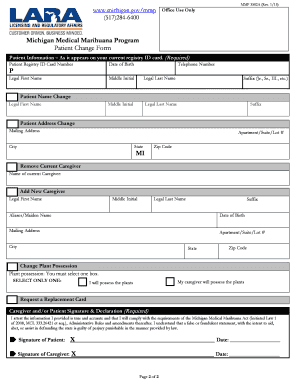
Patient Change Form State of Michigan Michigan


What is the Patient Change Form State Of Michigan Michigan
The Patient Change Form State of Michigan is a crucial document that allows patients to update their personal information within the healthcare system. This form is typically used to change details such as address, phone number, or insurance information. Ensuring that your information is current is essential for receiving timely medical care and communication from healthcare providers. This form is specifically tailored to meet the regulations and requirements set forth by the State of Michigan, making it a vital tool for patients navigating their healthcare journey.
How to use the Patient Change Form State Of Michigan Michigan
Using the Patient Change Form State of Michigan involves a straightforward process. First, access the form through a reliable source, such as your healthcare provider's website or the Michigan Department of Health and Human Services. After obtaining the form, fill in the required fields with accurate information. It is important to review the form for completeness before submission. Once completed, you can submit the form as directed, either electronically or by mailing it to the appropriate office. This ensures that your updates are processed efficiently.
Steps to complete the Patient Change Form State Of Michigan Michigan
Completing the Patient Change Form State of Michigan requires careful attention to detail. Follow these steps to ensure accuracy:
- Obtain the form from a trusted source.
- Fill in your current information in the designated fields.
- Update any necessary details, such as your new address or insurance information.
- Double-check all entries for accuracy and completeness.
- Sign and date the form where required.
- Submit the form according to the instructions provided.
Legal use of the Patient Change Form State Of Michigan Michigan
The Patient Change Form State of Michigan is legally binding once it is completed and submitted correctly. It is essential to ensure that all information provided is truthful and accurate, as any discrepancies may lead to complications in your healthcare services. The form must comply with state regulations, and electronic submissions are considered valid under the ESIGN Act, provided that the appropriate electronic signature methods are used. This legal framework ensures that your rights are protected while facilitating the update process.
Key elements of the Patient Change Form State Of Michigan Michigan
Several key elements must be included in the Patient Change Form State of Michigan to ensure it is valid and effective:
- Patient Identification: Full name, date of birth, and patient ID number.
- Contact Information: Current address, phone number, and email address.
- Updated Information: Specific changes being made, such as new address or insurance details.
- Signature: Required signature of the patient or authorized representative.
- Date: The date the form is completed and signed.
How to obtain the Patient Change Form State Of Michigan Michigan
You can obtain the Patient Change Form State of Michigan from various sources. The most common methods include:
- Visiting your healthcare provider's official website.
- Contacting your healthcare provider's office directly to request the form.
- Accessing the Michigan Department of Health and Human Services website for downloadable forms.
Ensure that you are using the most current version of the form to avoid any issues with your submission.
Quick guide on how to complete patient change form state of michigan michigan
Complete Patient Change Form State Of Michigan Michigan effortlessly on any device
Managing documents online has gained traction among businesses and individuals alike. It offers a superb eco-friendly alternative to conventional printed and signed paperwork, enabling you to access the necessary form and securely store it in the cloud. airSlate SignNow provides you with all the tools required to create, modify, and eSign your documents swiftly without hiccups. Handle Patient Change Form State Of Michigan Michigan on any platform utilizing airSlate SignNow's Android or iOS applications and enhance any document-based workflow today.
The easiest way to modify and eSign Patient Change Form State Of Michigan Michigan effortlessly
- Obtain Patient Change Form State Of Michigan Michigan and click on Get Form to begin.
- Utilize the tools at your disposal to complete your form.
- Mark important sections of the documents or conceal sensitive information with tools that airSlate SignNow provides specifically for this purpose.
- Generate your eSignature using the Sign feature, which takes mere seconds and holds the same legal validity as a conventional handwritten signature.
- Review the details and click on the Done button to save your modifications.
- Select how you would like to send your form, whether by email, SMS, or invitation link, or download it to your computer.
Say goodbye to lost or misplaced files, tedious form searches, or errors that necessitate printing new document copies. airSlate SignNow fulfills all your document management needs in just a few clicks from any device of your choice. Modify and eSign Patient Change Form State Of Michigan Michigan and ensure seamless communication at any stage of your form preparation process with airSlate SignNow.
Create this form in 5 minutes or less
Create this form in 5 minutes!
How to create an eSignature for the patient change form state of michigan michigan
How to create an electronic signature for a PDF online
How to create an electronic signature for a PDF in Google Chrome
How to create an e-signature for signing PDFs in Gmail
How to create an e-signature right from your smartphone
How to create an e-signature for a PDF on iOS
How to create an e-signature for a PDF on Android
People also ask
-
What is the Patient Change Form State Of Michigan Michigan?
The Patient Change Form State Of Michigan Michigan is a legally recognized document used to update a patient's information in medical records. This form ensures that healthcare providers have accurate and up-to-date information for patient care. Utilizing this form helps eliminate inaccuracies that could affect treatment.
-
How can I obtain the Patient Change Form State Of Michigan Michigan?
You can easily obtain the Patient Change Form State Of Michigan Michigan directly from healthcare providers or through the official Michigan government website. Additionally, airSlate SignNow offers access to digitized forms to streamline the process of obtaining and signing paperwork, ensuring convenience.
-
What are the benefits of using airSlate SignNow for the Patient Change Form State Of Michigan Michigan?
Using airSlate SignNow for the Patient Change Form State Of Michigan Michigan provides a streamlined, user-friendly interface for completing and signing documents. It saves time and reduces errors by allowing electronic signatures and easy document sharing, making the process efficient for both patients and healthcare providers.
-
Is there a cost associated with the Patient Change Form State Of Michigan Michigan?
The cost of accessing the Patient Change Form State Of Michigan Michigan varies depending on the provider. However, using airSlate SignNow's services is a cost-effective solution, allowing you to send and eSign documents without additional fees, enhancing accessibility and affordability.
-
How does airSlate SignNow ensure the security of the Patient Change Form State Of Michigan Michigan?
airSlate SignNow employs advanced encryption and security measures to protect all documents, including the Patient Change Form State Of Michigan Michigan. Your information is safeguarded with rigorous data protection protocols, ensuring that your personal and medical information remains confidential.
-
Can I integrate airSlate SignNow with other applications for the Patient Change Form State Of Michigan Michigan?
Yes, airSlate SignNow integrates seamlessly with various applications and platforms, enhancing the workflow for the Patient Change Form State Of Michigan Michigan. This allows you to connect with other tools you may already be using, improving overall efficiency in managing patient information.
-
What features does airSlate SignNow offer for the Patient Change Form State Of Michigan Michigan?
airSlate SignNow offers a range of features for the Patient Change Form State Of Michigan Michigan, including easy document editing, electronic signatures, and audit trails. These features make it easier to manage documentation and ensure compliance, thus providing peace of mind for healthcare providers.
Get more for Patient Change Form State Of Michigan Michigan
- Your name address line 1 address line 2 city state zip code form
- Letter writing complaint how to write a complaint letter infoplease form
- Zip codes enclosing other zip codesgeonet the esri community form
- As you know a hearing on our motion for relief from automatic stay and abandonment form
- We would like to take the deposition of form
- Can a ltd insurance company claim overpayment if claimant is form
- Enclosed herewith please find a proposed order granting s form
- Sample letter to the court clerk form
Find out other Patient Change Form State Of Michigan Michigan
- How Can I Sign Mississippi Real Estate Affidavit Of Heirship
- How To Sign Missouri Real Estate Warranty Deed
- Sign Nebraska Real Estate Letter Of Intent Online
- Sign Nebraska Real Estate Limited Power Of Attorney Mobile
- How Do I Sign New Mexico Sports Limited Power Of Attorney
- Sign Ohio Sports LLC Operating Agreement Easy
- Sign New Jersey Real Estate Limited Power Of Attorney Computer
- Sign New Mexico Real Estate Contract Safe
- How To Sign South Carolina Sports Lease Termination Letter
- How Can I Sign New York Real Estate Memorandum Of Understanding
- Sign Texas Sports Promissory Note Template Online
- Sign Oregon Orthodontists Last Will And Testament Free
- Sign Washington Sports Last Will And Testament Free
- How Can I Sign Ohio Real Estate LLC Operating Agreement
- Sign Ohio Real Estate Quitclaim Deed Later
- How Do I Sign Wisconsin Sports Forbearance Agreement
- How To Sign Oregon Real Estate Resignation Letter
- Can I Sign Oregon Real Estate Forbearance Agreement
- Sign Pennsylvania Real Estate Quitclaim Deed Computer
- How Do I Sign Pennsylvania Real Estate Quitclaim Deed