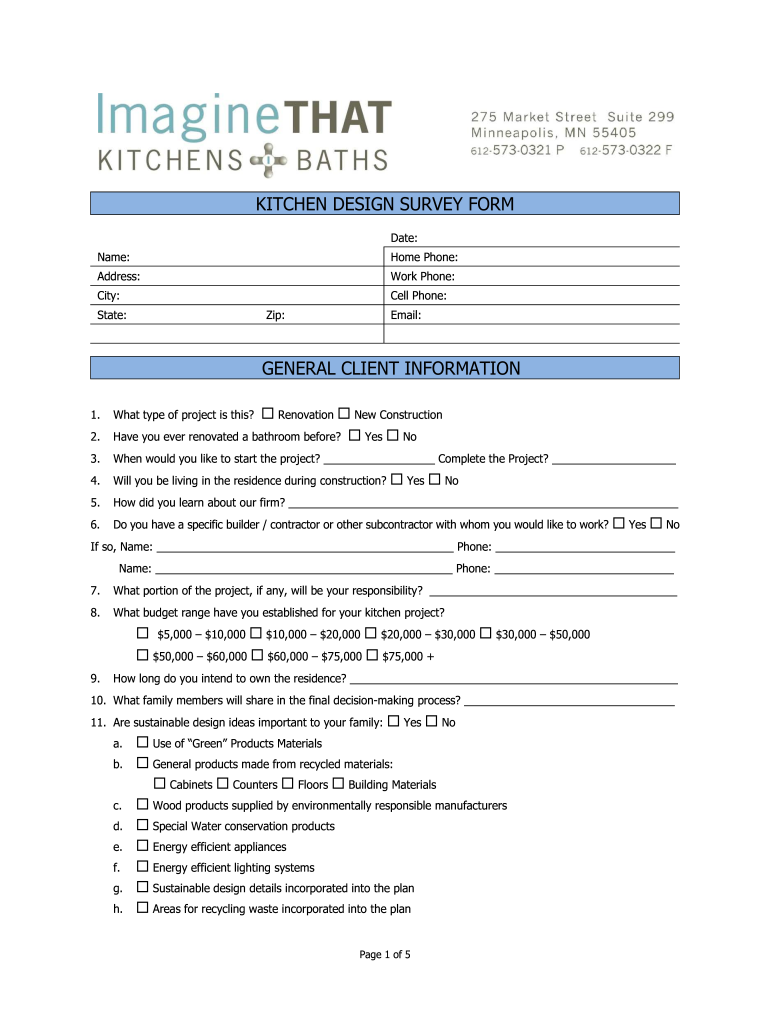
Kitchen Survey Template Form


What is the Kitchen Survey Template
The kitchen survey template is a structured document designed to gather essential information about a kitchen space. This template typically includes sections for measuring dimensions, noting existing appliances, and identifying the homeowner's preferences for design elements. It serves as a foundational tool for kitchen designers and contractors to understand the specific needs and desires of their clients, ensuring that the final design aligns with their vision.
How to Use the Kitchen Survey Template
Using the kitchen survey template involves several straightforward steps. First, gather all necessary tools, such as a measuring tape and a notepad. Next, begin by measuring the dimensions of the kitchen, including the length and width of walls, the height of ceilings, and the placement of windows and doors. Fill in the template with this information, along with notes on existing fixtures and appliances. Finally, include any specific design preferences, such as color schemes or styles, to provide a comprehensive overview for the designer.
Steps to Complete the Kitchen Survey Template
Completing the kitchen survey template requires careful attention to detail. Start by measuring the overall kitchen space and documenting the dimensions accurately. Next, identify and record the locations of plumbing, electrical outlets, and ventilation systems. After that, assess any existing cabinetry or appliances, noting their condition and dimensions. Lastly, encourage the homeowner to express their design preferences, which can include desired materials, layouts, and functionalities. This thorough approach ensures that the template is filled out correctly, providing valuable insights for the design process.
Key Elements of the Kitchen Survey Template
The kitchen survey template typically includes several key elements that are crucial for effective kitchen design. These elements often encompass:
- Room dimensions and layout
- Location of windows and doors
- Existing appliances and fixtures
- Preferred materials and colors
- Desired storage solutions and cabinetry styles
- Any specific functional requirements, such as accessibility features
Incorporating these elements helps ensure that the final kitchen design meets the homeowner's needs and expectations.
Legal Use of the Kitchen Survey Template
The kitchen survey template can be used legally to document the preferences and specifications of a kitchen project. It serves as a reference point for both the homeowner and the designer, ensuring that all parties are aligned on the project scope. To maintain legal validity, it is important that the template is filled out accurately and signed by both parties, if necessary. This can help prevent disputes and misunderstandings during the design and construction phases.
Digital vs. Paper Version
Both digital and paper versions of the kitchen survey template have their advantages. A digital format allows for easy sharing and editing, making it convenient for collaboration between homeowners and designers. It can also be stored securely and accessed from various devices. In contrast, a paper version may be preferred for those who enjoy a tactile experience and prefer to write down their thoughts. Ultimately, the choice between digital and paper formats depends on personal preference and the specific needs of the project.
Quick guide on how to complete kitchen survey template
Complete Kitchen Survey Template effortlessly on any device
Online document management has become increasingly favored by businesses and individuals. It offers an ideal eco-friendly solution to conventional printed and signed paperwork, as you can access the necessary form and securely store it online. airSlate SignNow equips you with all the tools you need to create, modify, and electronically sign your documents quickly and without delays. Manage Kitchen Survey Template on any platform with airSlate SignNow's Android or iOS applications and enhance any document-related process today.
The most effective way to edit and eSign Kitchen Survey Template without hassle
- Find Kitchen Survey Template and click on Get Form to begin.
- Utilize the tools we offer to complete your form.
- Highlight key sections of your documents or obscure sensitive details with tools that airSlate SignNow provides specifically for that purpose.
- Generate your signature using the Sign feature, which takes mere seconds and holds the same legal validity as a traditional wet ink signature.
- Review the information and click on the Done button to save your updates.
- Choose your preferred method for sending your form, whether by email, SMS, or invitation link, or download it to your computer.
Eliminate concerns about lost or misplaced files, tedious form searching, or mistakes that necessitate printing new document copies. airSlate SignNow manages all your document management needs in just a few clicks from any device of your choice. Edit and eSign Kitchen Survey Template and ensure effective communication at any stage of the form preparation process with airSlate SignNow.
Create this form in 5 minutes or less
Create this form in 5 minutes!
How to create an eSignature for the kitchen survey template
How to create an electronic signature for a PDF online
How to create an electronic signature for a PDF in Google Chrome
How to create an e-signature for signing PDFs in Gmail
How to create an e-signature right from your smartphone
How to create an e-signature for a PDF on iOS
How to create an e-signature for a PDF on Android
People also ask
-
What is a kitchen design questionnaire PDF?
A kitchen design questionnaire PDF is a structured document that helps homeowners and designers gather essential information about the client's preferences, needs, and specifications for their kitchen. This tool is crucial for ensuring that the final design aligns closely with the client's vision and lifestyle.
-
How can I obtain a kitchen design questionnaire PDF?
You can obtain a kitchen design questionnaire PDF by downloading it from various online resources or platforms that specialize in interior design. Some websites may offer templates that you can customize to suit your specific kitchen design needs.
-
What features does the airSlate SignNow platform offer for kitchen design questionnaires?
The airSlate SignNow platform offers features that allow users to easily create, send, and eSign kitchen design questionnaire PDFs. With its user-friendly interface, you can customize your questionnaire to fit client needs and streamline the design process.
-
Is airSlate SignNow cost-effective for sending kitchen design questionnaire PDFs?
Yes, airSlate SignNow is known for its cost-effectiveness when it comes to sending kitchen design questionnaire PDFs. The platform offers a variety of pricing plans that cater to different business sizes, ensuring you can find a solution that fits your budget while still getting high-quality service.
-
Can I integrate airSlate SignNow with other design software?
Absolutely! airSlate SignNow can be integrated with various design software and applications, enhancing your workflow when handling kitchen design questionnaire PDFs. This allows for seamless collaboration and ensures that all team members are on the same page.
-
What are the benefits of using a kitchen design questionnaire PDF in your projects?
Using a kitchen design questionnaire PDF streamlines communication between clients and designers, ensuring all specifications are clearly understood from the start. This approach minimizes revisions and enhances client satisfaction, ultimately leading to a more successful project outcome.
-
How secure is the information shared in a kitchen design questionnaire PDF?
The airSlate SignNow platform prioritizes security, using encryption and other security measures to protect the information shared in kitchen design questionnaire PDFs. You can trust that your client data is secure while using the platform.
Get more for Kitchen Survey Template
Find out other Kitchen Survey Template
- eSignature Hawaii Real Estate Operating Agreement Online
- eSignature Idaho Real Estate Cease And Desist Letter Online
- eSignature Idaho Real Estate Cease And Desist Letter Simple
- eSignature Wyoming Plumbing Quitclaim Deed Myself
- eSignature Colorado Sports Living Will Mobile
- eSignature Iowa Real Estate Moving Checklist Simple
- eSignature Iowa Real Estate Quitclaim Deed Easy
- eSignature Real Estate Form Louisiana Simple
- eSignature Louisiana Real Estate LLC Operating Agreement Myself
- Can I eSignature Louisiana Real Estate Quitclaim Deed
- eSignature Hawaii Sports Living Will Safe
- eSignature Hawaii Sports LLC Operating Agreement Myself
- eSignature Maryland Real Estate Quitclaim Deed Secure
- eSignature Idaho Sports Rental Application Secure
- Help Me With eSignature Massachusetts Real Estate Quitclaim Deed
- eSignature Police Document Florida Easy
- eSignature Police Document Florida Safe
- How Can I eSignature Delaware Police Living Will
- eSignature Michigan Real Estate LLC Operating Agreement Mobile
- eSignature Georgia Police Last Will And Testament Simple