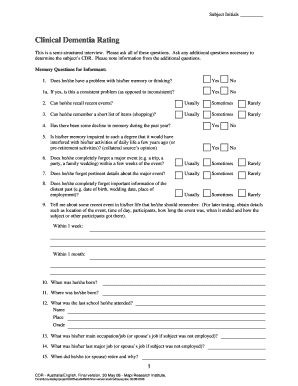
Clinical Dementia Rating CDR Knight Alzheimer's Disease Form


Understanding the Clinical Dementia Rating (CDR)
The Clinical Dementia Rating (CDR) is a widely used tool designed to assess the severity of dementia symptoms in individuals. Developed by the Knight Alzheimer's Disease Research Center, the CDR evaluates cognitive impairment across several domains, including memory, orientation, judgment and problem-solving, community affairs, home and hobbies, and personal care. Each domain is rated on a scale from zero to three, with zero indicating no impairment and three indicating severe impairment. This structured assessment helps healthcare professionals determine the stage of dementia and tailor appropriate care plans.
Steps to Complete the Clinical Dementia Rating
Completing the Clinical Dementia Rating involves a systematic approach to ensure accurate assessment. The following steps outline the process:
- Gather Information: Collect relevant medical history, including previous assessments and current medications.
- Interview the Patient: Conduct a thorough interview with the individual being assessed to understand their cognitive abilities and daily functioning.
- Engage Caregivers: Include input from family members or caregivers who can provide additional insights into the individual's behavior and capabilities.
- Assess Each Domain: Evaluate the individual across the six domains of the CDR, assigning scores based on observed performance and reported experiences.
- Calculate the Overall Score: Determine the overall CDR score by considering the highest score assigned across all domains.
Legal Use of the Clinical Dementia Rating
The Clinical Dementia Rating can play a significant role in legal contexts, particularly in matters related to capacity and guardianship. It provides a standardized assessment that can help determine whether an individual has the cognitive ability to make informed decisions about their health and finances. Legal professionals may utilize the CDR findings in court proceedings to advocate for appropriate guardianship arrangements or to challenge decisions made on behalf of individuals with dementia.
Key Elements of the Clinical Dementia Rating
Several key elements contribute to the effectiveness of the Clinical Dementia Rating:
- Comprehensive Assessment: The CDR evaluates multiple cognitive domains, providing a holistic view of an individual's cognitive health.
- Standardized Scoring: The use of a consistent scoring system allows for comparability across different assessments and populations.
- Flexibility: The CDR can be adapted for various settings, including clinical environments, research studies, and community assessments.
Examples of Using the Clinical Dementia Rating
The Clinical Dementia Rating is utilized in various scenarios to support diagnosis and treatment planning. For instance:
- Clinical Settings: Physicians may use the CDR to assess patients during routine evaluations, helping to identify changes in cognitive function over time.
- Research Studies: Researchers often employ the CDR to categorize participants based on dementia severity, facilitating the study of disease progression and treatment outcomes.
- Care Planning: Care teams can use CDR scores to develop personalized care plans that address the specific needs and abilities of individuals with dementia.
Obtaining the Clinical Dementia Rating
Healthcare professionals can obtain the Clinical Dementia Rating through training and certification programs offered by organizations specializing in dementia care. Additionally, the CDR assessment tools and guidelines are often available through academic institutions or professional associations focused on neurology and geriatrics. It is essential for practitioners to stay updated on best practices to ensure accurate and effective use of the CDR in their assessments.
Quick guide on how to complete clinical dementia rating cdr knight alzheimer39s disease
Complete Clinical Dementia Rating CDR Knight Alzheimer's Disease effortlessly on any device
Digital document management has gained popularity among businesses and individuals. It offers an ideal eco-friendly alternative to conventional printed and signed documents, enabling you to access the correct form and securely store it online. airSlate SignNow equips you with all the resources you need to create, edit, and eSign your documents swiftly without any delays. Handle Clinical Dementia Rating CDR Knight Alzheimer's Disease on any device using the airSlate SignNow Android or iOS applications and streamline any document-related tasks today.
How to modify and eSign Clinical Dementia Rating CDR Knight Alzheimer's Disease with ease
- Locate Clinical Dementia Rating CDR Knight Alzheimer's Disease and click on Get Form to begin.
- Utilize the tools we provide to complete your form.
- Emphasize pertinent sections of your documents or redact sensitive information with tools that airSlate SignNow offers specifically for that purpose.
- Create your signature with the Sign tool, which takes just seconds and carries the same legal validity as a conventional wet ink signature.
- Review the information and click on the Done button to save your changes.
- Choose how you wish to share your form, via email, SMS, or invitation link, or download it to your computer.
Say goodbye to lost or misplaced documents, tedious form searching, or mistakes that require printing new document copies. airSlate SignNow addresses your document management needs in just a few clicks from any device of your choice. Adjust and eSign Clinical Dementia Rating CDR Knight Alzheimer's Disease and ensure effective communication at every stage of the form preparation process with airSlate SignNow.
Create this form in 5 minutes or less
Create this form in 5 minutes!
How to create an eSignature for the clinical dementia rating cdr knight alzheimer39s disease
How to create an electronic signature for a PDF online
How to create an electronic signature for a PDF in Google Chrome
How to create an e-signature for signing PDFs in Gmail
How to create an e-signature right from your smartphone
How to create an e-signature for a PDF on iOS
How to create an e-signature for a PDF on Android
People also ask
-
What is cdr cognitive in the context of airSlate SignNow?
cdr cognitive refers to the cognitive document recognition capabilities within airSlate SignNow. This feature enhances document automation by accurately identifying and extracting data from various types of documents. By leveraging cdr cognitive, businesses can streamline their workflows and reduce manual data entry.
-
How does cdr cognitive improve my document signing process?
cdr cognitive signNowly simplifies the document signing process by automatically recognizing essential fields and information. This automation reduces the time spent preparing documents for signature, ensuring faster turnaround times. By utilizing cdr cognitive, users can focus on their core business activities while maintaining a seamless signing experience.
-
Are there any additional costs associated with cdr cognitive features?
cdr cognitive capabilities are included in the airSlate SignNow subscription plans, so there are no hidden costs for utilizing this feature. Pricing varies based on the plan you choose, but the essential cognitive features enhance your experience at no extra charge. Explore our pricing plans for more details.
-
What are the main benefits of using cdr cognitive with airSlate SignNow?
Utilizing cdr cognitive with airSlate SignNow offers several benefits, including increased efficiency in document processing, reduced errors through automation, and improved data accuracy. This powerful feature allows teams to handle more documents in less time, enhancing overall productivity. Businesses can gain a competitive edge by integrating cdr cognitive into their operations.
-
Can cdr cognitive integrate with other software tools?
Yes, cdr cognitive seamlessly integrates with various software tools and platforms to enhance your document workflows. airSlate SignNow offers a wide range of integrations with CRM systems, cloud storage, and other essential applications. This interoperability ensures that you can leverage cdr cognitive without disrupting your existing processes.
-
Is cdr cognitive suitable for all business sizes?
Absolutely! cdr cognitive is designed to benefit businesses of all sizes, from small startups to large enterprises. Its scalability means that as your business grows, the advantages of cdr cognitive can adapt to meet your evolving document management needs. Every business can benefit from enhanced efficiency and reduced manual labor.
-
How secure is my data when using cdr cognitive with SignNow?
airSlate SignNow prioritizes data security and compliance. When utilizing cdr cognitive, your data is protected through robust encryption and industry-standard security protocols. You can trust that your sensitive information is safe, allowing you to focus on your business without worrying about data bsignNowes.
Get more for Clinical Dementia Rating CDR Knight Alzheimer's Disease
- Alabama circuit courts wikipedia form
- In the court of alabama form
- For unlawful detainer alabama administrative office of courts form
- Form c 26
- Circuit or district form
- Alabamas judicial circuits alabama administrative office of form
- Request and affidavit for pre judgment writ of seizure forms
- New database to be created to track all civil forfeitures form
Find out other Clinical Dementia Rating CDR Knight Alzheimer's Disease
- How To eSign North Carolina Real Estate PDF
- How Can I eSign Texas Real Estate Form
- How To eSign Tennessee Real Estate Document
- How Can I eSign Wyoming Real Estate Form
- How Can I eSign Hawaii Police PDF
- Can I eSign Hawaii Police Form
- How To eSign Hawaii Police PPT
- Can I eSign Hawaii Police PPT
- How To eSign Delaware Courts Form
- Can I eSign Hawaii Courts Document
- Can I eSign Nebraska Police Form
- Can I eSign Nebraska Courts PDF
- How Can I eSign North Carolina Courts Presentation
- How Can I eSign Washington Police Form
- Help Me With eSignature Tennessee Banking PDF
- How Can I eSignature Virginia Banking PPT
- How Can I eSignature Virginia Banking PPT
- Can I eSignature Washington Banking Word
- Can I eSignature Mississippi Business Operations Document
- How To eSignature Missouri Car Dealer Document