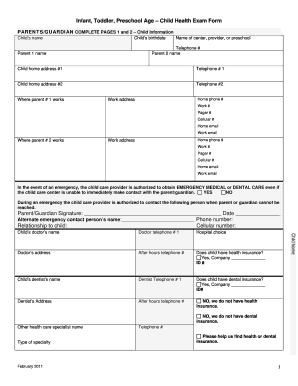
Pediatric Chiropractic Exam Form 2011


What is the Pediatric Chiropractic Exam Form
The pediatric chiropractic exam form is a specialized document used by chiropractors to assess the health and physical condition of children. This form is crucial for gathering comprehensive information about a child's medical history, current health concerns, and any previous treatments. It typically includes sections for personal information, medical history, and specific chiropractic assessments tailored to pediatric patients. The form ensures that practitioners have all necessary data to provide effective and safe chiropractic care for infants and children.
How to use the Pediatric Chiropractic Exam Form
Using the pediatric chiropractic exam form involves several key steps. First, the parent or guardian should carefully complete all required sections of the form, ensuring that all information is accurate and thorough. This may include details about the child's medical history, any current symptoms, and previous chiropractic treatments. Once filled out, the form can be submitted to the chiropractor either electronically or in printed form. It is important to keep a copy for personal records and to facilitate ongoing communication with the healthcare provider.
Steps to complete the Pediatric Chiropractic Exam Form
Completing the pediatric chiropractic exam form involves a systematic approach to ensure accuracy and completeness. Follow these steps:
- Gather necessary information, including the child's personal details and medical history.
- Review the form to understand each section and what information is required.
- Fill out the form, providing detailed answers to all questions, especially regarding any health concerns.
- Double-check the information for accuracy and completeness before submission.
- Submit the form to the chiropractor, either electronically or in person, as per the practice's guidelines.
Key elements of the Pediatric Chiropractic Exam Form
The pediatric chiropractic exam form contains several key elements that are essential for effective assessment and treatment. These include:
- Personal Information: Child's name, age, and contact details.
- Medical History: Previous illnesses, surgeries, and family medical history.
- Current Symptoms: Any specific health concerns or symptoms the child is experiencing.
- Previous Treatments: Information on any prior chiropractic treatments or therapies.
- Consent Section: A section for parental consent for treatment and data sharing.
Legal use of the Pediatric Chiropractic Exam Form
The pediatric chiropractic exam form must comply with various legal standards to ensure its validity and acceptance. In the United States, electronic signatures are recognized under the ESIGN Act and UETA, provided that specific conditions are met. This means that the form can be signed digitally, making it easier for parents to submit it without needing to print and scan. Additionally, compliance with privacy laws such as HIPAA is crucial, as the form contains sensitive health information. Chiropractors should ensure that they handle and store this data securely to protect patient confidentiality.
Digital vs. Paper Version
When considering the pediatric chiropractic exam form, practitioners and parents can choose between digital and paper versions. The digital version offers several advantages, including ease of access, the ability to fill out the form remotely, and secure electronic submission. It also allows for easier storage and retrieval of patient records. On the other hand, the paper version may be preferred in situations where electronic devices are not available or for individuals who are more comfortable with traditional paperwork. Both formats must ensure compliance with legal standards for signatures and data protection.
Quick guide on how to complete pediatric chiropractic exam form
Prepare Pediatric Chiropractic Exam Form effortlessly on any device
Digital document management has become increasingly favored by businesses and individuals alike. It offers an ideal environmentally-friendly substitute for traditional printed and signed documents, allowing you to access the required form and securely store it online. airSlate SignNow equips you with all the tools necessary to create, modify, and electronically sign your documents swiftly without delays. Manage Pediatric Chiropractic Exam Form on any device using the airSlate SignNow Android or iOS applications and enhance any document-centric process today.
How to edit and eSign Pediatric Chiropractic Exam Form with ease
- Locate Pediatric Chiropractic Exam Form and click on Get Form to begin.
- Utilize the tools we offer to complete your form.
- Select important sections of the documents or redact sensitive information using tools that airSlate SignNow provides specifically for that purpose.
- Create your signature with the Sign tool, which takes just a few seconds and carries the same legal validity as a conventional handwritten signature.
- Review all the information and click on the Done button to save your changes.
- Choose how you want to send your form, whether by email, text message (SMS), invite link, or download it to your computer.
Say goodbye to missing or misplaced documents, exhausting form searches, or errors that necessitate printing new document copies. airSlate SignNow addresses all your document management needs in just a few clicks from a device of your choice. Modify and eSign Pediatric Chiropractic Exam Form and ensure excellent communication throughout the document preparation process with airSlate SignNow.
Create this form in 5 minutes or less
Find and fill out the correct pediatric chiropractic exam form
Create this form in 5 minutes!
How to create an eSignature for the pediatric chiropractic exam form
How to create an electronic signature for a PDF online
How to create an electronic signature for a PDF in Google Chrome
How to create an e-signature for signing PDFs in Gmail
How to create an e-signature right from your smartphone
How to create an e-signature for a PDF on iOS
How to create an e-signature for a PDF on Android
People also ask
-
What is a chiropractic physical exam form PDF?
A chiropractic physical exam form PDF is a standardized document used by chiropractic professionals to gather patient information during an initial assessment. It helps ensure that all necessary medical details are captured efficiently, facilitating the treatment process.
-
How can airSlate SignNow help with chiropractic physical exam form PDFs?
airSlate SignNow simplifies the process of managing chiropractic physical exam form PDFs by providing an easy-to-use platform for sending, signing, and storing these important documents. This ensures that chiropractors can quickly obtain necessary patient information without the hassle of paper forms.
-
What are the pricing options for airSlate SignNow regarding chiropractic forms?
airSlate SignNow offers flexible pricing plans that cater to businesses of all sizes. Users can choose from various subscription options that provide access to features specifically designed for handling chiropractic physical exam form PDFs and other related documents.
-
Can I integrate airSlate SignNow with other healthcare software?
Yes, airSlate SignNow seamlessly integrates with various healthcare software systems, allowing you to streamline your workflow. This integration ensures that your chiropractic physical exam form PDFs and other documents can be easily accessed and managed alongside your existing applications.
-
What are the key benefits of using an e-signature for chiropractic forms?
Using e-signatures for chiropractic physical exam form PDFs offers several benefits, including increased efficiency, reduced paper usage, and enhanced security. Patients can quickly review and sign forms from any device, facilitating smoother patient intake and improved satisfaction.
-
Is it secure to store chiropractic physical exam form PDFs online?
Absolutely! airSlate SignNow employs industry-leading security measures to protect chiropractic physical exam form PDFs and other sensitive documents. Your data is encrypted and stored in secure servers, ensuring compliance with healthcare regulations and keeping patient information safe.
-
Are there templates available for chiropractic physical exam form PDFs?
Yes, airSlate SignNow provides customizable templates for chiropractic physical exam form PDFs, allowing practitioners to tailor forms according to their specific needs. This feature saves time and ensures consistency across all patient documents.
Get more for Pediatric Chiropractic Exam Form
- Dps clearance form
- Form sev fee
- Prha housing application form
- Wood county hospital financial assistance form
- Applications of very high resolution digital airborne isprs form
- Duvcw membership app page23 duvcw form
- Illinois early childhood education form
- Completed example rta form 18a pdf reset form print
Find out other Pediatric Chiropractic Exam Form
- Sign South Carolina Letter of Intent Later
- Sign Texas Hold Harmless (Indemnity) Agreement Computer
- Sign Connecticut Quitclaim Deed Free
- Help Me With Sign Delaware Quitclaim Deed
- How To Sign Arkansas Warranty Deed
- How Can I Sign Delaware Warranty Deed
- Sign California Supply Agreement Checklist Online
- How Can I Sign Georgia Warranty Deed
- Sign Maine Supply Agreement Checklist Computer
- Sign North Dakota Quitclaim Deed Free
- Sign Oregon Quitclaim Deed Simple
- Sign West Virginia Quitclaim Deed Free
- How Can I Sign North Dakota Warranty Deed
- How Do I Sign Oklahoma Warranty Deed
- Sign Florida Postnuptial Agreement Template Online
- Sign Colorado Prenuptial Agreement Template Online
- Help Me With Sign Colorado Prenuptial Agreement Template
- Sign Missouri Prenuptial Agreement Template Easy
- Sign New Jersey Postnuptial Agreement Template Online
- Sign North Dakota Postnuptial Agreement Template Simple