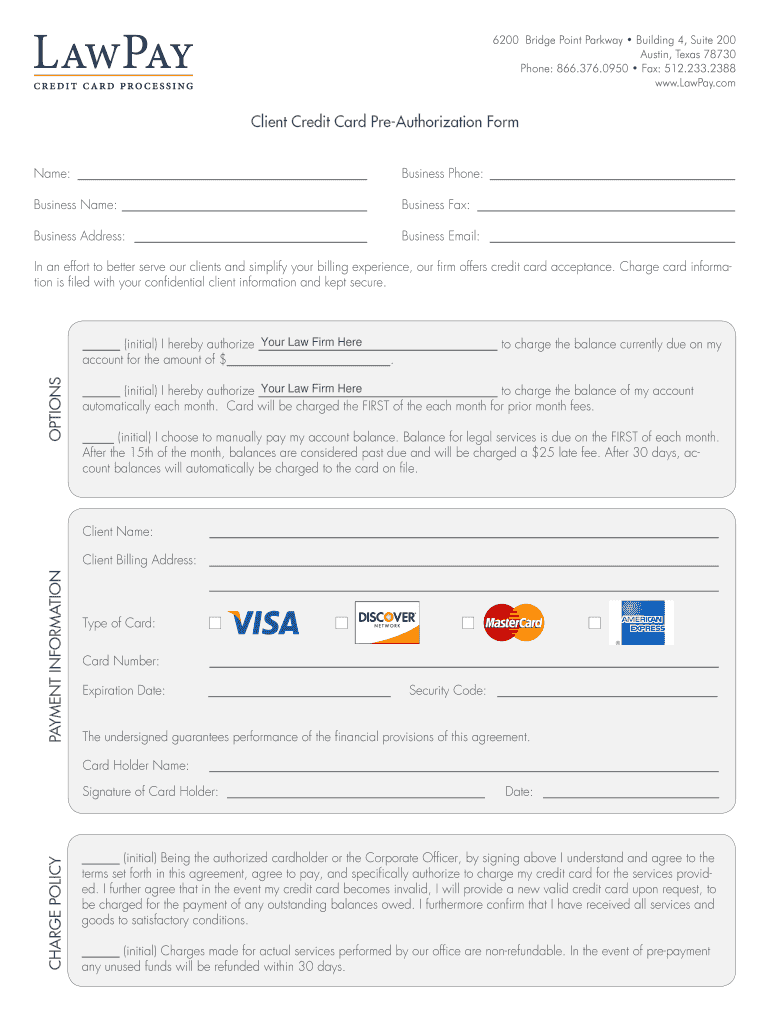
Credit Pre Authorization Form


What is the Credit Pre Authorization Form
The credit pre authorization form is a document that allows a business to obtain permission from a customer to charge their credit card for a specific purpose. This form is commonly used in various industries, including hospitality, retail, and services, to ensure that funds are available for payment. By filling out this form, customers authorize the business to charge their card for a predetermined amount, which can be used for deposits, recurring payments, or one-time transactions. This form helps protect both the customer and the business by clearly defining the terms of the transaction.
How to use the Credit Pre Authorization Form
Using the credit pre authorization form involves several straightforward steps. First, the business must provide the form to the customer, ensuring that all necessary fields are included, such as the cardholder's name, card number, expiration date, and the amount to be authorized. The customer then reviews the terms and completes the form by signing it, indicating their consent. Once signed, the business can process the authorization through their payment system. It is essential to keep a copy of the completed form for record-keeping and compliance purposes.
Steps to complete the Credit Pre Authorization Form
Completing the credit pre authorization form requires attention to detail to ensure accuracy and compliance. Follow these steps:
- Begin by entering the cardholder's full name and billing address.
- Input the credit card number, expiration date, and security code.
- Specify the amount to be authorized and the purpose of the transaction.
- Include a section for the cardholder's signature and date.
- Review the completed form for any errors before submission.
Once all fields are filled out correctly, the form can be submitted electronically or printed for physical processing.
Key elements of the Credit Pre Authorization Form
Several key elements must be included in a credit pre authorization form to ensure it is effective and legally binding. These elements include:
- Cardholder Information: Full name, billing address, and contact information.
- Payment Details: Credit card number, expiration date, and CVV code.
- Authorization Amount: The specific amount the cardholder is authorizing for charge.
- Purpose of Authorization: A clear description of why the charge is being made.
- Signature Line: A space for the cardholder to sign and date the form, confirming their consent.
Legal use of the Credit Pre Authorization Form
The legal use of the credit pre authorization form is crucial for protecting both the cardholder and the business. By obtaining explicit consent from the customer, businesses can ensure compliance with regulations such as the Fair Credit Billing Act. This form serves as a legal document that outlines the agreement between the parties involved. It is important for businesses to retain these forms for a specified period, as they may be required for dispute resolution or audits. Ensuring that the form is filled out correctly and securely stored is essential for legal protection.
Examples of using the Credit Pre Authorization Form
There are various scenarios in which a credit pre authorization form may be utilized:
- Hotel Reservations: Hotels often require a pre authorization to secure a booking and cover any incidental charges during a guest's stay.
- Car Rentals: Rental agencies use this form to hold a specific amount on a customer's card until the vehicle is returned.
- Subscription Services: Companies offering subscription-based services may use this form to authorize recurring payments.
These examples illustrate the versatility of the credit pre authorization form across different industries, providing businesses with a reliable method to manage payments.
Quick guide on how to complete client credit card pre authorization form options pa lawpay
The simplest method to locate and endorse Credit Pre Authorization Form
At the level of a whole organization, ineffective workflows concerning document authorization can take up a signNow amount of working hours. Endorsing documents like Credit Pre Authorization Form is an inherent aspect of operations in any organization, which is why the effectiveness of each agreement’s lifecycle impacts the overall performance of the company. With airSlate SignNow, endorsing your Credit Pre Authorization Form can be as straightforward and quick as possible. This platform provides you with the most current version of nearly any document. Even better, you can endorse it immediately without the need for installing external software on your computer or printing physical copies.
How to obtain and endorse your Credit Pre Authorization Form
- Browse our collection by category or use the search box to locate the document you require.
- Preview the document by clicking on Learn more to ensure it’s the right one.
- Hit Get form to begin editing immediately.
- Fill out your document and incorporate any necessary information using the toolbar.
- Once completed, click the Sign tool to endorse your Credit Pre Authorization Form.
- Choose the signing method that suits you best: Draw, Generate initials, or upload an image of your handwritten signature.
- Click Done to complete your edits and move on to document-sharing options as needed.
With airSlate SignNow, you possess everything required to manage your documents effectively. You can find, fill, edit, and even send your Credit Pre Authorization Form all in one tab without any complications. Enhance your workflows by utilizing a single, intelligent eSignature solution.
Create this form in 5 minutes or less
Create this form in 5 minutes!
How to create an eSignature for the client credit card pre authorization form options pa lawpay
How to generate an electronic signature for the Client Credit Card Pre Authorization Form Options Pa Lawpay online
How to make an eSignature for the Client Credit Card Pre Authorization Form Options Pa Lawpay in Chrome
How to make an eSignature for putting it on the Client Credit Card Pre Authorization Form Options Pa Lawpay in Gmail
How to generate an eSignature for the Client Credit Card Pre Authorization Form Options Pa Lawpay from your smartphone
How to make an eSignature for the Client Credit Card Pre Authorization Form Options Pa Lawpay on iOS
How to generate an electronic signature for the Client Credit Card Pre Authorization Form Options Pa Lawpay on Android OS
People also ask
-
What is a credit card authorization form?
A credit card authorization form is a document that allows businesses to charge a customer's credit card for a specified amount. It is used to ensure that the transaction is authorized and helps in preventing fraudulent activities. With airSlate SignNow, you can easily create and send secure credit card authorization forms for your business transactions.
-
How does airSlate SignNow help with credit card authorization forms?
airSlate SignNow provides a streamlined solution for creating, sending, and signing credit card authorization forms. The platform allows users to customize forms with their branding and specific payment details, making the process efficient and professional. Additionally, you can track and manage signed forms within the application.
-
Is airSlate SignNow pricing competitive for businesses needing credit card authorization forms?
Yes, airSlate SignNow offers competitive pricing tailored for businesses of all sizes that require credit card authorization forms. The platform provides cost-effective plans that include unlimited document signing and templates. This means you can manage all your authorization forms without incurring excessive costs.
-
What are the benefits of using airSlate SignNow for credit card authorization forms?
Using airSlate SignNow for credit card authorization forms brings numerous benefits, such as enhanced security, ease of use, and rapid turnaround times. The platform allows you to secure sensitive payment information and ensures compliance with industry standards. Plus, the intuitive interface makes it easy for both businesses and customers to complete transactions quickly.
-
Can I integrate airSlate SignNow with other tools for managing credit card authorization forms?
Absolutely! airSlate SignNow offers seamless integrations with various popular business tools such as CRM systems, payment processors, and project management applications. This allows you to enhance your workflow and manage credit card authorization forms effectively across multiple platforms.
-
Are credit card authorization forms legally binding when signed through airSlate SignNow?
Yes, credit card authorization forms signed through airSlate SignNow are legally binding. The platform adheres to electronic signature laws, ensuring that documents are recognized as valid and enforceable. This provides reassurance to both businesses and customers regarding the legitimacy of the transactions.
-
What types of businesses can benefit from using credit card authorization forms via airSlate SignNow?
Businesses across various industries, including retail, e-commerce, and service providers, can benefit from using credit card authorization forms via airSlate SignNow. Whether you're processing one-time payments or managing recurring billing, the platform allows you to streamline payment authorization securely and efficiently.
Get more for Credit Pre Authorization Form
- Marital domestic separation and property settlement agreement no children parties may have joint property or debts where 497428981 form
- Marital domestic separation and property settlement agreement no children parties may have joint property or debts effective 497428982 form
- Marital domestic separation and property settlement agreement adult children parties may have joint property or debts where 497428983 form
- Marital domestic separation and property settlement agreement adult children parties may have joint property or debts effective 497428984 form
- Vt llc 497428985 form
- Living trust for husband and wife with no children vermont form
- Vermont living trust form
- Vermont trust form
Find out other Credit Pre Authorization Form
- Can I eSignature Oregon Orthodontists LLC Operating Agreement
- How To eSignature Rhode Island Orthodontists LLC Operating Agreement
- Can I eSignature West Virginia Lawers Cease And Desist Letter
- eSignature Alabama Plumbing Confidentiality Agreement Later
- How Can I eSignature Wyoming Lawers Quitclaim Deed
- eSignature California Plumbing Profit And Loss Statement Easy
- How To eSignature California Plumbing Business Letter Template
- eSignature Kansas Plumbing Lease Agreement Template Myself
- eSignature Louisiana Plumbing Rental Application Secure
- eSignature Maine Plumbing Business Plan Template Simple
- Can I eSignature Massachusetts Plumbing Business Plan Template
- eSignature Mississippi Plumbing Emergency Contact Form Later
- eSignature Plumbing Form Nebraska Free
- How Do I eSignature Alaska Real Estate Last Will And Testament
- Can I eSignature Alaska Real Estate Rental Lease Agreement
- eSignature New Jersey Plumbing Business Plan Template Fast
- Can I eSignature California Real Estate Contract
- eSignature Oklahoma Plumbing Rental Application Secure
- How Can I eSignature Connecticut Real Estate Quitclaim Deed
- eSignature Pennsylvania Plumbing Business Plan Template Safe