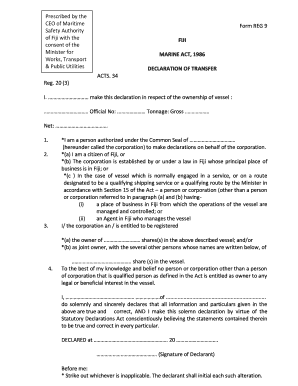
How to Fill a Declaration Form


What is the Fiji declaration form?
The Fiji declaration form serves as a legal document that allows individuals to make formal statements regarding specific facts or circumstances. This form is often utilized in various legal and administrative contexts, ensuring that the information provided is accurate and can be relied upon. It is crucial for individuals to understand the implications of the declaration, as it may be used in legal proceedings or official matters.
Steps to complete the Fiji declaration form
Completing the Fiji declaration form involves several key steps to ensure accuracy and compliance with legal standards. Here are the steps to follow:
- Gather necessary information: Collect all relevant details that pertain to the declaration, including personal identification and any supporting documents.
- Fill out the form: Carefully input the required information into the form, ensuring that all sections are completed accurately.
- Review the content: Double-check the information entered for any errors or omissions before finalizing the form.
- Sign the form: Affix your signature where required, as this validates the declaration.
- Submit the form: Send the completed form to the appropriate authority or agency, either online or via mail, as specified.
Legal use of the Fiji declaration form
The legal use of the Fiji declaration form is significant, as it establishes a formal record of the statements made by the individual. This document can be presented in court or other legal settings to support claims or assertions. It is essential that the form is filled out truthfully, as providing false information may lead to legal repercussions. Understanding the legal weight of this document helps individuals navigate its use effectively.
Key elements of the Fiji declaration form
Several key elements must be included in the Fiji declaration form to ensure its validity and effectiveness:
- Personal Information: Full name, address, and contact details of the declarant.
- Statement of Facts: A clear and concise account of the facts being declared.
- Signature: The declarant's signature, indicating agreement and authenticity.
- Date: The date on which the declaration is made.
- Witness Information: If applicable, details of any witnesses who can attest to the declaration.
How to use the Fiji declaration form
Using the Fiji declaration form effectively requires an understanding of its purpose and the context in which it is applied. Individuals should first determine the specific situation that necessitates the use of the form. After completing the form, it can be submitted to relevant authorities, such as courts or government agencies, depending on the nature of the declaration. Proper usage ensures that the declaration serves its intended purpose and adheres to legal requirements.
Examples of using the Fiji declaration form
The Fiji declaration form can be utilized in various scenarios, including:
- Affidavits for legal proceedings, where a sworn statement is required.
- Declarations for financial transactions, such as loan applications or property sales.
- Formal statements for immigration purposes, providing necessary information to authorities.
- Verification of identity or residency for official documentation.
Quick guide on how to complete fiji declaration form online
Complete fiji declaration form online effortlessly on any gadget
Digital document management has gained traction among businesses and individuals alike. It serves as an ideal environmentally friendly substitute for conventional printed and signed documents, enabling you to obtain the necessary form and securely store it online. airSlate SignNow provides you with all the tools required to create, amend, and electronically sign your documents swiftly without delays. Handle fiji declaration form on any gadget using airSlate SignNow Android or iOS applications and simplify any document-related task today.
How to amend and electronically sign statutory declaration form fiji with ease
- Find declaration form fiji and click on Get Form to begin.
- Utilize the tools we provide to complete your document.
- Highlight pertinent sections of the documents or censor sensitive information with tools that airSlate SignNow offers specifically for that purpose.
- Create your signature with the Sign tool, which takes mere seconds and holds the same legal authority as a traditional handwritten signature.
- Review all the details and click on the Done button to save your modifications.
- Choose how you would like to send your document, whether by email, text message (SMS), or invitation link, or download it to your computer.
Eliminate concerns about lost or misplaced files, tedious form hunting, or mistakes that necessitate printing new document copies. airSlate SignNow fulfills all your document management needs in just a few clicks from your preferred device. Edit and electronically sign fiji statutory declaration form and ensure exceptional communication at every stage of the document preparation process with airSlate SignNow.
Create this form in 5 minutes or less
Related searches to statutory declaration sample fiji
Create this form in 5 minutes!
How to create an eSignature for the statutory declaration fiji
How to create an electronic signature for a PDF online
How to create an electronic signature for a PDF in Google Chrome
How to create an e-signature for signing PDFs in Gmail
How to create an e-signature right from your smartphone
How to create an e-signature for a PDF on iOS
How to create an e-signature for a PDF on Android
People also ask sample of statutory declaration
-
What is a Fiji declaration form?
The Fiji declaration form is an essential document for travelers to Fiji, required for entry into the country. It helps authorities maintain public health and safety by gathering necessary information about your travel history and health status. Completing this form is crucial for a smooth arrival in Fiji.
-
How can airSlate SignNow help with the Fiji declaration form?
AirSlate SignNow offers a user-friendly platform to create, send, and eSign the Fiji declaration form efficiently. Our solution simplifies the paperwork process, allowing you to fill out and submit your form electronically, saving you time and effort. Enjoy the convenience of managing your forms directly from your device.
-
Is there a cost associated with using airSlate SignNow for the Fiji declaration form?
AirSlate SignNow provides a range of pricing plans to cater to different needs, including competitive rates for processing the Fiji declaration form. You can choose a plan that best fits your requirements and budget. The service offers great value by streamlining your document management for both personal and business use.
-
What features does airSlate SignNow offer for handling the Fiji declaration form?
With airSlate SignNow, you get features like template creation, electronic signatures, and real-time collaboration to streamline the completion of the Fiji declaration form. You can also track the status of your documents, ensuring that you stay informed about your submissions. These features enhance the overall efficiency of your document workflow.
-
Can I customize the Fiji declaration form using airSlate SignNow?
Yes, airSlate SignNow allows you to customize the Fiji declaration form according to your specific needs. You can add fields, adjust formatting, and include necessary compliance information. This flexibility ensures that the form you submit meets all required regulations for entry into Fiji.
-
What are the benefits of using airSlate SignNow for the Fiji declaration form?
Using airSlate SignNow for the Fiji declaration form simplifies and speeds up the submission process. It enhances accuracy by reducing manual entry errors and ensures that your document is securely stored and easily accessible. Overall, it makes traveling to Fiji more convenient and stress-free.
-
Does airSlate SignNow integrate with other applications for the Fiji declaration form?
Absolutely! AirSlate SignNow supports integrations with various applications that enhance your ability to manage the Fiji declaration form. You can connect with popular tools like Google Drive, Dropbox, and Microsoft Office, allowing for seamless workflows and easier document storage.
Get more for statutory declaration sample
- Notice of withdrawal of claim united states courts insb uscourts form
- Publication information packet wccstatectus
- Application to copy or transfer from one medicare card to form
- Instructions for completing the statement of no change form si 550 nc california printable fill out and sign instructions for
- Application questionnaire abc 217 application questionnaire abc 217 form
- Pdf dbpr cilb 6 a certified contractor qualifying business general form
- Fillable online martin building inspection 900 se ruhnke form
- 1 of 23 state of florida department of business and form
Find out other fiji declaration form
- Electronic signature Michigan Education LLC Operating Agreement Myself
- How To Electronic signature Massachusetts Finance & Tax Accounting Quitclaim Deed
- Electronic signature Michigan Finance & Tax Accounting RFP Now
- Electronic signature Oklahoma Government RFP Later
- Electronic signature Nebraska Finance & Tax Accounting Business Plan Template Online
- Electronic signature Utah Government Resignation Letter Online
- Electronic signature Nebraska Finance & Tax Accounting Promissory Note Template Online
- Electronic signature Utah Government Quitclaim Deed Online
- Electronic signature Utah Government POA Online
- How To Electronic signature New Jersey Education Permission Slip
- Can I Electronic signature New York Education Medical History
- Electronic signature Oklahoma Finance & Tax Accounting Quitclaim Deed Later
- How To Electronic signature Oklahoma Finance & Tax Accounting Operating Agreement
- Electronic signature Arizona Healthcare / Medical NDA Mobile
- How To Electronic signature Arizona Healthcare / Medical Warranty Deed
- Electronic signature Oregon Finance & Tax Accounting Lease Agreement Online
- Electronic signature Delaware Healthcare / Medical Limited Power Of Attorney Free
- Electronic signature Finance & Tax Accounting Word South Carolina Later
- How Do I Electronic signature Illinois Healthcare / Medical Purchase Order Template
- Electronic signature Louisiana Healthcare / Medical Quitclaim Deed Online