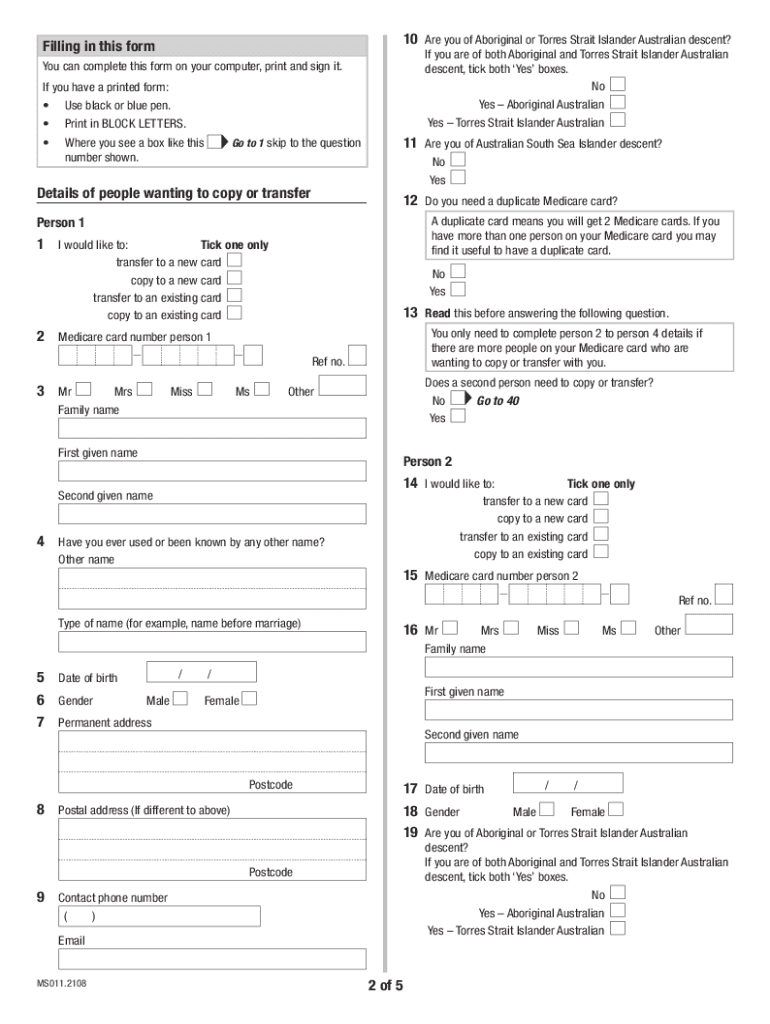
Application to Copy or Transfer from One Medicare Card to 2021


What is the application to copy or transfer from one Medicare card to another?
The application to copy or transfer from one Medicare card to another, commonly referred to as the Medicare ms011 form, is a crucial document for individuals who need to update their Medicare information. This form allows beneficiaries to request a new Medicare card or to transfer their Medicare benefits from one card to another, ensuring that their healthcare coverage remains uninterrupted. It is essential for individuals who have changed their name, address, or wish to consolidate their Medicare benefits under a single card.
How to use the application to copy or transfer from one Medicare card to another
Using the Medicare ms011 form involves a straightforward process. First, you need to obtain the form, which can typically be downloaded from official Medicare resources. After downloading, fill out the required fields, including personal identification details and the reason for the transfer or copy request. Once completed, submit the form according to the specified submission methods, which may include online submission, mailing, or in-person delivery at designated locations. It is important to ensure that all information is accurate to avoid delays in processing.
Steps to complete the application to copy or transfer from one Medicare card to another
Completing the Medicare ms011 form involves several key steps:
- Download the ms011 form from a reliable source.
- Fill in your personal information, including your Medicare number, name, and contact details.
- Specify the reason for requesting a new card or transferring benefits.
- Review the form for accuracy and completeness.
- Submit the form via the chosen method: online, by mail, or in person.
Following these steps carefully will help ensure that your application is processed smoothly and efficiently.
Key elements of the application to copy or transfer from one Medicare card to another
The Medicare ms011 form includes several key elements that are essential for processing your request. These elements typically consist of:
- Personal Information: Your full name, Medicare number, and contact information.
- Reason for Request: A clear indication of whether you are requesting a copy of your card or transferring benefits.
- Signature: Your signature is required to validate the application.
- Date: The date on which you are submitting the form.
Providing complete and accurate information in these sections is crucial for the successful processing of your application.
Legal use of the application to copy or transfer from one Medicare card to another
The Medicare ms011 form is legally recognized as a valid means for beneficiaries to manage their Medicare accounts. When completed and submitted correctly, the form complies with federal regulations governing Medicare. It is important to ensure that the information provided is truthful and accurate, as any discrepancies could lead to legal complications or delays in receiving your Medicare benefits. Using this form properly helps maintain the integrity of your Medicare coverage and ensures compliance with applicable laws.
Who issues the application to copy or transfer from one Medicare card to another?
The application to copy or transfer from one Medicare card to another is issued by the Centers for Medicare & Medicaid Services (CMS). This federal agency is responsible for overseeing the Medicare program and ensuring that beneficiaries have access to necessary documentation. By obtaining and submitting the Medicare ms011 form through CMS, beneficiaries can ensure that their requests are handled by the appropriate authority, facilitating a smoother transition or update to their Medicare coverage.
Quick guide on how to complete application to copy or transfer from one medicare card to
Effortlessly Prepare Application To Copy Or Transfer From One Medicare Card To on Any Device
Managing documents online has become increasingly popular among businesses and individuals alike. It offers an excellent environmentally friendly alternative to conventional printed and signed papers, enabling you to access the correct forms and securely save them online. airSlate SignNow equips you with all the tools necessary to swiftly create, edit, and eSign your documents without interruption. Handle Application To Copy Or Transfer From One Medicare Card To on any device using the airSlate SignNow apps for Android or iOS, and simplify your document-based tasks today.
How to Edit and eSign Application To Copy Or Transfer From One Medicare Card To with Ease
- Locate Application To Copy Or Transfer From One Medicare Card To and click on Get Form to begin.
- Utilize the tools we offer to fill out your form.
- Emphasize pertinent sections of the documents or redact confidential details using the tools specifically provided by airSlate SignNow for that function.
- Create your signature with the Sign tool, which takes just seconds and carries the same legal validity as an authentic ink signature.
- Review all the details and click on the Done button to store your modifications.
- Select your preferred delivery method for your form—by email, SMS, invite link, or download it to your computer.
Say goodbye to lost or misplaced documents, tedious form searching, or errors that necessitate reprinting new copies. airSlate SignNow fulfills all your document management needs in just a few clicks from your preferred device. Modify and eSign Application To Copy Or Transfer From One Medicare Card To, ensuring exceptional communication at every stage of your form preparation process with airSlate SignNow.
Create this form in 5 minutes or less
Find and fill out the correct application to copy or transfer from one medicare card to
Create this form in 5 minutes!
How to create an eSignature for the application to copy or transfer from one medicare card to
How to make an electronic signature for your PDF file in the online mode
How to make an electronic signature for your PDF file in Chrome
The best way to make an e-signature for putting it on PDFs in Gmail
The best way to create an e-signature from your smartphone
The best way to generate an electronic signature for a PDF file on iOS devices
The best way to create an e-signature for a PDF file on Android
People also ask
-
What is ms011 and how does it relate to airSlate SignNow?
ms011 is a key feature within airSlate SignNow that enables seamless document management and eSigning. This solution provides users with an efficient and cost-effective way to send, eSign, and track documents, enhancing productivity for businesses.
-
What pricing options are available for airSlate SignNow's ms011?
airSlate SignNow offers competitive pricing tiers for its ms011 feature, catering to businesses of all sizes. Each tier includes various functionalities designed to streamline your document workflow while ensuring affordability and value for your investment.
-
What are the main features of the ms011 solution?
The ms011 feature includes robust capabilities such as customizable templates, real-time tracking, and cloud storage integration. These features are designed to simplify the eSigning process and enhance user experience, allowing for better document management.
-
How can ms011 benefit my business?
Utilizing ms011 helps businesses save time and reduce paper usage by digitalizing the document signing process. Additionally, it enhances compliance and security, ensuring that all documents are signed and stored safely and efficiently.
-
Can I integrate ms011 with other applications?
Yes, ms011 is designed to integrate with various applications, allowing for a seamless workflow. This makes it easier for your team to sync data and improve efficiency across different platforms without the hassle of manual entries.
-
Is ms011 secure for sensitive documents?
Absolutely, security is a top priority for airSlate SignNow’s ms011. It employs industry-standard encryption and authentication methods to protect sensitive documents, ensuring that your data remains confidential and secure throughout the signing process.
-
Is there a mobile app for using the ms011 feature?
Yes, airSlate SignNow offers a mobile app that allows users to access the ms011 features on the go. This provides the flexibility to manage and sign documents from anywhere, enabling remote work and enhancing efficiency.
Get more for Application To Copy Or Transfer From One Medicare Card To
Find out other Application To Copy Or Transfer From One Medicare Card To
- Help Me With Sign Wyoming High Tech Presentation
- How Do I Sign Florida Insurance PPT
- How To Sign Indiana Insurance Document
- Can I Sign Illinois Lawers Form
- How To Sign Indiana Lawers Document
- How To Sign Michigan Lawers Document
- How To Sign New Jersey Lawers PPT
- How Do I Sign Arkansas Legal Document
- How Can I Sign Connecticut Legal Document
- How Can I Sign Indiana Legal Form
- Can I Sign Iowa Legal Document
- How Can I Sign Nebraska Legal Document
- How To Sign Nevada Legal Document
- Can I Sign Nevada Legal Form
- How Do I Sign New Jersey Legal Word
- Help Me With Sign New York Legal Document
- How Do I Sign Texas Insurance Document
- How Do I Sign Oregon Legal PDF
- How To Sign Pennsylvania Legal Word
- How Do I Sign Wisconsin Legal Form