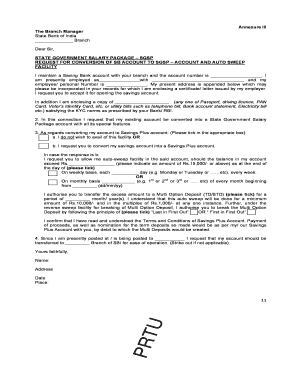
STATE GOVERNMENT SALARY PACKAGE SGSP Form


What is the state government salary package sgsp?
The state government salary package sgsp refers to a structured form used by government employees to outline their salary components, benefits, and deductions. This form is essential for ensuring transparency in compensation and is often required for payroll processing. It typically includes details such as base salary, bonuses, allowances, and any applicable taxes or deductions. Understanding the sgsp full form is crucial for employees to manage their finances effectively and to ensure compliance with state regulations.
How to obtain the state government salary package sgsp
To obtain the state government salary package sgsp, employees should first contact their human resources department or the payroll office. They can provide the necessary information on how to access the form, whether it is available online or requires a physical copy. Additionally, some states may have specific portals or websites where employees can download the sgsp application form directly. It is advisable to check for any state-specific requirements or deadlines associated with the form.
Steps to complete the state government salary package sgsp
Completing the state government salary package sgsp involves several key steps:
- Gather necessary personal information, including your employee ID, tax information, and any relevant financial details.
- Fill out the form accurately, ensuring that all salary components, benefits, and deductions are clearly stated.
- Review the completed form for accuracy, checking for any potential errors or omissions.
- Submit the form according to your state's guidelines, which may include online submission, mailing, or in-person delivery.
Legal use of the state government salary package sgsp
The legal use of the state government salary package sgsp is governed by various employment laws and regulations. It serves as an official document that outlines the terms of employment and compensation for government workers. For the form to be legally binding, it must be completed accurately and submitted in accordance with state laws. Compliance with these regulations ensures that both the employee and employer are protected in case of disputes regarding salary or benefits.
Key elements of the state government salary package sgsp
The key elements of the state government salary package sgsp typically include:
- Employee Information: Personal details such as name, employee ID, and department.
- Salary Breakdown: Detailed components of the salary, including base pay, bonuses, and allowances.
- Deductions: Any applicable deductions for taxes, retirement contributions, or health insurance.
- Signature: A section for the employee's signature, confirming the accuracy of the information provided.
State-specific rules for the state government salary package sgsp
Each state may have specific rules and regulations governing the use of the state government salary package sgsp. These can include unique requirements for completing the form, submission deadlines, and guidelines for maintaining confidentiality of personal information. It is important for employees to familiarize themselves with their state's policies to ensure compliance and avoid potential issues related to their salary documentation.
Quick guide on how to complete state government salary package sgsp
Complete STATE GOVERNMENT SALARY PACKAGE SGSP effortlessly on any device
Digital document management has become increasingly favored by companies and individuals. It offers an ideal environmentally friendly substitute for conventional printed and signed paperwork, allowing you to access the necessary form and securely save it online. airSlate SignNow equips you with all the tools required to create, edit, and eSign your documents quickly without delays. Manage STATE GOVERNMENT SALARY PACKAGE SGSP on any device using airSlate SignNow's Android or iOS applications and enhance any document-driven process today.
How to modify and eSign STATE GOVERNMENT SALARY PACKAGE SGSP with ease
- Find STATE GOVERNMENT SALARY PACKAGE SGSP and click on Get Form to begin.
- Use the tools we offer to complete your form.
- Highlight important parts of your documents or conceal private details with tools specifically designed by airSlate SignNow for that purpose.
- Create your eSignature using the Sign tool, which takes only seconds and carries the same legal significance as a conventional wet ink signature.
- Review all the details and click on the Done button to save your modifications.
- Select how you would like to send your form, via email, text message (SMS), invitation link, or download it to your computer.
Eliminate the hassle of lost or misplaced documents, tedious form searches, or mistakes that necessitate printing new copies. airSlate SignNow meets all your document management needs in just a few clicks from any device you choose. Modify and eSign STATE GOVERNMENT SALARY PACKAGE SGSP and ensure excellent communication at every stage of the form preparation process with airSlate SignNow.
Create this form in 5 minutes or less
Create this form in 5 minutes!
How to create an eSignature for the state government salary package sgsp
How to create an electronic signature for a PDF online
How to create an electronic signature for a PDF in Google Chrome
How to create an e-signature for signing PDFs in Gmail
How to create an e-signature right from your smartphone
How to create an e-signature for a PDF on iOS
How to create an e-signature for a PDF on Android
People also ask
-
What is the SGSP full form in relation to airSlate SignNow?
The SGSP full form refers to the 'Sign, Gather, Secure, and Process' functionalities offered by airSlate SignNow. This term encapsulates the complete workflow for managing e-signatures and document processes effectively.
-
How does airSlate SignNow handle security features as part of the SGSP full form?
AirSlate SignNow prioritizes security within its SGSP full form by utilizing advanced encryption techniques and compliance with industry standards. This ensures that your documents are securely signed and stored, providing peace of mind for businesses.
-
What pricing options are available for airSlate SignNow, considering the SGSP full form?
AirSlate SignNow offers flexible pricing packages catering to various business needs under the SGSP full form. Plans range from basic to advanced features, allowing businesses to choose a solution that best fits their document management and e-signature requirements.
-
Can I integrate other applications with airSlate SignNow focusing on the SGSP full form?
Yes, airSlate SignNow allows seamless integration with various applications to enhance the SGSP full form capabilities. Integration with CRM systems, cloud storage, and other tools ensures a smooth workflow for document management and signing processes.
-
What are the key benefits of using airSlate SignNow related to the SGSP full form?
The key benefits of using airSlate SignNow in context to the SGSP full form include increased efficiency in document processing, legally binding e-signatures, and a signNow reduction in paper usage. These aspects contribute to streamlined operations and cost savings for businesses.
-
How user-friendly is the airSlate SignNow platform concerning the SGSP full form?
AirSlate SignNow is designed to be user-friendly, making the SGSP full form easy to navigate for all users. With an intuitive interface, even those with minimal tech skills can efficiently manage and e-sign documents.
-
Are there mobile options available with airSlate SignNow that align with the SGSP full form?
Yes, airSlate SignNow provides mobile applications that support the SGSP full form features. Users can securely send and sign documents directly from their mobile devices, enabling them to manage their e-signature needs on the go.
Get more for STATE GOVERNMENT SALARY PACKAGE SGSP
- Riasi screening tool pdf form
- Health certificate form 16657498
- Antrag mutterschaftsgeld form
- Kareo card on file authorization form
- Employee reimbursement request portland public schools pps k12 or form
- Print shop work order special billing form
- Settlement negotiation agreement template form
- Settlement payment between two parties agreement template form
Find out other STATE GOVERNMENT SALARY PACKAGE SGSP
- Can I eSign Hawaii Real Estate Word
- How Do I eSign Hawaii Real Estate Word
- How To eSign Hawaii Real Estate Document
- How Do I eSign Hawaii Real Estate Presentation
- How Can I eSign Idaho Real Estate Document
- How Do I eSign Hawaii Sports Document
- Can I eSign Hawaii Sports Presentation
- How To eSign Illinois Sports Form
- Can I eSign Illinois Sports Form
- How To eSign North Carolina Real Estate PDF
- How Can I eSign Texas Real Estate Form
- How To eSign Tennessee Real Estate Document
- How Can I eSign Wyoming Real Estate Form
- How Can I eSign Hawaii Police PDF
- Can I eSign Hawaii Police Form
- How To eSign Hawaii Police PPT
- Can I eSign Hawaii Police PPT
- How To eSign Delaware Courts Form
- Can I eSign Hawaii Courts Document
- Can I eSign Nebraska Police Form