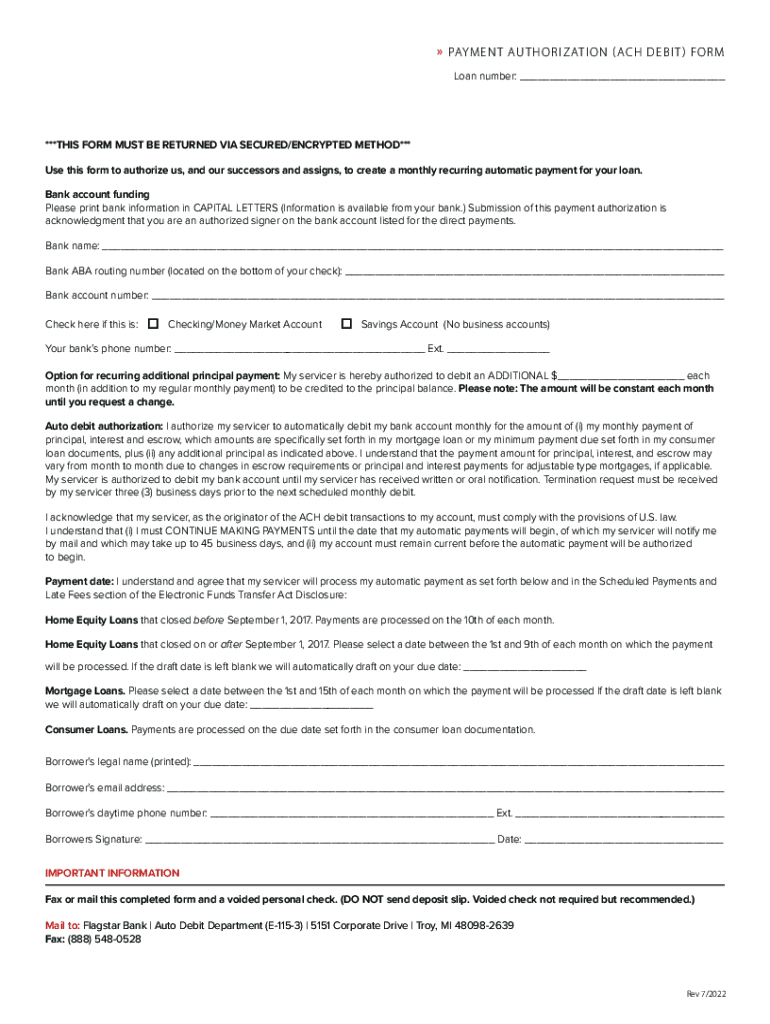
Lc Form ACH CA320 Indd 2022-2026


Understanding the Flagstar Direct Deposit Form
The Flagstar direct deposit form is a crucial document that allows customers to set up automatic deposits into their Flagstar Bank accounts. This form streamlines the process of receiving payments, such as salaries or government benefits, directly into a bank account. By using this form, individuals can ensure timely access to their funds without the need for physical checks.
Steps to Complete the Flagstar Direct Deposit Form
Completing the Flagstar direct deposit form involves several straightforward steps:
- Gather necessary information, including your bank account number and routing number.
- Fill out the personal information section, including your name, address, and contact details.
- Indicate the type of deposit you wish to set up, such as full or partial deposits.
- Sign and date the form to authorize Flagstar Bank to process your request.
Ensure all information is accurate to avoid delays in processing.
Required Documents for Submission
When submitting the Flagstar direct deposit form, you may need to provide additional documentation to verify your identity and banking details. Commonly required documents include:
- A government-issued photo ID, such as a driver's license or passport.
- A voided check or a bank statement that displays your account number and routing number.
Having these documents ready can expedite the approval process.
Form Submission Methods
The Flagstar direct deposit form can be submitted through various methods for your convenience:
- Online submission via Flagstar's secure banking portal.
- Mailing the completed form to your local Flagstar branch.
- In-person delivery at any Flagstar Bank location.
Select the method that best fits your needs to ensure a smooth setup.
Legal Use of the Flagstar Direct Deposit Form
The use of the Flagstar direct deposit form is governed by federal and state regulations. It is essential to understand that by signing this form, you are granting Flagstar Bank the authority to deposit funds into your account as specified. This authorization remains in effect until you revoke it in writing. Always review the terms and conditions associated with direct deposits to ensure compliance with legal requirements.
Eligibility Criteria for Direct Deposit
To be eligible for setting up direct deposit with Flagstar Bank, you typically need to meet the following criteria:
- Have an active checking or savings account with Flagstar Bank.
- Provide accurate personal and banking information on the direct deposit form.
- Be receiving payments from an employer or government agency that supports direct deposit.
Confirm your eligibility to avoid any issues during the setup process.
Quick guide on how to complete lc form ach ca320 indd
Complete Lc form ACH CA320 indd effortlessly on any device
Digital document management has gained popularity among businesses and individuals alike. It offers an excellent environmentally friendly alternative to traditional printed and signed documents, allowing you to access the necessary form and securely save it online. airSlate SignNow equips you with all the tools required to create, modify, and eSign your documents swiftly without delays. Manage Lc form ACH CA320 indd on any device using airSlate SignNow apps for Android or iOS, and enhance any document-centric workflow today.
How to adjust and eSign Lc form ACH CA320 indd without hassle
- Locate Lc form ACH CA320 indd and click on Get Form to begin.
- Make use of the tools we provide to complete your form.
- Highlight pertinent sections of your documents or obscure sensitive information with tools that airSlate SignNow specifically provides for this purpose.
- Create your eSignature with the Sign feature, which takes mere seconds and holds the same legal validity as a traditional wet ink signature.
- Review the information and click on the Done button to save your changes.
- Select your preferred method to send your form, whether by email, SMS, or invitation link, or download it to your computer.
Eliminate concerns about lost or mislaid documents, tedious form searches, or errors that require printing new document copies. airSlate SignNow meets your needs in document management with just a few clicks from any device you choose. Adjust and eSign Lc form ACH CA320 indd and ensure outstanding communication at every stage of your form preparation journey with airSlate SignNow.
Create this form in 5 minutes or less
Find and fill out the correct lc form ach ca320 indd
Create this form in 5 minutes!
How to create an eSignature for the lc form ach ca320 indd
How to create an electronic signature for a PDF online
How to create an electronic signature for a PDF in Google Chrome
How to create an e-signature for signing PDFs in Gmail
How to create an e-signature right from your smartphone
How to create an e-signature for a PDF on iOS
How to create an e-signature for a PDF on Android
People also ask
-
What is the flagstar bank direct deposit form?
The flagstar bank direct deposit form is a document that authorizes your employer or payer to directly deposit your paycheck into your Flagstar Bank account. This convenient form ensures timely access to your funds without the need for paper checks. Completing the flagstar bank direct deposit form streamlines your payment process and enhances financial management.
-
How can I obtain the flagstar bank direct deposit form?
You can easily obtain the flagstar bank direct deposit form from Flagstar Bank’s official website or by visiting your local branch. Additionally, airSlate SignNow simplifies the process by allowing you to fill out and eSign the form online, ensuring a quick and secure submission. This eliminates paperwork and lets you manage your banking needs efficiently.
-
What are the benefits of using the flagstar bank direct deposit form?
Using the flagstar bank direct deposit form offers several benefits, including faster access to your funds and improved security compared to traditional checks. Direct deposits reduce the risk of theft or loss, while ensuring that your payments are made on time. Additionally, having your funds automatically deposited can aid in budgeting and financial planning.
-
Is there a fee associated with using the flagstar bank direct deposit form?
There is no fee associated with using the flagstar bank direct deposit form at Flagstar Bank. The service is free and designed to enhance customer convenience. By utilizing the flagstar bank direct deposit form, you can save time and resources while also enjoying a seamless banking experience.
-
Can I change my direct deposit information after submitting the flagstar bank direct deposit form?
Yes, you can change your direct deposit information anytime by submitting a new flagstar bank direct deposit form. Simply fill out the updated form and provide it to your employer or payer. This flexibility allows you to easily manage your banking preferences as your financial needs change over time.
-
What information is required on the flagstar bank direct deposit form?
The flagstar bank direct deposit form requires basic information such as your account number, routing number, and personal contact details. It may also ask for your employer's information for verification purposes. Ensuring that all provided information is accurate is crucial for the effective processing of your direct deposit.
-
How long does it take for direct deposits to process using the flagstar bank direct deposit form?
Typically, direct deposits using the flagstar bank direct deposit form can take one to two business days to process after the initial setup. Once the form is submitted and authorized, funds should appear in your account on the scheduled pay date. This prompt processing allows you to enjoy faster access to your earnings.
Get more for Lc form ACH CA320 indd
- Out of state or out of country packet texas department of public form
- De964 test online form
- Dl 77 texas hardship driver license card application form
- Content form 1644891
- Cdl 1 texas commercial driver license application form
- Section 1 texas dps texasgov form
- Complaint of improper operation form cityofboston
- Mvr4 form
Find out other Lc form ACH CA320 indd
- eSign Tennessee Finance & Tax Accounting Cease And Desist Letter Myself
- eSign Finance & Tax Accounting Form Texas Now
- eSign Vermont Finance & Tax Accounting Emergency Contact Form Simple
- eSign Delaware Government Stock Certificate Secure
- Can I eSign Vermont Finance & Tax Accounting Emergency Contact Form
- eSign Washington Finance & Tax Accounting Emergency Contact Form Safe
- How To eSign Georgia Government Claim
- How Do I eSign Hawaii Government Contract
- eSign Hawaii Government Contract Now
- Help Me With eSign Hawaii Government Contract
- eSign Hawaii Government Contract Later
- Help Me With eSign California Healthcare / Medical Lease Agreement
- Can I eSign California Healthcare / Medical Lease Agreement
- How To eSign Hawaii Government Bill Of Lading
- How Can I eSign Hawaii Government Bill Of Lading
- eSign Hawaii Government Promissory Note Template Now
- eSign Hawaii Government Work Order Online
- eSign Delaware Healthcare / Medical Living Will Now
- eSign Healthcare / Medical Form Florida Secure
- eSign Florida Healthcare / Medical Contract Safe