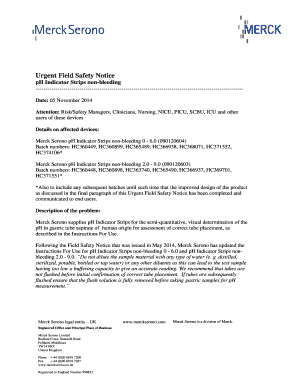
Merck Serono A4 Letterhead Template Form


What is the UK Field Safety Notice
The UK Field Safety Notice (FSN) is a crucial communication tool used within the healthcare and medical device sectors. It serves to inform healthcare professionals and patients about safety issues related to medical products. The notice typically outlines potential risks associated with a specific device, the actions required to mitigate these risks, and any necessary follow-up steps. The primary goal of an FSN is to ensure patient safety and maintain the integrity of healthcare practices.
How to Use the UK Field Safety Notice
To effectively utilize a UK Field Safety Notice, recipients should first read the document thoroughly to understand the safety concerns presented. It is essential to follow the outlined instructions, which may include actions such as returning the device, conducting additional checks, or reporting adverse events. Healthcare providers should communicate the notice to relevant staff and ensure that all necessary measures are taken to protect patients. Documentation of actions taken in response to the FSN is also recommended for compliance and safety tracking.
Key Elements of the UK Field Safety Notice
A typical UK Field Safety Notice includes several key components that are vital for clarity and effectiveness:
- Product Identification: Details of the affected medical device, including model numbers and batch information.
- Risk Description: A clear explanation of the safety issue and potential risks to patients or users.
- Recommended Actions: Specific steps that healthcare providers and patients should take to address the issue.
- Contact Information: Details for the manufacturer or regulatory body for further inquiries or reporting.
Legal Use of the UK Field Safety Notice
The legal framework surrounding the UK Field Safety Notice is essential for ensuring compliance and accountability. Manufacturers are obligated to issue FSNs when they identify safety concerns that could affect patient health. Regulatory bodies, such as the Medicines and Healthcare products Regulatory Agency (MHRA), oversee the distribution and adherence to these notices. Failure to comply with FSN directives can result in legal repercussions for manufacturers and healthcare providers alike.
Steps to Complete the UK Field Safety Notice
Completing the actions outlined in a UK Field Safety Notice involves several steps:
- Review the Notice: Understand the risks and recommended actions.
- Inform Staff: Ensure all relevant personnel are aware of the notice and its implications.
- Implement Actions: Follow the recommended steps to address the safety issue.
- Document Compliance: Keep records of actions taken in response to the FSN for future reference.
Quick guide on how to complete merck serono a4 letterhead template
Handle Merck Serono A4 Letterhead Template effortlessly on any device
Digital document management has gained traction among businesses and individuals alike. It serves as an ideal eco-friendly alternative to conventional printed and signed documents, allowing you to easily find the right form and securely store it online. airSlate SignNow provides you with all the tools necessary to create, edit, and eSign your documents swiftly without delays. Manage Merck Serono A4 Letterhead Template on any device with airSlate SignNow Android or iOS applications and enhance any document-related task today.
How to modify and eSign Merck Serono A4 Letterhead Template without difficulty
- Acquire Merck Serono A4 Letterhead Template and then click Get Form to begin.
- Use the tools available to complete your form.
- Emphasize important sections of the documents or obscure sensitive details with tools that airSlate SignNow offers specifically for that purpose.
- Create your eSignature using the Sign tool, which takes mere seconds and holds the same legal validity as a traditional handwritten signature.
- Review the details and then click on the Done button to save your changes.
- Select how you wish to send your form, whether by email, SMS, invitation link, or download it to your computer.
Eliminate the hassle of lost or mislaid documents, tedious form searches, or errors that necessitate printing new copies. airSlate SignNow meets all your document management needs in just a few clicks from any device you prefer. Modify and eSign Merck Serono A4 Letterhead Template and ensure outstanding communication at every stage of your form preparation with airSlate SignNow.
Create this form in 5 minutes or less
Create this form in 5 minutes!
How to create an eSignature for the merck serono a4 letterhead template
How to create an electronic signature for a PDF online
How to create an electronic signature for a PDF in Google Chrome
How to create an e-signature for signing PDFs in Gmail
How to create an e-signature right from your smartphone
How to create an e-signature for a PDF on iOS
How to create an e-signature for a PDF on Android
People also ask
-
What is a UK field safety notice?
A UK field safety notice is a communication tool used by manufacturers to inform customers about potential safety issues related to a medical device or product. It highlights the necessary actions that users should take to ensure safety. Understanding how UK field safety notices work is essential for compliance.
-
How can airSlate SignNow help with UK field safety notices?
airSlate SignNow simplifies the process of managing UK field safety notices by enabling businesses to send and sign documents electronically. This ensures that notifications are delivered efficiently and can be tracked easily. With airSlate SignNow, compliance with safety regulations becomes straightforward.
-
What features does airSlate SignNow offer for managing UK field safety notices?
airSlate SignNow provides features such as document templates, automated reminders, and real-time tracking, all of which streamline the management of UK field safety notices. These features allow businesses to ensure timely communication and compliance, making document management hassle-free.
-
Is airSlate SignNow suitable for small businesses handling UK field safety notices?
Absolutely! airSlate SignNow is designed to be cost-effective and user-friendly, making it a great option for small businesses dealing with UK field safety notices. Our platform offers scalable solutions that grow with your business while ensuring compliance and efficiency.
-
Can I integrate airSlate SignNow with other tools for managing UK field safety notices?
Yes, airSlate SignNow offers seamless integrations with various applications to enhance the management of UK field safety notices. Integrating with your existing tools ensures a smooth workflow and improves the efficiency of your document management processes.
-
How secure is airSlate SignNow for handling UK field safety notices?
Security is a top priority at airSlate SignNow, especially when managing sensitive documents like UK field safety notices. Our platform utilizes advanced encryption and security protocols to protect your data, ensuring that all communications remain confidential and secure.
-
What is the pricing model for airSlate SignNow when managing UK field safety notices?
airSlate SignNow offers a flexible pricing model that caters to businesses of all sizes managing UK field safety notices. With various plans available, you can choose a subscription that fits your budget and needs while ensuring you have access to essential features.
Get more for Merck Serono A4 Letterhead Template
- Application and order for health insurance coverage fl 470 form
- Information sheet and instructions for request and notice
- Abstract of support judgment 128580 family law 128580 fl 480 form
- Summons child support andor spousal support form
- Ex parte application for order for nondisclosure of address and order uifsa form
- Order to show cause for modification uifsa form
- Justia order to show cause uifsa california family law form
- Petition to obtain information from superior court adoption
Find out other Merck Serono A4 Letterhead Template
- How To Integrate Sign in Banking
- How To Use Sign in Banking
- Help Me With Use Sign in Banking
- Can I Use Sign in Banking
- How Do I Install Sign in Banking
- How To Add Sign in Banking
- How Do I Add Sign in Banking
- How Can I Add Sign in Banking
- Can I Add Sign in Banking
- Help Me With Set Up Sign in Government
- How To Integrate eSign in Banking
- How To Use eSign in Banking
- How To Install eSign in Banking
- How To Add eSign in Banking
- How To Set Up eSign in Banking
- How To Save eSign in Banking
- How To Implement eSign in Banking
- How To Set Up eSign in Construction
- How To Integrate eSign in Doctors
- How To Use eSign in Doctors