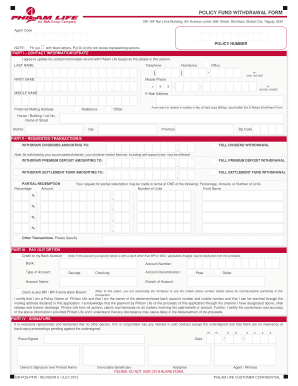
Philam Life Policy Withdrawal Form


What is the Philam Life Policy Withdrawal Form
The Philam Life Policy Withdrawal Form is a crucial document for policyholders wishing to withdraw funds from their insurance policies. This form allows individuals to request a partial or full withdrawal of their policy's cash value. It is essential for policyholders to understand the specifics of this form, as it outlines the necessary information and signatures required to process the withdrawal legally. Completing this form accurately ensures that the request is handled efficiently and in compliance with the insurance provider's regulations.
How to use the Philam Life Policy Withdrawal Form
Using the Philam Life Policy Withdrawal Form involves several steps. First, policyholders need to download or obtain the form from the Philam Life website or customer service. After acquiring the form, individuals should fill it out with accurate information, including personal details, policy number, and the amount they wish to withdraw. It is important to review the completed form for any errors before submission. Once filled out, the form can be submitted online, by mail, or in person, depending on the options provided by Philam Life.
Steps to complete the Philam Life Policy Withdrawal Form
Completing the Philam Life Policy Withdrawal Form requires careful attention to detail. Here are the steps to follow:
- Obtain the form from the official Philam Life website or customer service.
- Fill in your personal information, including your name, address, and contact details.
- Provide your policy number and specify the withdrawal amount.
- Sign and date the form to validate your request.
- Submit the form through the designated method—online, by mail, or in person.
Following these steps ensures that your withdrawal request is processed smoothly and without delays.
Legal use of the Philam Life Policy Withdrawal Form
The legal use of the Philam Life Policy Withdrawal Form is governed by various regulations that ensure the integrity of the withdrawal process. For the form to be legally binding, it must be filled out completely and accurately, with all required signatures included. Additionally, using a secure method for submission, such as a trusted electronic signature platform, can enhance the legal standing of the document. Compliance with eSignature laws, such as the ESIGN Act and UETA, is crucial when submitting the form online.
Required Documents
When submitting the Philam Life Policy Withdrawal Form, certain documents may be required to verify your identity and policy details. These may include:
- A copy of your identification, such as a driver's license or passport.
- Proof of address, which can be a utility bill or bank statement.
- Any additional documentation specified by Philam Life, depending on the nature of the withdrawal.
Having these documents ready can facilitate a smoother withdrawal process and help avoid any delays.
Form Submission Methods (Online / Mail / In-Person)
The Philam Life Policy Withdrawal Form can be submitted through various methods, providing flexibility to policyholders. The available submission methods typically include:
- Online: Many policyholders prefer to submit their forms electronically for convenience. This method may require creating an account on the Philam Life website.
- Mail: Completed forms can be sent via postal service to the designated address provided by Philam Life.
- In-Person: Policyholders can also visit a local Philam Life branch to submit the form directly, allowing for immediate confirmation of receipt.
Choosing the right submission method can depend on personal preference and urgency.
Quick guide on how to complete philam life policy withdrawal form
Complete Philam Life Policy Withdrawal Form conveniently on any device
Digital document management has gained popularity among businesses and individuals alike. It serves as an excellent eco-conscious substitute for traditional printed and signed documents, allowing you to obtain the correct form and securely store it online. airSlate SignNow provides you with all the tools necessary to create, modify, and electronically sign your documents quickly without any delays. Manage Philam Life Policy Withdrawal Form on any platform using airSlate SignNow's Android or iOS applications and simplify any document-related task today.
How to modify and eSign Philam Life Policy Withdrawal Form effortlessly
- Find Philam Life Policy Withdrawal Form and click Get Form to begin.
- Utilize the tools available to complete your document.
- Emphasize important sections of your documents or redact sensitive information using tools specifically offered by airSlate SignNow for that purpose.
- Generate your eSignature with the Sign tool, which takes mere seconds and holds the same legal validity as a conventional wet ink signature.
- Review the details and click on the Done button to save your changes.
- Select how you wish to send your form, via email, SMS, or invitation link, or download it to your computer.
Eliminate the hassle of lost or misplaced documents, tiresome form searches, or mistakes that necessitate printing new document copies. airSlate SignNow addresses all your document management needs in just a few clicks from any device you choose. Modify and eSign Philam Life Policy Withdrawal Form and ensure outstanding communication at any stage of your form preparation process with airSlate SignNow.
Create this form in 5 minutes or less
Create this form in 5 minutes!
How to create an eSignature for the philam life policy withdrawal form
How to create an electronic signature for a PDF online
How to create an electronic signature for a PDF in Google Chrome
How to create an e-signature for signing PDFs in Gmail
How to create an e-signature right from your smartphone
How to create an e-signature for a PDF on iOS
How to create an e-signature for a PDF on Android
People also ask
-
Can I withdraw my Philam Life insurance online?
Yes, you can withdraw your Philam Life insurance online through their official portal. Make sure you have all the necessary documentation ready to ensure a smooth process. If you encounter any issues, customer support is available to assist you.
-
What are the steps to withdraw my Philam Life insurance online?
To withdraw your Philam Life insurance online, first log into your account on the Philam Life website. Navigate to the withdrawal section, fill out the required forms, and submit any necessary documents. After submission, you will receive a confirmation of your request.
-
Is there a fee to withdraw my Philam Life insurance online?
Typically, there are no direct fees to withdraw your Philam Life insurance online; however, certain conditions may apply based on your policy type. It's recommended to review your policy details or consult customer service for specific information regarding fees.
-
How long does it take to process a withdrawal from my Philam Life insurance online?
The processing time for withdrawing your Philam Life insurance online can vary. Generally, it may take a few business days for the request to be processed and disbursed, depending on the complexity of your request.
-
Can I check the status of my withdrawal request online?
Yes, you can check the status of your withdrawal request by logging into your Philam Life account online. There, you will find updates regarding your application and any further actions required.
-
What documents do I need to withdraw my Philam Life insurance online?
To withdraw your Philam Life insurance online, typically, you will need identification documents and your insurance policy number. Ensure that all documents are current and readily accessible to expedite the process.
-
Are there any penalties for withdrawing my Philam Life insurance online?
Depending on your specific policy, there may be penalties associated with withdrawing your Philam Life insurance online prematurely. It's important to review your policy or consult with a representative to understand any potential consequences.
Get more for Philam Life Policy Withdrawal Form
- Atlanta dj bar mitzvah planning form rob clark entertainment atlanta bar mitzvah dj bat mitzvah dj
- Cambio di residenza in tempo reale comune di marostica comune marostica vi form
- Gwrra membership application form
- Scuml registration forms
- Ach transfer vs wire transfer what is the difference form
- Fillable ocfa forms submittal criteria form residential fill io
- Settlement redundancy agreement template form
- Settlement reference agreement template form
Find out other Philam Life Policy Withdrawal Form
- Sign Colorado Sports Lease Agreement Form Simple
- How To Sign Iowa Real Estate LLC Operating Agreement
- Sign Iowa Real Estate Quitclaim Deed Free
- How To Sign Iowa Real Estate Quitclaim Deed
- Sign Mississippi Orthodontists LLC Operating Agreement Safe
- Sign Delaware Sports Letter Of Intent Online
- How Can I Sign Kansas Real Estate Job Offer
- Sign Florida Sports Arbitration Agreement Secure
- How Can I Sign Kansas Real Estate Residential Lease Agreement
- Sign Hawaii Sports LLC Operating Agreement Free
- Sign Georgia Sports Lease Termination Letter Safe
- Sign Kentucky Real Estate Warranty Deed Myself
- Sign Louisiana Real Estate LLC Operating Agreement Myself
- Help Me With Sign Louisiana Real Estate Quitclaim Deed
- Sign Indiana Sports Rental Application Free
- Sign Kentucky Sports Stock Certificate Later
- How Can I Sign Maine Real Estate Separation Agreement
- How Do I Sign Massachusetts Real Estate LLC Operating Agreement
- Can I Sign Massachusetts Real Estate LLC Operating Agreement
- Sign Massachusetts Real Estate Quitclaim Deed Simple