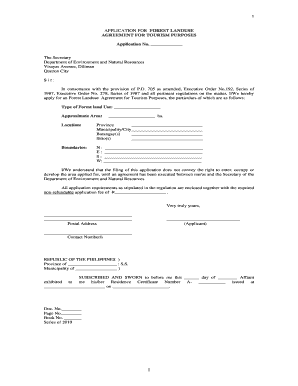
Flagt Application Form


What is the Flagt Application Form
The Flagt application form is a crucial document used in various administrative processes, particularly in relation to land use agreements. This form serves as a formal request for permissions or approvals necessary for specific land use activities. It is essential for individuals and businesses looking to engage in projects that may impact land resources. Understanding the purpose and requirements of the Flagt application form is vital for ensuring compliance with local regulations and for facilitating smooth processing of requests.
How to use the Flagt Application Form
Using the Flagt application form involves several straightforward steps to ensure that all necessary information is accurately provided. First, gather all relevant details about the land and the intended use. Next, fill out the form with precise information, including property descriptions, applicant details, and any supporting documentation required. It is important to review the completed form for accuracy before submission. Utilizing digital tools can simplify this process, allowing for easy editing and secure submission.
Steps to complete the Flagt Application Form
Completing the Flagt application form requires careful attention to detail. Follow these steps for successful completion:
- Gather necessary information, including property details and intended use.
- Access the Flagt application form through the appropriate channels.
- Fill in all required fields, ensuring accuracy and completeness.
- Attach any required supporting documents, such as maps or previous agreements.
- Review the form for any errors or omissions.
- Submit the form via the designated method, whether online, by mail, or in person.
Legal use of the Flagt Application Form
The Flagt application form is legally binding when completed and submitted according to established guidelines. To ensure its legal validity, it must be signed by the authorized parties and comply with local laws and regulations. The use of electronic signatures can enhance the efficiency of this process while maintaining compliance with legal standards such as the ESIGN Act and UETA. Understanding the legal implications of the form is essential for all parties involved.
Key elements of the Flagt Application Form
Several key elements must be included in the Flagt application form to ensure its effectiveness and compliance. These elements typically consist of:
- Applicant information, including name, address, and contact details.
- Description of the property, including location and boundaries.
- Details of the proposed land use or project.
- Supporting documentation, such as maps or plans.
- Signatures of all relevant parties, confirming consent and understanding.
Application Process & Approval Time
The application process for the Flagt application form can vary depending on the jurisdiction and the complexity of the request. Generally, once the form is submitted, it undergoes a review process by the relevant authorities. The approval time can range from a few weeks to several months, depending on the workload of the reviewing agency and the completeness of the application. It is advisable to check with local authorities for specific timelines and requirements to avoid delays.
Quick guide on how to complete flagt application form
Effortlessly Prepare Flagt Application Form on Any Device
Digital document management has become increasingly popular among companies and individuals alike. It offers a flawless eco-friendly substitute for traditional printed and signed paperwork, allowing you to obtain the correct form and safely store it online. airSlate SignNow provides all the resources needed to create, edit, and electronically sign your documents swiftly without delays. Manage Flagt Application Form on any device using the airSlate SignNow apps for Android or iOS, and enhance any document-related task today.
How to Edit and Electronically Sign Flagt Application Form with Ease
- Find Flagt Application Form and click Get Form to begin.
- Utilize the tools available to complete your form.
- Emphasize important sections of your documents or redact sensitive information using the specialized tools provided by airSlate SignNow.
- Create your electronic signature with the Sign tool, which takes mere seconds and carries the same legal validity as a conventional wet ink signature.
- Review all the details and click the Done button to save your changes.
- Choose your preferred method to send your form, whether by email, SMS, invite link, or download it to your computer.
Eliminate worries about lost or misplaced files, tedious form searches, or errors that require reprinting new document copies. airSlate SignNow meets all your document management needs in just a few clicks from any device of your preference. Edit and electronically sign Flagt Application Form and guarantee exceptional communication at every stage of the form preparation process with airSlate SignNow.
Create this form in 5 minutes or less
Create this form in 5 minutes!
How to create an eSignature for the flagt application form
How to create an electronic signature for a PDF online
How to create an electronic signature for a PDF in Google Chrome
How to create an e-signature for signing PDFs in Gmail
How to create an e-signature right from your smartphone
How to create an e-signature for a PDF on iOS
How to create an e-signature for a PDF on Android
People also ask
-
What is the main benefit of using airSlate SignNow for flagt?
The primary benefit of using airSlate SignNow for flagt is the streamlined process for sending and eSigning documents. This platform enhances efficiency, allowing businesses to sign documents quickly, securely, and cost-effectively. With airSlate SignNow, you'll find that managing agreements has never been simpler.
-
How does airSlate SignNow ensure the security of flagt documents?
airSlate SignNow prioritizes the security of your flagt documents by employing robust encryption and compliance with industry standards. Each document is securely stored and transmitted, ensuring that sensitive information remains protected. Trust in airSlate SignNow for the confidentiality and integrity of your documents.
-
What pricing plans are available for airSlate SignNow for flagt?
airSlate SignNow offers a variety of flexible pricing plans tailored to meet the diverse needs of businesses using flagt. Whether you're a small startup or a large enterprise, you'll find a plan that suits your budget and requirements. Visit our pricing page for detailed information on each plan's features.
-
What features does airSlate SignNow offer for flagt?
airSlate SignNow incorporates a range of features designed to enhance the flagt process, including template management, advanced signing options, and workflow automation. These features help streamline document management, making it easy for teams to collaborate and make decisions faster. Experience comprehensive tools that elevate your document workflows.
-
Can airSlate SignNow be integrated with other applications for flagt?
Yes, airSlate SignNow seamlessly integrates with numerous applications commonly used in business operations for flagt. Whether it's CRM software or project management tools, integrating SignNow enhances your workflows and improves productivity. Discover the power of connectivity with our integration capabilities.
-
Is it easy to set up airSlate SignNow for flagt?
Setting up airSlate SignNow for flagt is straightforward and user-friendly, designed for businesses of all sizes. The intuitive interface ensures that users can start managing documents without extensive training. Get started quickly and efficiently with airSlate SignNow's simple onboarding process.
-
How does airSlate SignNow support mobile access for flagt?
airSlate SignNow supports mobile access for flagt, allowing users to send and sign documents on-the-go. The mobile app is available on both iOS and Android, ensuring that you can manage your documents anytime, anywhere. Stay productive with airSlate SignNow's flexible mobile solutions.
Get more for Flagt Application Form
- Pa rent certificate rent certificate and rental occupancy form
- Court check nl form
- Attitudebehaviour journal form
- Certification for the replacement of main drain covers in poolspa newjersey form
- Caresys user guide form
- Buyer consultation checklist pdf form
- Application for federal firearms license form
- International student financial statement trine university trine form
Find out other Flagt Application Form
- Can I eSignature West Virginia Affidavit of Domicile
- eSignature Wyoming Affidavit of Domicile Online
- eSign Montana Safety Contract Safe
- How To eSign Arizona Course Evaluation Form
- How To eSign California Course Evaluation Form
- How To eSign Florida Course Evaluation Form
- How To eSign Hawaii Course Evaluation Form
- How To eSign Illinois Course Evaluation Form
- eSign Hawaii Application for University Free
- eSign Hawaii Application for University Secure
- eSign Hawaii Medical Power of Attorney Template Free
- eSign Washington Nanny Contract Template Free
- eSignature Ohio Guaranty Agreement Myself
- eSignature California Bank Loan Proposal Template Now
- Can I eSign Indiana Medical History
- eSign Idaho Emergency Contract Form Myself
- eSign Hawaii General Patient Information Fast
- Help Me With eSign Rhode Island Accident Medical Claim Form
- eSignature Colorado Demand for Payment Letter Mobile
- eSignature Colorado Demand for Payment Letter Secure