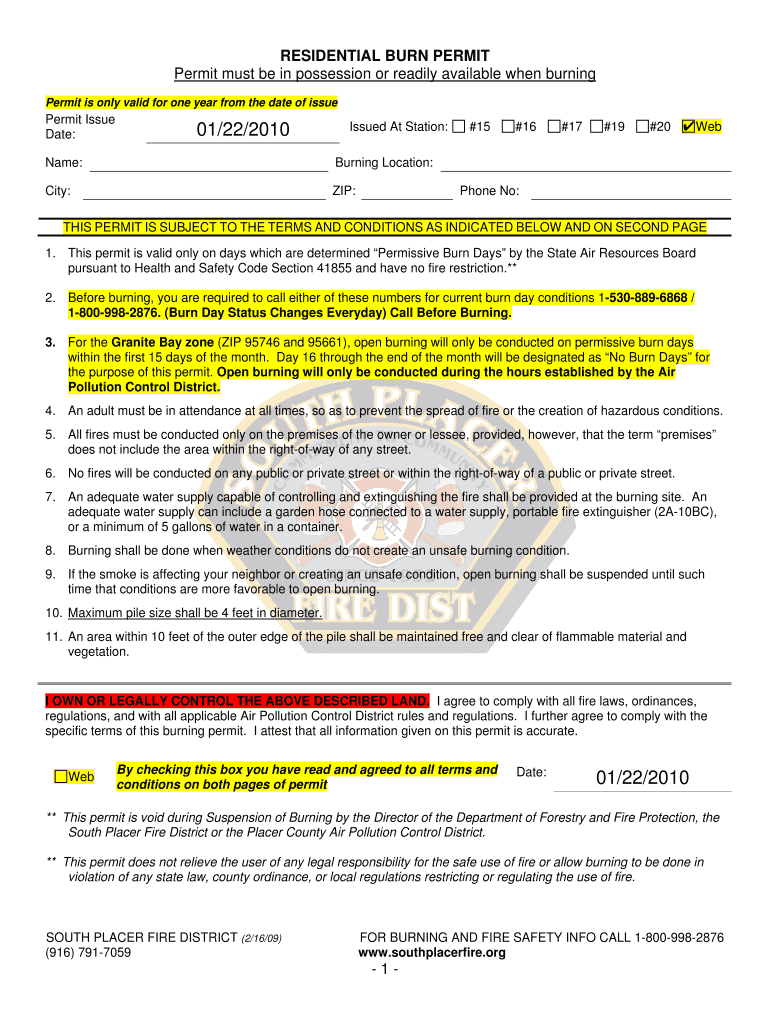
South Placer Burn Permit Form


What is the South Placer Burn Permit
The South Placer Burn Permit is a legal document that allows residents in Placer County to conduct outdoor burning activities under specific conditions. This permit is essential for ensuring that burning is done safely and in compliance with local regulations. It is designed to help manage fire risk, particularly during dry seasons when wildfires are more likely to occur. The permit outlines the guidelines that residents must follow, including the types of materials that can be burned and the designated burn days.
How to Obtain the South Placer Burn Permit
To obtain a South Placer Burn Permit, residents must complete an application process that can typically be done online. Applicants need to provide personal information, including their address and contact details. It is important to check the current regulations and requirements on the official Placer County website or contact the local fire department for any specific instructions. Once the application is submitted, it may take a few days for approval, and applicants will receive confirmation once their permit is issued.
Steps to Complete the South Placer Burn Permit
Completing the South Placer Burn Permit involves several straightforward steps:
- Visit the official Placer County website to access the burn permit application.
- Fill out the required information, including your name, address, and contact information.
- Review the guidelines and regulations associated with the burn permit.
- Submit the application online or in person, depending on the available options.
- Wait for confirmation of your permit approval, which will be communicated via email or phone.
Legal Use of the South Placer Burn Permit
The legal use of the South Placer Burn Permit is crucial for ensuring public safety and compliance with local laws. Residents must adhere to the terms outlined in the permit, which include restrictions on what materials can be burned and the specific burn days designated by local authorities. Failing to comply with these regulations can result in penalties, including fines or the revocation of the permit. It is essential to stay informed about any changes in local fire regulations and to respect the guidelines to prevent fire hazards.
Key Elements of the South Placer Burn Permit
Key elements of the South Placer Burn Permit include:
- Permit Duration: Specifies the time frame during which burning is allowed.
- Material Restrictions: Lists prohibited materials, such as plastics and treated wood.
- Burn Day Schedule: Details the specific days when burning is permitted.
- Safety Requirements: Outlines necessary safety measures, such as having a water source nearby.
- Contact Information: Provides details for local fire departments for questions or concerns.
Penalties for Non-Compliance
Residents who do not comply with the regulations set forth in the South Placer Burn Permit may face various penalties. These can include monetary fines, mandatory attendance at fire safety courses, or even criminal charges in severe cases. It is important for permit holders to understand the consequences of non-compliance to avoid potential legal issues. Staying informed about local fire regulations and adhering to the guidelines is essential for safe burning practices.
Quick guide on how to complete residential burn permit south placer fire district
Effortlessly Prepare South Placer Burn Permit on Any Device
Digital document management is gaining traction among businesses and individuals alike. It serves as an ideal environmentally friendly alternative to physical printed and signed documents, allowing you to obtain the correct forms and securely store them online. airSlate SignNow provides all the tools necessary to create, edit, and electronically sign your documents promptly without any holdups. Manage South Placer Burn Permit across any platform with the airSlate SignNow applications for Android or iOS and streamline any document-related task today.
The Easiest Way to Edit and Electronically Sign South Placer Burn Permit Without Stress
- Obtain South Placer Burn Permit and then select Get Form to begin.
- Utilize the tools we provide to complete your document.
- Emphasize pertinent sections of the documents or obscure sensitive information using tools specifically offered by airSlate SignNow for that purpose.
- Create your signature with the Sign tool, which takes mere seconds and holds the same legal validity as a conventional wet ink signature.
- Review all details and then hit the Done button to save your modifications.
- Select your preferred method for sending your form, whether by email, text (SMS), or invitation link, or download it to your computer.
Eliminate concerns over lost or misplaced documents, tedious form searches, or mistakes requiring new document copies. airSlate SignNow meets your document management needs in just a few clicks from any device you prefer. Revise and electronically sign South Placer Burn Permit to guarantee effective communication throughout every stage of your document preparation process with airSlate SignNow.
Create this form in 5 minutes or less
Create this form in 5 minutes!
How to create an eSignature for the residential burn permit south placer fire district
How to generate an electronic signature for your Residential Burn Permit South Placer Fire District in the online mode
How to make an electronic signature for the Residential Burn Permit South Placer Fire District in Chrome
How to make an eSignature for putting it on the Residential Burn Permit South Placer Fire District in Gmail
How to make an eSignature for the Residential Burn Permit South Placer Fire District straight from your smartphone
How to make an eSignature for the Residential Burn Permit South Placer Fire District on iOS
How to make an eSignature for the Residential Burn Permit South Placer Fire District on Android
People also ask
-
What is a burn permit in Placer County?
A burn permit in Placer County is a legal document required for outdoor burning activities. It ensures that burning is conducted safely and in accordance with local regulations to prevent wildfires. With the right permit, residents can clear debris and maintain their properties.
-
How can I obtain a burn permit in Placer County?
To obtain a burn permit in Placer County, you can apply online or visit your local fire department. The process typically requires you to provide information about the type of burn and the location. Make sure you have the necessary details ready to expedite your application.
-
What are the fees associated with a burn permit in Placer County?
The fees for a burn permit in Placer County can vary depending on the type of burning you plan to do. Generally, permits are issued at little to no cost to residents. Always check with the local fire department for the most accurate and current pricing information.
-
Are there any restrictions on burn permits in Placer County?
Yes, there are several restrictions on burn permits in Placer County to ensure safety. These can include limitations on burn days due to weather conditions and specific types of materials allowed for burning. Always consult with local regulations to stay compliant and ensure safe burning practices.
-
Can I renew my burn permit in Placer County online?
Yes, you can renew your burn permit in Placer County online through the local fire department's website. This makes it convenient to maintain compliance without needing to visit in person. Always check for any additional requirements that may need to be fulfilled upon renewal.
-
What benefits do I get from having a burn permit in Placer County?
Having a burn permit in Placer County provides legal authorization for controlled burning, which can help in property management. It also demonstrates that you are following local laws aimed at fire safety. This can lead to lower fire risk and better air quality in your area.
-
Is it necessary to have a burn permit for small outdoor fires in Placer County?
Yes, it is essential to have a burn permit for any outdoor burning, including small fires, in Placer County. This requirement helps regulate fire safety and minimize the risk of wildfires. Always acquire the proper permit regardless of the size of your fire to avoid penalties.
Get more for South Placer Burn Permit
- Employment or job termination package vermont form
- Newly widowed individuals package vermont form
- Employment interview package vermont form
- Employment employee personnel file package vermont form
- Assignment of mortgage package vermont form
- Assignment of lease package vermont form
- Vermont purchase form
- Satisfaction cancellation or release of mortgage package vermont form
Find out other South Placer Burn Permit
- Sign Colorado Sports Lease Agreement Form Simple
- How To Sign Iowa Real Estate LLC Operating Agreement
- Sign Iowa Real Estate Quitclaim Deed Free
- How To Sign Iowa Real Estate Quitclaim Deed
- Sign Mississippi Orthodontists LLC Operating Agreement Safe
- Sign Delaware Sports Letter Of Intent Online
- How Can I Sign Kansas Real Estate Job Offer
- Sign Florida Sports Arbitration Agreement Secure
- How Can I Sign Kansas Real Estate Residential Lease Agreement
- Sign Hawaii Sports LLC Operating Agreement Free
- Sign Georgia Sports Lease Termination Letter Safe
- Sign Kentucky Real Estate Warranty Deed Myself
- Sign Louisiana Real Estate LLC Operating Agreement Myself
- Help Me With Sign Louisiana Real Estate Quitclaim Deed
- Sign Indiana Sports Rental Application Free
- Sign Kentucky Sports Stock Certificate Later
- How Can I Sign Maine Real Estate Separation Agreement
- How Do I Sign Massachusetts Real Estate LLC Operating Agreement
- Can I Sign Massachusetts Real Estate LLC Operating Agreement
- Sign Massachusetts Real Estate Quitclaim Deed Simple