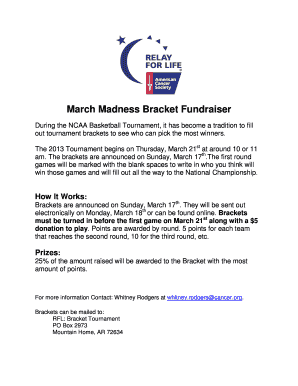
March Madness Bracket Fundraiser Form


What is the March Madness Bracket Fundraiser
The March Madness Bracket Fundraiser is a popular fundraising method that leverages the excitement of the NCAA basketball tournament. Participants create brackets predicting the outcomes of the tournament games, and they can enter for a fee. The collected fees contribute to the overall fundraising goal, with a portion of the funds awarded to winners based on their bracket accuracy. This engaging format encourages participation from a wide audience, making it an effective tool for schools, charities, and community organizations looking to raise funds.
How to use the March Madness Bracket Fundraiser
To effectively use the March Madness Bracket Fundraiser, organizations should follow a structured approach. First, set a clear fundraising goal and determine the entry fee for participants. Next, create a simple and accessible way for participants to fill out and submit their brackets, which can be facilitated through digital platforms. Promote the fundraiser through social media, email newsletters, and community events to maximize participation. Finally, ensure that the scoring system is transparent and that participants are informed about how winners will be determined and awarded.
Steps to complete the March Madness Bracket Fundraiser
Completing a March Madness Bracket Fundraiser involves several key steps:
- Define your goals: Establish how much money you aim to raise and the intended use of the funds.
- Set entry fees: Determine a reasonable entry fee that encourages participation while contributing to your fundraising goal.
- Create brackets: Use an online tool or printable format to provide brackets for participants to fill out.
- Promote the fundraiser: Use various channels to reach potential participants, highlighting the fun and competitive aspects of the event.
- Collect entries: Ensure a smooth process for participants to submit their brackets, whether online or in person.
- Track results: Monitor the tournament and update participants on scores and standings as the games progress.
- Award prizes: Decide on prizes for the top brackets and communicate the winners to all participants.
Legal use of the March Madness Bracket Fundraiser
When conducting a March Madness Bracket Fundraiser, it is essential to adhere to legal guidelines. Many states have specific regulations regarding gambling and fundraising activities. Organizations should verify whether their bracket fundraiser qualifies as a game of skill rather than chance, as this distinction can affect legality. Additionally, it may be necessary to register the fundraiser with state authorities or obtain permits, especially if significant funds are involved. Consulting with a legal expert can help ensure compliance with local laws.
Key elements of the March Madness Bracket Fundraiser
Several key elements contribute to the success of a March Madness Bracket Fundraiser:
- Engagement: The competitive nature of brackets keeps participants invested throughout the tournament.
- Transparency: Clear rules and scoring methods build trust among participants.
- Promotion: Effective marketing strategies increase visibility and participation.
- Accessibility: Providing an easy way to submit brackets, whether online or on paper, encourages participation from a broader audience.
- Prizes: Offering attractive prizes can motivate participants to join and stay engaged.
Examples of using the March Madness Bracket Fundraiser
Organizations across various sectors have successfully implemented March Madness Bracket Fundraisers. Schools often use them to raise money for sports teams or extracurricular activities. Nonprofits may host bracket fundraisers to support specific initiatives, such as community programs or disaster relief efforts. Businesses can also engage employees and promote camaraderie by hosting internal bracket contests, with proceeds going to charity. These examples demonstrate the versatility of the bracket fundraiser in achieving diverse fundraising goals.
Quick guide on how to complete march madness bracket fundraiser
Prepare March Madness Bracket Fundraiser effortlessly on any device
Digital document management has become prevalent among businesses and individuals. It offers an ideal eco-friendly substitute for traditional printed and signed papers, as you can obtain the necessary form and safely store it online. airSlate SignNow provides you with all the tools needed to create, modify, and eSign your documents swiftly without delays. Manage March Madness Bracket Fundraiser on any platform with airSlate SignNow Android or iOS applications and simplify any document-related process today.
How to modify and eSign March Madness Bracket Fundraiser with ease
- Locate March Madness Bracket Fundraiser and then click Get Form to begin.
- Utilize the tools we provide to complete your form.
- Emphasize relevant sections of your documents or obscure sensitive information using tools that airSlate SignNow offers specifically for that purpose.
- Generate your eSignature with the Sign tool, which takes seconds and carries the same legal validity as a conventional wet ink signature.
- Verify the details and then click the Done button to save your changes.
- Select how you would like to send your form, via email, text message (SMS), or invitation link, or download it to your computer.
Say goodbye to lost or misplaced documents, monotonous form searching, or mistakes that necessitate printing new document copies. airSlate SignNow meets your document management needs in just a few clicks from your chosen device. Modify and eSign March Madness Bracket Fundraiser and ensure exceptional communication at any stage of your form preparation process with airSlate SignNow.
Create this form in 5 minutes or less
Create this form in 5 minutes!
How to create an eSignature for the march madness bracket fundraiser
How to create an electronic signature for a PDF online
How to create an electronic signature for a PDF in Google Chrome
How to create an e-signature for signing PDFs in Gmail
How to create an e-signature right from your smartphone
How to create an e-signature for a PDF on iOS
How to create an e-signature for a PDF on Android
People also ask
-
What is airSlate SignNow and how does it support fundraisers fundraising?
airSlate SignNow is a powerful eSignature solution designed to streamline the document management process for fundraisers fundraising. It allows organizations to quickly send, sign, and manage essential documents like donation agreements and sponsorship contracts, making the fundraising process more efficient and organized.
-
How can airSlate SignNow help improve efficiency in fundraisers fundraising?
With airSlate SignNow, fundraising organizations can eliminate the need for physical paperwork, thus speeding up the entire process of collecting signatures and approvals. This means that fundraisers fundraising can focus more on their campaigns rather than getting bogged down in administrative tasks.
-
What are the pricing options for airSlate SignNow for fundraisers fundraising?
airSlate SignNow offers flexible pricing plans that cater specifically to fundraisers fundraising. Depending on your organization's size and specific needs, you can choose from various tiers to find an affordable solution that fits your budget, ensuring you get the most value for your fundraising efforts.
-
Does airSlate SignNow offer features that cater specifically to fundraisers fundraising?
Yes, airSlate SignNow includes features tailored for fundraisers fundraising, such as customizable templates for donation forms and easy tracking of document statuses. These features help organizations maintain compliance and improve communication with donors and stakeholders.
-
Can I integrate airSlate SignNow with other tools used for fundraisers fundraising?
Absolutely! airSlate SignNow offers seamless integrations with popular fundraising platforms, CRMs, and project management tools. This allows fundraisers fundraising to easily incorporate eSigning into their existing workflows, enhancing overall efficiency and collaboration.
-
What security measures does airSlate SignNow have for fundraisers fundraising?
airSlate SignNow prioritizes security in all its features, providing end-to-end encryption and secure storage options for documents. This ensures that sensitive information related to fundraisers fundraising remains protected, giving you and your donors peace of mind.
-
How does airSlate SignNow assist with remote fundraisers fundraising?
In today's digital age, airSlate SignNow enables remote fundraisers fundraising by allowing teams to collaborate and sign documents from anywhere. This solution fosters greater participation from donors and supporters who may not physically attend events, ensuring your fundraising efforts are not limited by location.
Get more for March Madness Bracket Fundraiser
- Httpsapi12ilovepdfcomv1download fill and sign form
- Vehicledecedent information
- Driver licenseidentification card fraud investigation request form
- County phone no form
- In order to complete your renewal by mail you must provide your social security number and be under 70 years old when your form
- Fillable online caplaw missouri department of health and form
- Vr 103 03 20 mva marylandgov form
- South carolina department of motor vehicles change of form
Find out other March Madness Bracket Fundraiser
- How Can I eSign New York Residential lease
- eSignature Colorado Cease and Desist Letter Later
- How Do I eSignature Maine Cease and Desist Letter
- How Can I eSignature Maine Cease and Desist Letter
- eSignature Nevada Cease and Desist Letter Later
- Help Me With eSign Hawaii Event Vendor Contract
- How To eSignature Louisiana End User License Agreement (EULA)
- How To eSign Hawaii Franchise Contract
- eSignature Missouri End User License Agreement (EULA) Free
- eSign Delaware Consulting Agreement Template Now
- eSignature Missouri Hold Harmless (Indemnity) Agreement Later
- eSignature Ohio Hold Harmless (Indemnity) Agreement Mobile
- eSignature California Letter of Intent Free
- Can I eSign Louisiana General Power of Attorney Template
- eSign Mississippi General Power of Attorney Template Free
- How Can I eSignature New Mexico Letter of Intent
- Can I eSign Colorado Startup Business Plan Template
- eSign Massachusetts Startup Business Plan Template Online
- eSign New Hampshire Startup Business Plan Template Online
- How To eSign New Jersey Startup Business Plan Template