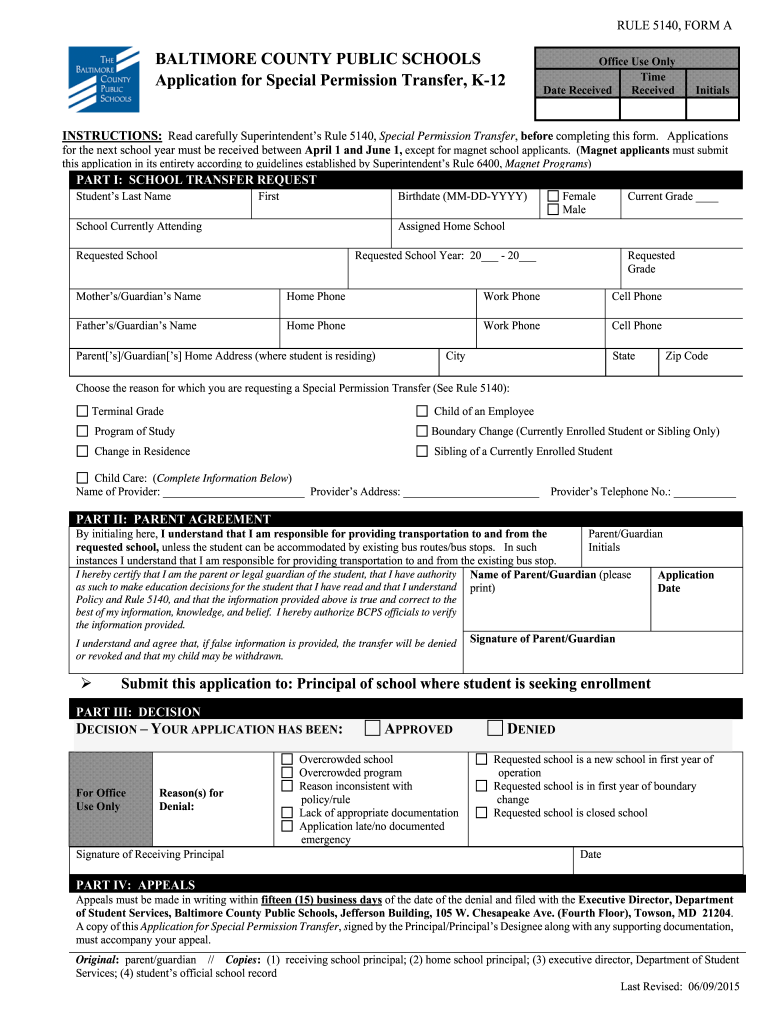
Application for Special Transfer, K 12 Baltimore County Public Bcps 2015


What is the Application For Special Transfer, K 12 Baltimore County Public BCPS
The Application For Special Transfer, K 12 Baltimore County Public BCPS is a formal request submitted by parents or guardians seeking to transfer their child from one school to another within the Baltimore County Public Schools system. This process is designed to accommodate students' unique needs, such as special education requirements or other compelling circumstances that may necessitate a change in school environment.
This application is essential for ensuring that students receive the appropriate educational resources and support tailored to their individual situations. It is important to understand the specific guidelines and eligibility criteria outlined by the Baltimore County Public Schools to ensure a smooth transfer process.
How to use the Application For Special Transfer, K 12 Baltimore County Public BCPS
Using the Application For Special Transfer involves several key steps. First, parents or guardians must obtain the application form, which is typically available through the Baltimore County Public Schools website or the local school district office. Once the form is obtained, it should be completed with accurate and detailed information regarding the student's current school, the desired school for transfer, and the reasons for the request.
After filling out the form, it is crucial to review all entries for accuracy and completeness. This ensures that the application is processed without delays. Once finalized, the application can be submitted according to the instructions provided, which may include online submission, mailing, or in-person delivery to the designated school office.
Steps to complete the Application For Special Transfer, K 12 Baltimore County Public BCPS
Completing the Application For Special Transfer involves a systematic approach to ensure all necessary information is included. Here are the essential steps:
- Obtain the application form from the Baltimore County Public Schools website or school office.
- Fill out the form with the required details, including student information and reasons for the transfer.
- Attach any supporting documents that may strengthen the application, such as medical records or letters of recommendation.
- Review the completed application for accuracy and completeness.
- Submit the application through the specified method (online, mail, or in-person).
Eligibility Criteria
To qualify for the Application For Special Transfer, K 12 Baltimore County Public BCPS, certain eligibility criteria must be met. Generally, students must currently be enrolled in a Baltimore County school and demonstrate a valid reason for the transfer request. Common reasons include:
- Special education needs that cannot be met at the current school.
- Family relocation that necessitates a change in school.
- Health-related issues requiring a different school environment.
- Other compelling circumstances that warrant consideration.
It is essential to provide sufficient documentation to support the eligibility claims when submitting the application.
Legal use of the Application For Special Transfer, K 12 Baltimore County Public BCPS
The legal use of the Application For Special Transfer is governed by the policies and regulations established by the Baltimore County Public Schools. This application must be completed accurately and submitted in accordance with the district's guidelines to be considered valid. Electronic submissions are typically accepted, provided they comply with eSignature laws and regulations.
Understanding the legal framework surrounding educational transfers can help parents navigate the process effectively. It is advisable to consult with school officials if there are any questions regarding the legal implications of the application.
Form Submission Methods (Online / Mail / In-Person)
The Application For Special Transfer can be submitted through various methods, depending on the preferences of the parents or guardians. Common submission methods include:
- Online: Many school districts offer an online portal for submitting transfer applications, allowing for quick and efficient processing.
- Mail: Completed applications can be mailed to the designated school office. Ensure that the application is sent well before any deadlines.
- In-Person: Parents may also choose to deliver the application in person to the school office, where they can receive immediate confirmation of receipt.
Choosing the right submission method can help ensure that the application is processed in a timely manner.
Quick guide on how to complete application for special transfer k 12 baltimore county public bcps
Prepare Application For Special Transfer, K 12 Baltimore County Public Bcps effortlessly on any device
Digital document management has become increasingly favored by businesses and individuals. It offers an excellent eco-friendly substitute for traditional printed and signed paperwork, allowing you to obtain the appropriate form and securely store it online. airSlate SignNow equips you with all the necessary tools to create, modify, and electronically sign your documents swiftly without delays. Manage Application For Special Transfer, K 12 Baltimore County Public Bcps on any device with airSlate SignNow's Android or iOS applications and streamline any document-related process today.
The easiest way to modify and eSign Application For Special Transfer, K 12 Baltimore County Public Bcps without any hassle
- Find Application For Special Transfer, K 12 Baltimore County Public Bcps and click on Get Form to begin.
- Utilize the tools we provide to complete your form.
- Emphasize important sections of the documents or obscure sensitive information with tools that airSlate SignNow specifically supplies for that task.
- Generate your signature using the Sign tool, which takes mere seconds and carries the same legal validity as a conventional wet ink signature.
- Verify all the details and click on the Done button to save your modifications.
- Select how you would like to send your form, via email, SMS, or invitation link, or download it to your computer.
Eliminate concerns about lost or misfiled documents, tedious form searches, or mistakes that necessitate printing new document copies. airSlate SignNow addresses all your document management needs in just a few clicks from any device of your choice. Alter and eSign Application For Special Transfer, K 12 Baltimore County Public Bcps and ensure exceptional communication at any stage of the form preparation process with airSlate SignNow.
Create this form in 5 minutes or less
Find and fill out the correct application for special transfer k 12 baltimore county public bcps
Create this form in 5 minutes!
How to create an eSignature for the application for special transfer k 12 baltimore county public bcps
How to generate an eSignature for your Application For Special Transfer K 12 Baltimore County Public Bcps in the online mode
How to make an electronic signature for your Application For Special Transfer K 12 Baltimore County Public Bcps in Chrome
How to make an eSignature for putting it on the Application For Special Transfer K 12 Baltimore County Public Bcps in Gmail
How to generate an eSignature for the Application For Special Transfer K 12 Baltimore County Public Bcps right from your smart phone
How to create an eSignature for the Application For Special Transfer K 12 Baltimore County Public Bcps on iOS
How to create an electronic signature for the Application For Special Transfer K 12 Baltimore County Public Bcps on Android OS
People also ask
-
What is the Application For Special Transfer, K 12 Baltimore County Public BCPS?
The Application For Special Transfer, K 12 Baltimore County Public BCPS, is a process that allows parents to request a transfer for their child to a different school within the Baltimore County Public Schools system. This application is designed to accommodate students' unique needs and preferences, ensuring they receive the best education possible.
-
How can airSlate SignNow assist with the Application For Special Transfer, K 12 Baltimore County Public BCPS?
airSlate SignNow streamlines the process of completing and submitting the Application For Special Transfer, K 12 Baltimore County Public BCPS. With our easy-to-use platform, users can fill out, sign, and send documents securely, making the application process efficient and convenient for families.
-
What are the costs associated with using airSlate SignNow for the Application For Special Transfer, K 12 Baltimore County Public BCPS?
airSlate SignNow offers cost-effective pricing plans tailored to different needs, including options for individuals and families submitting the Application For Special Transfer, K 12 Baltimore County Public BCPS. Detailed pricing information can be found on our website, ensuring transparent costs for our users.
-
What features does airSlate SignNow provide for submitting the Application For Special Transfer, K 12 Baltimore County Public BCPS?
Our platform includes features like eSignatures, template creation, and document sharing that facilitate a smooth submission of the Application For Special Transfer, K 12 Baltimore County Public BCPS. These tools help you easily manage your documents while ensuring compliance and security.
-
Are there any benefits of using airSlate SignNow for the Application For Special Transfer, K 12 Baltimore County Public BCPS?
Yes, using airSlate SignNow for the Application For Special Transfer, K 12 Baltimore County Public BCPS, allows for quick processing times, reduced paperwork, and improved organization of documents. This enhances your experience, putting you on the fast track to getting your transfer request processed.
-
Is airSlate SignNow secure for submitting the Application For Special Transfer, K 12 Baltimore County Public BCPS?
Absolutely! airSlate SignNow employs industry-leading security measures to protect your documents and data when submitting the Application For Special Transfer, K 12 Baltimore County Public BCPS. Our platform ensures that all information is encrypted and securely stored.
-
Can I integrate airSlate SignNow with other tools while submitting the Application For Special Transfer, K 12 Baltimore County Public BCPS?
Yes, airSlate SignNow integrates seamlessly with a variety of tools and platforms, enhancing your experience while managing the Application For Special Transfer, K 12 Baltimore County Public BCPS. These integrations help simplify your workflow and maximize productivity.
Get more for Application For Special Transfer, K 12 Baltimore County Public Bcps
- Legal last will and testament form for a married person with no children vermont
- Legal last will and testament form for a civil union partner with no children vermont
- Legal last will and testament form for married person with minor children vermont
- Vermont will form
- Vt will 497429156 form
- Legal last will and testament form for married person with adult and minor children from prior marriage vermont
- Legal last will and testament form for civil union partner with adult and minor children from prior marriage vermont
- Legal last will and testament form for married person with adult and minor children vermont
Find out other Application For Special Transfer, K 12 Baltimore County Public Bcps
- Can I eSign Arkansas Life Sciences PDF
- How Can I eSign Arkansas Life Sciences PDF
- Can I eSign Connecticut Legal Form
- How Do I eSign Connecticut Legal Form
- How Do I eSign Hawaii Life Sciences Word
- Can I eSign Hawaii Life Sciences Word
- How Do I eSign Hawaii Life Sciences Document
- How Do I eSign North Carolina Insurance Document
- How Can I eSign Hawaii Legal Word
- Help Me With eSign Hawaii Legal Document
- How To eSign Hawaii Legal Form
- Help Me With eSign Hawaii Legal Form
- Can I eSign Hawaii Legal Document
- How To eSign Hawaii Legal Document
- Help Me With eSign Hawaii Legal Document
- How To eSign Illinois Legal Form
- How Do I eSign Nebraska Life Sciences Word
- How Can I eSign Nebraska Life Sciences Word
- Help Me With eSign North Carolina Life Sciences PDF
- How Can I eSign North Carolina Life Sciences PDF