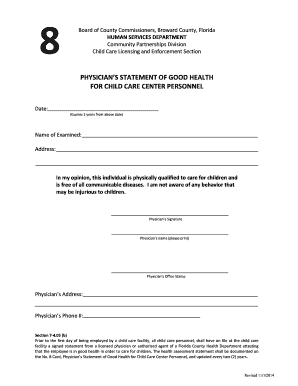
Statement of Health Form


What is the statement of good health?
The statement of good health is a formal document often required by employers, insurance companies, or educational institutions to verify an individual's health status. This form typically includes information about any medical conditions, treatments, or medications that may affect the individual's ability to perform specific tasks or responsibilities. It serves as a declaration from a licensed healthcare provider, confirming that the individual is in good health and fit for the activities they are pursuing.
How to use the statement of good health
The statement of good health is used in various contexts, including job applications, insurance applications, and participation in certain programs. Individuals may be required to submit this document to demonstrate their physical capability for a role or to qualify for health insurance coverage. When using the form, it is essential to ensure that it is filled out accurately and signed by a qualified healthcare provider to maintain its validity.
Steps to complete the statement of good health
Completing the statement of good health involves several key steps:
- Obtain the form from the requesting organization.
- Visit a licensed healthcare provider for an examination.
- Provide the healthcare provider with any necessary medical history and information.
- Have the healthcare provider complete the form, ensuring all sections are filled out accurately.
- Review the completed form for accuracy before submission.
- Submit the signed statement of good health to the requesting organization, either electronically or via mail.
Legal use of the statement of good health
The statement of good health is legally binding when completed and signed by a licensed healthcare provider. It is crucial that the document complies with relevant laws and regulations, such as the Health Insurance Portability and Accountability Act (HIPAA), which protects patient information. Organizations requesting this form may have specific legal requirements that must be met, so it is important to understand these stipulations to ensure the document's validity.
Key elements of the statement of good health
A comprehensive statement of good health typically includes several key elements:
- Personal information of the individual, including name and date of birth.
- Details of the healthcare provider, including name, address, and license number.
- A declaration of the individual's health status, including any medical conditions.
- Signature of the healthcare provider, affirming the accuracy of the information provided.
- Date of the examination and completion of the form.
Who issues the statement of good health?
The statement of good health is issued by licensed healthcare providers, such as physicians, nurse practitioners, or physician assistants. These professionals are responsible for conducting a thorough examination of the individual and providing an accurate assessment of their health status. It is important to ensure that the provider is recognized and licensed in the relevant state to maintain the document's credibility.
Quick guide on how to complete statement of health
Accomplish Statement Of Health seamlessly on any gadget
Web-based document management has surged in popularity among businesses and individuals alike. It serves as an ideal eco-friendly alternative to traditional printed and authorized paperwork, as you can easily locate the necessary form and securely archive it online. airSlate SignNow provides all the features you require to create, alter, and eSign your documents quickly and without holdups. Manage Statement Of Health on any gadget using airSlate SignNow's Android or iOS apps and enhance any document-centric process today.
How to modify and eSign Statement Of Health effortlessly
- Find Statement Of Health and click on Get Form to begin.
- Utilize the tools we provide to fill out your form.
- Emphasize important sections of the documents or obscure sensitive details with tools that airSlate SignNow supplies specifically for that purpose.
- Generate your eSignature with the Sign tool, which takes mere seconds and carries the same legal validity as a conventional wet ink signature.
- Review all the information thoroughly and click the Done button to save your changes.
- Choose your preferred method to send your form, whether by email, SMS, or invitation link, or download it to your computer.
Eliminate the hassle of lost or misfiled documents, tedious form searching, or mistakes that necessitate printing new copies. airSlate SignNow fulfills all your document management needs in just a few clicks from any device you choose. Alter and eSign Statement Of Health and ensure outstanding communication at any stage of the form preparation process with airSlate SignNow.
Create this form in 5 minutes or less
Create this form in 5 minutes!
How to create an eSignature for the statement of health
How to create an electronic signature for a PDF online
How to create an electronic signature for a PDF in Google Chrome
How to create an e-signature for signing PDFs in Gmail
How to create an e-signature right from your smartphone
How to create an e-signature for a PDF on iOS
How to create an e-signature for a PDF on Android
People also ask
-
What is a statement of good health?
A statement of good health is a document that confirms an individual’s physical condition, typically required for insurance or employment purposes. It provides assurance that the individual meets specific health criteria. Utilizing airSlate SignNow, you can easily create and send a statement of good health electronically, streamlining the process.
-
How can airSlate SignNow help with sending a statement of good health?
airSlate SignNow provides an intuitive platform to prepare and send a statement of good health quickly. With customizable templates and eSignature capabilities, you can ensure the document is signed and returned efficiently. This reduces the time spent on paperwork and enhances your workflow.
-
What are the benefits of using airSlate SignNow for a statement of good health?
Using airSlate SignNow for a statement of good health means you benefit from increased efficiency and security. The platform ensures that all documents are securely stored and easily accessible. Additionally, you save time with automated reminders for recipients to sign, making your operations smoother.
-
Can I integrate airSlate SignNow with other applications for managing a statement of good health?
Yes, airSlate SignNow integrates seamlessly with various applications, allowing you to manage your statement of good health alongside other business tools. Integrations with platforms like Salesforce, Google Workspace, and Microsoft Office enable a streamlined workflow. This connectivity helps keep your document management organized and efficient.
-
Is there a cost associated with using airSlate SignNow to create a statement of good health?
Yes, airSlate SignNow offers various pricing plans tailored to different business needs. The cost-effective solutions ensure that even small businesses can utilize the service to create and manage a statement of good health without breaking the bank. Try the free trial to explore the features before committing.
-
What features make airSlate SignNow a good choice for handling a statement of good health?
airSlate SignNow offers features such as customizable templates, secure eSigning, automated workflows, and real-time tracking. These features specifically enhance the handling of a statement of good health, making the process straightforward and reliable. You can also easily collect multiple signatures on one document.
-
How secure is my data when using airSlate SignNow for a statement of good health?
Data security is a top priority at airSlate SignNow. When handling a statement of good health, your information is encrypted and stored in compliance with industry standards. This commitment to security ensures your documents and personal data are always protected.
Get more for Statement Of Health
- Neurological institue 877 464 form
- Jsos is approved by mhrd form
- Progress monitoring nonsense word fluency first grade dibels uoregon form
- Police voluntary statement form
- Uspa b license proficiency card form
- Soap medical transcription form
- Recp application form navmc 11505 10 04 naval forms online
- Search census bureau form
Find out other Statement Of Health
- Sign West Virginia Real Estate Living Will Online
- How Can I Sign West Virginia Real Estate Confidentiality Agreement
- Sign West Virginia Real Estate Quitclaim Deed Computer
- Can I Sign West Virginia Real Estate Affidavit Of Heirship
- Sign West Virginia Real Estate Lease Agreement Template Online
- How To Sign Louisiana Police Lease Agreement
- Sign West Virginia Orthodontists Business Associate Agreement Simple
- How To Sign Wyoming Real Estate Operating Agreement
- Sign Massachusetts Police Quitclaim Deed Online
- Sign Police Word Missouri Computer
- Sign Missouri Police Resignation Letter Fast
- Sign Ohio Police Promissory Note Template Easy
- Sign Alabama Courts Affidavit Of Heirship Simple
- How To Sign Arizona Courts Residential Lease Agreement
- How Do I Sign Arizona Courts Residential Lease Agreement
- Help Me With Sign Arizona Courts Residential Lease Agreement
- How Can I Sign Arizona Courts Residential Lease Agreement
- Sign Colorado Courts LLC Operating Agreement Mobile
- Sign Connecticut Courts Living Will Computer
- How Do I Sign Connecticut Courts Quitclaim Deed