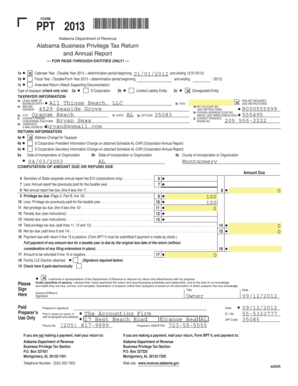
Alabama PPT Form


What is the Alabama Ppt Form
The Alabama Ppt Form, also known as the Personal Property Tax Form, is a document used by individuals and businesses to report personal property owned in Alabama for tax purposes. This form is crucial for accurately assessing property taxes, ensuring compliance with state regulations, and determining the appropriate tax liability. It includes information about various types of personal property, such as vehicles, machinery, and equipment, that may be subject to taxation.
How to use the Alabama Ppt Form
Using the Alabama Ppt Form involves several steps to ensure accurate and complete reporting of personal property. First, gather all necessary information about the property you own, including descriptions, values, and acquisition dates. Next, fill out the form with the required details, ensuring that all sections are completed accurately. Once the form is filled out, it can be submitted to the appropriate local tax authority, either online or by mail, depending on the jurisdiction's requirements.
Steps to complete the Alabama Ppt Form
Completing the Alabama Ppt Form can be straightforward if you follow these steps:
- Collect information regarding all personal property you own.
- Access the Alabama Ppt Form from the appropriate local tax authority's website or office.
- Fill in your personal details, including name, address, and contact information.
- List each item of personal property, providing descriptions and values.
- Review the completed form for accuracy and completeness.
- Submit the form by the designated deadline to avoid penalties.
Legal use of the Alabama Ppt Form
The Alabama Ppt Form is legally binding when completed and submitted according to state regulations. It serves as an official declaration of personal property ownership and is used by local tax authorities to assess property taxes. Ensuring that the form is filled out accurately is essential, as discrepancies may lead to penalties or additional tax liabilities. Compliance with filing deadlines and regulations is crucial for maintaining good standing with local tax authorities.
Key elements of the Alabama Ppt Form
Several key elements must be included in the Alabama Ppt Form for it to be valid:
- Personal Information: Name, address, and contact details of the property owner.
- Property Description: Detailed descriptions of each item of personal property.
- Value Assessment: Estimated value of each property item, which may require supporting documentation.
- Signature: The form must be signed by the property owner or an authorized representative.
Filing Deadlines / Important Dates
Filing deadlines for the Alabama Ppt Form vary by county but generally fall on April 1st of each year. It is important to check with your local tax authority for specific deadlines, as late submissions may incur penalties. Keeping track of these dates helps ensure compliance and avoids unnecessary fees.
Quick guide on how to complete alabama ppt form
Complete Alabama Ppt Form effortlessly on any device
Digital document management has gained traction with businesses and individuals alike. It serves as an ideal environmentally friendly alternative to conventional printed and signed documents, as you can locate the necessary form and securely store it online. airSlate SignNow equips you with all the resources needed to create, modify, and eSign your documents promptly without delays. Manage Alabama Ppt Form on any device using airSlate SignNow's Android or iOS applications and enhance any document-related process today.
How to alter and eSign Alabama Ppt Form with ease
- Locate Alabama Ppt Form and click on Get Form to begin.
- Utilize the tools available to complete your form.
- Emphasize important sections of the documents or redact sensitive information using tools provided by airSlate SignNow specifically for this purpose.
- Generate your eSignature with the Sign feature, which takes mere seconds and carries the same legal validity as a conventional handwritten signature.
- Review all the details and click on the Done button to save your changes.
- Select how you prefer to send your form, via email, text (SMS), an invitation link, or download it to your computer.
Eliminate concerns about lost or misplaced documents, cumbersome form searches, or errors that necessitate printing new copies. airSlate SignNow fulfills all your document management needs in just a few clicks from your chosen device. Modify and eSign Alabama Ppt Form and ensure outstanding communication at every step of your form preparation process with airSlate SignNow.
Create this form in 5 minutes or less
Create this form in 5 minutes!
How to create an eSignature for the alabama ppt form
How to create an electronic signature for a PDF online
How to create an electronic signature for a PDF in Google Chrome
How to create an e-signature for signing PDFs in Gmail
How to create an e-signature right from your smartphone
How to create an e-signature for a PDF on iOS
How to create an e-signature for a PDF on Android
People also ask
-
What is the Alabama Ppt Form and how can I use it with airSlate SignNow?
The Alabama Ppt Form is a document format used for certain professional and legal purposes in Alabama. With airSlate SignNow, you can easily create, edit, and eSign the Alabama Ppt Form, ensuring that your documents are legally binding and secure.
-
Is there a cost associated with using the Alabama Ppt Form on airSlate SignNow?
airSlate SignNow offers various pricing plans that accommodate different business sizes and needs. You can utilize the Alabama Ppt Form under any of our plans, with options designed to be cost-effective for both individuals and teams.
-
What features does airSlate SignNow provide for managing the Alabama Ppt Form?
airSlate SignNow includes essential features such as document templates, eSignature functionality, and real-time tracking, which enhance the management of the Alabama Ppt Form. These features streamline the signing process and improve overall efficiency.
-
How can I integrate the Alabama Ppt Form with other applications?
airSlate SignNow seamlessly integrates with a variety of applications, including Google Drive, Dropbox, and Microsoft Office. This allows you to easily import and export the Alabama Ppt Form, improving workflow and collaboration across platforms.
-
What are the benefits of using airSlate SignNow for the Alabama Ppt Form?
Using airSlate SignNow for the Alabama Ppt Form offers numerous benefits, such as enhancing efficiency, reducing paper usage, and ensuring compliance with legal standards. The platform's user-friendly interface makes it accessible for all users, regardless of technical skill.
-
Can I track the status of my Alabama Ppt Form sent through airSlate SignNow?
Yes, airSlate SignNow provides tracking features that allow you to monitor the status of your Alabama Ppt Form in real-time. You will receive notifications when recipients view or sign your document, ensuring that you stay updated throughout the process.
-
Is airSlate SignNow secure for storing the Alabama Ppt Form?
Absolutely! airSlate SignNow prioritizes security and compliance, using encryption and secure cloud storage to protect your Alabama Ppt Form. With top-notch security measures, you can rest assured that your sensitive documents are safe.
Get more for Alabama Ppt Form
Find out other Alabama Ppt Form
- How To Integrate Sign in Banking
- How To Use Sign in Banking
- Help Me With Use Sign in Banking
- Can I Use Sign in Banking
- How Do I Install Sign in Banking
- How To Add Sign in Banking
- How Do I Add Sign in Banking
- How Can I Add Sign in Banking
- Can I Add Sign in Banking
- Help Me With Set Up Sign in Government
- How To Integrate eSign in Banking
- How To Use eSign in Banking
- How To Install eSign in Banking
- How To Add eSign in Banking
- How To Set Up eSign in Banking
- How To Save eSign in Banking
- How To Implement eSign in Banking
- How To Set Up eSign in Construction
- How To Integrate eSign in Doctors
- How To Use eSign in Doctors