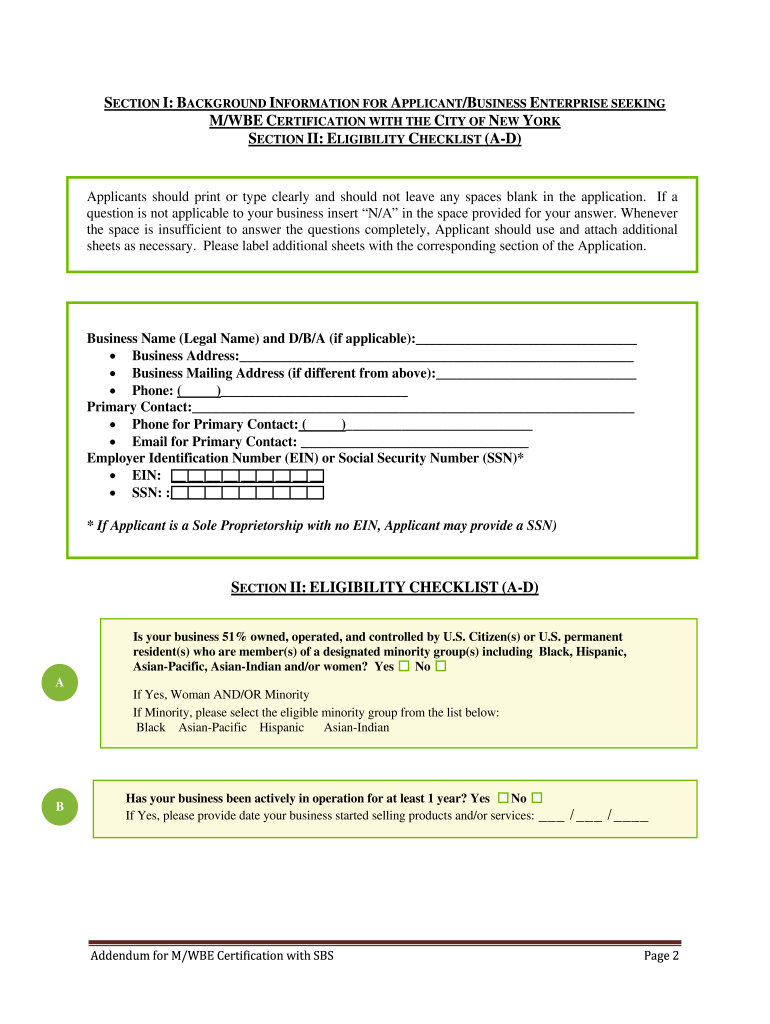
Addendum for M Wbe Certification with Sbs Form


What is the Addendum for M WBE Certification with SBS
The Addendum for M WBE Certification with the NYC Department of Small Business Services (SBS) is a supplementary document that businesses must complete to provide additional information or updates regarding their Minority and Women-Owned Business Enterprise (M WBE) status. This addendum is crucial for businesses seeking to maintain their certification or to amend their existing application. It ensures that the information on file is current and accurately reflects the business's ownership structure, operational capacity, and any changes in business activities.
How to Use the Addendum for M WBE Certification with SBS
To effectively use the Addendum for M WBE Certification, businesses should first ensure they have the most recent version of the form. After completing the addendum, it should be submitted alongside the primary certification application or as a standalone document if updates are needed. It is important to provide accurate and detailed information in the addendum to avoid delays in processing. Businesses may also need to gather supporting documentation to validate the changes or information provided in the addendum.
Steps to Complete the Addendum for M WBE Certification with SBS
Completing the Addendum for M WBE Certification involves several key steps:
- Obtain the latest version of the addendum form from the SBS website.
- Carefully read the instructions provided with the form.
- Fill out the required fields, ensuring all information is accurate and up-to-date.
- Attach any necessary supporting documents that validate the information provided.
- Review the completed addendum for accuracy before submission.
- Submit the addendum through the appropriate channels, either online, by mail, or in person.
Required Documents for the Addendum for M WBE Certification with SBS
When submitting the Addendum for M WBE Certification, businesses must include several required documents to support their application. These may include:
- Proof of ownership, such as business licenses or incorporation documents.
- Financial statements or tax returns for the business.
- Documentation of any changes in business structure or operations.
- Personal identification for the owners, such as driver's licenses or passports.
Eligibility Criteria for M WBE Certification
To be eligible for M WBE Certification in New York, businesses must meet specific criteria set by the SBS. These criteria typically include:
- The business must be at least fifty-one percent owned, operated, and controlled by one or more minority group members or women.
- The business must be a for-profit entity located in New York City.
- The business must demonstrate ongoing business activity and viability.
Application Process & Approval Time for M WBE Certification
The application process for M WBE Certification involves several stages. After submitting the application and any necessary addenda, the SBS reviews the documentation for completeness and accuracy. The approval time can vary based on the volume of applications but typically ranges from four to six weeks. During this period, the SBS may request additional information or clarification, so it is essential for businesses to respond promptly to any inquiries.
Quick guide on how to complete addendum for mwbe certificate with sbs form
Manage Addendum For M Wbe Certification With Sbs anytime, anywhere
Your daily business workflows might demand additional attention when handling state-specific business documents. Reclaim your working hours and minimize the costs associated with paper-based processes by utilizing airSlate SignNow. airSlate SignNow provides a variety of pre-made business documents, including Addendum For M Wbe Certification With Sbs, which you can use and share with your business associates. Manage your Addendum For M Wbe Certification With Sbs effortlessly with robust editing and electronic signature features, and send it directly to your recipients.
Steps to obtain Addendum For M Wbe Certification With Sbs in just a few clicks:
- Select a form that corresponds to your state.
- Click Learn More to view the document and verify its accuracy.
- Choose Get Form to begin using it.
- Addendum For M Wbe Certification With Sbs will open instantly in the editor. No additional steps are necessary.
- Utilize airSlate SignNow’s sophisticated editing tools to complete or alter the form.
- Select the Sign feature to create your personalized signature and electronically sign your document.
- Once ready, click on Done, save your changes, and access your document.
- Send the form via email or SMS, or opt for a link-to-fill option with partners or let them download the documents.
airSlate SignNow signNowly reduces the time spent managing Addendum For M Wbe Certification With Sbs and enables you to find important documents in one place. A comprehensive library of forms is organized and crafted to address essential business processes necessary for your company. The advanced editor lowers the risk of errors, as you can swiftly correct mistakes and review your documents on any device before sending them out. Start your free trial today to explore all the advantages of airSlate SignNow for your everyday business operations.
Create this form in 5 minutes or less
FAQs
-
Why is it hard for people with depression to fill out forms?
Depression, anxiety, fatigue and related symptoms have physical, cognitive and emotional bases. Depression can be very cognitively demanding and in a way can hijack processes like attention, ability to manage multiple demands, working memory, and so on. In the best of all possible worlds FORMs can be demanding with confusing and vague demands, so compound that with a brain fog and it’s extra demanding. Please know that the difficulty can be very real, and that there are antedotes to those difficulties. Exercise, physical/mental practices that require directed attention such as yoga, meditation, combined with medications where needed. Address the physical, the emotional, and the cognitive, and the gut too!
Create this form in 5 minutes!
How to create an eSignature for the addendum for mwbe certificate with sbs form
How to create an eSignature for your Addendum For Mwbe Certificate With Sbs Form online
How to create an eSignature for the Addendum For Mwbe Certificate With Sbs Form in Chrome
How to create an electronic signature for signing the Addendum For Mwbe Certificate With Sbs Form in Gmail
How to generate an eSignature for the Addendum For Mwbe Certificate With Sbs Form right from your smartphone
How to create an electronic signature for the Addendum For Mwbe Certificate With Sbs Form on iOS
How to make an eSignature for the Addendum For Mwbe Certificate With Sbs Form on Android
People also ask
-
What is the Addendum For M Wbe Certification With Sbs?
The Addendum For M Wbe Certification With Sbs is a crucial document that businesses need to submit to meet the requirements for Minority and Women-Owned Business Enterprise (MWBE) certification. This addendum helps streamline the certification process, ensuring that your business qualifies under the necessary guidelines set by the SBS.
-
How does airSlate SignNow help with the Addendum For M Wbe Certification With Sbs?
airSlate SignNow provides a user-friendly platform that allows businesses to easily create, send, and eSign the Addendum For M Wbe Certification With Sbs. Our solution simplifies document management, ensuring that all necessary forms are completed accurately and submitted on time.
-
What are the pricing options for using airSlate SignNow for the Addendum For M Wbe Certification With Sbs?
airSlate SignNow offers various pricing plans tailored to fit different business needs when preparing the Addendum For M Wbe Certification With Sbs. You can choose from monthly or annual subscriptions, allowing flexibility depending on your volume of document transactions.
-
Can I integrate airSlate SignNow with other software for the Addendum For M Wbe Certification With Sbs?
Yes, airSlate SignNow supports a range of integrations with popular software applications. This means you can seamlessly manage the Addendum For M Wbe Certification With Sbs alongside your existing tools, enhancing your workflow and saving time on document management.
-
What features does airSlate SignNow offer for managing the Addendum For M Wbe Certification With Sbs?
airSlate SignNow includes features such as customizable templates, automated reminders, and real-time tracking for the Addendum For M Wbe Certification With Sbs. These functionalities ensure that you stay organized and compliant throughout the certification process.
-
Is airSlate SignNow secure for handling the Addendum For M Wbe Certification With Sbs?
Absolutely! airSlate SignNow takes security seriously and employs advanced encryption and compliance measures to protect your documents, including the Addendum For M Wbe Certification With Sbs. You can trust that your sensitive information is safe and secure.
-
How quickly can I complete the Addendum For M Wbe Certification With Sbs using airSlate SignNow?
With airSlate SignNow, you can signNowly speed up the process of completing the Addendum For M Wbe Certification With Sbs. Our intuitive platform allows you to fill out, sign, and send documents in just a few clicks, reducing the time it takes to get certified.
Get more for Addendum For M Wbe Certification With Sbs
- Written revocation of will vermont form
- Last will and testament for other persons vermont form
- Notice to beneficiaries of being named in will vermont form
- Estate planning questionnaire and worksheets vermont form
- Document locator and personal information package including burial information form vermont
- Demand to produce copy of will from heir to executor or person in possession of will vermont form
- Small estate affidavit 497429174 form
- Nonintervention powers form
Find out other Addendum For M Wbe Certification With Sbs
- How To Integrate Sign in Banking
- How To Use Sign in Banking
- Help Me With Use Sign in Banking
- Can I Use Sign in Banking
- How Do I Install Sign in Banking
- How To Add Sign in Banking
- How Do I Add Sign in Banking
- How Can I Add Sign in Banking
- Can I Add Sign in Banking
- Help Me With Set Up Sign in Government
- How To Integrate eSign in Banking
- How To Use eSign in Banking
- How To Install eSign in Banking
- How To Add eSign in Banking
- How To Set Up eSign in Banking
- How To Save eSign in Banking
- How To Implement eSign in Banking
- How To Set Up eSign in Construction
- How To Integrate eSign in Doctors
- How To Use eSign in Doctors