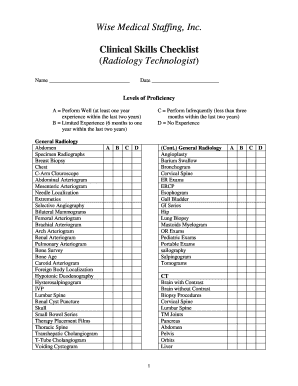
Radiology Technician Competency Checklist Form


What is the CT Competency Checklist
The CT competency checklist is a structured document designed to evaluate the skills and knowledge of radiologic technologists specializing in computed tomography (CT). This checklist serves as a vital tool in ensuring that professionals meet the required standards for practice in the field. It typically includes various competencies related to patient care, equipment operation, safety protocols, and image quality assessment. By adhering to this checklist, radiologic technologists can demonstrate their proficiency and commitment to high-quality patient care.
How to Use the CT Competency Checklist
Using the CT competency checklist involves several straightforward steps. First, review the checklist to understand the competencies that need to be assessed. Next, gather the necessary documentation, including any previous evaluations or training records. As you progress through the checklist, evaluate each competency by observing practical demonstrations or reviewing theoretical knowledge. It is essential to provide feedback and document performance to ensure a comprehensive assessment. This process not only aids in personal development but also enhances overall team competency.
Steps to Complete the CT Competency Checklist
Completing the CT competency checklist requires a systematic approach. Begin by familiarizing yourself with the specific competencies outlined in the checklist. Next, schedule a time for assessment, ensuring that both the evaluator and the individual being assessed are prepared. During the evaluation, observe the individual performing tasks related to each competency, taking notes on their performance. After the assessment, review the results together, discussing areas of strength and opportunities for improvement. Finally, document the findings and any required follow-up actions.
Key Elements of the CT Competency Checklist
The key elements of the CT competency checklist typically encompass several critical areas. These may include:
- Patient Interaction: Skills in communication, comfort, and safety for patients.
- Technical Skills: Proficiency in operating CT equipment and understanding imaging protocols.
- Safety Protocols: Knowledge of radiation safety and infection control measures.
- Image Quality Assessment: Ability to evaluate and ensure the quality of CT images.
- Emergency Procedures: Familiarity with protocols for handling emergencies during imaging procedures.
Legal Use of the CT Competency Checklist
The legal use of the CT competency checklist is essential for maintaining compliance with industry standards and regulations. It serves as documentation that professionals have met the necessary competencies required for their roles. This documentation can be crucial in legal contexts, such as audits or investigations. Compliance with relevant laws, including those governing healthcare practices and patient safety, must be upheld. Utilizing a reliable platform for managing and storing these checklists can further ensure their integrity and accessibility.
Examples of Using the CT Competency Checklist
Examples of using the CT competency checklist can vary across different healthcare settings. For instance, a hospital may implement the checklist during onboarding for new radiologic technologists to ensure they meet the required competencies before performing independent procedures. Additionally, it can be used during annual performance evaluations to track ongoing professional development. Another example includes using the checklist in continuing education programs to assess the effectiveness of training initiatives and identify areas for further training.
Quick guide on how to complete radiology technician competency checklist
Effortlessly Complete Radiology Technician Competency Checklist on Any Device
The management of documents online has become increasingly popular among both companies and individuals. It serves as an ideal environmentally friendly alternative to traditional printed and signed paperwork, allowing you to locate the appropriate form and securely store it online. airSlate SignNow equips you with all the tools necessary to swiftly create, modify, and eSign your documents without delays. Manage Radiology Technician Competency Checklist on any device using the airSlate SignNow Android or iOS applications and enhance any document-oriented process today.
How to Modify and eSign Radiology Technician Competency Checklist with Ease
- Locate Radiology Technician Competency Checklist and click Get Form to begin.
- Utilize the tools we provide to complete your document.
- Mark important sections of your documents or redact sensitive information using features that airSlate SignNow provides specifically for that purpose.
- Create your signature with the Sign tool, which takes mere seconds and holds the same legal validity as a conventional handwritten signature.
- Review the details and click the Done button to save your changes.
- Choose how you wish to send your form, whether by email, text message (SMS), invitation link, or download it to your computer.
Say goodbye to lost or misplaced documents, tedious form searches, or mistakes that require new copies to be printed. airSlate SignNow addresses all your document management needs with just a few clicks from any device you prefer. Modify and eSign Radiology Technician Competency Checklist and ensure effective communication at every stage of the document preparation process with airSlate SignNow.
Create this form in 5 minutes or less
Create this form in 5 minutes!
How to create an eSignature for the radiology technician competency checklist
How to create an electronic signature for a PDF online
How to create an electronic signature for a PDF in Google Chrome
How to create an e-signature for signing PDFs in Gmail
How to create an e-signature right from your smartphone
How to create an e-signature for a PDF on iOS
How to create an e-signature for a PDF on Android
People also ask
-
What is a CT competency checklist?
A CT competency checklist is a structured tool that helps organizations evaluate the skills and knowledge of their employees in the context of CT operations. It ensures that all criteria are met for compliance and quality assurance in the workplace.
-
How can airSlate SignNow help with CT competency checklists?
airSlate SignNow provides a seamless platform for creating, sending, and managing your CT competency checklist. The solution helps ensure that all signatures and approvals are tracked, making the process more efficient and reliable.
-
What features does airSlate SignNow offer for CT competency checklist management?
With airSlate SignNow, you can easily create customizable CT competency checklists, automate workflows, and collect electronic signatures. These features enhance document management and streamline compliance processes.
-
Is airSlate SignNow a cost-effective solution for managing CT competency checklists?
Yes, airSlate SignNow offers a variety of pricing plans that cater to different business needs, making it a cost-effective solution for managing CT competency checklists. By minimizing paperwork and improving workflow efficiency, you can save time and money.
-
Can I integrate airSlate SignNow with other software for CT competency checklists?
Absolutely, airSlate SignNow offers a wide range of integrations with popular tools like Google Workspace, Salesforce, and more. This makes it easier to incorporate CT competency checklists into your existing workflows.
-
What benefits does using airSlate SignNow provide for CT competency checklists?
Using airSlate SignNow for your CT competency checklist allows for improved accuracy and faster processing times. The electronic signature feature eliminates delays, ensuring that documentation is completed promptly and efficiently.
-
How secure is airSlate SignNow when handling CT competency checklists?
airSlate SignNow is committed to security and compliance. With features like end-to-end encryption and secure cloud storage, you can trust that your CT competency checklists are handled safely and protected from unauthorized access.
Get more for Radiology Technician Competency Checklist
- Pre service provider orientation absolute hcbs form
- Appointment or withdrawal of form 956a ctrip
- Crime drug rentallease addendum city of port orchard form
- Gift certificate template form
- Registered nurse activation by endorsement application form
- Mental health counselor associate license application packet form
- Software assignment agreement template form
- Consignment store contract template form
Find out other Radiology Technician Competency Checklist
- How To eSign Maryland Insurance PPT
- Can I eSign Arkansas Life Sciences PDF
- How Can I eSign Arkansas Life Sciences PDF
- Can I eSign Connecticut Legal Form
- How Do I eSign Connecticut Legal Form
- How Do I eSign Hawaii Life Sciences Word
- Can I eSign Hawaii Life Sciences Word
- How Do I eSign Hawaii Life Sciences Document
- How Do I eSign North Carolina Insurance Document
- How Can I eSign Hawaii Legal Word
- Help Me With eSign Hawaii Legal Document
- How To eSign Hawaii Legal Form
- Help Me With eSign Hawaii Legal Form
- Can I eSign Hawaii Legal Document
- How To eSign Hawaii Legal Document
- Help Me With eSign Hawaii Legal Document
- How To eSign Illinois Legal Form
- How Do I eSign Nebraska Life Sciences Word
- How Can I eSign Nebraska Life Sciences Word
- Help Me With eSign North Carolina Life Sciences PDF