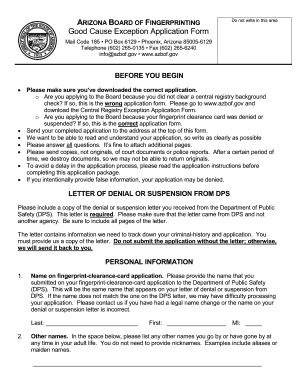
Content Form


What is the content form?
The content form is a structured document used for various purposes, including tax reporting, legal agreements, and application submissions. It serves as a standardized way to collect necessary information from individuals or businesses. Understanding the specific requirements and uses of the content form is essential for ensuring compliance and efficiency in document handling.
How to use the content form
Using the content form involves several key steps to ensure accurate completion and submission. First, gather all necessary information that the form requires. This may include personal details, financial data, or other relevant documentation. Next, fill out the form carefully, ensuring that all fields are completed accurately. Finally, review the form for any errors before submitting it electronically or via traditional methods.
Steps to complete the content form
Completing the content form can be streamlined by following these steps:
- Read the instructions carefully to understand what information is needed.
- Collect all required documents and information.
- Fill in the form, ensuring clarity and accuracy in your responses.
- Double-check all entries for errors or omissions.
- Submit the form according to the specified guidelines, either online or through mail.
Legal use of the content form
The legal validity of the content form is contingent upon adherence to established regulations. For electronic submissions, compliance with laws such as the ESIGN Act and UETA is crucial. These laws ensure that electronic signatures and documents hold the same legal weight as their paper counterparts, provided that proper procedures are followed during the signing process.
Key elements of the content form
Several key elements are essential for the content form to be considered complete and valid. These include:
- Accurate identification of the parties involved.
- Clear and concise information regarding the purpose of the form.
- Signature fields for all required signatories, ensuring proper authentication.
- Date fields to indicate when the form was completed.
Examples of using the content form
The content form can be utilized in various scenarios, including:
- Tax filings, such as the W-2 or 1099 forms for reporting income.
- Legal agreements, including contracts or lease agreements.
- Application processes for permits or licenses in different industries.
Form submission methods
Submitting the content form can be done through several methods, depending on the requirements of the issuing organization. Common submission methods include:
- Online submission via a secure portal, which is often the fastest option.
- Mailing a physical copy to the designated address.
- In-person submission at specified locations, which may be required for certain forms.
Quick guide on how to complete content form
Prepare content form effortlessly on any device
Digital document management has gained traction among organizations and individuals alike. It offers an ideal eco-friendly alternative to conventional printed and signed documents, as you can easily access the appropriate form and securely store it online. airSlate SignNow equips you with all the necessary tools to generate, alter, and electronically sign your documents swiftly without complications. Manage content form on any device with airSlate SignNow’s Android or iOS applications and streamline any document-related process today.
The simplest way to modify and electronically sign content form without hassle
- Find content form and then click Get Form to begin.
- Make use of the tools we provide to complete your form.
- Emphasize relevant sections of the documents or redact sensitive details with tools specifically designed for that purpose by airSlate SignNow.
- Create your signature using the Sign tool, which takes just seconds and carries the same legal validity as a traditional handwritten signature.
- Verify all the information and then click on the Done button to save your changes.
- Choose how you wish to send your form, whether by email, SMS, invite link, or download it to your computer.
Eliminate the concerns of lost or misplaced files, laborious form searching, or mistakes that necessitate printing new copies of documents. airSlate SignNow meets your document management needs in just a few clicks from any device you prefer. Modify and electronically sign content form and ensure excellent communication at every stage of your form preparation process with airSlate SignNow.
Create this form in 5 minutes or less
Related searches to content form
Create this form in 5 minutes!
How to create an eSignature for the content form
How to create an electronic signature for a PDF online
How to create an electronic signature for a PDF in Google Chrome
How to create an e-signature for signing PDFs in Gmail
How to create an e-signature right from your smartphone
How to create an e-signature for a PDF on iOS
How to create an e-signature for a PDF on Android
People also ask content form
-
What is a content form in airSlate SignNow?
A content form in airSlate SignNow is a customizable document template that allows users to input necessary information and signatures. It streamlines the document creation process, ensuring all required fields are filled out efficiently. With this intuitive feature, businesses can enhance their workflow and maintain consistent branding.
-
How do I create a content form using airSlate SignNow?
Creating a content form in airSlate SignNow is straightforward. Simply upload your document, add fields for text, signatures, and checkboxes, then save the template as a content form. This enables your team to reuse the form as needed, saving time and effort in future document management.
-
What are the pricing options for airSlate SignNow's content form feature?
airSlate SignNow offers flexible pricing plans tailored to fit various business needs. Each plan includes access to the content form feature, allowing users to leverage it without additional costs. For more details on pricing, visit the airSlate SignNow website to find a plan that suits your organization.
-
Can I integrate content forms with other applications?
Yes, airSlate SignNow supports integrations with numerous applications like Salesforce, Google Drive, and Dropbox. This allows you to seamlessly include content forms within your existing workflows and enhance productivity. Integration options make it easy to manage documents across different platforms.
-
What benefits does using content forms offer for my business?
Using content forms in airSlate SignNow can signNowly improve your business operations by enhancing efficiency and reducing errors. These forms enable easier collaboration and faster turnaround times for document processing. As a result, you can improve customer satisfaction and streamline internal processes.
-
Are there any limitations to the content form feature?
While airSlate SignNow's content form feature is robust, there might be some limitations based on the chosen pricing plan. Features like advanced customization or workflow automation may vary. It's recommended to review each plan's specifics to ensure you have access to the functionalities you require.
-
Is it possible to customize content forms in airSlate SignNow?
Absolutely! airSlate SignNow allows users to fully customize content forms to meet their specific needs. You can modify fields, adjust layouts, and incorporate branding elements to ensure that your document reflects your company's identity and adheres to your operational requirements.
Get more for content form
Find out other content form
- eSignature Washington Government Arbitration Agreement Simple
- Can I eSignature Massachusetts Finance & Tax Accounting Business Plan Template
- Help Me With eSignature Massachusetts Finance & Tax Accounting Work Order
- eSignature Delaware Healthcare / Medical NDA Secure
- eSignature Florida Healthcare / Medical Rental Lease Agreement Safe
- eSignature Nebraska Finance & Tax Accounting Business Letter Template Online
- Help Me With eSignature Indiana Healthcare / Medical Notice To Quit
- eSignature New Jersey Healthcare / Medical Credit Memo Myself
- eSignature North Dakota Healthcare / Medical Medical History Simple
- Help Me With eSignature Arkansas High Tech Arbitration Agreement
- eSignature Ohio Healthcare / Medical Operating Agreement Simple
- eSignature Oregon Healthcare / Medical Limited Power Of Attorney Computer
- eSignature Pennsylvania Healthcare / Medical Warranty Deed Computer
- eSignature Texas Healthcare / Medical Bill Of Lading Simple
- eSignature Virginia Healthcare / Medical Living Will Computer
- eSignature West Virginia Healthcare / Medical Claim Free
- How To eSignature Kansas High Tech Business Plan Template
- eSignature Kansas High Tech Lease Agreement Template Online
- eSignature Alabama Insurance Forbearance Agreement Safe
- How Can I eSignature Arkansas Insurance LLC Operating Agreement