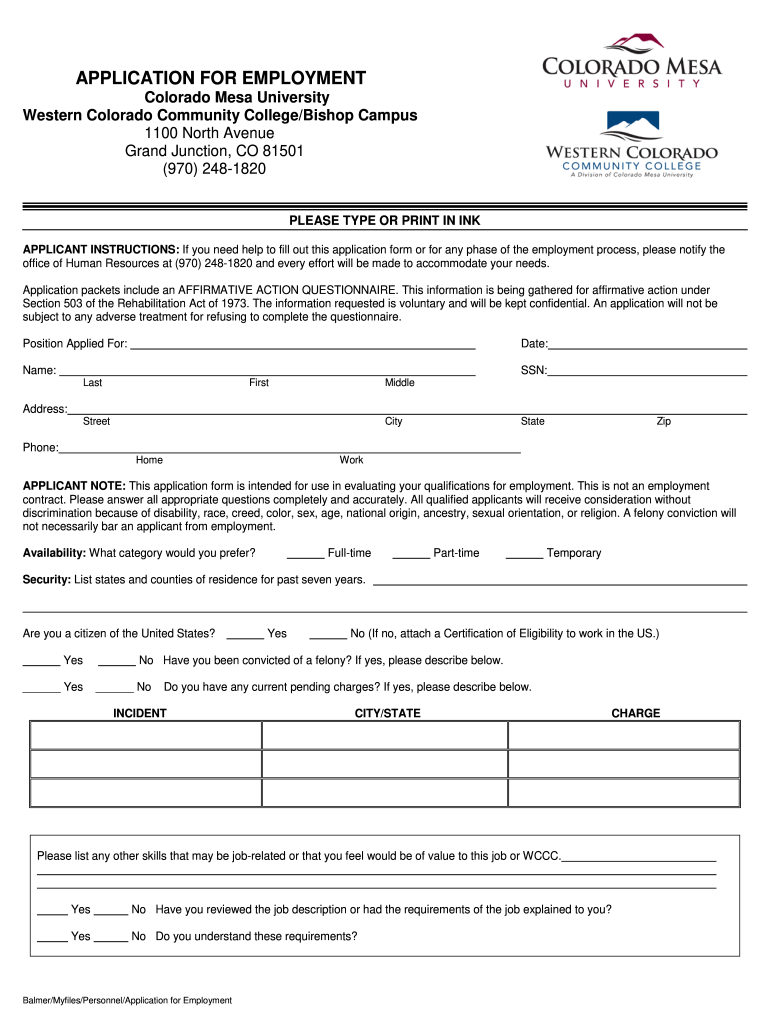
APPLICATION for EMPLOYMENT Colorado Mesa University Coloradomesa Form


Understanding the Colorado Mesa University Application
The Colorado Mesa University application is a formal document used for employment opportunities within the institution. This application collects essential information about candidates, including personal details, educational background, and work experience. It serves as a critical first step for individuals seeking jobs at Colorado Mesa University, ensuring that the hiring team has the necessary information to evaluate applicants effectively.
Steps to Complete the Colorado Mesa Application
Filling out the Colorado Mesa application involves several key steps to ensure accuracy and completeness:
- Gather Necessary Information: Before starting, collect all relevant personal details, including your Social Security number, contact information, and employment history.
- Review Job Requirements: Understand the specific qualifications and skills needed for the position you are applying for.
- Fill Out the Application: Complete all sections of the application thoroughly. Ensure that you provide detailed information about your education and work experience.
- Proofread: Review your application for any errors or omissions. Accurate information is crucial for a successful application.
- Submit the Application: Follow the submission instructions carefully, whether submitting online or via mail.
Legal Use of the Colorado Mesa Application
The Colorado Mesa application is legally binding once submitted, provided that it meets specific requirements. To ensure its legal validity, it must include accurate information and the applicant's signature. Utilizing a reliable platform for electronic signatures can enhance the legal standing of your application. Compliance with eSignature laws, such as the ESIGN Act and UETA, is essential when submitting the application electronically.
Key Elements of the Colorado Mesa Application
Several key elements are essential to the Colorado Mesa application:
- Personal Information: This includes your name, address, phone number, and email.
- Employment History: A detailed account of your previous jobs, including job titles, responsibilities, and duration of employment.
- Education: Information about your academic background, including degrees earned and institutions attended.
- References: Contact details for individuals who can vouch for your qualifications and character.
- Signature: A declaration that the information provided is accurate and truthful.
Application Process and Approval Time
The application process for jobs at Colorado Mesa University typically involves several stages:
- Initial Review: After submission, the hiring team reviews applications to identify qualified candidates.
- Interviews: Selected applicants may be invited for interviews to further assess their fit for the position.
- Background Checks: Candidates may undergo background checks as part of the hiring process.
- Approval Time: The entire process can take several weeks, depending on the number of applicants and the specific hiring timeline.
Obtaining the Colorado Mesa Application
To obtain the Colorado Mesa application, visit the official Colorado Mesa University website or contact their human resources department. The application is typically available online, allowing candidates to fill it out digitally for convenience. Ensure you have the latest version of the application to avoid any discrepancies during the submission process.
Quick guide on how to complete application for employment colorado mesa university coloradomesa
Complete APPLICATION FOR EMPLOYMENT Colorado Mesa University Coloradomesa seamlessly on any device
Online document management has become increasingly favored by businesses and individuals alike. It offers an ideal sustainable alternative to conventional printed and signed documents, allowing you to easily find the correct form and securely store it online. airSlate SignNow provides you with all the tools necessary to create, modify, and electronically sign your documents swiftly without delays. Manage APPLICATION FOR EMPLOYMENT Colorado Mesa University Coloradomesa on any platform with the airSlate SignNow applications for Android or iOS and enhance your document-related processes today.
How to alter and eSign APPLICATION FOR EMPLOYMENT Colorado Mesa University Coloradomesa effortlessly
- Find APPLICATION FOR EMPLOYMENT Colorado Mesa University Coloradomesa and click Get Form to begin.
- Utilize the tools we provide to fill out your document.
- Emphasize pertinent sections of the documents or redact sensitive details using tools that airSlate SignNow offers specifically for this purpose.
- Create your electronic signature using the Sign tool, which takes moments and carries the same legal validity as a conventional handwritten signature.
- Review the details and click on the Done button to save your changes.
- Choose how you wish to send your form: via email, SMS, an invitation link, or download it to your computer.
Put an end to lost or misfiled documents, tedious form searches, or mistakes that require printing new document copies. airSlate SignNow addresses all your document management needs with just a few clicks from any device you prefer. Alter and eSign APPLICATION FOR EMPLOYMENT Colorado Mesa University Coloradomesa to ensure outstanding communication throughout your form preparation process with airSlate SignNow.
Create this form in 5 minutes or less
FAQs
-
How do I fill out the application form for the B.Pharm. program in Banaras Hindu University?
You can go to www.bhuonline.in and create an account after signing in , select the option of online application form and get it filled and you are done with the application. Now take the print out of important informations. And than wait for the admit card to get to your portal once admit card is there get it printed and you are done.
-
For universities selecting on JEE merit, do we have to fill out an application form beforehand?
Some institutes ask to fill the application form separately though they grant admission on the basis of JEE main marks.So visit the websites of the institutes regularly.
Create this form in 5 minutes!
How to create an eSignature for the application for employment colorado mesa university coloradomesa
How to make an electronic signature for your Application For Employment Colorado Mesa University Coloradomesa in the online mode
How to generate an electronic signature for the Application For Employment Colorado Mesa University Coloradomesa in Chrome
How to generate an eSignature for putting it on the Application For Employment Colorado Mesa University Coloradomesa in Gmail
How to generate an eSignature for the Application For Employment Colorado Mesa University Coloradomesa right from your mobile device
How to create an electronic signature for the Application For Employment Colorado Mesa University Coloradomesa on iOS devices
How to generate an eSignature for the Application For Employment Colorado Mesa University Coloradomesa on Android OS
People also ask
-
What is the Colorado Mesa application and how does it work with airSlate SignNow?
The Colorado Mesa application is designed to streamline document management for users at Colorado Mesa University. With airSlate SignNow, users can easily send, sign, and manage their documents digitally, ensuring a hassle-free experience that enhances productivity and communication.
-
How does airSlate SignNow support users in completing the Colorado Mesa application?
airSlate SignNow provides features that simplify the process of completing the Colorado Mesa application. Users can fill out and eSign the application directly online, allowing for a faster and more efficient submission process without needing to print or mail physical documents.
-
What are the pricing options for using airSlate SignNow for the Colorado Mesa application?
airSlate SignNow offers a variety of pricing plans suitable for different needs, including individual users and organizations like Colorado Mesa University. Each plan includes access to essential features for managing the Colorado Mesa application, making it a cost-effective solution tailored to user requirements.
-
What features does airSlate SignNow offer for the Colorado Mesa application?
airSlate SignNow includes a range of features like document templates, real-time tracking, and automated workflows that benefit users completing the Colorado Mesa application. These tools help streamline the process, ensuring that all necessary steps are completed efficiently and reducing the potential for errors.
-
What are the benefits of using airSlate SignNow for the Colorado Mesa application?
Using airSlate SignNow for the Colorado Mesa application enhances efficiency and saves time for both students and administration. The platform allows users to sign documents from anywhere, which increases accessibility and ensures that deadlines are met without delays.
-
Can I integrate airSlate SignNow with other applications to assist with the Colorado Mesa application?
Yes, airSlate SignNow integrates seamlessly with various applications, enhancing the process for the Colorado Mesa application. By connecting with tools like Google Drive and Dropbox, users can easily manage and store their application documents while benefiting from electronic signatures and secure sharing.
-
Is airSlate SignNow secure for submitting sensitive information in the Colorado Mesa application?
Absolutely, airSlate SignNow prioritizes security, making it a safe choice for submitting sensitive information in the Colorado Mesa application. The platform employs robust encryption and compliance with legal standards, ensuring that user data and documents remain protected throughout the signing process.
Get more for APPLICATION FOR EMPLOYMENT Colorado Mesa University Coloradomesa
- Washington seller disclosure form
- Seller disclosure agreement 497429217 form
- Contract for deed sellers annual accounting statement washington form
- Notice of default for past due payments in connection with contract for deed washington form
- Final notice of default for past due payments in connection with contract for deed washington form
- Assignment of contract for deed by seller washington form
- Notice of assignment of contract for deed washington form
- Wa purchase form
Find out other APPLICATION FOR EMPLOYMENT Colorado Mesa University Coloradomesa
- How To eSign Oklahoma Plumbing Business Plan Template
- eSign Vermont Orthodontists Rental Application Now
- Help Me With eSign Oregon Plumbing Business Plan Template
- eSign Pennsylvania Plumbing RFP Easy
- Can I eSign Pennsylvania Plumbing RFP
- eSign Pennsylvania Plumbing Work Order Free
- Can I eSign Pennsylvania Plumbing Purchase Order Template
- Help Me With eSign South Carolina Plumbing Promissory Note Template
- How To eSign South Dakota Plumbing Quitclaim Deed
- How To eSign South Dakota Plumbing Affidavit Of Heirship
- eSign South Dakota Plumbing Emergency Contact Form Myself
- eSign Texas Plumbing Resignation Letter Free
- eSign West Virginia Orthodontists Living Will Secure
- Help Me With eSign Texas Plumbing Business Plan Template
- Can I eSign Texas Plumbing Cease And Desist Letter
- eSign Utah Plumbing Notice To Quit Secure
- eSign Alabama Real Estate Quitclaim Deed Mobile
- eSign Alabama Real Estate Affidavit Of Heirship Simple
- eSign California Real Estate Business Plan Template Free
- How Can I eSign Arkansas Real Estate Promissory Note Template